Latest Updates
Power Redefined. 20% more computing power, 20x lower downtime, 32% more affordable with a Savings Plan.
Start building smarter >$ 9.9/year
View Details >Advanced Computing Performance
Alibaba Cloud Elastic Compute Service (ECS) provides fast memory and the latest CPUs to help you to power your cloud applications and achieve faster results with low latency.
Deploy ECS instances with just a few clicks from the easy-to-use console and scale capacity up or down based on real-time demands.

High Availability
Alibaba Cloud ECS provides the high SLA commitment for both single instance and multiple instances in multiple availability zones among the top cloud providers worldwide. Alibaba Cloud gained lots of experience of running infrastructure at large scale while maintaining high availability. We are currently supporting major e-commerce platforms in China such as Taobao and Tmall and we work closely with scientists from DAMO Academy to accurately predict, prevent and mitigate infrastructure issues without impacting our customers.
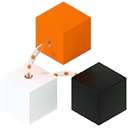
Technology Leadership
On top of the world-class customized components from our various vendors, Alibaba Cloud invested heavily on the Research & Development of our ECS product. Over the time, we developed X-Dragon compute platform, including the self-developed SOC, hardware acceleration card, as well as the Dragonfly lightweight hypervisor.Our Technology leadership provides a foundation for the high performance, availability, elasticity, scalability and security you enjoyed in our ECS products.

Elasticity
As the largest cloud provider in China and the 3rd largest cloud provider worldwide by revenue , Alibaba Cloud ECS has the scale to provide high elasticity that can meet your business needs instantly. We can provide hundreds of thousands of vCPUs in minutes for a single customer in a single region, that is because of our sophisticated smart placement algorithm, dynamic and automatic planing as well as our optimization of both hardware and software.
Benefits
-

High Availability
Alibaba Cloud ECS ensures data reliability and high availability by adopting stringent IDC standards, server access standards, and O&M standards.
-

Secure
Alibaba Cloud ECS is in the scope ISO 27001 and MTCS certifications that Alibaba Cloud has acheived. With Alibaba Cloud ECS, the confidentiality of user data and user information is secured while the user privacy is protected.
-
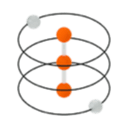
Elasticity
Alibaba Cloud ECS features elastic computing, storage, networking, and business architecture planning. You can leverage such elasticity to integrate your businesses as needed.
-

Reliable
Alibaba Cloud ECS offers an industry-leading SLA, with a commitment of 99.975% availability for individual instances and a commitment of 99.995% availability for multiple zones within the same region.
-

Flexible Billing Methods
Alibaba Cloud ECS provides multiple billing methods to cater to the cost-effectiveness requirements in different scenarios. These include Subscription (by year or by month), Pay-As-You-Go, Preemptible instance, Instance reservation, and more. Besides, a unique pay-by-bandwidth method is designed to support resource saving during public network access .
-
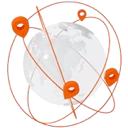
Deploy and Grow Globally
Alibaba Cloud ECS is available in 29 regions around the globe. You can deploy your instances in any of the regions while managing them with one global account.
Explore Solutions for Your Business


Gaming Solution
Stay flexible and reactive to the real-time needs of your business with ECS
Learn More
Hybrid Cloud
ECS provides fast memory and the latest CPUs to power your cloud applications
Learn More
Upgraded Support For You
1 on 1 Presale Consultation, 24/7 Technical Support, Faster Response, and More Free Tickets.
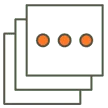
1 on 1 Presale Consultation
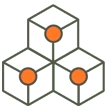
24/7 Technical Support
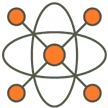
6 Free Tickets per Quarter
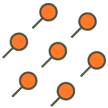
Faster Response
ECS Features
Features that meet your needs in every scenario
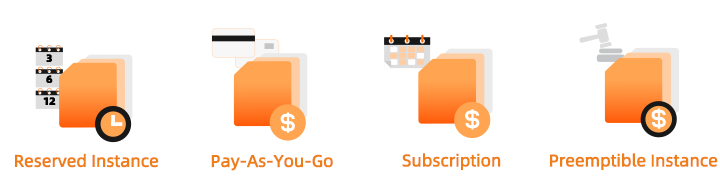
Flexible Purchasing Options
ECS provides flexible purchasing models such as subscription model, pay as you go, reserved instances, as well as preemptible instances to meet your different business needs.
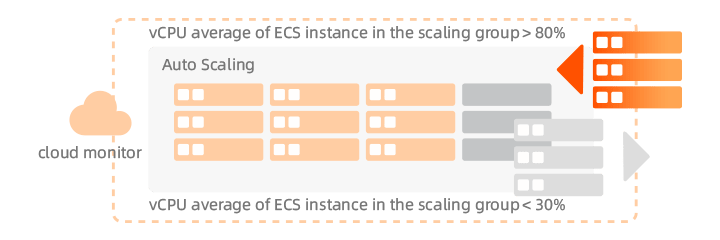
Auto Scaling >
You can make an Autoscaling group and your ECS instances in the group can automatically scale-out or scale-in according to the metrics or triggers or your choice such as CPU utilization or network utilization.
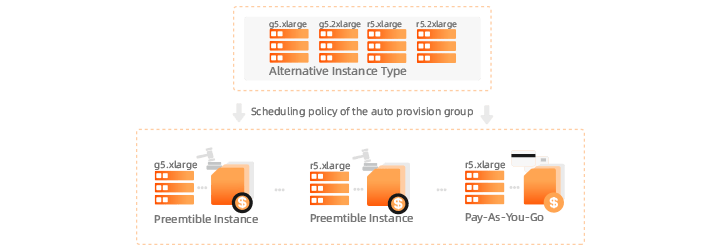
Auto Provisioning
Auto Provisioning makes it easier for you to take advantage of preemptible instances. It will automatically pick the instances across instance families, availability zones and purchasing models according to your strategy such as 'lowest cost' and utilize preemptible instances as much as possible to maintain you ECS fleet at your desired capacity.
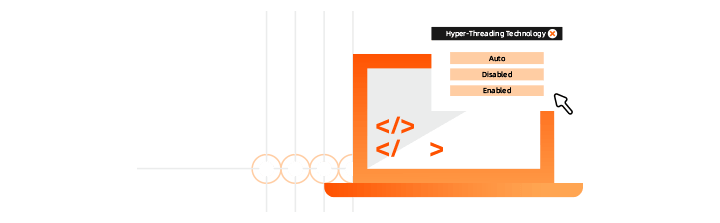
CPU options
ECS allows you to turn off hyperthreading that is beneficial to certain workloads such as HPC. ECS also allows you to shut down certain amount of vCPUs in order to save licensing costs.
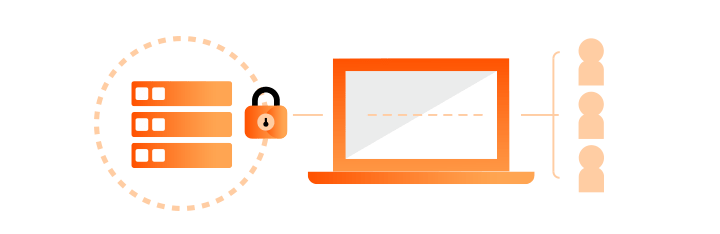
Dedicated Host Clusters
ECS provides Dedicated Host Clusters (DDH) so that the physical servers are dedicated to you without other tenants on it. You can place your virtual machines onto those servers according to your needs.
Rely on Alibaba Cloud's Worldwide Data Centers
Alibaba Cloud has 92 zones strategically located across 29 regions in the world, providing reliable computing support for billions of customers.
-
No.1
Market Share in the Asia PacificIaaS Market Share - Gartner IT Service Report 2022
-
29
Global Data Center regions -
3,200 +
CDN Nodes Globally -
92
Availability Zones
2
2
2
3
4
2
3
3
2
3
22
10
2
21
3
3
2
1
1
Data centers and availability zones

Software
Alibaba Cloud Marketplace includes a set of free and commercial software from global famous vendors that you can run on your ECS instances. Explore Marketplace

SCHLIX CMS
Learn More
Fortinet FortiGate (PAYG) NGFW (HA Supported)
Learn More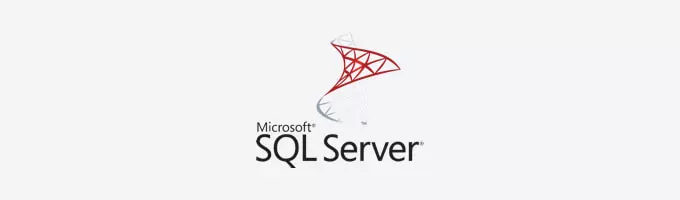
Windows Server 2016 with SQL Server 2016 Standard
Learn More
Microweber CMS
Learn MoreOperating Systems
Public images are licensed by Alibaba Cloud, which are highly secure and stable. Public images include Windows Server system images and mainstream Linux system images. For more information, see Public image overview

Alibaba Cloud Linux
Free
Red Hat Enterprise Linux 8 64bit
From $ 43.000 USD/month
Windows
Learn More
SUSE Linux Enterprise Server for SAP Applications 12 SP2
Learn MoreWhat is Elastic Compute Service (ECS)?
Elastic Compute Service (ECS) is a high-performance, stable, reliable, and scalable IaaS-level service provided by Alibaba Cloud. It is more convenient and efficient compared with physical servers. You can immediately acquire ECS instances and scale computing resources on-demand. ECS provides a variety of instance types that suit various business needs and help boost business growth.
What is regions and zones?
How to create an AccessKey?
Are fees still incurred after a pay-as-you-go ECS instance is stopped automatically due to an overdue payment or is manually stopped?
When the payment for a pay-as-you-go instance becomes overdue, the instance is automatically stopped and taken out of service.
You can stop a running pay-as-you-go instance in the ECS console or by calling the StopInstance operation. When the instance is stopped, its status changes to Stopped. Billing of pay-as-you-go instances in the Stopped state depends on their network types.
• VPC: The No Fees for Stopped Instances (VPC-Connected) feature takes effect on pay-as-you-go instances in VPCs. After the feature is enabled, pay-as-you-go instances in VPCs start being billed when they are created, stop being billed when they enter the Stopped state, and resume being billed when they are started again. With the feature enabled, the vCPUs, memory, and public IP addresses of a VPC-type ECS instance in the Stopped state will not incur any additional costs, but its data disks will continue to be billed. For more information, see No fees for stopped VPC instances.
• Classic network: ECS instances in classic networks will continue to be billed, even when they are in the Stopped state.
To which types of ECS instances is the No Fees for Stopped Instances (VPC-Connected) feature applicable?
The No Fees for Stopped Instances (VPC-Connected) feature is applicable to ECS instances that meet the following requirements:
• The network type of the instances is VPC.
• The instances use the pay-as-you-go billing method.
• The instances do not use local disks.
I have set Stop Mode to No Charges After Instance Is Stopped when stopping an instance. When I start this instance again, its public IP address changes. How do I keep the IP address from changing?
When an instance enters the No Fees for Stopped Instances state, its public IP address is released. When the instance is started again, it is assigned a new public IP address.
To retain the original public IP address of the instance, you can convert the IP address to an Elastic IP Address (EIP) before you stop the instance. For more information, see Convert an ECS public IP address in a VPC to an Elastic IP Address and ConvertNatPublicIpToEip.
Notice: After the IP address is converted to an EIP, you will be charged for the EIP while the instance is in the No Fees for Stopped Instances state. For more information, see Billing method of the EIP documentation.
Why has a pay-as-you-go bill been generated for my instance? What are the fees on the bill? You can copy your instance ID and perform the following steps to view the bill details:
1.Log on to the ECS console.
2.In the top navigation bar, choose Billing > User Center.
3.In the left-side navigation pane, choose Spending Summary > Instance Spending Detail.
4.Set the search criteria.
How are enhanced SSDs billed?
Enhanced SSDs support both subscription and pay-as-you-go billing methods. For more information, visit the Pricing page.
How is the public network usage of ECS instances billed?
For details, see Billing of Internet bandwidth.
For more information, see Pricing FAQ.
What are enterprise-level instances? What are entry-level instances?
Enterprise-level instances are a series of instance families released by Alibaba Cloud in September 2016. Enterprise-level instances feature high performance, consistent computing power, and balanced network performance. These instances have exclusive and consistent computing, storage, and network resources, and are suitable for enterprise scenarios with high business stability requirements.
Enterprise-level instances use a CPU-bound scheduling scheme. Each vCPU is bound to a CPU hyperthread. Instances do not compete for CPU resources and provide consistent computing performance as guaranteed in the SLA.
Entry-level instances are a series of instance families that are targeted at small and medium-sized websites or individuals. Compared with enterprise-level instances that have exclusive resources, entry-level instances share resources. Therefore, entry-level instances do not provide consistent computing performance but they have a lower cost.
Entry-level instances use a CPU-unbound scheduling scheme. Each vCPU is randomly allocated to an idle CPU hyperthread. vCPUs of different instances compete for CPU resources. This results in fluctuations in computing performance when traffic loads are heavy. Entry-level instances can only guarantee availability. They cannot guarantee the performance that may be required in the SLA.
How do I check whether instances are available for purchase in a specific region or zone?
You can go to the ECS Instance Types Available for Each Region page to view the instance types available in each region.
How do I select an ECS instance that is suitable for my business?
• Determine your business requirements.
• Determine your website type.
• Determine the average number of page views per day on your website.
• Determine the size of your homepage.
• Determine the data capacity of your business.
How do I view GPU monitoring data?
You can log on to the CloudMonitor console or call the DescribeMetricList operation to view GPU monitoring data. For more information, see GPU monitoring.
What are the differences between ECS Bare Metal Instances, traditional cloud hosts (virtual machines), and traditional physical machines?
For information on the differences, see ECS Bare Metal Instance.
How do I create an SCC instance?
You can create an SCC instance in one of the following ways:
• If you only need to use RDMA, log on to the ECS console to create an SCC instance.
• If you need to use the HPC scheduler and cluster resizing service in addition to RDMA, log on to the E-HPC console. Create an SCC and then create an SCC instance.
To what resources are the preemptible instance prices applicable?
The preemptible instance prices are applicable only to instance types. Other instance resources, such as system disks, data disks, and network bandwidth, are billed at the same rates as those of pay-as-you-go instances.
How do I bid for a preemptible instance?
To create a preemptible instance, you must set the highest hourly price you are willing to pay for an instance type. If your bid is higher than or equal to the current market price, your instance is created and billed based on the current market price. For more information, see Create a preemptible instance.
How many preemptible instances can be purchased under one account?
There is a limit on the maximum number of vCPUs that can be allocated to preemptible instances for each account. When you create a preemptible instance, you can view the number of available vCPUs after you select an instance type. For more information, see Instance limits.
What is a reserved instance?
Reserved instances automatically match pay-as-you-go instances, excluding preemptible instances, in your account to provide a billing discount. Reserved instances can also be used to reserve resources for pay-as-you-go instances. A combination of reserved instances and pay-as-you-go instances provides a similar cost-effectiveness to subscription instances but with a higher degree of flexibility.
Which instance families do reserved instances support?
Reserved instances support the following instance families: sn1ne, sn2ne, se1ne, ic5, c5, g5, r5, c6, g6, r6, i2, i2g, hfc5, hfg5, and t5.
Reserved instances matching t5 burstable instances are only available at the zone level. These reserved instances cannot be merged or split, and their scopes cannot be changed.
How are reserved instances billed?
Reserved instances are billed separately and support the All Upfront, Partial Upfront, and No Upfront payment options.
The term of a reserved instance starts immediately after purchase. You are charged based on your selected payment option regardless of whether the reserved instance matches pay-as-you-go instances. The All Upfront option is the most cost-effective.
What can I do if I forget the password for remote connection?
You can reset your password for remote connection. For more information, see Connect to a Linux instance by using the Management Terminal.
How do I remotely log on to a Linux instance?
Linux instances use SSH for remote connection. You can use one of the following methods to remotely log on to a Linux instance:
• Connect to a Linux instance by using the Management Terminal.
• Connect to a Linux instance by using a password.
• Connect to a Linux instance by using an SSH key pair.
• Connect to an instance on a mobile device.
How do I apply for an ICP filing for my domain name after purchasing an ECS instance?
You can apply for a limited number of ICP filing service numbers for each ECS instance. For more information, see Prepare and check the instance.
For information about how to apply for an ICP filing, see Quick Start.
Can an ECS instance be used for load balancing?
ECS Linux and Windows instances can be used for load balancing. You must ensure that the configurations of ECS instances serving as Web servers meet the requirements for website code to run. Load balancing can be implemented with as few as one ECS instance under an account. However, we recommend you use two or more ECS instances for load balancing.
What security services does Alibaba Cloud provide?
Alibaba Cloud Security is powered by the robust data analysis capabilities of the Alibaba Cloud cloud computing platform to provide a comprehensive set of security services, such as security vulnerability detection, website trojan detection, host intrusion detection, and DDoS protection.
For information about more security services, see Security.
How can I view the resource quota?
For more information about how to view the limits and quotas of resources, see Limits.
What are the advantages of Aliyun Linux 2 compared with other Linux operating systems?
Aliyun Linux 2 is binary compatible with CentOS 7.6.1810 and provides differentiated operating system features.
Compared with CentOS and RHEL, Aliyun Linux 2 has the following advantages:
• Updates are released at a faster pace. Updated Linux kernels, user-mode software, and toolkits are provided.
• Aliyun Linux 2 works out of the box and requires the minimal configuration.
• Aliyun Linux 2 is optimized to work with the optimized hypervisor and maximizes performance for users.
• Aliyun Linux 2 has no runtime charges compared with RHEL and is provided with commercial support compared with CentOS.
How do I use Aliyun Linux 2 in Alibaba Cloud public cloud?
Alibaba Cloud provides an official public image for Aliyun Linux 2. You can select this image when you create an ECS instance.
Can I use a custom image across regions?
No, a custom image can be used only within a single region. For example, a custom image created from an instance in the China (Hangzhou) region cannot be used to create an ECS instance in the China (Shanghai) region.
If you want to use a custom image across regions, copy the image to the destination region. For more information, see Copy custom images.
How do I clone an ECS instance?
You can clone the environment and data of an existing ECS instance under your account to create identical ECS instances within the same region.
1. Select the ECS instance that you want to clone and create snapshots for its system disk and data disks. For more information, see Create a snapshot.
Note: To ensure data consistency, only create snapshots when the instance is in the Stopped state.
2. Use the system disk snapshot to create a custom image. In the Create Custom Image dialog box, select Add Data Disk Snapshot and click Add to add one or more data disk snapshots to the image. For more information, see Create a custom image from a snapshot.
3. Create an ECS instance by following the instructions in Create an instance by using the provided wizard. During the creation process, note the following items:
o Region: You must select the same region as that of the cloned instance.
o Image: Select Custom Image as the image type. Then, select the custom image you created in the previous step from the drop-down list.
Note: If the selected custom image contains one or more data disk snapshots, an equal number of data disks are automatically created from these snapshots. Each disk has the same size as the snapshot from which it is created. You can increase the size of a data disk but cannot decrease it.
In addition, you can use OOS to perform automatic cloning:
• In different regions for the same account, you can use the ACS-ECS-CloneInstancesAcrossRegion public template to perform cross-region cloning.
• In the same region for the same account, you can use the ACS-ECS-CloneInstancesAcrossAZ public template to perform cloning within a region.
When do I need to copy a custom image?
Custom images can only be used within the same region and cannot be used directly across regions. You can copy custom images to achieve the following goals:
• Deploy applications in ECS instances to multiple regions.
• Migrate ECS instances to other regions.
• Use custom images across regions.
You can copy a custom image from one region to another and use the custom image to create the same application environment within the destination region.
How am I charged when I copy a custom image?
You must perform the following operations to copy a custom image:
1. Copy the snapshot from which the custom image is created from the source region to the destination region.
2. Create a custom image from the snapshot copy in the destination region.
The preceding operations may incur the following fees:
• Fees for traffic between the two regions. Alibaba Cloud has not started charging for cross-region traffic yet. For the latest billing details, see the official Alibaba Cloud website for announcements.
• The copied snapshot consumes snapshot capacity. For the latest snapshot billing details, see the official Alibaba Cloud website for announcements.
How do I copy the images under my Alibaba Cloud account to other regions under other Alibaba Cloud accounts?
You must copy your own images to the destination regions and then share the images to the intended Alibaba Cloud accounts. After the images are shared, they are displayed in the shared image lists of those accounts.
Can Bring Your Own Licenses (BYOLs) be used when I import custom images?
Yes. You can configure the license types through the image import feature in the ECS console or by calling the ImportImage operation. For more information, see Import custom images and ImportImage.
How do I migrate data between ECS instances?
Perform the following steps to migrate data from one ECS instance to another:
1. Create a custom image from the source ECS instance.
2. Copy or share the custom image.
o If the source and destination instances are located in the same region and belong to the same account, go to the next step.
o If the source and destination instances are located in different regions but belong to the same account, copy the image to the region where the destination instance is located. For more information, see Copy custom images.
o If the source and destination instances are located in the same region but belong to different accounts, share the custom image to the account of the destination instance. For more information, see Share custom images.
o If the source and destination instances are located in different regions and belong to different accounts, copy the image to the region where the destination instance is located, and share the image to the account of the destination instance. For more information, see Copy custom images and Share custom images.
3. Use the shared image to create a new ECS instance or replace the image of the destination instance. For more information, see Create an instance by using a custom image or Change the operating system.
Note: If you want to replace the image of the destination instance, you must ensure that the original image does not contain any data disk snapshots.
If the preceding steps are not applicable, see Migrate your instance within Alibaba Cloud ECS for more information about how to migrate data between ECS instances.
What is an enhanced SSD (ESSD)?
An enhanced SSD is an ultra-high performance disk provided by Alibaba Cloud. Enhanced SSDs use 25 GE networks and the remote direct memory access (RDMA) technology to deliver up to 1 million random IOPS with low one-way latency. For more information, see Enhanced SSD (ESSD).
What are the similarities and differences among enhanced SSDs, standard SSDs, and ultra disks?
• Similarities: These three types of disks are all based on a distributed Block Storage architecture, provide high reliability and scalability, and support snapshots and data encryption.
• Differences: Enhanced SSDs have the best performance of the three types of disks. For more information, see Enhanced SSD (ESSD) and Block storage performance.
How do I test the performance of an enhanced SSD and obtain the 1 million IOPS result?
We recommend that you use the FIO tool to test the performance of enhanced SSDs. For more information, see How do I test the performance of an enhanced SSD?
What scenarios are ideal for standard SSDs?
Standard SSDs offer high performance and high reliability. They are ideal for I/O-intensive applications, such as MySQL, SQL Server, Oracle, PostgreSQL, and other small and medium-sized relational databases. They are also ideal for small and medium-sized development and testing environments.
Can I attach one disk to multiple ECS instances?
No, a disk can be attached only to one ECS instance in the same zone.
How many disks can be attached to one ECS instance?
When used as data disks, Shared Block Storage devices and disks share the data disk quota. A maximum of 16 data disks can be attached to one ECS instance.
When I delete a disk, will its snapshots also be deleted?
If you have enabled Delete Automatic Snapshots While Releasing Disk for the disk, the automatic snapshots of the disk are deleted when you delete the disk. However, the manual snapshots are retained. You can change this setting at any time. For more information, see Delete automatic snapshots when releasing a disk.
Can I use a snapshot to create an independent disk?
Yes, you can use an existing snapshot to create an independent pay-as-you-go disk. For more information, see Create a disk from a snapshot.
Are my snapshots retained if I reinitialize a disk?
Yes, both the manual snapshots and automatic snapshots of the disk will be retained.
Are my snapshots retained if I replace a system disk?
This depends on the creation method of snapshots. Manual snapshots will be retained, but automatic snapshots will be deleted if Delete Automatic Snapshots While Releasing Disk is enabled.
Note: After a system disk is replaced, the disk ID changes. You cannot use the snapshots of the original system disk to roll back the new system disk.
What must I be aware of before I replace a system disk?
We recommend that you create snapshots of the current system disk before you replace it. Make sure that the current system disk has enough space available. The recommended available disk space is 1 GiB or larger. If disk space is insufficient, the instance may not start properly after you replace the system disk.
How do I scale up a system disk?
You can scale up a system disk in the ECS console or by calling the ResizeDisk operation.
For more information, see Block Storage FAQ.
How is the size of the first snapshot of a disk calculated?
The first snapshot taken of a disk is a full snapshot that copies all the data of the disk at a point in time. The snapshot size equals the disk capacity. For example, if the capacity of a disk is 200 GiB and 122 GiB of the storage space is used, the size of the first snapshot is 200 GiB. For more information, see Snapshot concepts.
Where can I view a list of snapshot prices by Alibaba Cloud region?
The price per GiB used to store snapshots is the same as that defined in the OSS standard storage plan and is charged on a monthly basis. For information about snapshot prices of various Alibaba Cloud regions, see the Pricing tab on the Elastic Compute Service page. Scroll down to the Snapshot Fee section to view the price list by region. You can also download a list of snapshot prices in CSV or JSON format by clicking Download price.
Can I download or export ECS instance snapshots to a local device?
No. Snapshots cannot be downloaded to local devices. You can create an image from a system disk snapshot and then export the image. For more information, see Create a custom image from a snapshot and Export a custom image.
How is the storage fee for snapshots calculated?
Snapshots are billed on a pay-as-you-go basis. The price per GiB used to store snapshots is the same as that defined in the OSS standard storage plan and is charged on a monthly basis. For information about snapshot prices of various Alibaba Cloud regions, see the Pricing tab on the Elastic Compute Service page.
For information about examples of pay-as-you-go billing, see Billing of snapshots.
How do I migrate snapshots from one account to another?
Snapshots cannot be migrated. If needed, you can create an image from the snapshot that you want to migrate and share the image with another account. For more information, see Create a custom image by using a snapshot and Share custom images.
To migrate a data disk snapshot from account A to account B, follow these steps:
1. Create an image from the original instance. For more information, see Create a custom image by using a snapshot.
2. Share the image with account B. For more information, see Share custom images.
3. In account B, use the image to create a pay-as-you-go instance. For more information, see Create an instance by using a custom image.
4. Create a snapshot from a data disk of the newly created instance. For more information, see Create a snapshot.
5. Release the newly created instance. For more information, see Release an instance.
Can I use a data disk snapshot to create a custom image?
No. The snapshot used to create a custom image must be a snapshot of a system disk.
Why does the system prompt "RequestId: xxx" when I delete a snapshot in the snapshot chain?
Your snapshot was used to create a custom image. You must delete the custom image before you can delete the snapshot. For more information, see Delete custom images.
If I have activated OSS, will snapshots be automatically saved to my OSS buckets?
No. Snapshots are not saved to existing OSS buckets. Snapshots are stored independently of your OSS buckets. You do not need to create new buckets for snapshots.
For more information, see Snapshot FAQ.
What is a security group?
A security group is a virtual firewall that implements access control for one or more ECS instances. As an important means of security isolation, security groups logically isolate security domains in the cloud.
Each ECS instance must belong to at least one security group. When you create an ECS instance, you must specify a security group for it. Instances in the same security group can communicate with each other, but instances in different security groups are isolated from each other by default. You can configure a security group rule to authorize mutual access between two security groups. For more information, see Security group overview.
Why do I need to select a security group when I create an ECS instance?
When you create ECS instances, you must select security groups to divide the security domains within your application environment and configure security group rules for proper network security isolation.
If you create an ECS instance in the ECS console in a region where you have not created any security groups, the instance is automatically assigned to the default security group. We recommend that you remove the instance from the default security group and add it to a new security group.
What can I do if I create an ECS instance before I create a security group?
If you have not created any security groups before you create an ECS instance, you can use the default security group. The default security group allows access to common ports such as TCP port 22 and port 3389.
Why can't I access TCP port 25?
TCP port 25 is the default email service port. For security reasons, port 25 of ECS instances is disabled by default. We recommend that you use port 465 to send emails. For more application scenarios, see Scenarios.
Why can't I access port 80?
Why is the priority of some security group rules 110?
The security group rules whose priority is 110 are the default rules created by the system. The priority of the default rules is always lower than that of manually added security group rules. When you manually add security group rules, you can set the priority to a value ranging from 1 to 100.
What are the inbound and outbound bandwidths of ECS instances?
Inbound bandwidth: The bandwidth for inbound traffic of an ECS instance, such as:
• Traffic that occurs when you download external resources to your ECS instances
• Traffic that occurs when you upload resources to your ECS instances by using an FTP client
Outbound bandwidth: The bandwidth for outbound traffic of an ECS instance, such as:
• Traffic that occurs when your ECS instances provide external access
• Traffic that occurs when you download resources from your ECS instances by using an FTP client
How is the public network usage of ECS instances billed?
For details, see Billing of Internet bandwidth.
Why is the bandwidth usage of my ECS instance displayed in the CloudMonitor console different from that displayed in the ECS console?
ECS instances function as backend servers of SLB instances and use the Layer-7 HTTP forwarding model. In this forwarding model, SLB instances forward client requests to ECS instances, and the ECS instances use their outbound bandwidth to return responses to the corresponding users. The bandwidth consumed by these responses is not displayed in the ECS console. However, the traffic generated by these responses is counted towards the outbound traffic of the SLB instances and displayed in the CloudMonitor console. Therefore, the bandwidth usage of your ECS instance displayed in the CloudMonitor console is different from that displayed in the ECS console.
An unusual logon to my ECS instance has been detected. What can I do?
Perform the following steps to solve the problem:
1. Check the logon time to see whether the logon was performed by you or another administrator.
2. If the logon was not performed by you or another administrator, it is an unauthorized logon. Perform the following steps:
a. Reset the password.
b. Check whether the ECS instance has been infected.
c. Configure security groups to allow only specific IP addresses to log on.
For more information, see Security FAQ and Network FAQ.
What is Cloud Assistant?
Cloud Assistant is a native O&M and deployment service provided by ECS. You can use the ECS console or call API operations to use Cloud Assistant. Cloud Assistant allows you to run Bat, PowerShell, or Shell scripts in batches on ECS instances without connecting to instances. For more information, see Cloud Assistant.
How do I use Cloud Assistant?
You can use the ECS console or call API operations to use Cloud Assistant.
What operating systems is Cloud Assistant supported on?
Cloud Assistant is supported on the following operating systems:
• Windows: Windows Server 2008, Windows Server 2012, and Windows Server 2016
• Unix: Ubuntu 12, Ubuntu 14, Ubuntu 16, CentOS 5, CentOS 6, CentOS 7, Debian 7, Debian 8, Debian 9, Red Hat 5, Red Hat 6, Red Hat 7, SUSE Linux Enterprise Server 11, SUSE Linux Enterprise Server 12, openSUSE, Aliyun Linux, and CoreOS
Note
• The Cloud Assistant client is pre-installed on instances created from ECS public images.
• For instances created from custom images or from Alibaba Cloud Marketplace images, verify that operating systems on these instances support Cloud Assistant before installing the Cloud Assistant client. For more information, see Configure the cloud assistant client.
Can I modify a created Cloud Assistant script?
You can modify the name and description of a script, but cannot modify other information such as the script content, expiration time, and execution.
Can I run Cloud Assistant scripts on multiple instances at the same time?
Yes, you can run Cloud Assistant scripts on up to 50 instances at a time. In an Alibaba Cloud region, you can run a maximum of 5,000 Cloud Assistant scripts each day.
To batch run a script on multiple ECS instances, we recommend that you use Operation Orchestration Service (OOS). In OOS, a single loop task can execute a Cloud Assistant script a maximum of 1,000 times and supports batch operations and concurrency control. In addition, you can use the ACS-ECS-BulkyRunCommandByTag public template provided by OOS to run a Cloud Assistant script on a batch of ECS instances with specified tags, without specifying instance IDs.
Can I run Cloud Assistant scripts on multiple instances at the same time?
Yes, you can run Cloud Assistant scripts on up to 50 instances at a time. In an Alibaba Cloud region, you can run a maximum of 5,000 Cloud Assistant scripts each day.
To batch run a script on multiple ECS instances, we recommend that you use Operation Orchestration Service (OOS). In OOS, a single loop task can execute a Cloud Assistant script a maximum of 1,000 times and supports batch operations and concurrency control. In addition, you can use the ACS-ECS-BulkyRunCommandByTag public template provided by OOS to run a Cloud Assistant script on a batch of ECS instances with specified tags, without specifying instance IDs.
For more information, see O&M and monitoring FAQ.
What scenarios can I use SMC for?
SMC can be used to migrate data from physical servers, virtual machines, and other cloud platform hosts to Alibaba Cloud ECS for most Windows and Linux operating systems. For more information, see What is SMC?
What migration methods are supported by SMC?
SMC supports two migration modes: Daemon mode and one-time job mode.
• Daemon mode: Import the migration source information by using the SMC client, and then log on to the SMC console to create and complete a migration task for the migration source. For detailed steps, see Migration process.
• One-time job mode: Configure the migration parameters in the SMC client. You can then run the client to migrate the source server to Alibaba Cloud without performing additional operations from the SMC console. For detailed steps, see Use the SMC client in one-time job mode.
What is the migration process of SMC?
The migration process of SMC is as follows:
1. You import the migration source information to the SMC console.
2. The SMC backend service prepares the intermediate instance.
3. The SMC client transfers the migration source information to the intermediate instance.
4. The SMC backend service generates a target Alibaba Cloud image for the migration source.
How do I estimate the time required for a SMC-based migration? How do I test the transmission speed?
The migration period is divided into three parts: pre-migration, migration, and post-migration. The migration period is proportional to the number of servers you want to migrate and the actual data volume. We recommend that you estimate the migration time by conducting tests in advance.
For more information about how to estimate the time required for a migration and how to test the transmission speed, see Estimate the time required for migration and test the transmission speed.
What do I do if a migration is interrupted or fails?
When a migration task is interrupted or fails, the troubleshooting methods are as follows:
• When the SMC client program suddenly closes or freezes, try to re-run the SMC client and restart the migration task to resume the migration.
• If the migration task is in the InError state, check the log file of the migration task in the SMC console to locate the cause of the error.
• If the problem persists, we recommend that you join the SMC support group on DingTalk.
For more contact information, see Contact us.
Why have I received a "Forbidden.Subuser" error message?
SMC must use the AccessKey pair of an account to call the ECS API and create resources such as intermediate instances and cloud disks. These intermediate resources need to be purchased separately. Some service provider accounts may not have the permissions to create instances. If you need to migrate resources, contact us. For more information, see Contact us.
Why have I received an "InvalidImageName.Duplicated" error message?
The specified value of image_name cannot be the same as that of an existing image.
For more information, see SMC FAQ.
Link testing tool for ping packet loss or ping failure
Why the server can be pinged but the port cannot be accessed
Troubleshoot IP address faults in CentOS 7 instances and Windows instances
Verify if TCP port 80 works properly
How to block trojan attacks on ECS
Instructions on packet capture during network exceptions
How to troubleshoot failed remote logon to ECS Linux SSH
How to configure websites and bind domainnames for ECS Linux instances
Common kernel network parameters of ECS Linux instance and problem troubleshooting
How to restrict the access of ports/IP addresses/applications using Windows 2008/2012 Firewall
What can I do if I am unable to install .NET Framework 3.5.1, or a language package, on Windows Server 2012 R2/2016/2019?
How to configure the virtual memory of ECS Windows Server
3 Minutes Video
Blog
New features
What Is SLA and Why Is It Important for Your Business?
Alibaba Cloud is the first cloud provider to offer 99.975% SLA for single instance and network by fixed bandwidth. Why is it important for you?
New features
Introducing the Sixth Generation of Alibaba Cloud's Elastic Compute Service
In this article, you'll learn about some of the new features, technologies and advantages of the newest generation of Alibaba Cloud's Elastic Compute Service.
Practice
5 Best Practices for Different Web Application Hosting Scenarios
Deploying highly available and scalable web apps can be complex and expensive. This article provides practical solutions when it comes to scaling your web apps on Alibaba Cloud.
Practice
How Cloud Hosting Can Boost Your SEO
SEO strategies play a vital role in attracting traffic and boosting your business’ visibility.
Practice
Cost-Effective Web Development on the Cloud
This blog talks about how having a virtual infrastructure on the cloud can help you cut costs on web development.
New offer
Jump Start Your Digital Transformation with a 12-Month ECS Free Trial
We have extended the validity period of our free trial to 12 months for ECS instances, and increased the amount to up to $450-$1300 for 40+ products!
Whitepapers
Migration
How to Implement a Web Hosting Migration in Alibaba Cloud
Investigating the migration stage and explain the steps businesses need to take to move to a cloud-based web hosting platform.
Insights
Gartner Ranks Alibaba Cloud APAC NO.1 in IaaS and IUS
This ebook explores how Alibaba Cloud has mastered the development of Cloud infrastructure services in the Asia Pacific, and how it stands tall against some of the leading players such as Microsoft and Amazon Web Services (AWS) in the region.
Practice
A Guide to Elastic Compute Service(ECS) Best Practices
This ebook covers six key best practice themes to help you get the most out of a migration to the cloud.
Practice
Alibaba Cloud - A Silver Lining to Your Cloud Application Architecture Design
Download this whitepaper to learn more about Alibaba Cloud’s cloud solution, and how Alibaba Cloud can help your organization to manage, maintain, and run applications, servers, data, and data storage in a cost-effective manner.
Practice
A Cloud for Business: Running a Cost-effective Company on the Cloud
This ebook addresses each opportunity in turn to show how business owners and finance teams can use cloud computing to support their work running a cost-effective, digital-first enterprise.
Insights
How IT Service Providers Can Capitalize on the Cloud
Download this ebook to learn more about how the cloud can help your business grow and succeed in the years ahead while optimizing costs and providing robust data security.
Webinar
New features
Improve Performance and Reduce Costs with 6th Gen ECS Cloud Servers
What's new with Alibaba Cloud ECS by talking about its latest features in terms of security, elasticity, and availability. What’s benefits brought about by our 6th Generation ECS servers.
Services
Alibaba Cloud International Support & Service
In this webinar, we'll be showing you what Support tiers does Alibaba Cloud offer and how do they differ, what kinds of issues are supported.
Insights
The Next Big Technological Turning Point: See How Cloud Native is Leading Our Digital transformation
Staff Engineer of Container product portfolio will present you the cloud native computing technologies and how it changes industries.
Elastic Compute Service Courses
Get hands-on experiences and certificates with your featured courses.
Courses
Operate and Manage a Cloud Server
Understand the advantage of a cloud server. Learn how to purchase ECS on Alibaba Cloud, manage the server on our console, backup critical data and ensure your system can adjust according to business needs.
Courses
Construct a Dynamic Website
Want to learn how to construct a dynamic website that can actively update its content? In this Clouder lesson, you will learn how to build a WordPress website on Alibaba Cloud.
Courses
Alibaba Cloud Fundamental Architecture and Case Study
Through this course, you will learn the core services of Alibaba Cloud Fundamental Architecture (ECS, SLB, OSS and RDS). By studying some classic use cases, you can understand how to build a basic architecture in Alibaba Cloud.
Certification course: Operate and Manage a Cloud Server
Understand the advantage of a cloud server. Learn how to purchase ECS on Alibaba Cloud, manage the server on our console, backup critical data and ensure your system can adjust according to business needs.
10 USD
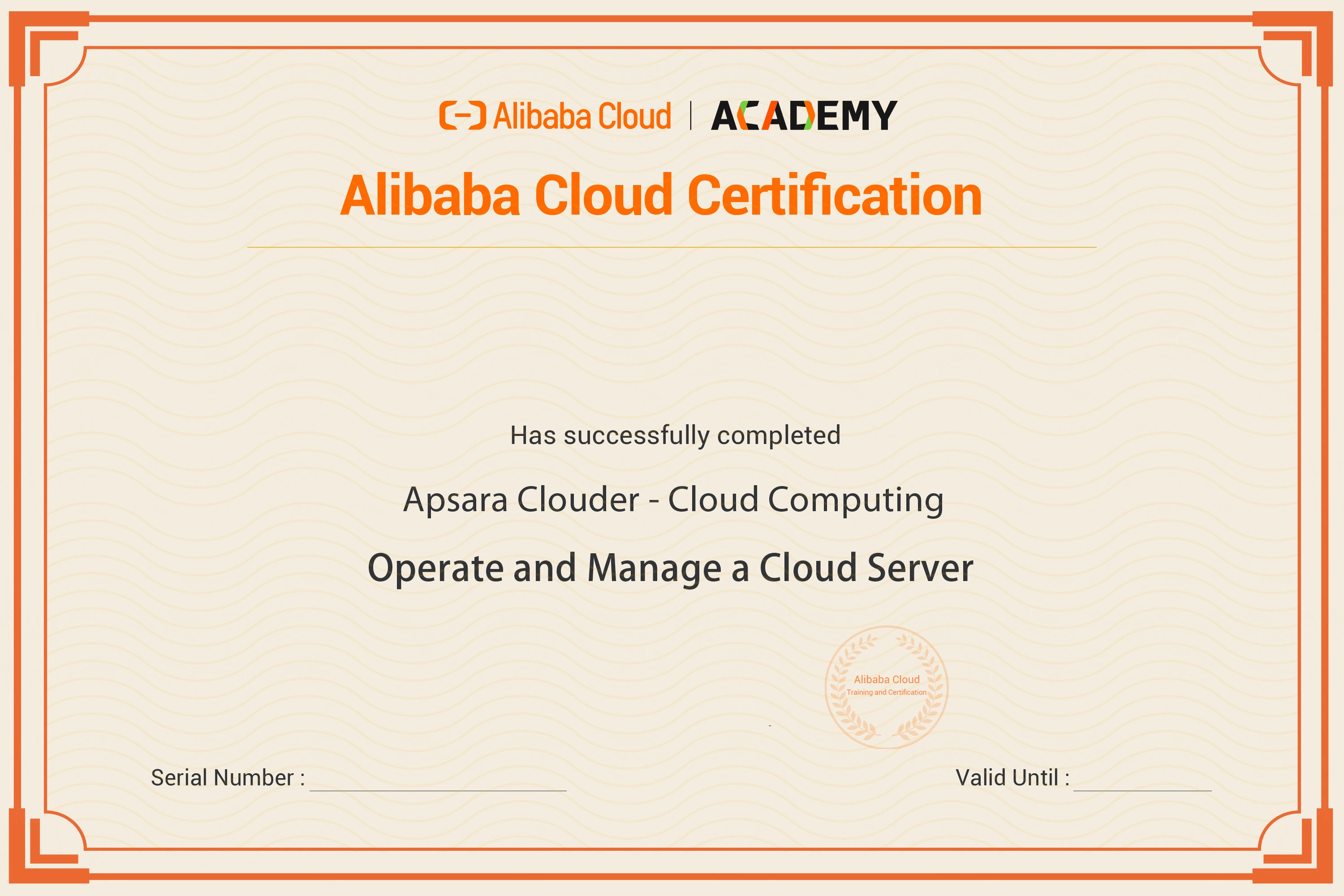
Choose How You Pay
Alibaba Cloud ECS provides flexible purchasing options. Based on your needs, you can select between four options.
-

Savings Plans
Savings Plans are a new pricing model to offset the bills of pay-as-you-go instances with a cost reduction of up to 76% regardless of the regions, instance types, instance sizes, or operating systems of instances.
-

Reserved Instances
Alibaba Cloud Reserved Instance is a reservation of resources and capacity, it provide a significant discount (up to 79%) compared to standard pricing and provide a capacity reservation when used in a specific Availability Zone.
-

Pay-As-You-Go
Bills you for the exact amount of resources you use. Activate or release resources at any time with no hardware or maintenance costs.
-

Subscription
Subscription fees are lower on average than that of Pay-As-You-Go, and suited for those requiring long-term resources at reduced cost.









 Let Us Contact You. Complete the form and our exclusive business advisor will get back to you soon.
Let Us Contact You. Complete the form and our exclusive business advisor will get back to you soon.


