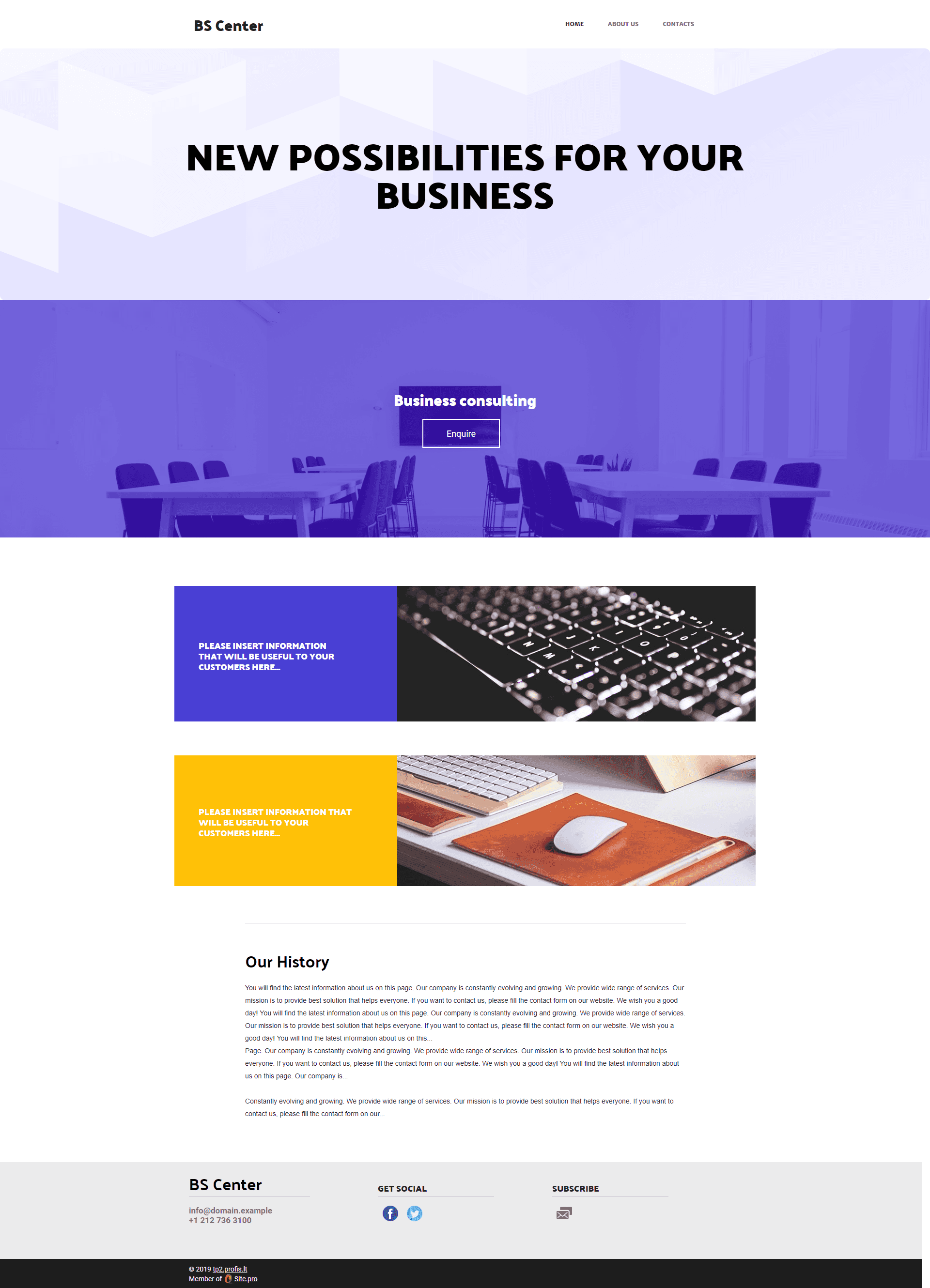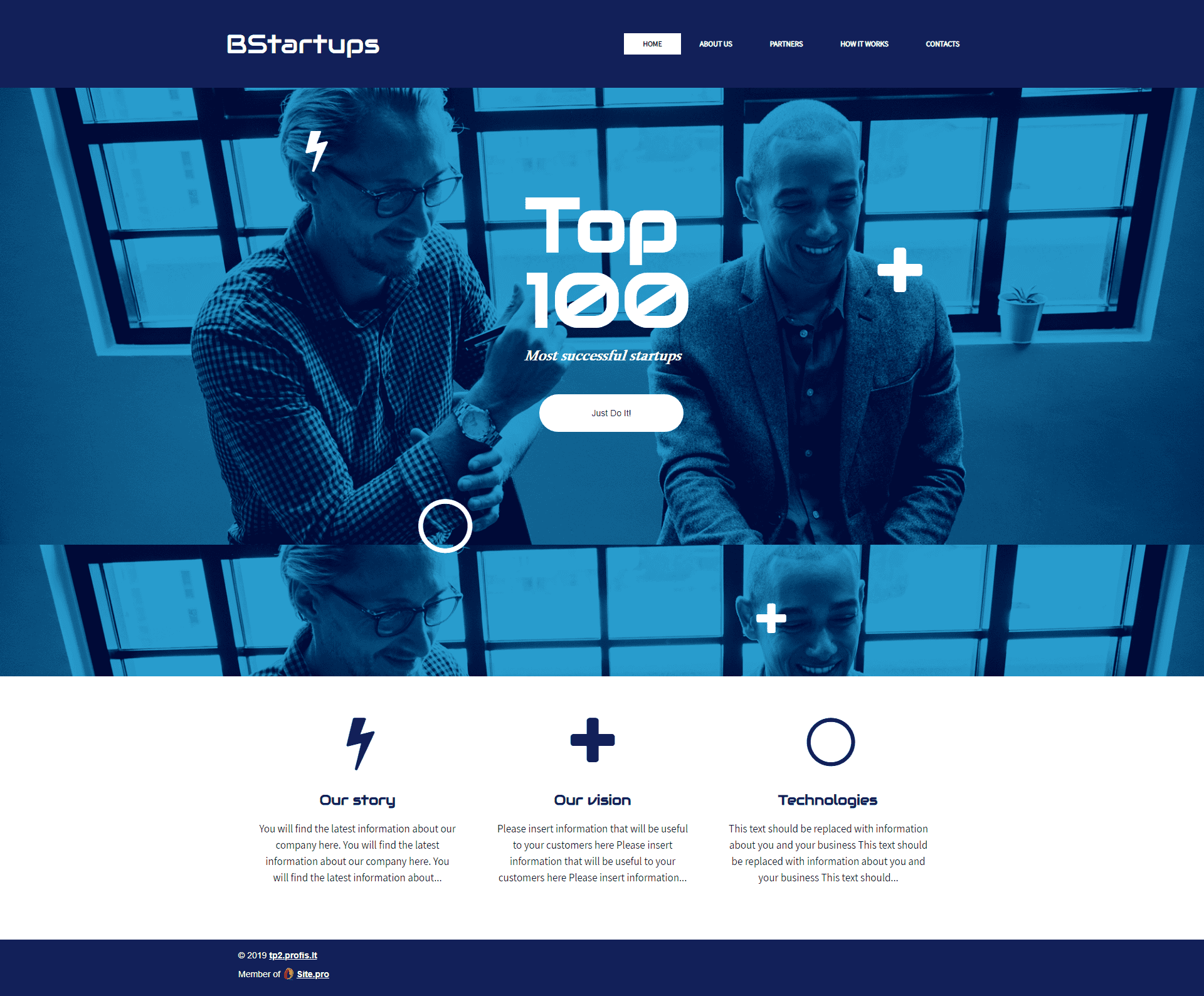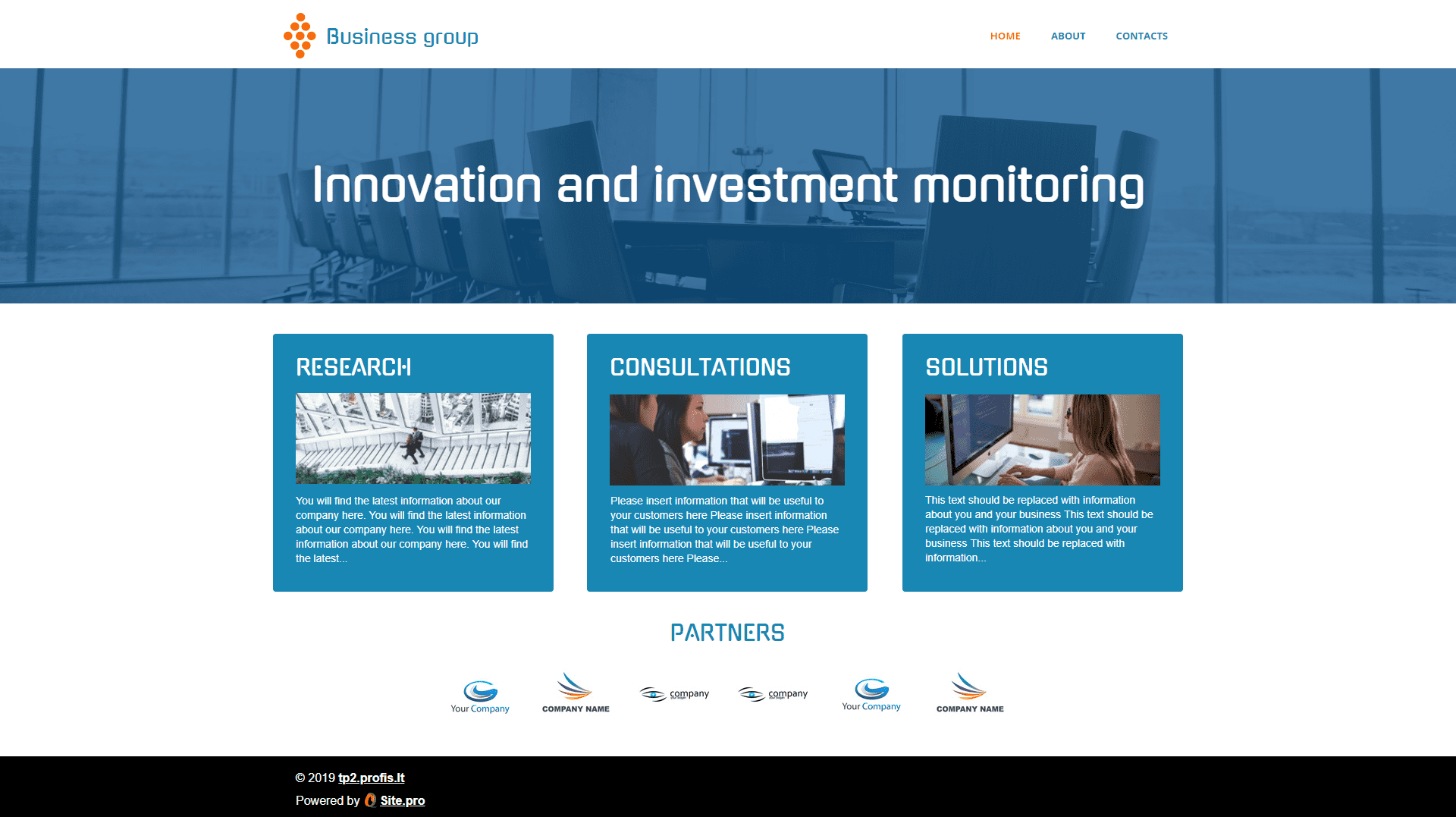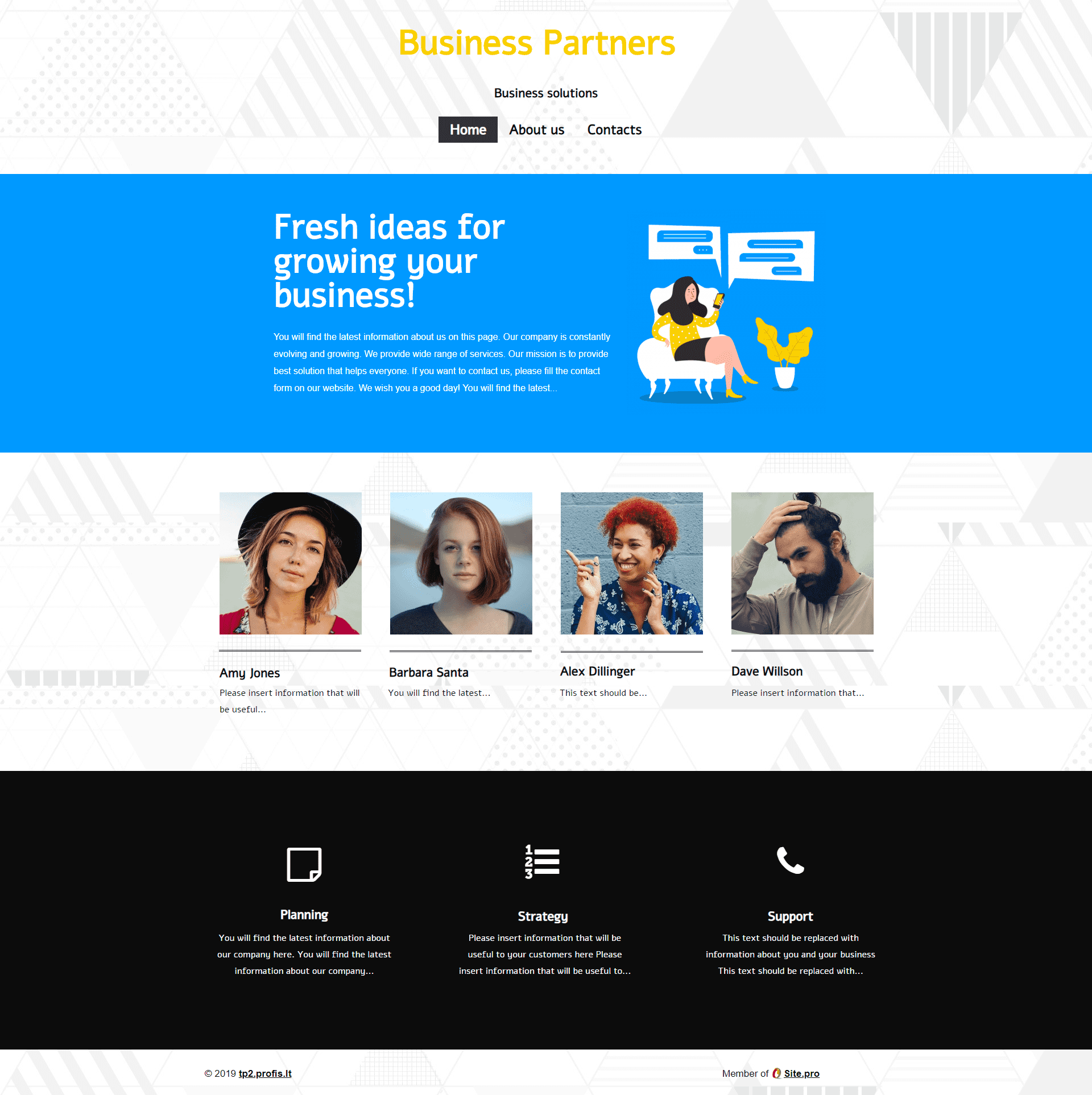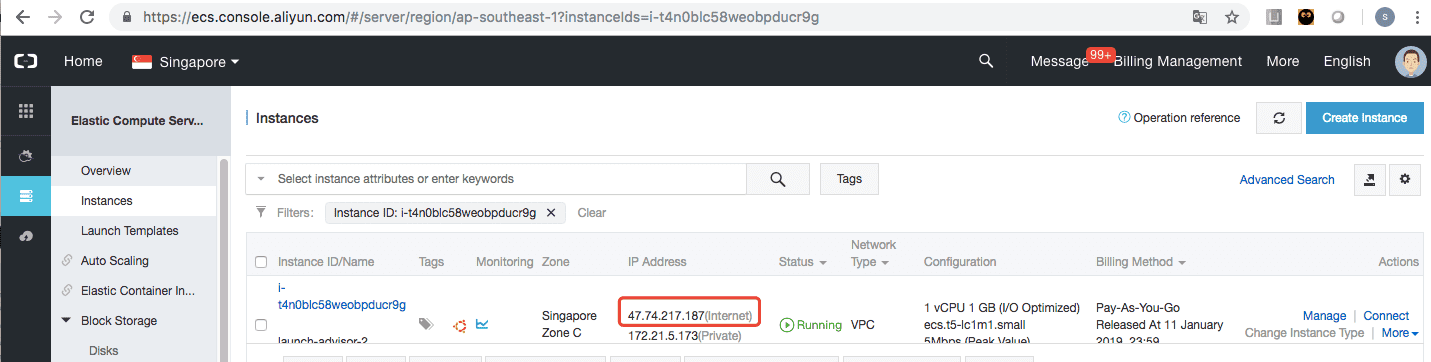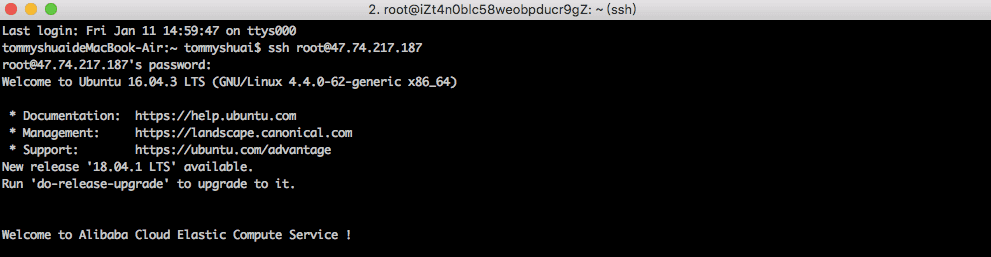Select OpenCart image as an example from Alibaba Cloud
First you can enter your User Name and Password to log in to Alibaba Cloud Portal. When you enter into ECS Purchase Wizard, you can use the customized interface to select the billing and configuration from cloud regions and instance type families. In this guide, we select ecs.t5-lc1m1.small instance from instance type families as the OpenCart instance.
a.Click on Marketplace Image on the left-hand side, search for OpenCart, look for Opencart E-Commerce powered by Miri Infotech, then click Select.
b.You may also click the button Buy Now directly in this page, which will be redirected into the webpage of ECS purchase wizard. Then you don’t need to select OpenCart from Marketplace Image again.
a.Click on Marketplace Image on the left-hand side, search for OpenCart, look for Opencart E-Commerce powered by Miri Infotech, then click Select.
b.You may also click the button Buy Now directly in this page, which will be redirected into the webpage of ECS purchase wizard. Then you don’t need to select OpenCart from Marketplace Image again.