You can create a messaging campaign to send messages in batches to countries or regions outside the Chinese mainland. This topic describes how to create a messaging campaign.
Prerequisites
- An enterprise account is created with Alibaba Cloud and has passed the account verification process. For more information, visit the registration page and Account Center.
- Alibaba Cloud SMS is activated. For more information, visit the product page of SMS.
- A resource package is purchased. For more information, visit the buy page of Alibaba Cloud SMS.
Procedure
- Log on to the SMS console.
- In the left-side navigation pane, click Go Globe.
- On the Broadcast tab, click Create Campaign.
- Specify the parameters as prompted.
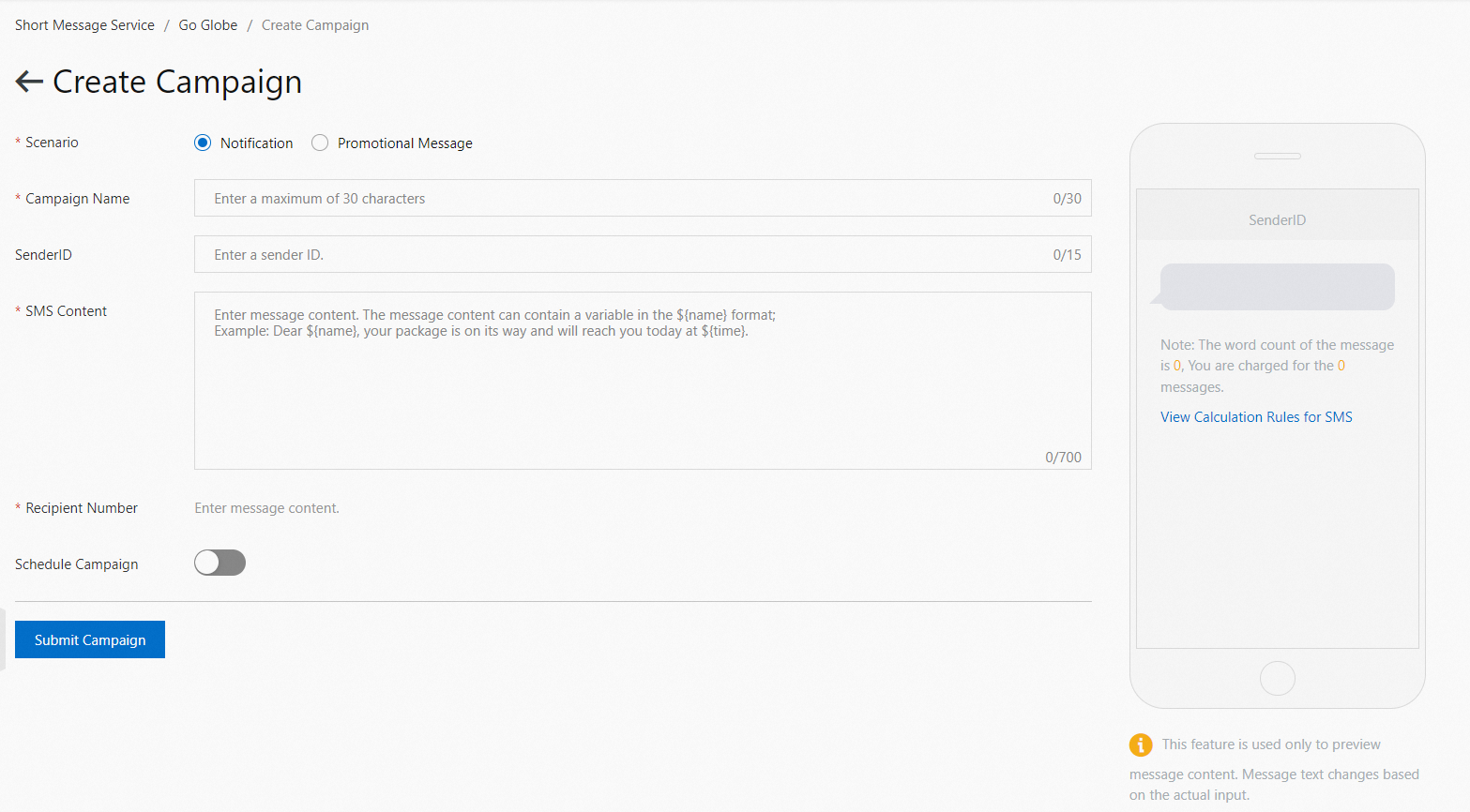 The following table describes the parameters.
The following table describes the parameters.Parameter Description Campaign Name Enter the name of the campaign. The name can be up to 30 characters in length.Sender ID The ID of the sender. The sender ID can contain both letters and digits. If it does, the ID must be between 1 to 11 characters in length. If the sender ID contains only digits, it must be 1 to 15 characters in length. We recommend that you use a valid and recognizable application name, website name, or company name as your sender ID. Note that the sender ID requirements may vary depending on the country or region where you plan to send your messages. Be sure to review the local regulations and guidelines before choosing your sender ID.Content You can use variables in a message. The variable format is${name}.Example: Your verification code is
${code}. The verification code is valid for 5 minutes. We recommend that you keep the verification code strictly confidential.Mobile Phone Numbers When you prepare to send your SMS messages, you have two options for adding recipients:- Import Data
- You can import a list of contacts into the platform by downloading a sample file from the console and enter the mobile phone numbers as required.
- Click Import Mobile Phone Numbers to import the mobile phone numbers.
- Manual Input
You can manually input the mobile phone numbers of the recipients directly into the Alibaba Cloud SMS console.
Note- You cannot include variables in the message content when you manually input mobile phone numbers.
- The maximum number of mobile phone numbers that can be added manually is limited to 100. If you need to send messages to more than 100 recipients or send messages with variables, you can proceed by uploading a list of contact numbers instead.
Schedule Campaign If you choose to enable the Schedule Campaign option, you can specify the date and time for sending the messages. This feature allows you to plan and automate the delivery of your messages at a convenient time for your audience.Note You can cancel the messaging campaign until 5 minutes before the scheduled time. To cancel the messaging campaign, click Cancel in the Actions column on the Broadcast tab. - Import Data
- If you enable the Schedule Campaign option, click Schedule Campaign. Otherwise, click Submit Campaign.
What to do next
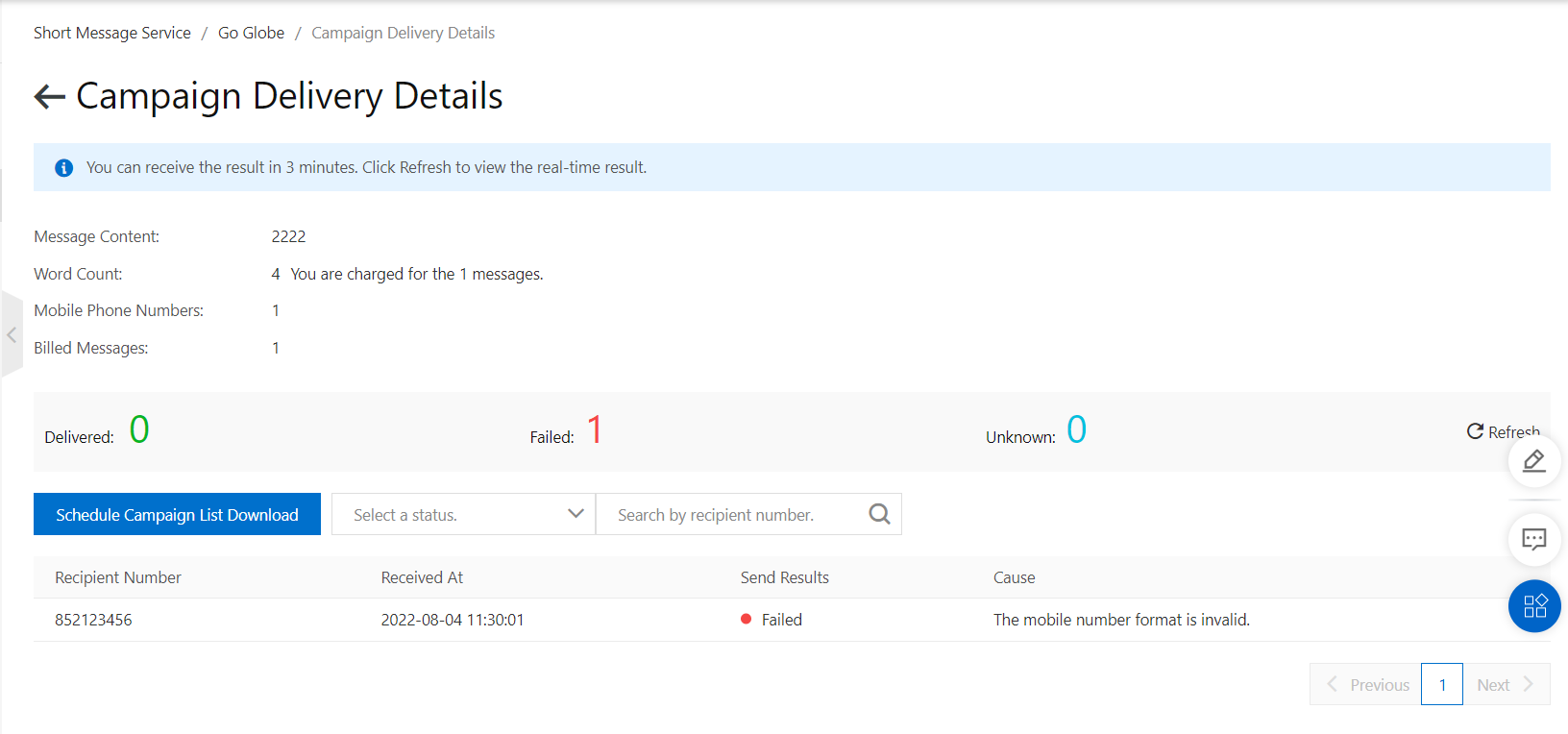













Was this helpful?