Generative Pre-trained Transformer (GPT) is a state-of-the-art language generation model that has been trained on massive amounts of text data. If you want to use GPT for your natural language processing (NLP) tasks, Alibaba Cloud provides a convenient way to access the GPT API from its cloud services. This tutorial guides you through setting up and using the GPT API on Alibaba Cloud.
Prerequisites
Before you start, you will need:
- An Alibaba Cloud account.
- An OpenAI API key. The key can be obtained from https://beta.openai.com/signup/.
Step 1: Create an ECS instance
An Elastic Compute Service (ECS) instance is a virtual machine that you can use to run your applications. Perform the following steps to create an ECS instance:
- Log on to the Alibaba Cloud console and go to the ECS console.
- Click the Create Instance button to open the buy page.
- Select an Ubuntu image and follow the on-screen instructions to configure your ECS instance.
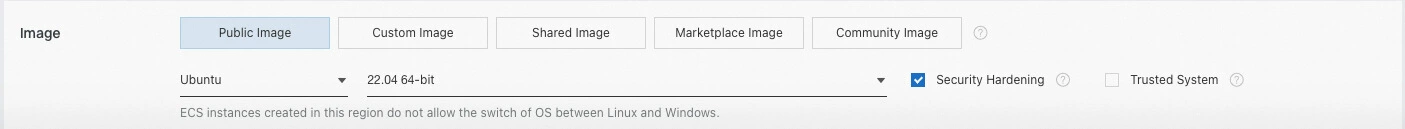
Step 2: Install Python and the required libraries
After creating an ECS instance, perform the following steps to install Python and the required libraries:
- Log on to your ECS instance.
- Open a terminal.
- Run the following command to install Python:
sudo apt-get install python3
- Run the following pip install command to install the OpenAI libraries:
pip install openai
Step 3: Write a Python script to access the GPT API
After installing Python and the required libraries, write a Python script to access the GPT API. Here's a sample script that generates text using the GPT API:
# Import the required libraries.
import openai
# Replace <your_openai_api_key> with the OpenAI API key that you obtained.
openai.api_key = "<your_openai_api_key>"
# Specify the prompt and parameters for the GPT API request.
response = openai.Completion.create(
model="text-davinci-003",
# Prompt is the initial text that you specify to get the output you're looking for from OpenAI.
prompt="Write a short story about a rabbit and a fox",
# The temperature parameter controls the randomness or diversity of the text generated by GPT.
temperature=0.5,
# The max_tokens parameter controls the maximum length of the generated text.
max_tokens=100,
# The top_p parameter controls how much probability mass is assigned to the most likely tokens.
top_p=1,
# presence_penalty is a one-time, additive contribution that applies to all tokens that have been sampled at least once, while frequency_penalty is a contribution that is proportional to how often a specific token has already been sampled.
frequency_penalty=0,
presence_penalty=0
)
text = response["choices"][0]["text"]
print(text)
Step 4: Run your Python script
- Perform the following steps to run your Python script:
- Open a terminal on your ECS instance.
- Navigate to the directory where your Python script is saved.
- Enter the following command:
python3 your_script_name.py
- Text is generated based on the input text you provided.
- Here is an example of the output generated by the above code:
Once upon a time, there was a rabbit who lived in a small burrow in the forest. He was a very curious rabbit, and he loved to explore the forest and see all the different creatures that lived there.
One day, while exploring, he came across a fox. The fox was very friendly and the two of them quickly became friends. The fox would tell the rabbit stories of his adventures in the forest, and the rabbit was always eager to hear them.
Summary
By the time you complete this tutorial, you will have learnt how to set up and access the GPT API on Alibaba Cloud. You can now use GPT to generate text for your NLP tasks.
Was this helpful?













Was this helpful?