This topic describes how to create and import regular users in Cloud Drive for Enterprises (CDE) and also describes the relevant management permissions.
Create a regular user
Only an administrator can manage regular users. After you log on as an administrator, go to the admin console. On the Team Management page, click New User to create a regular user or click Import Users to import multiple regular users at a time.
You can use a phone number or email address from outside China as the logon account of a user.
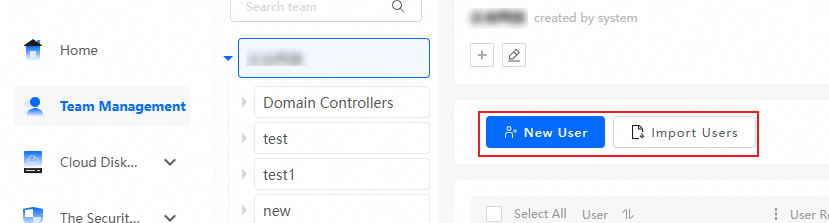
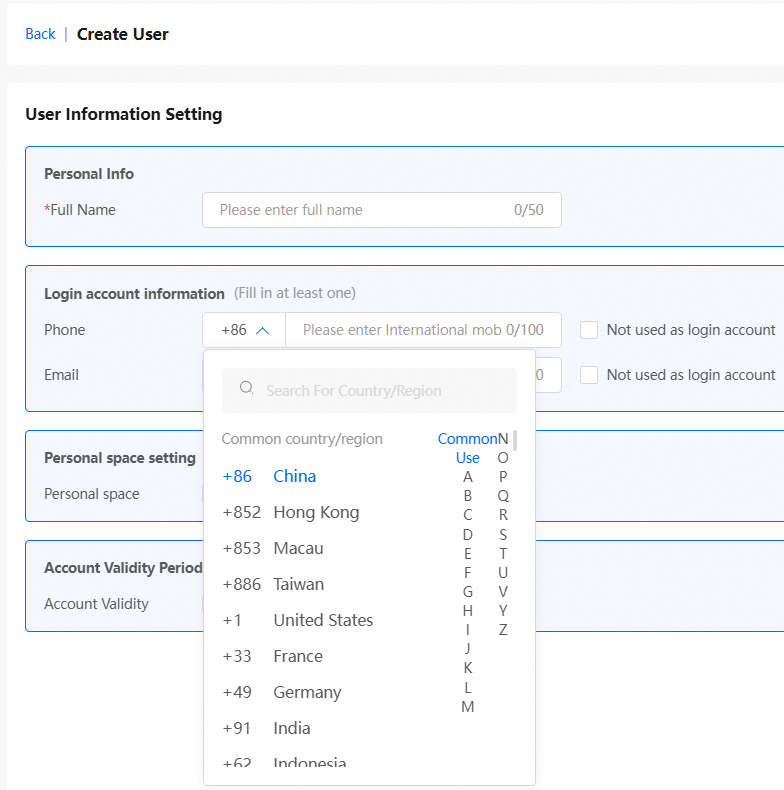
Modify a regular user
After a regular user is created, select the user on the Team Management page and click Edit to modify the user information, such as the name and logon account (including the phone number and email address).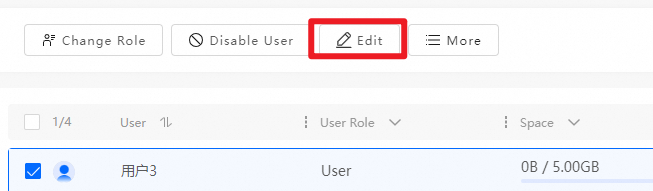
Permissions
By default, regular users are granted only the previewing permissions within their team.
To modify the permissions of regular users on resources in their team space, grant specific permissions to them. For more information, see How to configure permissions.