ApsaraDB RDS is a stable, reliable, and scalable online database service that is built on top of Apsara Distributed File System and high-performance SSDs. ApsaraDB RDS supports most mainstream database engines, including MySQL, SQL Server, PostgreSQL, and MariaDB. It provides a comprehensive portfolio of solutions for disaster recovery, backup, restoration, monitoring, and migration to facilitate database O&M.
Architectures
Editions
The following figure illustrates RDS Basic Edition, RDS High-availability Edition, and RDS Cluster Edition of ApsaraDB RDS.
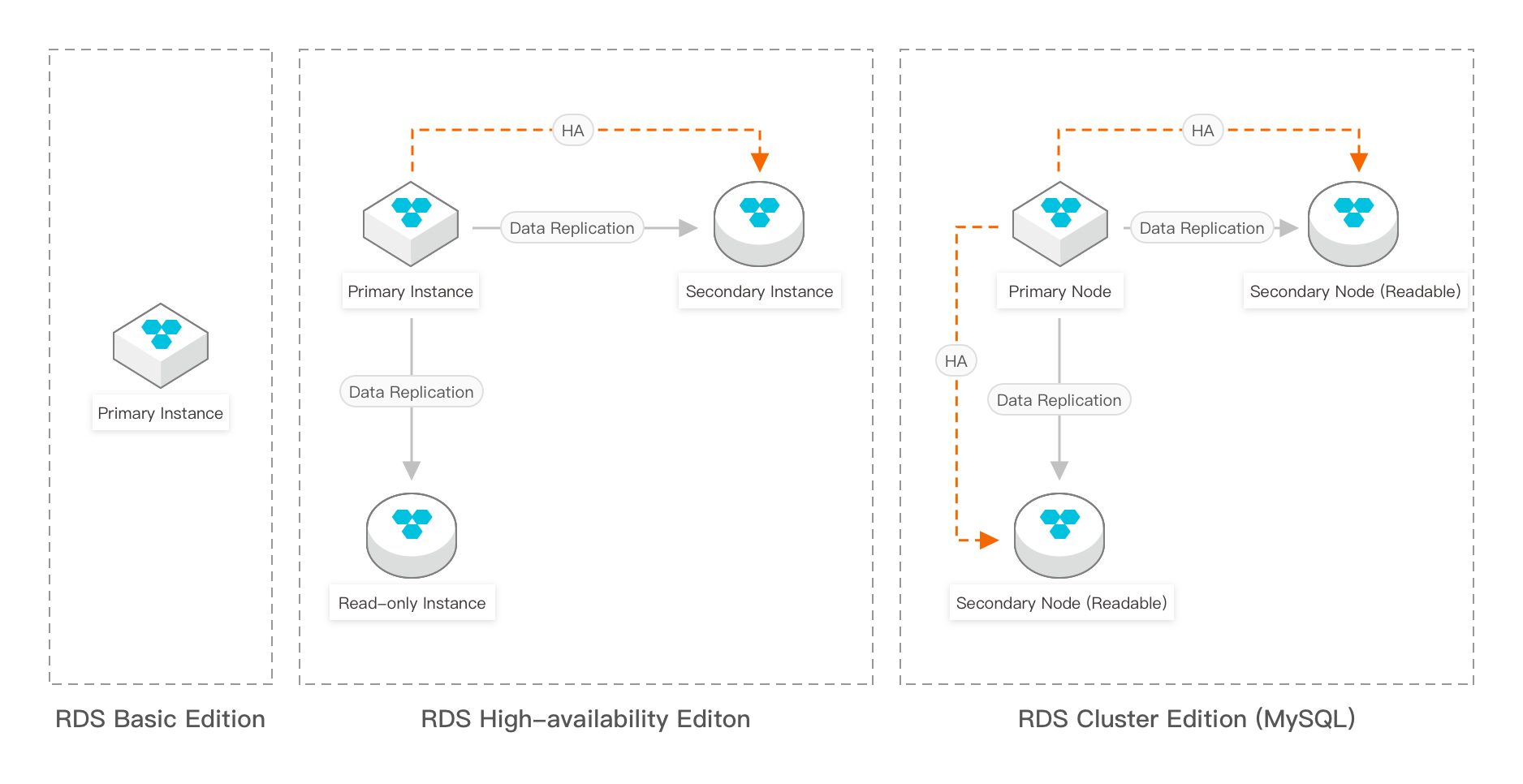
For more information about ApsaraDB RDS editions, see Overview.
Storage types
ApsaraDB RDS provides the following storage types: local SSDs, standard SSDs, and enhanced SSDs (ESSDs). All storage types meet the reliability, persistence, and read/write performance requirements that are specified in the service level agreement (SLA) of ApsaraDB RDS. For more information about storage types, see Storage types.
Instance families
ApsaraDB RDS offers a variety of instance families that are tailored towards general use cases. Each instance family consists of multiple instance types with varying specifications, including the number of CPU cores, memory capacity, number of connections, and input/output operations per second (IOPS). For more information about instance families and instance types, see Instance families.
Work with ApsaraDB RDS
You can use the following methods to manage RDS instances, such as creating instances, databases, and accounts, and configuring networks:
- Console: The ApsaraDB RDS console is a user-friendly web-based GUI. Log on to Alibaba Cloud and go to the ApsaraDB RDS console.
- CLI: You can use Alibaba Cloud CLI as an alternative to the ApsaraDB RDS console to manage your resources. The CLI can perform all the operations available on the console. For more information, see What is Alibaba Cloud CLI?
- SDK: You can use the SDK as an alternative to the ApsaraDB RDS console to manage your resources. The SDK can perform all the operations available on the console. For more information, see SDK reference.
- API: You can use the API as an alternative to the ApsaraDB RDS console to manage your resources. The API can perform all the operations available on the console. For more information, see List of operations by function.
Related services
- Elastic Compute Service (ECS): ECS provides high-performance cloud servers. ECS is a popular service that is typically used in tandem with RDS to build applications. When both the ECS and RDS instances reside in the same region, the instances can communicate over the internal network, minimizing latency and maximizing the potential of both services.
- ApsaraDB for Redis: ApsaraDB for Redis is a fully durable in-memory database service. If your business frequently experiences large, short-lived spikes of read requests, you can use a combination of ECS, ApsaraDB RDS, and ApsaraDB for Redis to support your business.
- ApsaraDB for MongoDB: ApsaraDB for MongoDB is a stable, reliable, and scalable database service that is compatible with the MongoDB protocol. If your business involves large amounts of heterogeneous data, you can use ApsaraDB RDS to store structured data and ApsaraDB for MongoDB to store unstructured data.
- MaxCompute: MaxCompute, formerly known as ODPS, is a fully hosted data warehousing solution that can process petabyte-scale data at high speeds. MaxCompute provides a complete suite of data import solutions and a variety of distributed computing models. These solutions and models can be used to import large amounts of data from RDS instances into MaxCompute, where you can perform subsequent data processing operations.
- Data Transmission Service (DTS): DTS is a real-time data streaming service that supports data transmission between various sources. You can use DTS to migrate data from on-premises databases to RDS instances or between RDS instances for disaster recovery.
- Object Storage Service (OSS): OSS is a secure, cost-effective, and highly reliable cloud storage service that allows you to store large amounts of data in the cloud.
References
- For information about the billing rules of ApsaraDB RDS, see Pricing, billable items, and billing methods.
- For information about the issues that you may encounter and how to troubleshoot these issues, see FAQ and FAQ overview.













Was this helpful?