This topic describes the billing method, billable items, and billing formulas of Security Center.
Billing method
- The usage period of resources can be estimated.
- The resource usage does not frequently fluctuate.
- Resources are required for long-term use.
Billable items
- Basic service fees: You are charged for the basic protection features provided by Security Center, such as vulnerability management, baseline check, configuration assessment, and alerting. Each edition of Security Center supports different basic protection features. You can select an edition for Security Center based on your business requirements. For more information about the features that each edition supports, see Functions and features.
- Value-added service fees: You can purchase one or more value-added features when you purchase Security Center of a specified edition. You can also separately purchase value-added features. The value-added features include anti-ransomware, web tamper proofing, and cloud honeypot.
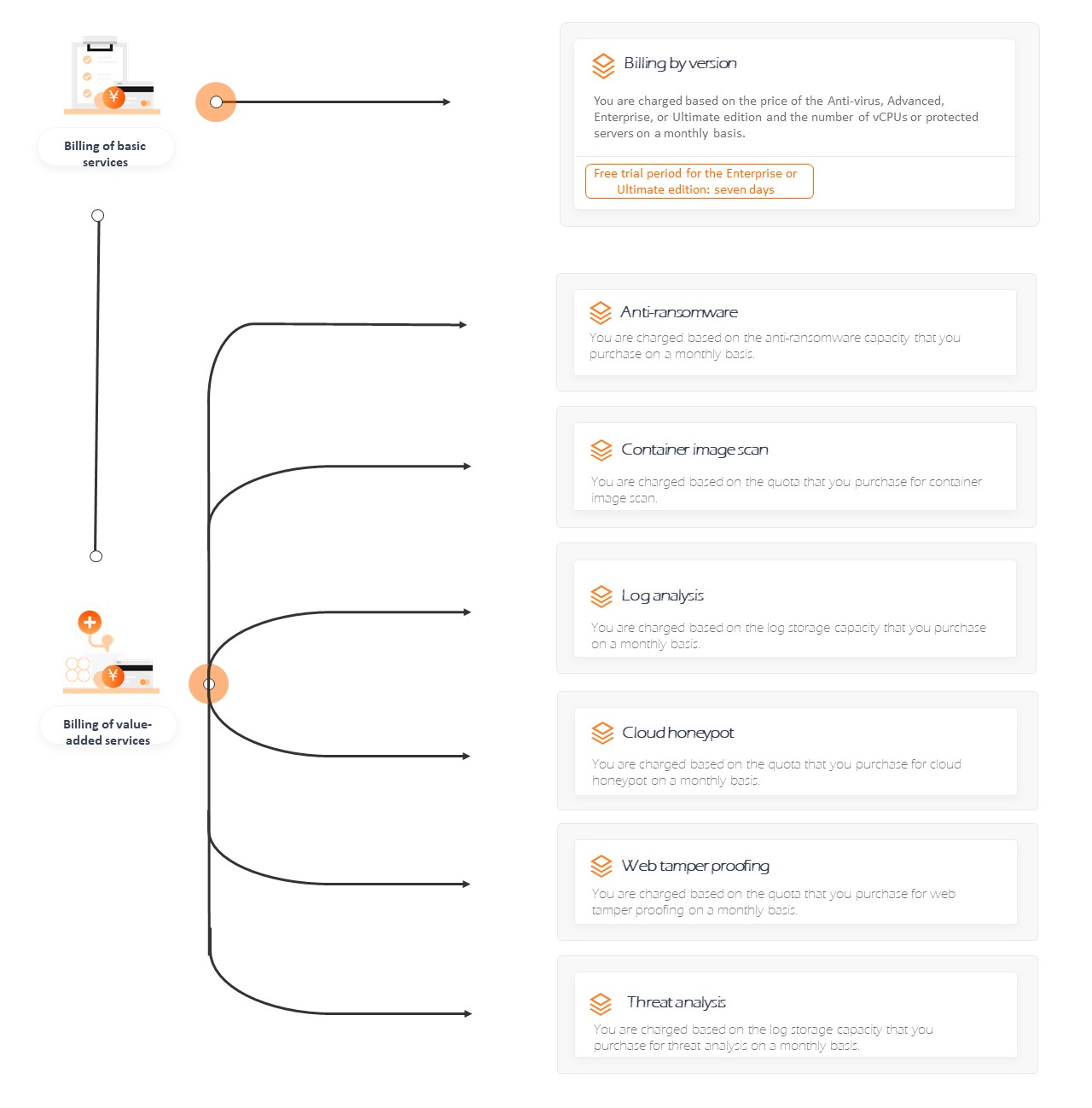
Billing formulas
| Edition | Billing formula |
|---|---|
| Basic | Free |
| Anti-virus | Fee = (Value of the vCore parameter × Basic service fees + Value-added service fees) × Subscription duration Note The vCore parameter specifies the total number of virtual CPUs (vCPUs) for servers that you want to protect. |
| Advanced | Fee = (Value of Protected Servers × Basic service fees + Value-added service fees) × Subscription duration Note The Protected Servers parameter specifies the total number of assets that can be protected by Security Center. The assets include Alibaba Cloud Elastic Compute Service (ECS) instances and third-party servers on which the Security Center agent is installed. The default value is the total number of ECS instances and third-party servers on which the Security Center agent is installed within your Alibaba Cloud account. When you purchase Security Center, the value that you specify for the Protected Servers parameter must be greater than or equal to the number of servers within your Alibaba Cloud account. If the value is less than the number of servers within your Alibaba Cloud account, the system displays a message after you purchase Security Center. The message indicates that the number of servers that need to be protected exceeds the limit. In this case, your use of Security Center may be affected, and you cannot renew your subscription to Security Center. To resolve the issues, you must upgrade Security Center and increase the value of the Protected Servers parameter. |
| Enterprise | |
| Ultimate | Fee = (Value of Protected Servers × Basic service fees + Value of the vCore parameter × Basic service fees + Value-added service fees) × Subscription duration |
| Value-added Plan | Fee = Value-added service fees × Subscription duration |
Security Center Basic is automatically activated for all Alibaba Cloud users. To enable more security features, upgrade Security Center Basic to the Anti-virus, Advanced, Enterprise, Ultimate, or Value-added Plan edition based on your business requirements.
Pricing
| Billable item | Basic | Anti-virus | Advanced | Enterprise | Ultimate | Value-added Plan | |
|---|---|---|---|---|---|---|---|
| Basic service fees | Free | USD 1 per core-month | USD 9.5 per server-month | USD 23.5 per server-month | USD 23.5 per server-month + USD 1 per core-month | Free | |
| Value-added service fees | Web Tamper Protection | Not supported | USD 165 per server-month | USD 165 per server-month | USD 165 per server-month | USD 165 per server-month | USD 165 per server-month |
| Anti-ransomware | Not supported | USD 0.045 per GB-month | USD 0.045 per GB-month | USD 0.045 per GB-month | USD 0.045 per GB-month | USD 0.045 per GB-month | |
| Log Analysis | Not supported | USD 0.1 per GB-month | USD 0.1 per GB-month | USD 0.1 per GB-month | USD 0.1 per GB-month | Not supported | |
| Container image scan | Not supported | Not supported | USD 0.3 per image | USD 0.3 per image | USD 0.3 per image | USD 0.3 per image | |
| Cloud honeypot | Not supported | USD 333.33 per honeypot-month | USD 333.33 per honeypot-month | USD 333.33 per honeypot-month | USD 333.33 per honeypot-month | USD 333.33 per honeypot-month | |
| Subscription duration | Unlimited | Monthly subscription supported | Monthly subscription supported | Monthly subscription supported | Monthly subscription supported | Monthly subscription supported | |
- On July 21, 2022, the basic fees for Security Center Ultimate is changed from USD 3 per core per month to USD 23.5 per server per month + USD 1 per core per month. You can no longer purchase the product expert service but you can still renew the product expert service that you purchased.
- If you purchase Security Center Ultimate before July 21, 2022, you are charged when you renew, upgrade, or downgrade Security Center based on the original prices.
- Starting from July 21, 2022, you are charged the basic fees for Security Center Ultimate in scenarios when you purchase Security Center Ultimate or upgrade Security Center to the Ultimate edition.Basic fees = USD 23.5 per server per month + USD 1 per core per month.
Overdue payments
Security Center uses the subscription billing method. Therefore, no overdue payments can occur for Security Center.
Refunds
For more information about refund policies, submit a ticket.













Was this helpful?