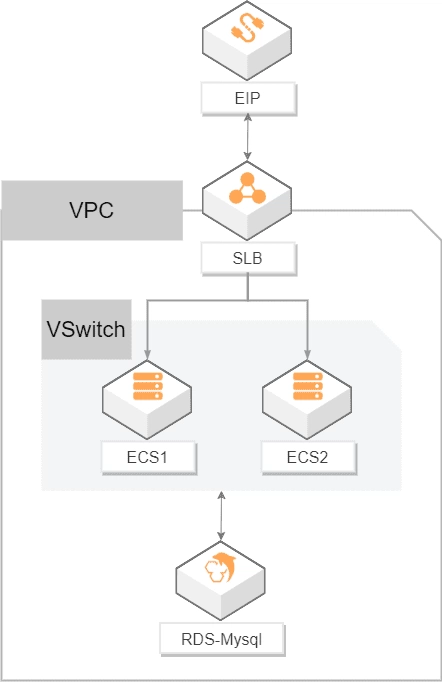Scenario
This template creates a stack based on a cloud-based Internet architecture, including a VPC, an internal SLB instance, an Elastic IP address, two ECS instances, and an ApsaraDB for RDS instance, and deploys a WordPress image on the ECS instances. After deployment, you can directly use the provided EIP address to access the WordPress website.
Procedures
The deployment instruction for the solution - Upgrade From a Standalone Website to a Cloud-based Architecture - Deployment at Ease is following:
1. Check the alibaba cloud account permission, should include these services ECS, VPC, SLB, and RDS.
2. Click the Create Stack button/link, follow the wizard to specify parameters and etc.
3. Once the stack created, log in to the web page to configure WordPress (view the Eip of the stack output).
Please check the best practice for detailed information.
Resources
Architecture Diagram