gRPC is an open-source high-performance remote procedure call (RPC) communication framework developed by Google. It uses Protocol Buffers as its interface definition language (IDL), and therefore can be used on platforms developed using different languages. It is implemented based on HTTP/2 to provide features such as connection multiplexing, header compression, and throttling. It greatly improves communication efficiency between clients and servers.
In gRPC, a client application can directly call methods on a server application from a different server as if it was calling local methods, making it easier for you to create distributed applications and services. As in many RPC frameworks, gRPC also needs to define a service interface and at the same time specify the methods that can be called remotely with their return types. On the server side, the server implements this interface and runs a gRPC server to handle client requests. On the client side, the client has a stub that provides the same methods as the server.
In this article, we will show you how you can grant access to gRPC services through Alibaba Cloud Container Service for Kubernetes Ingress Controller.
We define a SayHello service interface, through which clients can call the helloworld.Greeter service.
option java_multiple_files = true;
option java_package = "io.grpc.examples.helloworld";
option java_outer_classname = "HelloWorldProto";
package helloworld;
// The greeting service definition.
service Greeter {
// Sends a greeting
rpc SayHello (HelloRequest) returns (HelloReply) {}
}
// The request message containing the user's name.
message HelloRequest {
string name = 1;
}
// The response message containing the greetings
message HelloReply {
string message = 1;
}For more information about test examples, click here.
Deploy gRPC services.
apiVersion: extensions/v1beta1
kind: Deployment
metadata:
name: grpc-service
spec:
replicas: 1
template:
metadata:
labels:
run: grpc-service
spec:
containers:
- image: registry.cn-hangzhou.aliyuncs.com/acs-sample/grpc-server:latest
imagePullPolicy: Always
name: grpc-service
ports:
- containerPort: 50051
protocol: TCP
restartPolicy: Always
---
apiVersion: v1
kind: Service
metadata:
name: grpc-service
spec:
ports:
- port: 50051
protocol: TCP
targetPort: 50051
selector:
run: grpc-service
sessionAffinity: None
type: NodePort
kubectl apply -f grpc-service.yml
deployment "grpc-service" created
service "grpc-service" createdCreate an SSL certificate.
openssl req -x509 -nodes -days 365 -newkey rsa:2048 -keyout tls.key -out tls.crt -subj "/CN=grpc.example.com/O=grpc.example.com"
kubectl create secret tls grpc-secret --key tls.key --cert tls.crt
secret "grpc-secret" createdConfigure Ingress routing rules.
apiVersion: extensions/v1beta1
kind: Ingress
metadata:
name: grpc-ingress
annotations:
# Note that gRPC services must be specified as backend services.
nginx.ingress.kubernetes.io/grpc-backend: "true"
spec:
tls:
- hosts:
# Certificate domain name
- grpc.example.com
secretName: grpc-secret
rules:
# gRPC service domain name
- host: grpc.example.com
http:
paths:
- path: /
backend:
serviceName: grpc-service
servicePort: 50051
kubectl apply -f grpc-ingress.yml
ingress "grpc-ingress" createdTest the access to gRPC services. To do this, perform the following steps:
grpcurl -insecure grpc.example.com:443 list
grpc.reflection.v1alpha.ServerReflection
helloworld.GreeterWe can see that the server provides the helloworld.Greeter service.
grpcurl -insecure grpc.example.com:443 list helloworld.Greeter
SayHelloWe can see that the helloworld.Greeter service can be called through the SayHello interface.
grpcurl -insecure grpc.example.com:443 describe helloworld.Greeter.SayHello
helloworld.Greeter.SayHello is a method:
{
"name": "SayHello",
"inputType": ".helloworld.HelloRequest",
"outputType": ".helloworld.HelloReply",
"options": {
}
} grpcurl -insecure -d '{"name": "gRPC"}' grpc.example.com:443 helloworld.Greeter.SayHello
{
"message": "Hello gRPC"
}
grpcurl -insecure -d '{"name": "world"}' grpc.example.com:443 helloworld.Greeter.SayHello
{
"message": "Hello world"
}Alibaba Cloud supports the phased release of gRPC services.
Note: Due to nginx grpc_pass constraints, gRPC services currently do not support the service-weight configuration.
Deploy new-version gRPC services.
apiVersion: extensions/v1beta1
kind: Deployment
metadata:
name: grpc-service-2
spec:
replicas: 1
template:
metadata:
labels:
run: grpc-service-2
spec:
containers:
- image: registry.cn-hangzhou.aliyuncs.com/acs-sample/grpc-server:latest-2
imagePullPolicy: Always
name: grpc-service-2
ports:
- containerPort: 50051
protocol: TCP
restartPolicy: Always
---
apiVersion: v1
kind: Service
metadata:
name: grpc-service-2
spec:
ports:
- port: 50051
protocol: TCP
targetPort: 50051
selector:
run: grpc-service-2
sessionAffinity: None
type: NodePort
kubectl apply -f grpc-service-2.yml
deployment "grpc-service-2" created
service "grpc-service-2" createdModify Ingress routing rules.
apiVersion: extensions/v1beta1
kind: Ingress
metadata:
name: grpc-ingress
annotations:
# Note that gRPC services must be specified as backend services.
nginx.ingress.kubernetes.io/grpc-backend: "true"
# Forward requests that contain foo=bar in the request header to the grpc-service-2 service.
nginx.ingress.kubernetes.io/service-match: 'grpc-service-2: header("foo", "bar")'
spec:
tls:
- hosts:
# Certificate domain name
- grpc.example.com
secretName: grpc-secret
rules:
# gRPC service domain name
- host: grpc.example.com
http:
paths:
- path: /
backend:
serviceName: grpc-service
servicePort: 50051
- path: /
backend:
serviceName: grpc-service-2
servicePort: 50051
kubectl apply -f grpc-ingress-2.yml
ingress "grpc-ingress" configuredTest the access to gRPC services.
## Access requests that do not contain foo=bar in the request header
grpcurl -insecure -d '{"name": "gRPC"}' grpc.example.com:443 helloworld.Greeter.SayHello
{
"message": "Hello gRPC"
}
## Access requests that contain foo=bar in the request header
grpcurl -insecure -rpc-header 'foo: bar' -d '{"name": "gRPC"}' grpc.example.com:443 helloworld.Greeter.SayHello
{
"message": "Hello2 gRPC"
}To learn more about Alibaba Cloud Container Service for Kubernetes, visit https://www.alibabacloud.com/product/kubernetes
Configuring Ingress Controller of Container Service for Kubernetes to Use an Intranet SLB Instance

120 posts | 26 followers
FollowAlibaba Cloud Native Community - April 9, 2024
Alibaba Cloud Native - February 15, 2023
Alibaba Container Service - January 26, 2022
Alibaba Cloud Blockchain Service Team - December 26, 2018
Alibaba Cloud Native Community - March 21, 2024
Alibaba Container Service - February 13, 2019

120 posts | 26 followers
Follow Backup and Archive Solution
Backup and Archive Solution
Alibaba Cloud provides products and services to help you properly plan and execute data backup, massive data archiving, and storage-level disaster recovery.
Learn More Drive and Photo Service
Drive and Photo Service
A low-code, high-availability, and secure platform for enterprise file management and application
Learn More Architecture and Structure Design
Architecture and Structure Design
Customized infrastructure to ensure high availability, scalability and high-performance
Learn More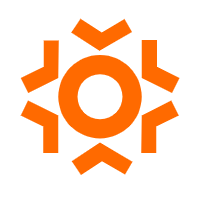 Sensitive Data Discovery and Protection
Sensitive Data Discovery and Protection
SDDP automatically discovers sensitive data in a large amount of user-authorized data, and detects, records, and analyzes sensitive data consumption activities.
Learn MoreMore Posts by Alibaba Container Service