A transit router is a core network forwarding element in a region. It forwards traffic within the same region or across regions. Before connecting network instances using a transit router, you must create a transit router. For each Cloud Enterprise Network (CEN) instance, you can create one transit router per region.
Background information
You can create a transit router in one of the following ways:
Automatic creation
The system automatically creates a transit router in a region when you connect the first network instance in that region, such as a Virtual Private Cloud (VPC), Express Connect Router (ECR), Virtual Border Router (VBR), or Cloud Connect Network (CCN) instance. For more information about how to connect these network instances, see the following topics:
Manual creation (recommended)
To manually create a transit router, follow the procedure described in this topic. For more information, see Create a transit router.
NoteBefore you create a VPN attachment, you must create a transit router.
Create a transit router
Log on to the CEN console.
On the Instances page, click the ID of the CEN instance that you want to manage.
Go to the tab and click Create Transit Router.
In the Create Transit Router dialog box, configure the parameters and click OK. The following table describes the parameters.
Parameter
Description
Region
The region where the transit router will be created.
Edition
The edition of the transit router is displayed.
The system automatically displays the available edition in the current region. For more information about the regions that support Basic and Enterprise Edition transit routers, see Regions and zones supported by transit routers.
Enable Multicast
Select whether you want to enable the multicast feature. Multicast is disabled by default.
NoteOnly Enterprise Edition transit routers in certain regions support multicast. For more information, see Multicast overview.
Name
The name for the transit router.
Description
The description for the transit router.
Tag
Add tags to the Enterprise Edition transit router.
Tag Key: The tag key can be up to 64 characters in length. It cannot be an empty string or start with
acs:oraliyunor containhttp://orhttps://.Tag Value: The tag value can be an empty string with a maximum length of 128 characters. It cannot start with
acs:oraliyunor containhttp://orhttps://.
You can add one or more tags to an Enterprise Edition transit router. For more information about tags, see Manage tags.
transit router CIDR
Specify CIDR blocks for the transit router.
This custom CIDR block is assigned to the transit router and functions like a loopback interface on a physical router. It is used to assign IP addresses for IPsec-VPN connections. For more information, see transit router CIDR blocks.
View the edition of a transit router
This section describes how to view the edition of an existing transit router in the console.
Log on to the CEN console.
On the Instances page, click the ID of the CEN instance that you want to manage.
To view the edition of a transit router, use the following methods:
Go to the tab, find the target transit router, and then check the Edition column.
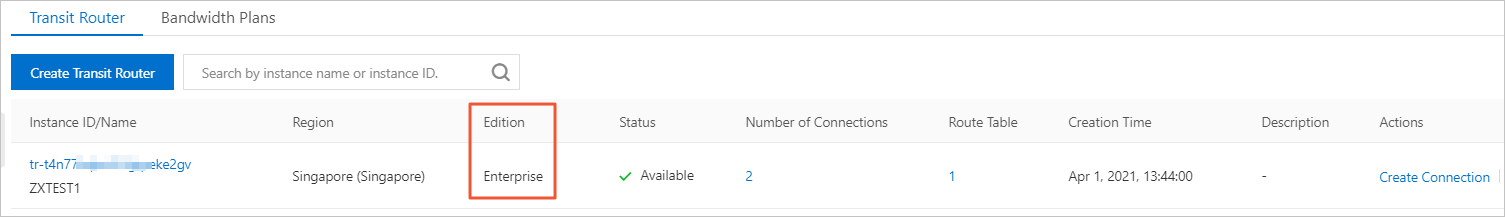
On the tab, click the ID of the target transit router. On the details page of the transit router, click the Basic Information tab and check the Edition of the transit router.
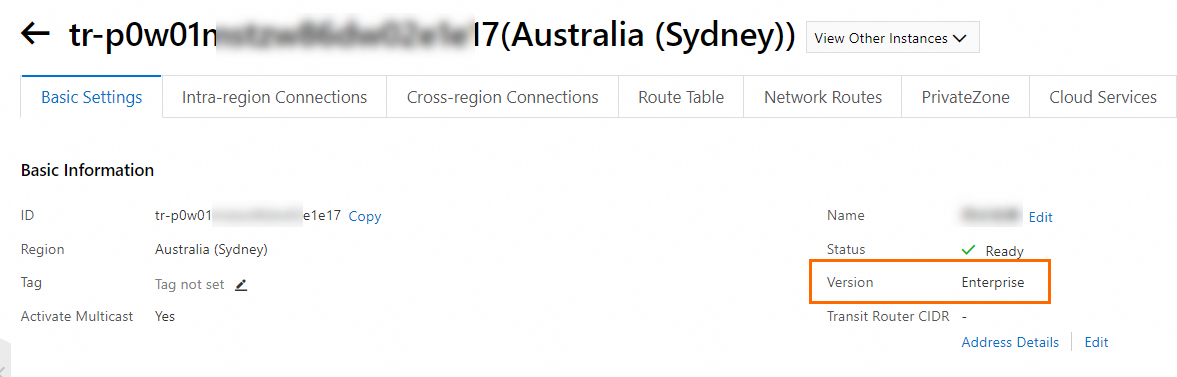
Delete a transit router
You can delete transit routers that you no longer need. Before you delete a transit router, make sure that the following requirements are met:
The transit router has no connections. For more information, see the following topics:
The transit router has no custom route tables. For more information, see Delete a custom route table.
The default route table contains no custom route entries, prefix lists, or aggregate routes. For more information, see the following topics:
No multicast domains exist on the transit router. For more information, see Delete a multicast domain.
No traffic marking policies exist on the transit router. For more information, see Delete a traffic marking policy.
Log on to the CEN console.
On the Instances page, click the ID of the CEN instance that you want to manage.
Go to the tab, find the transit router to delete, and then click Delete in the Actions column.
In the Delete Transit Router message, check the ID of the transit router and click OK.
Related operations
CreateTransitRouter: creates an Enterprise Edition transit router.
ListTransitRouters: queries the information about a transit router.
DeleteTransitRouter: deletes a transit router.