When you use Container Service for Kubernetes (ACK) for the first time, you need to assign system role permissions to your Alibaba Cloud account to create clusters, save logs, and access cloud services such as ECS, OSS, NAS, and SLB. This topic guides you through authorization, free activation of related cloud products, and quickly creating an ACK managed cluster.
1. Activate Container Service and authorize roles
You must activate ACK before you can create an ACK cluster. If ACK is not activated, you cannot create ACK clusters. We recommend that you activate Container Service and authorize Default Roles for Container Service by following these steps.
Activate Container Service For Kubernetes
When you activate ACK for the first time, log on to the ACK activation page,read and select Terms Of Service,and click Activate Now.
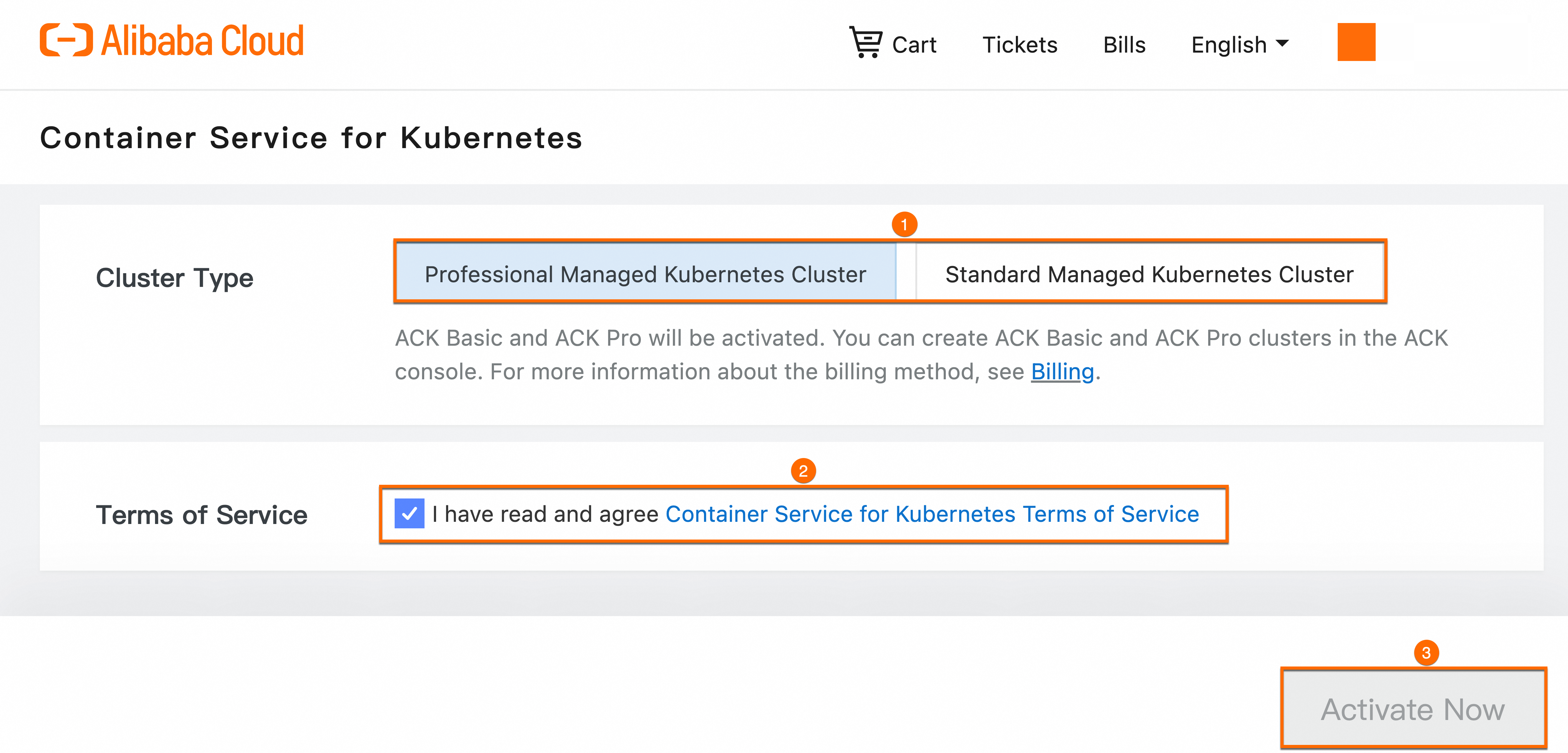
Role Authorization
When you log on to ACK for the first time, you need to authorize your Alibaba Cloud account to create default roles for Container Service to ensure the security of your ACK cluster cloud resources. This default role authorization ensures that ACK can properly call related cloud service resources to implement cluster creation, management, and maintenance functions. Perform the following steps to assign roles to ACK:
Log on to ACK console, then click Go To RAM console to enter the Resource Access Management Quick Authorization page, and click Authorize.After the authorization is complete, refresh the Console to use it.
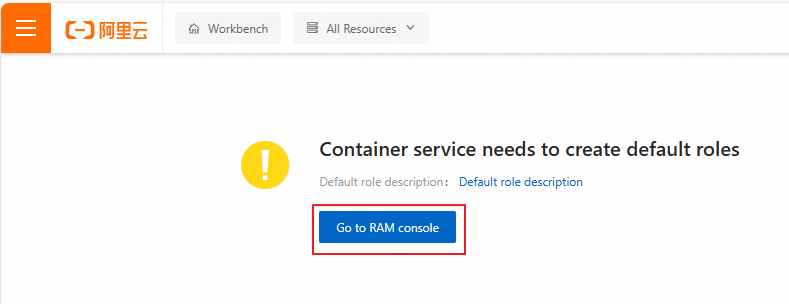
For more information about the resource operation permissions of service roles, see ACK service roles.
2. Activate cluster-related cloud products
To quickly experience creating, using, and managing ACK clusters, you can use your Alibaba Cloud account to click the Activation Links to activate cloud resource services as needed. Only Alibaba Cloud accounts can activate cloud products. Resource Access Management (RAM) users are not supported for activating cloud products. If you want to authorize RAM users to manage activated cloud products, see Authorization management FAQ for detailed operations.
The following cloud services must be activated for ACK clusters to function properly.
Recommended: the cloud services that we recommend you activate. You can choose to use these services when you create ACK clusters and manage applications.
Optional: the services that you can activate based on the architecture and O&M strategy.
3. Create a cluster
When you create an ACK managed cluster, you can choose to enable the intelligent managed mode. After enabling this mode, you only need to make simple planning configurations to create an ACK cluster that follows best practices with one click. This cluster will create a default intelligent managed node pool where the lifecycle of nodes will be managed and maintained by ACK. For more information, see Create an ACK managed cluster (intelligent managed mode).
If you need to make detailed custom configurations for your cluster, see the complete process in Create an ACK managed cluster.
Log on to Container Service Management Console. On the Clusters page, click Create Kubernetes Cluster.
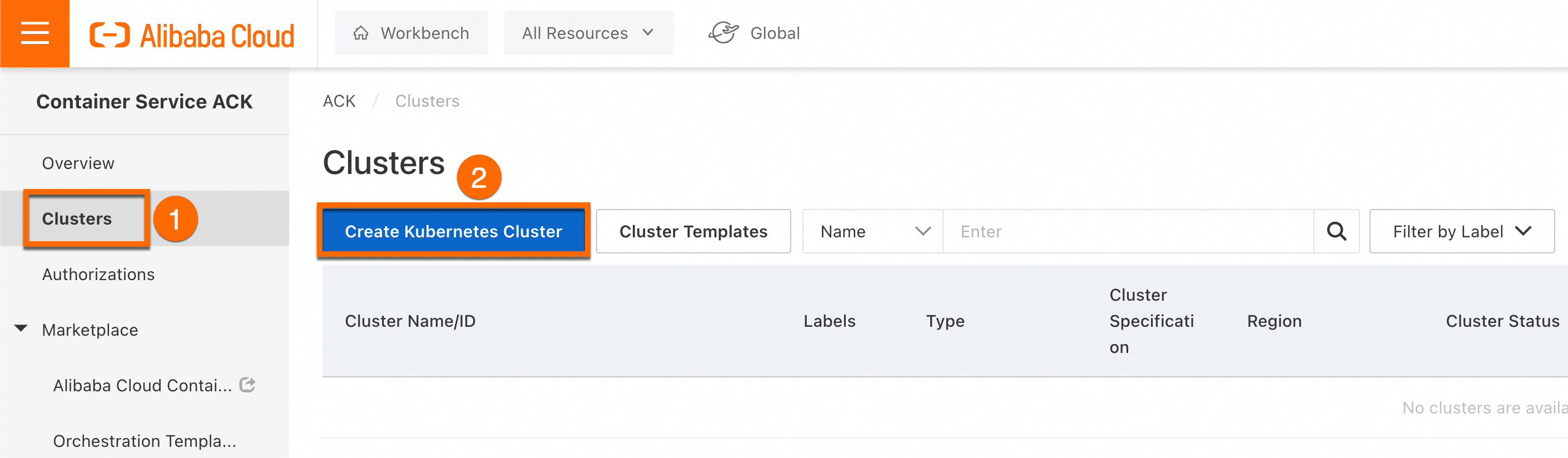
At the top, select the ACK Managed Cluster tab, click to enable Auto Mode. If you need to access the cluster over the Internet, select Expose API server with EIP for your personal test cluster to enable this feature, which will make it easier for you to connect to and manage the cluster later. Then click Confirm, check the selected configurations, and click Create Cluster.
