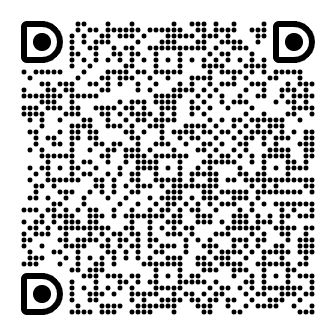Server Migration Center (SMC) is a migration platform provided by Alibaba Cloud for cloud migration and migration between cloud services. SMC offers migration services with universal capabilities, consistent experience, and high efficiency. This meets your migration requirements when you use Alibaba Cloud services.
Benefits
SMC simplifies the migration process to provide easy-to-use services. This meets your various migration requirements.
Applies to migrations across diverse platforms and environments.
Highly automated to reduce manual labor
SMC supports automated and unattended migration that is conducted with simple operations. You can check the migration progress in the SMC console or by calling an API operation.
Provides automatic server restoration and result verification.
SMC automatically detects server conditions and restores unhealthy servers before migration. After migration, you can verify migration results in the SMC console.
Architecture

Supported migration sources and methods

Scenarios
Scenario | Description | References |
Server migration | You can use the SMC client to migrate source servers deployed on physical machines, VMs, and third-party cloud service platforms to Alibaba Cloud. | |
Operating system migration | You can use SMC to migrate the operating system such as CentOS 7, CentOS 8, Windows Server 2008, or Windows Server 2012 that runs on an Elastic Compute Service (ECS) instance to another operating system or upgrade the operating system to a later version. This ensures longer maintenance support for operating systems in cases such as end of life (EOL) of certain operating systems. | |
VMware migration without agents | SMC provides the non-intrusive migration technology to help you migrate VMware VMs to Alibaba Cloud without the need to install agents. This improves the efficiency of business migration to Alibaba Cloud and eliminates your concerns about business security and business performance during the migration process. | |
Cross-zone migration | You can use SMC to migrate ECS instances across zones within the same region with high efficiency. | |
Desktop migration | You can migrate your PC or cloud desktop to Elastic Desktop Service (EDS). EDS is an easy-to-use, secure, and efficient cloud desktop service. It supports fast creation and efficient management of desktop environments. You can use EDS to build a secure and flexible office system. | |
Containerized migration | You can containerize servers and business applications from physical machines, mainstream virtualization environments (VMware, Xen, KVM, and Hyper-V), and multicloud platforms (AWS, Azure, GCP, and Tencent Cloud). You can generate images and push them to Alibaba Cloud Container Registry. Then, you can deploy applications in Container Service for Kubernetes (ACK) to implement containerized migration of servers and applications. | |
Edge node migration | You can migrate your servers based on physical machines, local virtual machines (VMware, Xen, KVM, Hyper-V, etc.), other cloud providers (AWS, Azure, Google Cloud, Tencent Cloud, etc.), and Alibaba Cloud Elastic Compute Service (ECS) directly to Alibaba Cloud Edge Node Service ENS images. After migration, you can use the ENS images to create Edge Node Service ENS instances, improving migration efficiency. |
Migration workflow

For more information, see Migration guide.
Billing
SMC is free of charge. However, when you use SMC to perform migration, you are charged for the ECS resources that you use. For more information, see Billing.
Services that work with SMC
During server migration, you may also need to use other Alibaba Cloud services such as ECS, Virtual Private Cloud (VPC), and Container Service for Kubernetes (ACK). The following figure shows the relationships between SMC and other Alibaba Cloud services.

The following table describes the relationships between SMC and other Alibaba Cloud services.
Service | Relationship with other services | References |
When you migrate a server, you can create an ECS image from a snapshot of the source server. Then, you can use the ECS image to create an ECS instance. | ||
When you migrate a server, SMC allows you to migrate data over the Internet or a VPC. | ||
You can migrate a server to a container image. Then, you can use the container image to deploy containerized applications. | ||
After a server is migrated to a container image, you can use the container image to deploy a containerized application in an ACK cluster. | ||
You can migrate a server to an ENS image. Then, you can use the ENS image to create an ENS instance. | ||
RAM is a service that is used to manage user identities and resource access permissions. You can use RAM to control the operation permissions of users. This allows you to implement fine-grained permission management for SMC resources. |
Terms
Term | Description |
SMC client | The migration client developed by Alibaba Cloud. It runs on source servers to perform migration jobs. |
Migration source | The information about a source server that is registered with the SMC console based on the information reported by the SMC client. A migration source corresponds to a source server. |
Migration job | The job created for a migration source in the SMC console after the information about the migration source is imported. A job automatically runs after it is created to start the migration. |
Destination instance | The ECS instance to which data is to be migrated. When you create a migration job, you can select an ECS instance as the destination instance. After migration, the data in the source server overwrites the data in the destination instance. |
Intermediate instance | The temporary instance that is created to assist migration. If the migration destination is an ECS image or a container image, SMC creates a temporary intermediate instance named |
ECS image | You can migrate a server to an ECS image and create an ECS instance based on the ECS image. |
Container image | You can migrate a server to a container image and deploy containerized applications based on the container image. |
Feedback and suggestions
If you have any questions or suggestions while using SMC, you can use the following methods to provide feedback and receive technical support. Your feedback helps us improve our services and your product experience.
Click the link or scan the following QR code to join the technical support DingTalk group. (Download the DingTalk client)