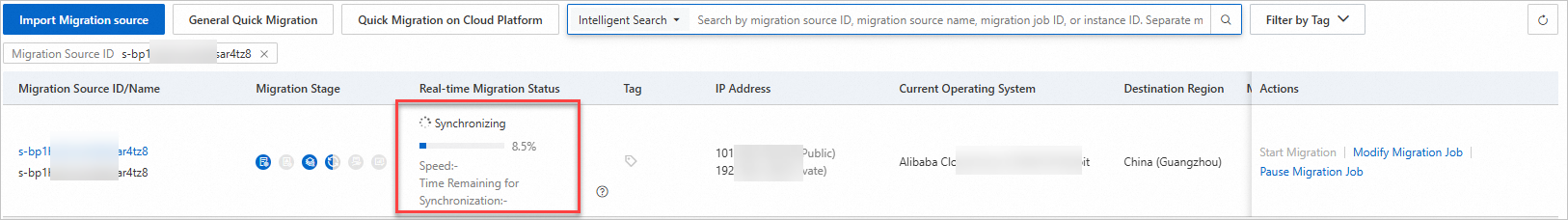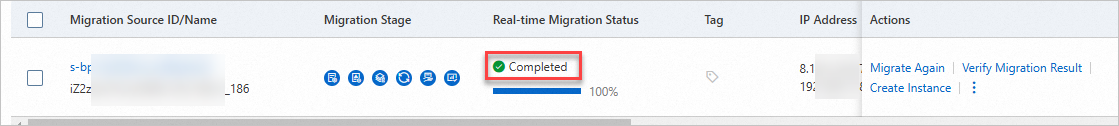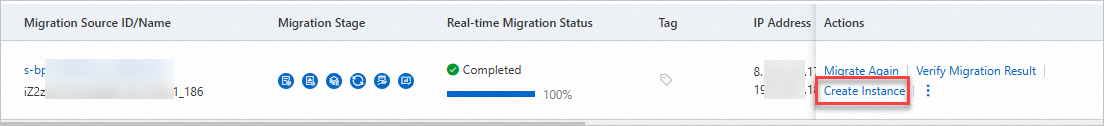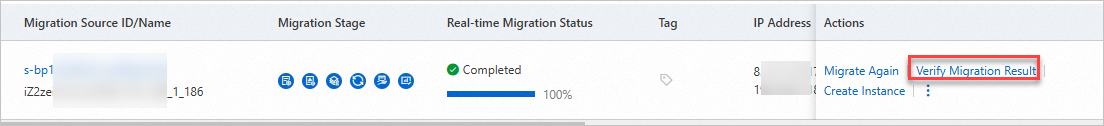You can use Server Migration Center (SMC) to migrate an Alibaba Cloud ECS instance from one account to another or across regions within the same account. Common reasons for migration include business relocation, insufficient regional resources, cost optimization, and disaster recovery.
Alternatively, you can migrate ECS instances between accounts or within the same account using the ECS features to copy a custom image and share a custom image.
Migration scenarios
The following scenarios describe how to migrate Alibaba Cloud ECS instances:
Scenario 1: Migrate an instance from Account A to Account B
This scenario applies to migrating ECS instances between different Alibaba Cloud accounts. You can migrate instances to the same region or to a different region.
Scenario 2: Migrate an instance within the same account
This scenario applies to migrating ECS instances within the same Alibaba Cloud account. You can migrate instances across regions or zones.
If you have not purchased an ECS instance, you can complete the migration by transforming your source server into an image and then using that image to manually create an ECS instance.
If you have already purchased a destination ECS instance, you can migrate the source server directly to the purchased ECS instance. Ensure that the storage and operating system of the source server are compatible with the purchased ECS instance.
Scenario 3: Scale in the disks of an ECS instance
ECS does not support scaling in system disks or data disks. To scale in disks when you migrate an ECS instance, you can migrate the instance to a custom image or a destination instance that has smaller disks. For more information, see Scale in disks.
ImportantFor Linux servers, you can resize disks during migration only if block replication is disabled.
For Windows servers, you must compress the disks before migration.
Migration limitations
SMC does not support the migration of ECS instances that are created from Alibaba Cloud Marketplace images. To use this feature, you must be added to a whitelist. For more information, contact us.
Migration impact
Before you start the migration, take note of the impacts described in the following table.
Impact | Description |
Migrated data directories | During migration, SMC automatically generates a disk partition structure for the destination that is as consistent as possible with the source server's disk partition structure. You can adjust the partition structure of the destination disk, including partition size, order, transfer method, and LVM configurations. By default, all disks on the server are migrated:
For more information, see Adjust the disk partition structure as needed. |
Intermediate instance | Do not interfere with the intermediate instance. To prevent migration failure, do not stop, start, restart, or release the intermediate instance, or change its billing method during the migration. After the migration is complete, the intermediate instance is automatically released. Note
For more information, see Migration principles. |
IP address | The IP address changes after migration, which may cause service interruptions. We recommend that you perform the migration during off-peak hours. If your services involve IP address configurations, modify the domain name resolution and ICP filing information yourself after the migration.
|
Underlying hardware devices | The underlying hardware devices change after migration. This may invalidate some application licenses that are bound to hardware. Check your licenses. |
Performance impact | The migration process consumes server resources, including CPU, memory, disk I/O, and network bandwidth. |
Data consistency before and after migration | For information about data and system configuration changes that occur before and after migration, see Data consistency issues after migration. |
Preparations
Complete the pre-migration preparations for the server.
Read the migration guide to understand the SMC client, migration principles, billing, migration process, and feedback channels.
To prevent data loss, back up important data to an image, snapshot, or a storage device other than the instance before migration.
To migrate a server across international regions, the migration may be slow because of unstable public network conditions. Estimate the migration time and test the transfer speed. We recommend that you connect the source server to an Alibaba Cloud VPC using a VPN Gateway, Express Connect circuit, or Smart Access Gateway to migrate over a private network.
If you can directly access a VPC in an Alibaba Cloud region from your on-premises data center, VM environment, or cloud host, we recommend that you use the SMC private network migration solution. This solution is faster and more stable than using the public network and can improve migration efficiency.
To migrate the source server to an existing Alibaba Cloud ECS instance:
If the source server runs Linux, the destination instance must also run Linux. If the source server runs Windows, the destination instance must be a Windows server.
The number of data disks attached to the destination instance must be greater than or equal to the number of data disks on the source server. If the destination instance does not have enough data disks, you must attach data disks.
The capacity of the system disk and data disks on the destination instance must be greater than or equal to the capacity of the corresponding disks on the source server. If you plan to reduce the disk size during migration, the disk capacity on the destination instance must be greater than or equal to the used disk space on the source server. If the disk capacity of the destination instance is insufficient, you must resize the disks.
Migration procedure
Step 2: Configure the migration
Verify the migration
Clean up resources
Migrate to a cloud server image
During migration, SMC creates a temporary pay-as-you-go intermediate instance named No_Delete_SMC_Transition_Instance in your destination Alibaba Cloud account to facilitate the migration. You must decide whether to manually release the instance based on the migration outcome:
Successful migration: The intermediate instance is automatically released. You do not need to manually release it.
Migration error: The intermediate instance is retained for the migration task and incurs charges. You can release it in the following ways to avoid unnecessary charges:
To delete a migration task and automatically clean up the intermediate instance, click the migration source ID, and then click Cancel Migration Job in the Actions column for the task.
Manually release the intermediate instance.
Migrate to a destination instance
During migration, SMC creates a temporary pay-as-you-go intermediate disk named SMC_Temp_Disk and attaches it to the destination instance to facilitate the migration. You must decide whether to manually release this intermediate disk based on the migration outcome:
Successful migration: The intermediate disk is automatically released. You do not need to manually release it.
Migration error: The intermediate disk is retained for the migration task and incurs charges. You can choose one of the following ways to release it to avoid unnecessary charges:
If you no longer need a migration task, click the migration source ID. In the Actions column for the task, click Cancel Migration. This action deletes the task and automatically cleans up the intermediate disk.
Manually release the intermediate disk.
Related documents
To migrate incremental data multiple times, you can perform multiple incremental migrations at custom intervals after the initial full migration is complete. This synchronizes the incremental data generated on the source server to Alibaba Cloud, which reduces business downtime and the final cutover time. For more information, see Incremental server migration.
For common issues and solutions, see FAQ and Troubleshooting.
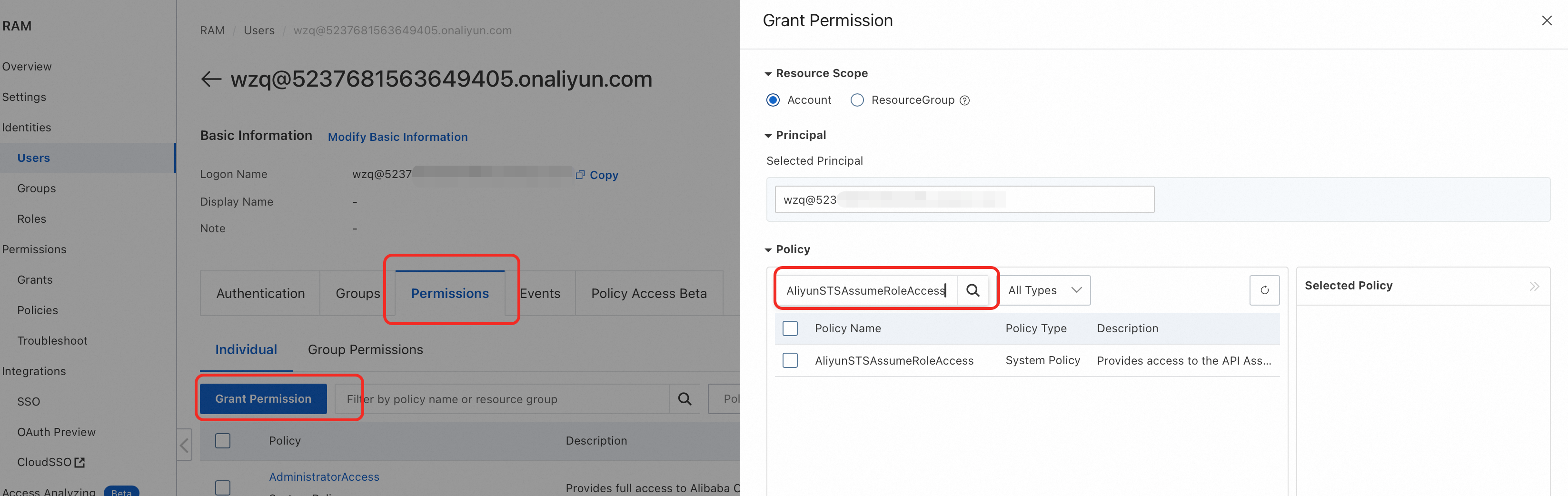

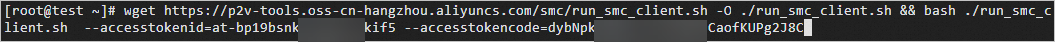
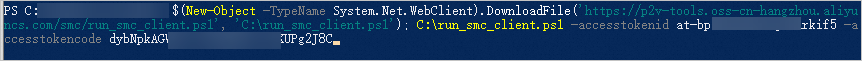
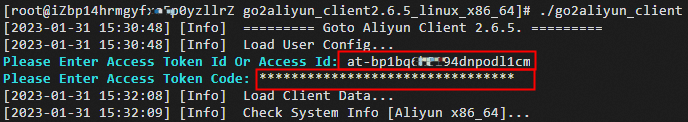
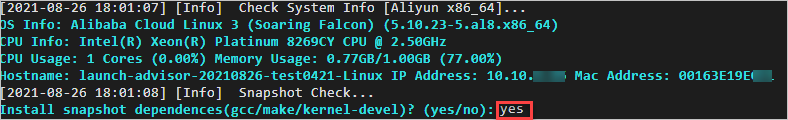
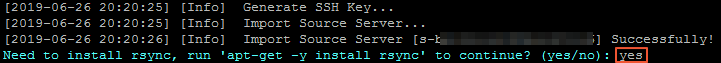
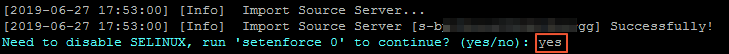
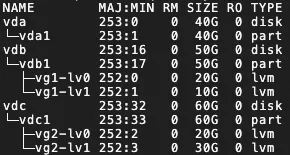
 icon in front of the mount target.
icon in front of the mount target.