After you enable a governance plan template, the system generates governance items based on the template. Governance items are classified into mandatory governance items and optional governance items. By default, mandatory governance items are globally enabled and cannot be modified. Optional governance items can be enabled based on your business requirements. You can also configure exclusion rules to disable optional governance items in the specified workspace. This topic describes how to view and configure governance items.
Prerequisites
A governance plan template is enabled. For more information, see View a governance plan template.
Background information
If you configure exclusion rules to disable optional governance items in the specified workspace, DataWorks does not detect issues based on the governance items in the workspace.
Limits
The mandatory governance items are part of the criteria for calculating health scores. By default, mandatory governance items are globally enabled and take effect in all workspaces of the specified tenant. You cannot disable the mandatory governance items or include them in exclusion rules.
DataWorks allows you to specify only optional governance items in exclusion rules.
Custom governance items are not supported in DataWorks.
View and configure governance items
Go to the Data Governance Center page.
Log on to the DataWorks console. In the left-side navigation pane, choose . On the page that appears, select the desired workspace from the drop-down list and click Go to DataStudio.
On the DataStudio page, click the
 icon in the upper-left corner and choose .
icon in the upper-left corner and choose .
In the top navigation bar, click Configuration. In the left-side navigation pane, click Governance item. The Governance Setting page appears.
View and configure governance items.
On the Governance Setting page, you can view the information about governance items, enable or disable optional governance items, and configure exclusion rules on the R&D , quality , security , computing , storage tabs. The following figure shows different areas on the Development tab. The following table describes how to view information about governance items and perform operations in these areas.
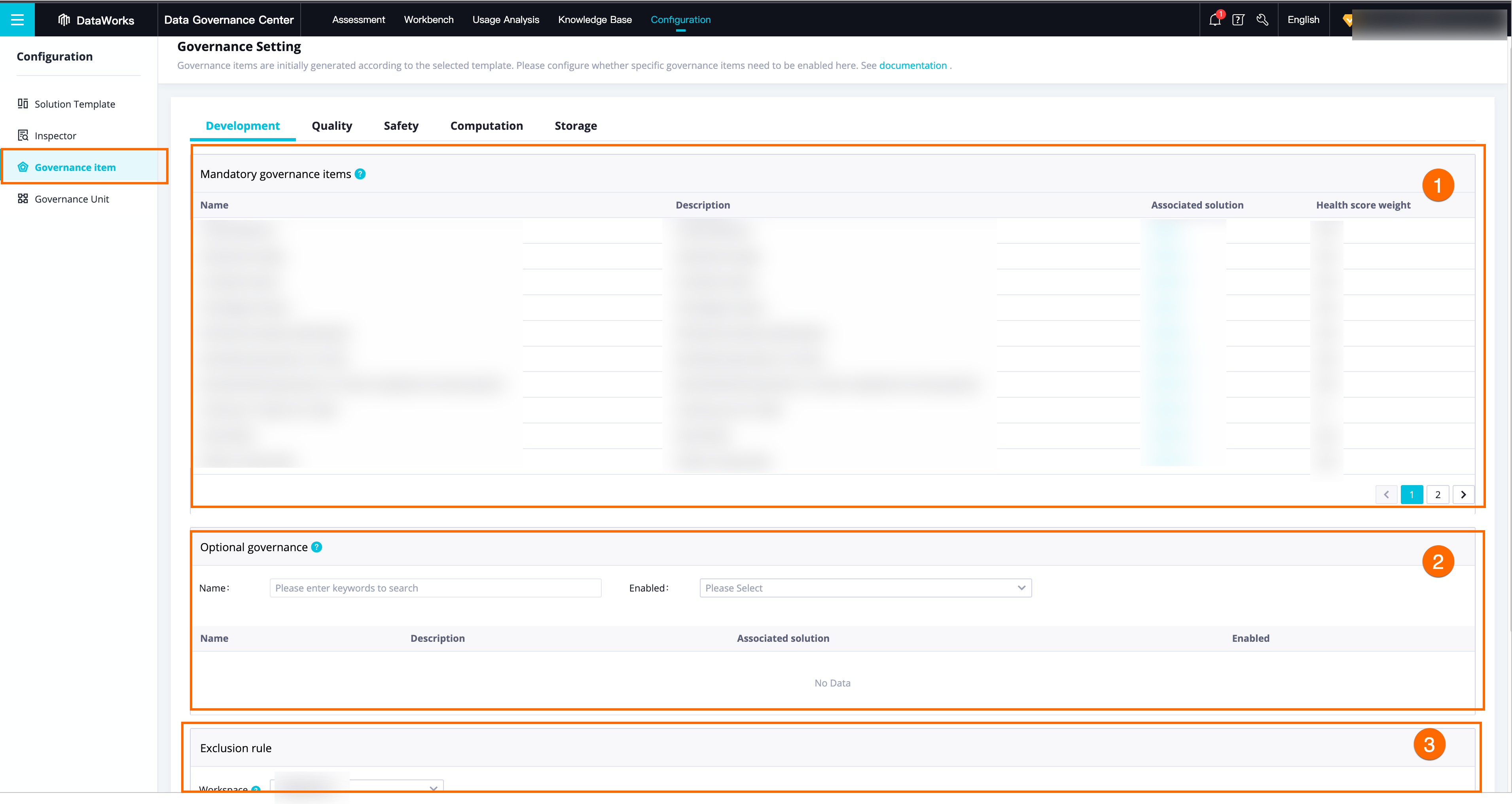
Area
Description
1
This area displays the information about the mandatory governance items of the current account in the Name, Description, Applicable Connection, Associated solution, and Health score weight columns. By default, mandatory governance items are globally enabled. The mandatory governance items take effect in all workspaces of the current account. You cannot disable mandatory governance items or include them in exclusion rules.
NoteTo handle governance issues that are detected by DataWorks based on a specific governance item, find the governance item and click the link in the Associated solution column to view the provided solution.
2
In this area, you can search for optional governance items by configuring the Enabled parameter. You can view the information about optional governance items in the Name, Description, Applicable Connection, Associated solution, and Enabled columns.
NoteAfter you enter keywords in the Name field, DataWorks searches for governance items based on the keywords that you specify in fuzzy match mode.
You can also enable or disable a governance item by turning on or off the switch in the Enabled column based on your business requirements.
3
In this area, you can select a workspace for which you want to create exclusion rules to disable specific optional governance items or delete the disabled optional governance items. After you disable optional governance items for the specified workspace, DataWorks does not detect issues based on the governance items in this workspace. In addition, these issues are not displayed for the workspace on the Governance issues page.