This topic describes how to synchronize data from an OceanBase database in MySQL-compatible or Oracle-compatible mode to a DataHub instance.
Prerequisites
The data transmission service has the privilege to access cloud resources. For more information, see Grant privileges to roles for data transmission.
You have created a dedicated database user for data synchronization in the source OceanBase database and granted corresponding privileges to the user. For more information, see Create a database user.
Limitations
When you select full synchronization, data transmission supports only tables with unique keys.
DDL synchronization applies only to BLOB topics.
During data synchronization, the data transmission service allows you to drop a table before creating a new one. In other words, you can execute
DROP TABLEand then executeCREATE TABLE. The data transmission service does not allow you to create a new table by renaming a table. In other words, you cannot executeRENAME TABLE a TO a_tmp.The data transmission service supports synchronization of data of the UTF8 and GBK character sets.
The name of a table to be synchronized, as well as the names of columns in the table, must not contain Chinese characters.
The data transmission service supports the synchronization of an object only when the following conditions are met: the database name, table name, and column name of the object are ASCII-encoded without special characters. The special characters are line breaks, spaces, and the following characters: . | " ' ` ( ) = ; / & \.
The data transmission service does not support a standby OceanBase database as the source.
DataHub has the following limitations:
DataHub limits the size of a message based on the cloud environment. Usually, a message can be up to 1 MB in size. DataHub sends messages in batches, with each batch sized no more than 4 MB.
Considerations
In a data synchronization task where the source is an OceanBase database and DDL synchronization is enabled, if a
RENAMEoperation is performed on a table in the source database, we recommend that you restart the task to avoid data loss during incremental synchronization.If the source is an OceanBase database of a version ranging from V4.0.0 to V4.3.x (excluding V4.2.5 BP1) and you have selected incremental synchronization, you need to specify the STORED attribute for a generated column. If you do not specify this attribute, no information about the generated column is stored in the incremental logs, which may result in data errors in incremental synchronization.
Take note of the following considerations when an updated row contains a large object (LOB) column:
If the LOB column is updated, do not use the value stored in the LOB column before the
UPDATEorDELETEoperation.The following data types are stored in LOB columns: JSON, GIS, XML, user-defined type (UDT), and TEXT such as LONGTEXT and MEDIUMTEXT.
If the LOB column is not updated, the value stored in the LOB column before and after the
UPDATEorDELETEoperation is NULL.
If you select only Incremental Synchronization when you create the data synchronization task, the data transmission service requires that the local incremental logs in the source database be retained for at least 48 hours.
If you select Full Synchronization and Incremental Synchronization when you create the data synchronization task, the data transmission service requires that the local incremental logs in the source database be retained for at least seven days. Otherwise, the data synchronization task may fail or the data at the source and target may be inconsistent because the data transmission service cannot obtain incremental logs.
When you synchronize incremental data from an OceanBase database to a DataHub instance, the schema is synchronized to the DataHub schema and then initialized. The following table lists the data types supported by DataHub. These data types apply only to Tuple topics.
Type
Description
Value range
BIGINT
An 8-byte signed integer.
-9223372036854775807 to 9223372036854775807
DOUBLE
An 8-byte double-precision floating-point number.
-1.0 _10^308 to 1.0 _10^308
BOOLEAN
A boolean value.
True/False
true/false
0/1
TIMESTAMP
A timestamp.
It is accurate to microseconds.
STRING
A string that supports only UTF-8 encoding.
A single STRING column supports a maximum of 2 MB.
INTEGER
A 4-byte integer.
-2147483648 to 2147483647
FLOAT
A 4-byte single-precision floating-point number.
-3.40292347_10^38 to 3.40292347_10^38
DECIMAL
A digital value.
- 10^38 + 1 to 10^38 - 1
Supported source and target instance types
In the following table, OB_MySQL stands for an OceanBase database in MySQL-compatible mode, and OB_Oracle stands for an OceanBase database in Oracle-compatible mode.
Source | Target |
OB_MySQL (OceanBase cluster instance) | DataHub (DataHub instance on Alibaba Cloud) |
OB_MySQL (OceanBase cluster instance) | DataHub (DataHub instance in the public network) |
OB_MySQL (serverless instance) | DataHub (DataHub instance on Alibaba Cloud) |
OB_MySQL (serverless instance) | DataHub (DataHub instance in the public network) |
OB_Oracle (OceanBase cluster instance) | DataHub (DataHub instance on Alibaba Cloud) |
OB_Oracle (OceanBase cluster instance) | DataHub (DataHub instance in the public network) |
Supported DDL
If the source is an OceanBase database in MySQL-compatible mode and you have selected Tuple as the topic type, only the
ALTER ADD COLUMNDDL statement can be synchronized and NOT NULL constraints are ignored during the synchronization.If the source is an OceanBase database in Oracle-compatible mode, DDL synchronization applies only to BLOB topics.
ALTER TABLEADD COLUMNMODIFY COLUMNDROP COLUMN
CREATE INDEXDROP INDEXTRUNCATE TABLENoteIn delayed deletion, the same transaction contains two identical
TRUNCATE TABLEDDL statements. In this case, idempotence is implemented for downstream consumption.
Data type mappings
A task that synchronizes data to a DataHub instance supports only the following data types: INTEGER, BIGINT, TIMESTAMP, FLOAT, DOUBLE, DECIMAL, STRING, and BOOLEAN.
If you create a topic of another type when you set topic mapping, data synchronization will fail.
The following table describes the default mapping rules, which are the most appropriate. If you change the mapping, an error may occur.
Data type mappings between OceanBase databases in MySQL-compatible mode and DataHub instances
For synchronization from an OceanBase database in MySQL-compatible mode to a DataHub instance, you can select BLOB or Tuple as the topic type. The following tables describe the data type mappings between an OceanBase database in MySQL-compatible mode and a DataHub instance whose topic type is Tuple when you have selected Default or DTSCompatible for Serialization Method. For data type mappings for DataHub instances whose topic type is BLOB, see Data formats.
The following table describes the data type mappings between an OceanBase database in MySQL-compatible mode and a DataHub instance whose topic type is Tuple when you have selected Default for Serialization Method.
Data type in an OceanBase database in MySQL-compatible mode
Default mapped-to data type in a DataHub instance
BIT
STRING (Base64-encoded)
CHAR
STRING
BINARY
STRING (Base64-encoded)
VARBINARY
STRING (Base64-encoded)
INT
BIGINT
TINYTEXT
STRING
SMALLINT
BIGINT
MEDIUMINT
BIGINT
BIGINT
DECIMAL (This data type is used because the maximum unsigned value exceeds the maximum LONG value in Java.)
FLOAT
DECIMAL
DOUBLE
DECIMAL
DECIMAL
DECIMAL
DATE
STRING
TIME
STRING
YEAR
BIGINT
DATETIME
STRING
TIMESTAMP
TIMESTAMP (accurate to milliseconds)
VARCHAR
STRING
TINYBLOB
STRING (Base64-encoded)
TINYTEXT
STRING
BLOB
STRING (Base64-encoded)
TEXT
STRING
MEDIUMBLOB
STRING (Base64-encoded)
MEDIUMTEXT
STRING
LONGBLOB
STRING (Base64-encoded)
LONGTEXT
STRING
The following table describes the data type mappings between an OceanBase database in MySQL-compatible mode and a DataHub instance whose topic type is Tuple when you have selected DTSCompatible for Serialization Method.
Data type in an OceanBase database in MySQL-compatible mode
Default mapped-to data type in a DataHub instance
CHAR
STRING
VARCHAR
STRING
BINARY
STRING
VARBINARY
STRING
BIT(1)
The BIT value can be 0 or 1.
BOOLEAN
The BIT value 0 represents the boolean value
falsein the DataHub instance.The BIT value 1 represents the boolean value
truein the DataHub instance.
BIT(n)
STRING (HEX-encoded)
The number of bits contained in a value may be inconsistent between the source and target. Take BIT(10) as an example. Value 0 is displayed as 000 in Data Transmission Service (DTS) and displayed as 00 after synchronization by using the data transmission service of ApsaraDB for OceanBase.
TINYINT
BIGINT
SMALLINT
BIGINT
MEDIUMINT
BIGINT
INT
BIGINT
BIGINT
BIGINT
BIGINT values in the target DataHub instance are signed and range from -9223372036854775807 to 9223372036854775807. If an unsigned BIGINT value that exceeds 9223372036854775807 in the source is synchronized to the DataHub instance, data overflow may occur at the target, leading to data inconsistency.
FLOAT
DOUBLE
Values of this data type have seven significant digits, beyond which precision inconsistency may occur.
DOUBLE
DOUBLE
Values of this data type have 16 significant digits, beyond which precision inconsistency may occur.
DECIMAL
DECIMAL
DATE
TIMESTAMP (converted into UTC+8; accurate to microseconds)
TIME
STRING
YEAR
STRING
DATETIME
TIMESTAMP (converted into UTC+8; accurate to microseconds)
TIMESTAMP
TIMESTAMP (accurate to microseconds)
TINYTEXT
STRING
MEDIUMTEXT
STRING
TEXT
STRING
LONGTEXT
STRING
TINYBLOB
STRING (HEX-encoded)
MEDIUMBLOB
STRING (HEX-encoded)
BLOB
STRING (HEX-encoded)
LONGBLOB
STRING (HEX-encoded)
Data type mappings between OceanBase databases in Oracle-compatible mode and DataHub instances
Data type in an OceanBase database in Oracle-compatible mode | Default mapped-to data type in a DataHub instance |
CHAR | STRING |
NCHAR | STRING |
VARCHAR2 | STRING |
NVARCHAR2 | STRING |
CLOB | STRING |
BLOB | STRING (Base64-encoded) |
NUMBER | DECIMAL |
BINARY_FLOAT | DECIMAL |
BINARY_DOUBLE | DECIMAL |
DATE | STRING |
TIMESTAMP | STRING |
TIMESTAMP WITH TIME ZONE | STRING |
TIMESTAMP WITH LOCAL TIME ZONE | STRING |
INTERVAL YEAR TO MONTH | STRING |
INTERVAL DAY TO SECOND | STRING |
RAW | STRING (Base64-encoded) |
Supplemental properties
If you manually create a topic, add the following properties to the DataHub schema before you start a data synchronization task. If the data transmission service automatically creates a topic and synchronizes the schema, the data transmission service automatically adds the following properties.
The following table applies only to Tuple topics for which you have selected Default for Serialization Method in the Advanced Options section on the Synchronization Options page.
Property | Type | Description |
oms_timestamp | STRING | The time when the change was made. |
oms_table_name | STRING | The new table name of the source table. |
oms_database_name | STRING | The new database name of the source database. |
oms_sequence | STRING | The timestamp at which data is synchronized to the process memory. The value of this field consists of time and five incremental digits. A clock rollback will result in data inconsistency. |
oms_record_type | STRING | The change type. Valid values: |
oms_is_before | STRING | Specifies whether the data is the original data when the change type is |
oms_is_after | STRING | Specifies whether the data is the modified data when the change type is |
When the source is an OceanBase database in MySQL-compatible mode and you have selected Tuple as the topic type on the Select Synchronization Objects page and DTSCompatible for Serialization Method in the Advanced Options section on the Synchronization Options page, the dts_ suffix is automatically added to column names. For example, the column name c1 in the source OceanBase database in MySQL-compatible mode is converted into dts_c1 after being synchronized to the target DataHub instance. The following table details the column conversion.
Column | Data type | Description |
dts_record_id | STRING | The unique ID of an incremental log record. The record ID increments automatically and may be different among servers due to clock inconsistency during migration in disaster recovery scenarios. |
dts_operation_flag | STRING | The operation type. Valid values:
|
dts_db_name | STRING | The name of the database. The format of an OceanBase database name is |
dts_table_name | STRING | The name of the table. |
dts_utc_timestamp | STRING | The operation timestamp, namely binlog timestamp in UTC. |
dts_before_flag | STRING | Specifies whether the data is the original data. Valid values: Y and N. |
dts_after_flag | STRING | Specifies whether the data is the modified data. Valid values: Y and N. |
Procedure
Log on to the
ApsaraDB for OceanBase console and purchase a data synchronization task.For more information, see Purchase a data synchronization task.
Choose Data Transmission > Data Synchronization. On the page that appears, click Configuration for the data synchronization task.
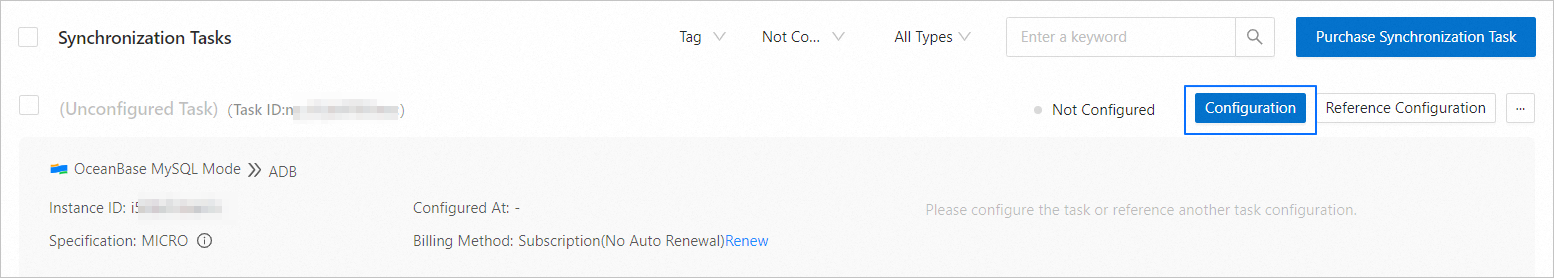
If you want to reference the configurations of an existing task, click Reference Configuration. For more information, see Reference and clear the configuration of a data synchronization task.
On the Select Source and Target page, configure the parameters.
Parameter
Description
Synchronization Task Name
We recommend that you set it to a combination of digits and letters. It must not contain any spaces and cannot exceed 64 characters in length.
Source
If you have created an OceanBase data source, select it from the drop-down list. Otherwise, click New Data Source in the drop-down list and create one in the dialog box that appears on the right. For more information about the parameters, see Create an OceanBase data source.
Target
If you have created a DataHub data source, select it from the drop-down list. Otherwise, click New Data Source in the drop-down list and create one in the dialog box that appears on the right. For more information about the parameters, see Create a DataHub data source.
Tag (Optional)
Select a target tag from the drop-down list. You can also click Manage Tags to create, modify, and delete tags. For more information, see Use tags to manage data synchronization tasks.
Click Next. On the Select Synchronization Type page, specify the synchronization types for the current data synchronization task.
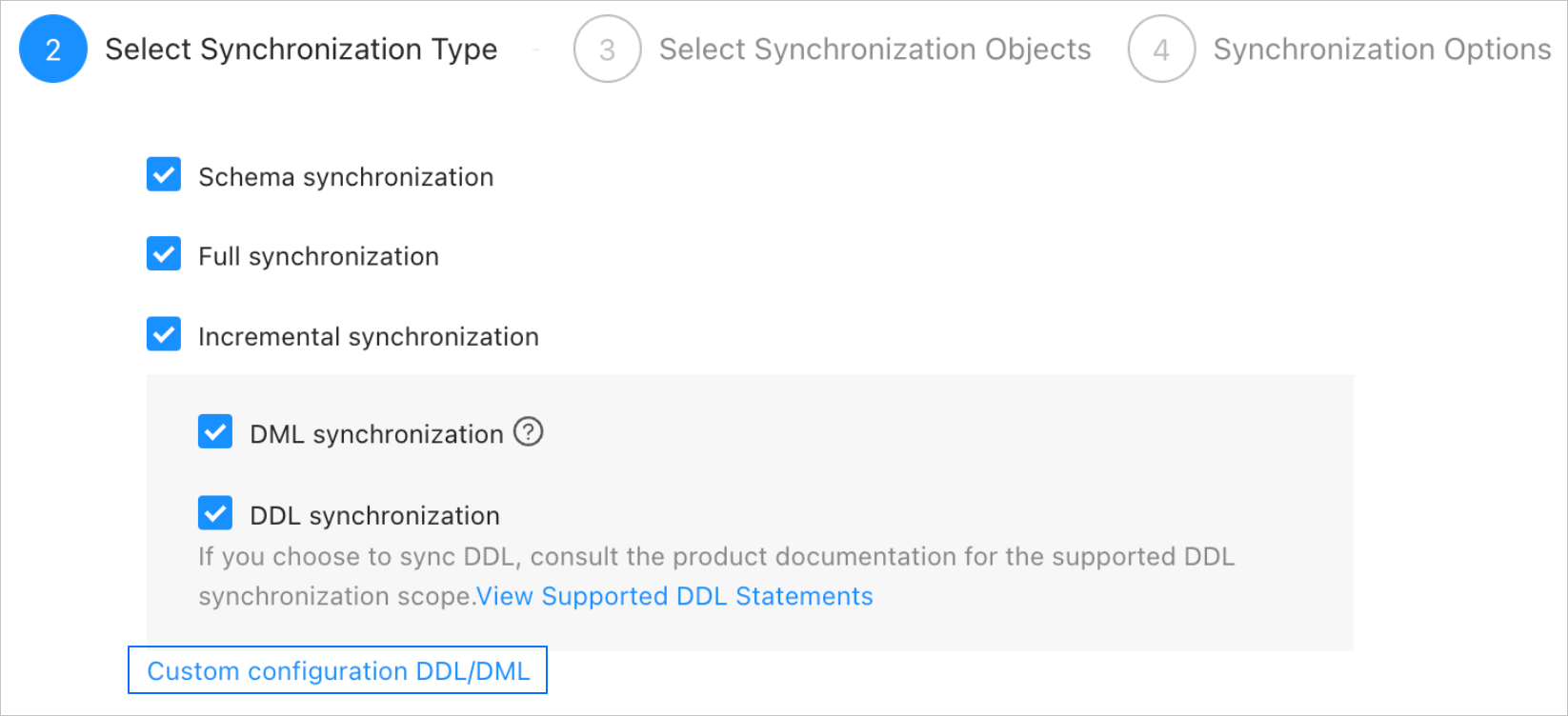
The supported synchronization types are Schema Synchronization, Full Synchronization, and Incremental Synchronization. Schema Synchronization creates a topic. Options for Incremental Synchronization are DML Synchronization and DDL Synchronization. The supported DML operations are
INSERT,DELETE, andUPDATE. You can select the options and operations as needed. For more information, see Configure DDL/DML synchronization.NoteWhen the source is an OceanBase database in Oracle-compatible mode and you have selected DDL Synchronization for Incremental Synchronization, you can only select BLOB as the topic type on the
Select Synchronization Objects page.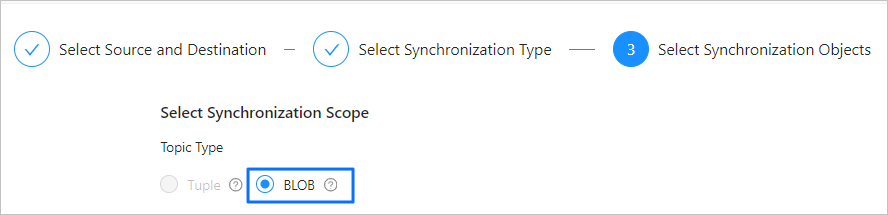
Click Next. On the Select Synchronization Objects page, select the topic type and objects to be synchronized in the current data synchronization task.
Available topic types are Tuple and BLOB. When the source is an OceanBase database in Oracle-compatible mode, Tuple topics do not support DDL synchronization but support records similar to database records. Each record contains multiple columns. BLOB topics only support a binary block as a record. Data is Base64-encoded for transmission. For more information, visit the documentation center of DataHub.
After you select the topic type for synchronization, you can select Specify Objects or Match Rules to specify the synchronization objects. This topic describes how to use the Specify Objects option to specify synchronization objects. For information about how to configure matching rules, see "Wildcard patterns for data migration/synchronization between a database and a Message Queue instance" in Configure and modify matching rules.
NoteIf you selected DDL Synchronization in the Select Synchronization Type step, we recommend that you select synchronization objects by using the Match Rules option. This ensures that all new objects meeting the matching rules are synchronized. If you selected synchronization objects by using the Specify Objects option, new or renamed objects will not be synchronized.
In the Select Synchronization Objects section, select Specify Objects.
In the left-side pane, select the objects to be synchronized.
Click >.
Select a mapping method.
To synchronize a single Tuple table or a single or multiple BLOB tables, select the required mapping method and click OK in the Map Object to Topic dialog box.
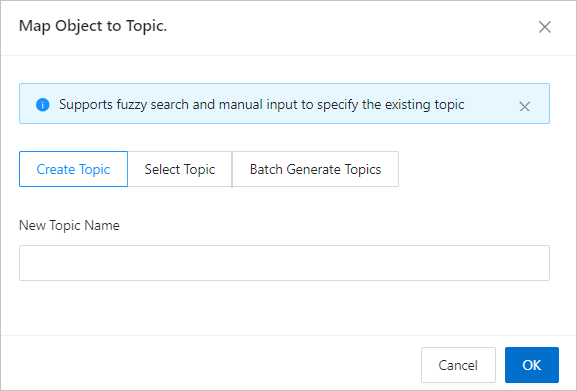
If you have not selected Schema Synchronization as the synchronization type, you can select only Existing Topics. If you have selected Schema Synchronization when you specify the synchronization type, you can select only one mapping method to create or select a topic.
For example, if you have selected Schema Synchronization, when you use both the Create Topic and Select Topic mapping methods or rename the topic, a precheck error will be returned due to option conflicts.
Parameter
Description
Create Topic
Enter the name of the new topic in the text box. The topic name can contain letters, digits, and underscores (_) and must start with a letter. It must not exceed 128 characters in length.
Select Topic
The data transmission service allows you to query DataHub topics. You can click Select Topic, and then find and select the topics to be synchronized from the Existing Topics drop-down list.
Batch Generate Topics
The format for generating topics in batches is
Topic_${Database Name}_${Table Name}.If you select Create Topic or Batch Generate Topics, you can query the newly created topics in the DataHub instance after schema synchronization is completed. By default, each DataHub topic has two partitions and the data expiration period is 7 days, which cannot be modified.
To synchronize multiple Tuple tables, click OK in the dialog box that appears.
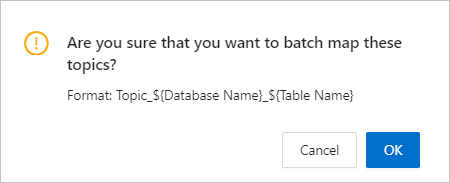
If you have selected a Tuple topic and multiple tables without selecting Schema Synchronization, you must select an existing topic and click OK in the Map Object to Topic dialog box.
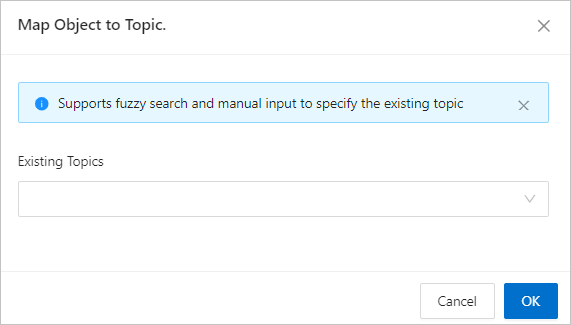
In this case, multiple tables are displayed under the topic in the right pane, but only one table can be synchronized. Then, click Next. A prompt appears, indicating that only one-to-one mapping is supported between Tuple topics and tables.
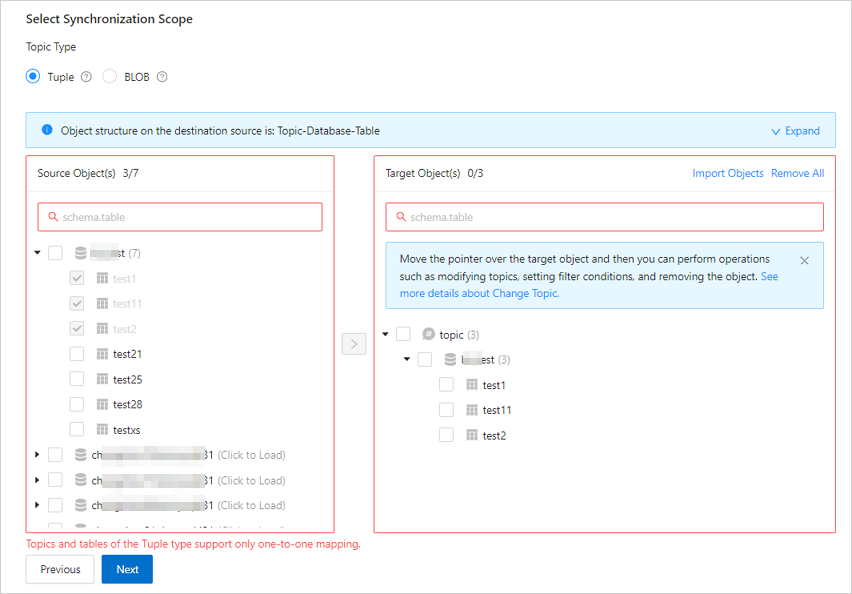
The data transmission service allows you to import objects by using text. It also allows you to rename objects, set row filters, and remove a single object or all objects. Objects in the target database are listed in the structure of Topic > Database > Table.
NoteWhen you select Match Rules to specify synchronization objects, object renaming is implemented based on the syntax of the specified matching rules. In the operation area, you can only set filtering conditions and select sharding columns and the columns to be synchronized. For more information, see Configure and modify matching rules.
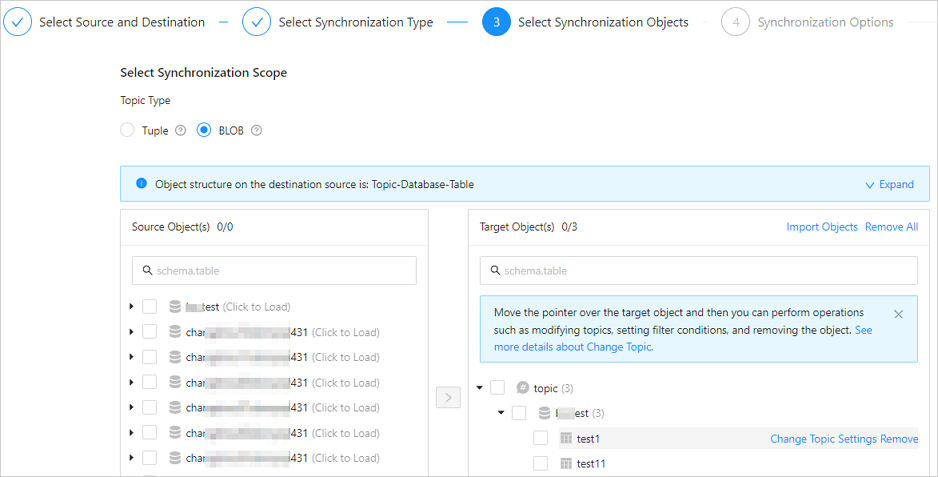
Operation
Description
Import objects
In the list on the right, click Import Objects in the upper-right corner.
In the dialog box that appears, click OK.
ImportantThis operation will overwrite previous selections. Proceed with caution.
In the Import Synchronization Objects dialog box, import the objects to be synchronized. You can import CSV files to rename databases or tables and set row filtering conditions. For more information, see Download and import the settings of synchronization objects.
Click Validate.
After the validation succeeds, click OK.
Change topics
When the topic type is set to BLOB, you can change topics for objects in the target database. For more information, see Change topics.
Settings
The data transmission service allows you to filter data by row by using
WHEREclauses, select sharding columns, and select the columns to be synchronized.In the list on the right, move the pointer over the table object that you want to set.
Click Settings.
In the Settings dialog box, you can perform the following operations:
In the Row Filters section, specify a standard SQL
WHEREclause to filter data by row. For more information, see Use SQL conditions to filter data.Select the sharding columns that you want to use from the Sharding Columns drop-down list. You can select multiple fields as sharding columns. This parameter is optional.
Unless otherwise specified, select the primary keys as sharding columns. If the primary keys are not load-balanced, select load-balanced fields with unique identifiers as sharding columns to avoid potential performance issues. Sharding columns can be used for the following purposes:
Load balancing: Threads used for sending messages can be recognized based on the sharding columns if the target table supports concurrent writes.
Orderliness: The data transmission service ensures that messages are received in order if the values of the sharding columns are the same. The orderliness specifies the sequence of executing DML statements for a column.
In the Select Columns section, select the columns to be synchronized. For more information, see Column filtering.
Click OK.
Remove one or all objects
The data transmission service allows you to remove a single or all synchronization objects that are added to the right-side list during data mapping.
Remove a single synchronization object
In the list on the right, hover over the object that you want to remove, and click Remove to remove the synchronization object.
Remove all synchronization objects
In the list on the right, click Remove All in the upper-right corner. In the dialog box that appears, click OK to remove all synchronization objects.
Click Next. On the Synchronization Options page, configure the parameters.
Full synchronization
The following table describes the full synchronization parameters, which are displayed only if you have selected Full Synchronization on the Select Synchronization Type page.

Parameter
Description
Read Concurrency
The concurrency for reading data from the source during full synchronization. The maximum value is 512. A high concurrency may incur excessive stress on the source, thereby affecting the business.
Write Concurrency
The concurrency for writing data to the target during full synchronization. The maximum value is 512. A high write concurrency may incur excessive stress on the target, affecting the business.
Full Synchronization Rate Limit
You can choose whether to limit the full synchronization rate as needed. If you choose to limit the full synchronization rate, you must specify the records per second (RPS) and bytes per second (BPS). The RPS specifies the maximum number of data rows synchronized to the target per second during full synchronization, and the BPS specifies the maximum amount of data in bytes synchronized to the target per second during full synchronization.
NoteThe RPS and BPS values specified here are only for throttling. The actual full synchronization performance is subject to factors such as the settings of the source and target and the instance specifications.
Incremental synchronization
The following table describes the incremental synchronization parameters, which are displayed only when you have selected Incremental Synchronization on the Select Synchronization Type page.
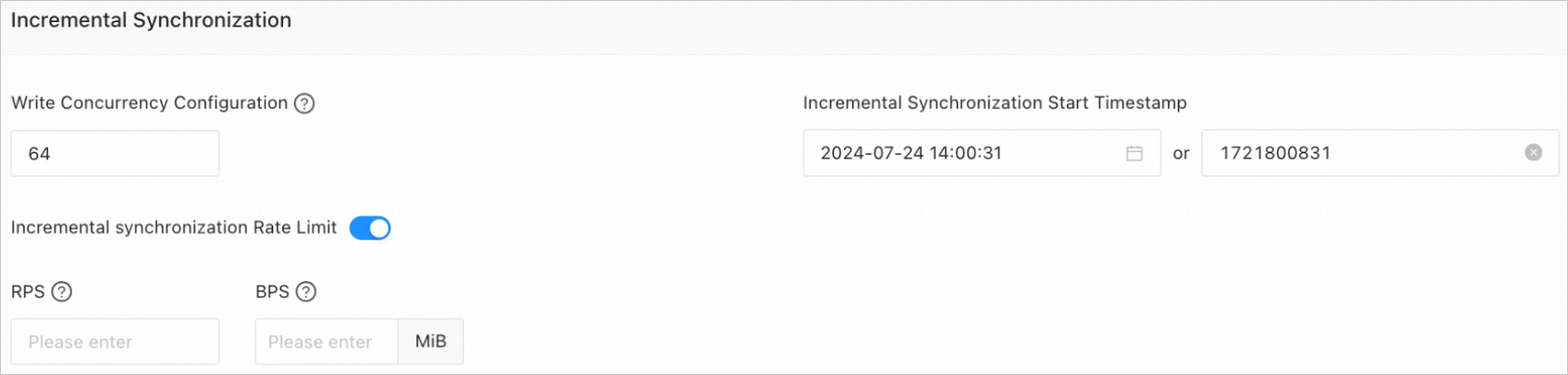
Parameter
Description
Write Concurrency
The concurrency for writing data to the target during incremental synchronization. The maximum value is 512. A high write concurrency may incur excessive stress on the target, affecting the business.
Incremental Synchronization Rate Limit
You can choose whether to limit the incremental synchronization rate as needed. If you choose to limit the incremental synchronization rate, you must specify the RPS and BPS. The RPS specifies the maximum number of data rows synchronized to the target per second during incremental synchronization, and the BPS specifies the maximum amount of data in bytes synchronized to the target per second during incremental synchronization.
NoteThe RPS and BPS values specified here are only for throttling. The actual incremental synchronization performance is subject to factors such as the settings of the source and target and the instance specifications.
Incremental Synchronization Start Timestamp
This parameter is unavailable if you have selected Full Synchronization.
If you have selected Incremental Synchronization but not Full Synchronization, specify a point in time after which data is to be synchronized. The default value is the current system time. For more information, see Set an incremental synchronization timestamp.
Advanced parameters
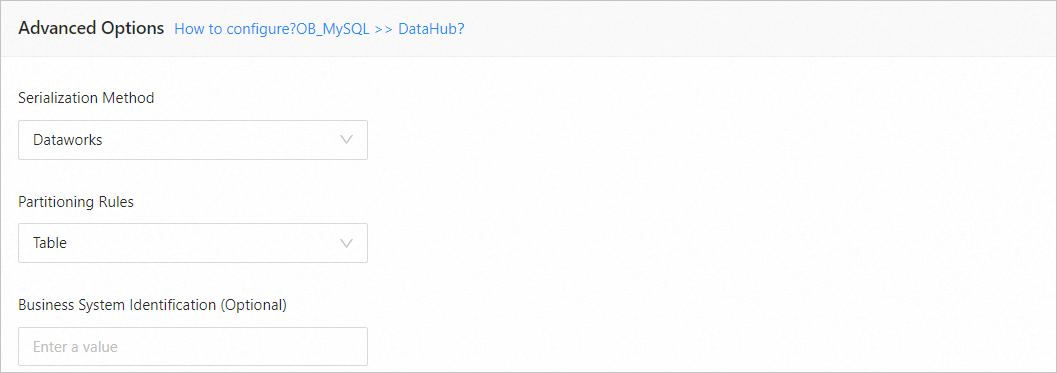
Parameter
Description
Serialization Method
The message format for synchronizing data to the target DataHub instance. Valid values: Default, Canal, DataWorks (version 2.0 supported), SharePlex, DefaultExtendColumnType, Debezium, DebeziumFlatten, DebeziumSmt, and DTSCompatible. For more information, see Data formats used in serialization methods.
ImportantThis parameter is available only if you have set the topic type to BLOB on the Select Synchronization Objects page or if you have set the topic type to Tuple on this page and the source is an OceanBase database in MySQL-compatible mode.
Only OceanBase databases in MySQL-compatible mode support Debezium, DebeziumFlatten, DebeziumSmt, and DTSCompatible.
When the source is an OceanBase database in MySQL-compatible mode and you have set the topic type to Tuple on the Select Synchronization Objects page, you can select either Default or DTSCompatible as the serialization method.
Partitioning Rules
The rule for synchronizing data from the source database to a DataHub topic. Valid values: Hash and Table. We recommend that you select Table to ensure DDL and DML consumption consistency when downstream applications are consuming messages.
Hash indicates that the data transmission service uses a hash algorithm to select the shard of a DataHub topic based on the value of the primary key or sharding column.
Table indicates that the data transmission service delivers all data in a table to the same partition and uses the table name as the hash key.
NoteIf you have selected DDL Synchronization on the Select Synchronization Type page, the partitioning rule can be set only to Table.
Business System Identification (Optional)
Identifies the source business system of data. This parameter is displayed only when you select DataWorks for Serialization Method. The business system identifier consists of 1 to 20 characters.
Click Precheck.
During the precheck, the data transmission service checks the column name and column type, and checks whether the values are null. The data transmission service does not check the value length or default value. If an error is returned during the precheck, you can perform the following operations:
Identify and troubleshoot the problem and then perform the precheck again.
Click Skip in the Actions column of the failed precheck item. In the dialog box that prompts the consequences of the operation, click OK.
After the precheck is passed, click Start Task.
If you do not need to start the task now, click Save. You can manually start the task on the Synchronization Tasks page or by performing batch operations later. For more information about batch operations, see Perform batch operations on data synchronization tasks.
The data transmission service allows you to modify the synchronization objects when a synchronization task is running. For more information, see View and modify synchronization objects and their filter conditions. After the data synchronization task is started, it will be executed based on the selected synchronization types. For more information, see View details of a data synchronization task.
If the data synchronization task encounters an execution exception due to a network failure or slow startup of processes, you can click Resume on the