This topic describes the scenarios, limits, and procedure of DDL synchronization when you create a data migration project.
Scenarios
When you create a data migration project, you can specify whether to synchronize DDL operations. DDL operations such as Create Table, Alter Table, Drop Table, and Truncate Table will be synchronized to the destination database only after DDL synchronization is enabled. The DDL synchronization feature applies to long-term data migration and synchronization projects to significantly lower the O&M costs.
Limits
Only DDL operations that are listed in the preceding section are supported.
If the table to be synchronized involves other types of DDL operations, the synchronization may fail and cause unrecoverable data exceptions.
Do not perform DDL operations for database or schema changes during schema migration and full migration. Otherwise, the data migration project may be interrupted.
If you select Synchronize DDL, you can select migration objects only based on matching rules.
Procedure
Create a data migration project and configure it to the Select Migration Type step.
For more information, see the topic about creating a data synchronization project between the corresponding data sources in the Data synchronization chapter.
On the Select Synchronization Type page, select Incremental Synchronization and then DDL Synchronization
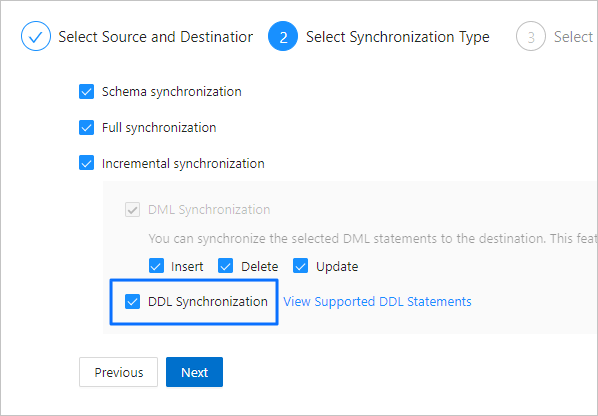
Complete subsequent project settings as prompted.