This topic describes the application scenarios, limits, and procedure of DML filtering when you create a data migration project.
Scenarios
When you create a data migration project, you can set a synchronization strategy for DML statements to be synchronized. Only SQL statements that meet the specified conditions are synchronized to the destination. DML filtering applies to scenarios of migrating historical tables and transaction details tables.
Limits
DML filtering applies to INSERT, DELETE, and UPDATE operations.
DML filtering takes effect on the entire data migration project.
Full data verification is not supported for a data migration project for which DML filtering is configured.
Procedure
Create a data migration project and configure it to the Select Synchronization Type step.
For more information, see the topic about creating a data synchronization project between the corresponding data sources in the Data synchronization chapter.
On the Select Synchronization Type page, select Incremental Synchronization.
DML Synchronization is selected by default. You need to select the DML statements to be synchronized.
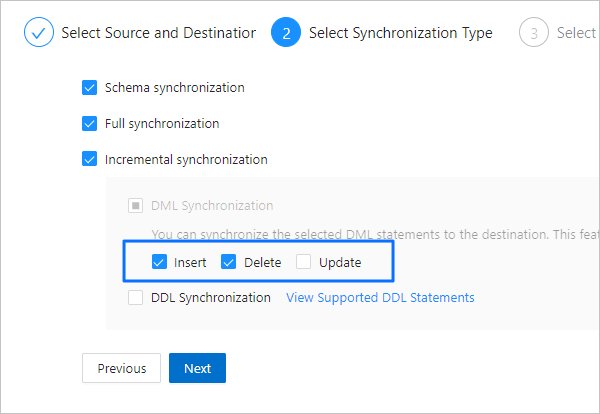
Complete subsequent project settings as prompted.