Oftentimes, we need to upgrade services in our daily wok. Release methods that we usually use include rolling upgrade, batched suspension and release, blue-green release, and phased release. Today, we are going to show you how to implement the phased release and A/B testing of application services through an Ingress Controller in a Kubernetes cluster of Alibaba Cloud Container Service.
Assume that in the current online environment, we have deployed Service A to provide layer-7 external services. Then, we have developed some new features and need to release a new-version Service A' in phased release mode. However, we do not want to simply and directly replace Service A. We want to forward client requests that contain foo=bar in the request header or cookie to Service A' at first. After Service A' is running stably for a period of time and all traffic is switched to Service A', we can smoothly discontinue Service A.
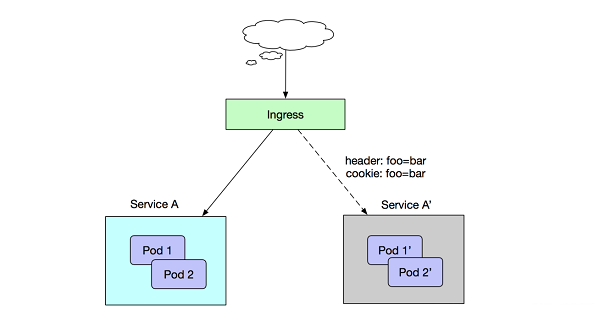
Assume that in the current online environment, we have deployed Service B to provide layer-7 external services. Then, we have fixed some problems and need to release a new-version Service B' in phased release mode. However, we do not want to simply and directly switch the traffic of all clients to Service B'. We want to switch only 20% of traffic to Service B' at first. After Service B' is running stably for a period of time and all traffic is switched to Service B', we can smoothly discontinue Service B.
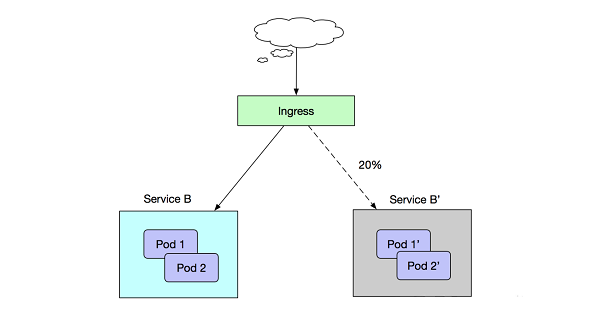
To meet different application release requirements, the Kubernetes Ingress Controller of Container Service supports multiple traffic splitting methods:
The Kubernetes Ingress Controller of Container Service supports the phased release mechanism for application services through the following annotations:
This annotation is used to configure the routing matching rule of a new-version service. The format is shown in the following figure.
nginx.ingress.kubernetes.io/service-match: |
<service-name>: <match-rule>
# Parameter description:
# service-name: indicates the service name. Requests that conform to the rule specified by match-rule are routed to this service.
# match-rule: indicates the routing matching rule.
#
# Routing matching rule:
# 1. Supported matching types:
# - header: indicates matching based on the request header, which can be regular expression matching or exact expression matching.
# - cookie: indicates matching based on the cookie, which can be regular expression matching or exact expression matching.
# - query: indicates matching based on the query parameter, which can be regular expression matching or exact expression matching.
#
# 2. Matching modes:
# - Regular expression matching format: /{regular expression}/. // indicates matching based on a regular expression.
# - Exact expression matching format: "{exact expression}". "" indicates matching based on an exact expression.The following figure shows some configuration examples of routing matching rules.
# Requests whose foo in the request header contains ^bar$ (regular expression matching) are forwarded to the new-nginx service.
new-nginx: header("foo", /^bar$/)
# Requests whose foo in the request header equals bar (exact expression matching) are forwarded to the new-nginx service.
new-nginx: header("foo", "bar")
# Requests whose foo in the cookie contains ^sticky-.+$ (regular expression matching) are forwarded to the new-nginx service.
new-nginx: cookie("foo", /^sticky-.+$/)
# Requests whose foo in the query parameter equals bar (exact expression matching) are forwarded to the new-nginx service.
new-nginx: query("foo", "bar")This annotation is used to configure a traffic weight for both old-version and new-version services. The format is shown in the following figure.
nginx.ingress.kubernetes.io/service-weight: |
<new-svc-name>:<new-svc-weight>, <old-svc-name>:<old-svc-weight>
Parameter description:
new-svc-name: indicates the name of the new-version service.
new-svc-weight: indicates the weight of the new-version service.
old-svc-name: indicates the name of the old-version service.
old-svc-weight: indicates the weight of the old-version service.The following figure shows a service weight configuration example.
nginx.ingress.kubernetes.io/service-weight: |
new-nginx: 20, old-nginx: 60Notes:
Currently, the Kubernetes Ingress Controller of Container Service must be upgraded to version 0.12.0-5 or later to support the traffic splitting feature. You can run the following commands to check the current version of the Kubernetes Ingress Controller.
kubectl -n kube-system get deploy nginx-ingress-controller -o yaml | grep -v 'apiVersion' | grep 'aliyun-ingress-controller' kubectl -n kube-system get ds nginx-ingress-controller -o yaml | grep -v 'apiVersion' | grep 'aliyun-ingress-controller'Deploying using Deployment
kubectl -n kube-system set image deploy/nginx-ingress-controller nginx-ingress-controller=registry.cn-hangzhou.aliyuncs.com/acs/aliyun-ingress-controller:0.12.0-5Deploying using DaemonSet
kubectl -n kube-system set image ds/nginx-ingress-controller nginx-ingress-controller=registry.cn-hangzhou.aliyuncs.com/acs/aliyun-ingress-controller:0.12.0-5Then, the Kubernetes Ingress Controller in your cluster can support phased release.
Before the phased release of applications, we must ensure that a set of applications has been deployed to provide external services. To this end, we can deploy an old-version service (old-nginx) and enable it to provide layer-7 domain name access through a Kubernetes Ingress Controller.
apiVersion: extensions/v1beta1
kind: Deployment
metadata:
name: old-nginx
spec:
replicas: 2
selector:
matchLabels:
run: old-nginx
template:
metadata:
labels:
run: old-nginx
spec:
containers:
- image: registry.cn-hangzhou.aliyuncs.com/xianlu/old-nginx
imagePullPolicy: Always
name: old-nginx
ports:
- containerPort: 80
protocol: TCP
restartPolicy: Always
---
apiVersion: v1
kind: Service
metadata:
name: old-nginx
spec:
ports:
- port: 80
protocol: TCP
targetPort: 80
selector:
run: old-nginx
sessionAffinity: None
type: NodePortDeploy Ingress resources.
apiVersion: extensions/v1beta1
kind: Ingress
metadata:
name: gray-release
spec:
rules:
- host: www.example.com
http:
paths:
# Old-version service
- path: /
backend:
serviceName: old-nginx
servicePort: 80Deploy the old-nginx service and test service access.
kubectl get ing
NAME HOSTS ADDRESS PORTS AGE
gray-release www.example.com 47.107.20.35 80 1m
curl -H "Host: www.example.com" http://47.107.20.35
old
curl -H "Host: www.example.com" http://47.107.20.35
old
curl -H "Host: www.example.com" http://47.107.20.35
oldWe need to release a new-version service (new-nginx) and configure it to allow only a portion of clients to access this service.
apiVersion: extensions/v1beta1
kind: Deployment
metadata:
name: new-nginx
spec:
replicas: 1
selector:
matchLabels:
run: new-nginx
template:
metadata:
labels:
run: new-nginx
spec:
containers:
- image: registry.cn-hangzhou.aliyuncs.com/xianlu/new-nginx
imagePullPolicy: Always
name: new-nginx
ports:
- containerPort: 80
protocol: TCP
restartPolicy: Always
---
apiVersion: v1
kind: Service
metadata:
name: new-nginx
spec:
ports:
- port: 80
protocol: TCP
targetPort: 80
selector:
run: new-nginx
sessionAffinity: None
type: NodePortAssume that we want to route client requests that contain foo=bar in the request header to the new-nginx service. We can modify Ingress rules, as shown in the following figure.
apiVersion: extensions/v1beta1
kind: Ingress
metadata:
name: gray-release
annotations:
# Requests whose foo in the request header contains bar (regular expression matching) are routed to the new-nginx service.
nginx.ingress.kubernetes.io/service-match: |
new-nginx: header("foo", /^bar$/)
spec:
rules:
- host: www.example.com
http:
paths:
# Old-version service
- path: /
backend:
serviceName: old-nginx
servicePort: 80
# New-version service
- path: /
backend:
serviceName: new-nginx
servicePort: 80Test client access.
curl -H "Host: www.example.com" http://47.107.20.35
old
curl -H "Host: www.example.com" http://47.107.20.35
old
curl -H "Host: www.example.com" http://47.107.20.35
old
curl -H "Host: www.example.com" -H "foo: bar" http://47.107.20.35
new
curl -H "Host: www.example.com" -H "foo: bar" http://47.107.20.35
new
curl -H "Host: www.example.com" -H "foo: bar" http://47.107.20.35
newAssume that we want to route only 50% of the client requests that contain foo=bar in the request header to the new-nginx service. We can modify Ingress rules, as shown in the following figure.
apiVersion: extensions/v1beta1
kind: Ingress
metadata:
name: gray-release
annotations:
# Requests whose foo in the request header contains bar (regular expression matching) are routed to the new-nginx service.
nginx.ingress.kubernetes.io/service-match: |
new-nginx: header("foo", /^bar$/)
# Only 50% of the requests that conform to the preceding matching rule are routed to the new-nginx service.
nginx.ingress.kubernetes.io/service-weight: |
new-nginx: 50, old-nginx: 50
spec:
rules:
- host: www.example.com
http:
paths:
# Old-version service
- path: /
backend:
serviceName: old-nginx
servicePort: 80
# New-version service
- path: /
backend:
serviceName: new-nginx
servicePort: 80Test client access.
curl -H "Host: www.example.com" http://47.107.20.35
old
curl -H "Host: www.example.com" http://47.107.20.35
old
curl -H "Host: www.example.com" http://47.107.20.35
old
curl -H "Host: www.example.com" -H "foo: bar" http://47.107.20.35
new
curl -H "Host: www.example.com" -H "foo: bar" http://47.107.20.35
old
curl -H "Host: www.example.com" -H "foo: bar" http://47.107.20.35
old
curl -H "Host: www.example.com" -H "foo: bar" http://47.107.20.35
newAssume that we want to route only 50% of traffic to the new-nginx service. We can modify Ingress rules, as shown in the following figure.
apiVersion: extensions/v1beta1
kind: Ingress
metadata:
name: gray-release
annotations:
# Only 50% of traffic is routed to the new-nginx service.
nginx.ingress.kubernetes.io/service-weight: |
new-nginx: 50, old-nginx: 50
spec:
rules:
- host: www.example.com
http:
paths:
# Old-version service
- path: /
backend:
serviceName: old-nginx
servicePort: 80
# New-version service
- path: /
backend:
serviceName: new-nginx
servicePort: 80Test client access.
curl -H "Host: www.example.com" http://47.107.20.35
new
curl -H "Host: www.example.com" http://47.107.20.35
new
curl -H "Host: www.example.com" http://47.107.20.35
new
curl -H "Host: www.example.com" http://47.107.20.35
old
curl -H "Host: www.example.com" http://47.107.20.35
old
curl -H "Host: www.example.com" http://47.107.20.35
new
curl -H "Host: www.example.com" http://47.107.20.35
oldSpecial note: If we do not configure the service-match or service-weight annotation, the Kubernetes Ingress Controller forwards requests evenly and randomly to the old-version and new-version services by default.
After the new-version service is running stably for a period of time and meets our expectations, we need to discontinue the old-version service and keep only the new-version service online. At this point, we need to modify Ingress rules and delete relevant annotations and the old-version service. The ultimate rules are shown in the following figure.
apiVersion: extensions/v1beta1
kind: Ingress
metadata:
name: gray-release
spec:
rules:
- host: www.example.com
http:
paths:
# New-version service
- path: /
backend:
serviceName: new-nginx
servicePort: 80Test client access.
curl -H "Host: www.example.com" http://47.107.20.35
new
curl -H "Host: www.example.com" http://47.107.20.35
new
curl -H "Host: www.example.com" http://47.107.20.35
newWe can see that all requests are routed to the new-version service. Then, a phased release has been completed. At last, you can delete the old-version service and deployment.
Deploying Multiple Ingress Controllers in a Kubernetes Cluster
Analysis on Health Check Logic of a Kubernetes Ingress Controller

222 posts | 33 followers
FollowAlibaba Cloud Blockchain Service Team - December 26, 2018
Alibaba Container Service - June 12, 2019
Alibaba Cloud Native Community - September 20, 2022
Alibaba Cloud Native - February 15, 2023
DavidZhang - December 30, 2020
Alibaba Cloud Native - May 23, 2023

222 posts | 33 followers
Follow Container Service for Kubernetes
Container Service for Kubernetes
Alibaba Cloud Container Service for Kubernetes is a fully managed cloud container management service that supports native Kubernetes and integrates with other Alibaba Cloud products.
Learn More ACK One
ACK One
Provides a control plane to allow users to manage Kubernetes clusters that run based on different infrastructure resources
Learn More LedgerDB
LedgerDB
A ledger database that provides powerful data audit capabilities.
Learn More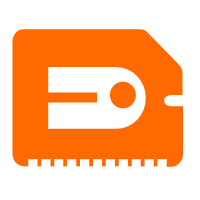 GPU(Elastic GPU Service)
GPU(Elastic GPU Service)
Powerful parallel computing capabilities based on GPU technology.
Learn MoreMore Posts by Alibaba Container Service