By Dongdao

After a prolonged discussion in the Knative community on how to replace the Build module with Tekton, the official Knative Build team has declared that Knative Build is no longer recommended.
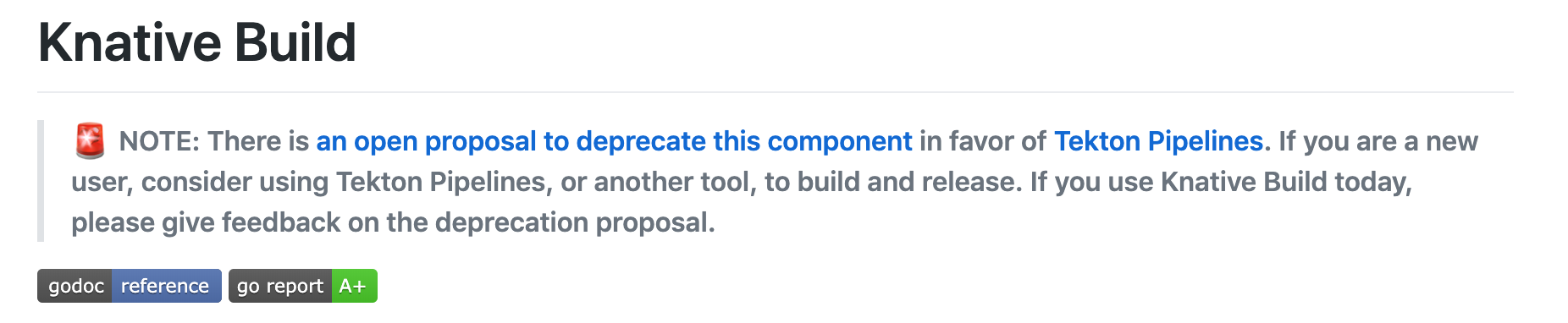
Understanding Tekton is easy if you are familiar with the Knative Build. While Knative Build projects itself as a Kubernetes-native Build resource, Tekton describes itself as a Kubernetes-native pipeline resource. Though their positioning is very close, Tekton is designed with richer and more complete features. Hence, the community finally chose Tekton.
Let's take a look at the core concepts of Tekton in the following section.
Tekton consists of five core concepts and each of them provides services in the form of Custom Resource Definitions (CRDs). Let's take a quick look at the five concepts in the following sections.
It's a task running template. It is referred to as a template because a task definition contains a variable, and for running the task, a particular value must be specified for the variable. A Tekton task is similar to a function in terms of definition. A task defines input parameters by using inputs.params, and a default value may be specified for each input parameter. The steps field of a task indicates the substeps of the current task. In detail, each step runs one image. Use the template syntax used by the input parameters of the task to set the startup parameters of the images.
kind: Task
metadata:
name: task-with-parameters
spec:
inputs:
params:
- name: flags
type: array
- name: someURL
type: string
steps:
- name: build
image: registry.cn-hangzhou.aliyuncs.com/knative-sample/alpine:3.9
command: ["sh", "-c"]
args: [ "echo ${inputs.params.flags} ; echo ${someURL}"]
A task never runs directly after definition. It is similar to a function that must be called before running. Therefore, define a TaskRun to ultimately run the task. TaskRun sets the parameters required by the task and refers to the to-be-run task by using the taskRef field.
apiVersion: tekton.dev/v1alpha1
kind: TaskRun
metadata:
name: run-with-parameters
spec:
taskRef:
name: task-with-parameters
inputs:
params:
- name: flags
value: "--set"
- name: someURL
value: "https://github.com/knative-sample"
One TaskRun is able to run only one task. There is a need for a pipeline for orchestrating multiple tasks. A pipeline is a template for orchestrating tasks. The params field of the pipeline declares the input parameters that are required during the run process. The spec.tasks field of the pipeline defines the tasks to be orchestrated. The value of the Tasks field is an array. Tasks in the array are not run in the order of declaration of the array, instead, they are run in the order declared by runAfter. When parsing a CRD, the Tekton controller parses the order of the tasks and then sequentially runs the tasks according to the specified order. When orchestrating tasks, the pipeline needs to pass a required parameter into each task. The values of these parameters may come from the params of the pipeline.
apiVersion: tekton.dev/v1alpha1
kind: Pipeline
metadata:
name: pipeline-with-parameters
spec:
params:
- name: context
type: string
description: Path to context
default: /some/where/or/other
tasks:
- name: task-1
taskRef:
name: build
params:
- name: pathToDockerFile
value: Dockerfile
- name: pathToContext
value: "${params.context}"
- name: task-2
taskRef:
name: build-push
runAfter:
- source-to-image
params:
- name: pathToDockerFile
value: Dockerfile
- name: pathToContext
value: "${params.context}"
Similar to a task, a pipeline also doesn't run directly after the definition. To run a pipeline, PipelineRun is required. PipelineRun helps to set the required input parameters for a pipeline and run the pipeline.
apiVersion: tekton.dev/v1alpha1
kind: PipelineRun
metadata:
name: pipelinerun-with-parameters
spec:
pipelineRef:
name: pipeline-with-parameters
params:
- name: "context"
value: "/workspace/examples/microservices/leeroy-web"
After defining the four core concepts of Tekton in the preceding sections, now it's clear how to define a task, run a task, and orchestrate tasks. However, another critical component, PipelineResource helps to share resources between tasks. For example, storing information about a Git repository in PipelineResource helps to share the data across all pipelines.
piVersion: tekton.dev/v1alpha1
kind: PipelineResource
metadata:
name: wizzbang-git
namespace: default
spec:
type: git
params:
- name: url
value: https://github.com/wizzbangcorp/wizzbang.git
- name: revision
value: master
It is imperative to authenticate the Git repositories and image repositories before use. Hence, such scenarios require a mechanism for setting authentication information. Tekton is a native orchestration system of Kubernetes and thus, allows to directly use the ServiceAccount mechanism of Kubernetes to implement authentication.
Let's consider an example to understand this better.
apiVersion: v1
kind: Secret
metadata:
name: ack-cr-push-secret
annotations:
tekton.dev/docker-0: https://registry.cn-hangzhou.aliyuncs.com
type: kubernetes.io/basic-auth
stringData:
username: <cleartext non-encoded>
password: <cleartext non-encoded>
apiVersion: v1
kind: ServiceAccount
metadata:
name: pipeline-account
secrets:
- name: ack-cr-push-secret
apiVersion: tekton.dev/v1alpha1
kind: PipelineRun
metadata:
generateName: tekton-kn-sample-
spec:
pipelineRef:
name: build-and-deploy-pipeline
... ...
serviceAccount: pipeline-account
Refer to the sample which is the Hello World for a complete Tekton. Let's experience this Hello World together.
Kubernetes cluster, Knative, and Tekton are the prerequisites to go ahead with the demonstration. To complete the installation of Tekton, directly submit the release-v0.5.2.yaml file in tekton-knative to the Kubernetes cluster. Now, let's start to experience the automated process from source coding to building and eventually deployment based on Tekton.
Clone the code locally using the git clone https://github.com/knative-sample/tekton-knative command.
For the main content, see resources/picalc-git.yaml.
The following figure shows how to save https://github.com/knative-sample/tekton-knative in the resource folder so that it is usable for other resources as well.
apiVersion: tekton.dev/v1alpha1
kind: PipelineResource
metadata:
name: tekton-knative-git
spec:
type: git
params:
- name: revision
value: master
- name: url
value: https://github.com/knative-sample/tekton-knative
Next, create a task. For this example, let's create the following two tasks:
This task is to compile the source code into an image. Refer to the tasks/source-to-image.yaml file for the main content.
Use Kaniko compile Docker images in containers. The parameters of this task are used to set some compilation context information, such as Dockerfile, ContextPath, and target image tags.
apiVersion: tekton.dev/v1alpha1
kind: Task
metadata:
name: source-to-image
spec:
inputs:
resources:
- name: git-source
type: git
params:
- name: pathToContext
description: The path to the build context, used by Kaniko - within the workspace
default: .
- name: pathToDockerFile
description: The path to the dockerfile to build (relative to the context)
default: Dockerfile
- name: imageUrl
description: Url of image repository
- name: imageTag
description: Tag to apply to the built image
default: "latest"
steps:
- name: build-and-push
image: registry.cn-hangzhou.aliyuncs.com/knative-sample/kaniko-project-executor:v0.10.0
command:
- /kaniko/executor
args:
- --dockerfile=${inputs.params.pathToDockerFile}
- --destination=${inputs.params.imageUrl}:${inputs.params.imageTag}
- --context=/workspace/git-source/${inputs.params.pathToContext}
env:
- name: DOCKER_CONFIG
value: /builder/home/.docker
Refer to the tasks/deploy-using-kubectl.yaml file for the main content.
As shown in the following code, this task mainly obtains information about the target image by using parameters and then runs a sed command to replace _IMAGE_ in the Knative Service yaml file with the target image. Then, use kubectl to publish the image to Kubernetes.
apiVersion: tekton.dev/v1alpha1
kind: Task
metadata:
name: deploy-using-kubectl
spec:
inputs:
resources:
- name: git-source
type: git
params:
- name: pathToYamlFile
description: The path to the yaml file to deploy within the git source
- name: imageUrl
description: Url of image repository
- name: imageTag
description: Tag of the images to be used.
default: "latest"
steps:
- name: update-yaml
image: alpine
command: ["sed"]
args:
- "-i"
- "-e"
- "s;__IMAGE__;${inputs.params.imageUrl}:${inputs.params.imageTag};g"
- "/workspace/git-source/${inputs.params.pathToYamlFile}"
- name: run-kubectl
image: registry.cn-hangzhou.aliyuncs.com/knative-sample/kubectl:v0.5.0
command: ["kubectl"]
args:
- "apply"
- "-f"
- "/workspace/git-source/${inputs.params.pathToYamlFile}"
Now, let's orchestrate the two tasks created in the preceding section using a pipeline.
apiVersion: tekton.dev/v1alpha1
kind: Pipeline
metadata:
name: build-and-deploy-pipeline
spec:
resources:
- name: git-source
type: git
params:
- name: pathToContext
description: The path to the build context, used by Kaniko - within the workspace
default: src
- name: pathToYamlFile
description: The path to the yaml file to deploy within the git source
- name: imageUrl
description: Url of image repository
- name: imageTag
description: Tag to apply to the built image
tasks:
- name: source-to-image
taskRef:
name: source-to-image
params:
- name: pathToContext
value: "${params.pathToContext}"
- name: imageUrl
value: "${params.imageUrl}"
- name: imageTag
value: "${params.imageTag}"
resources:
inputs:
- name: git-source
resource: git-source
- name: deploy-to-cluster
taskRef:
name: deploy-using-kubectl
runAfter:
- source-to-image
params:
- name: pathToYamlFile
value: "${params.pathToYamlFile}"
- name: imageUrl
value: "${params.imageUrl}"
- name: imageTag
value: "${params.imageTag}"
resources:
inputs:
- name: git-source
resource: git-source
As shown in the following code, define a Secret and ServiceAccount, and bind the ServiceAccount with the permission to run the Knative Service.
First, create a secret to save the authentication information of the image repository.
tekton.dev/docker-0 with the address of the image repository that you want to push.apiVersion: v1
kind: Secret
metadata:
name: ack-cr-push-secret
annotations:
tekton.dev/docker-0: https://registry.cn-hangzhou.aliyuncs.com
type: kubernetes.io/basic-auth
stringData:
username: <cleartext non-encoded>
password: <cleartext non-encoded>
Save the information to the file, and then submit the file to Kubernetes by running the kubectl apply-f command.
---
apiVersion: v1
kind: ServiceAccount
metadata:
name: pipeline-account
secrets:
- name: ack-cr-push-secret
---
apiVersion: v1
kind: Secret
metadata:
name: kube-api-secret
annotations:
kubernetes.io/service-account.name: pipeline-account
type: kubernetes.io/service-account-token
---
kind: Role
apiVersion: rbac.authorization.k8s.io/v1
metadata:
name: pipeline-role
rules:
- apiGroups: ["serving.knative.dev"]
resources: ["services"]
verbs: ["get", "create", "update", "patch"]
---
apiVersion: rbac.authorization.k8s.io/v1
kind: RoleBinding
metadata:
name: pipeline-role-binding
roleRef:
apiGroup: rbac.authorization.k8s.io
kind: Role
name: pipeline-role
subjects:
- kind: ServiceAccount
name: pipeline-account
The authentication information corresponding to ServiceAccount is bound to PipelineRun for running.
For more details, refer to run/picalc-pipeline-run.yaml file.
apiVersion: tekton.dev/v1alpha1
kind: PipelineRun
metadata:
generateName: tekton-kn-sample-
spec:
pipelineRef:
name: build-and-deploy-pipeline
resources:
- name: git-source
resourceRef:
name: tekton-knative-git
params:
- name: pathToContext
value: "src"
- name: pathToYamlFile
value: "knative/helloworld-go.yaml"
- name: imageUrl
value: "registry.cn-hangzhou.aliyuncs.com/knative-sample/tekton-knative-helloworld"
- name: imageTag
value: "1.0"
trigger:
type: manual
serviceAccount: pipeline-account
Prepare pipeline resources as shown below.
kubectl apply -f tasks/source-to-image.yaml -f tasks/deploy-using-kubectl.yaml -f resources/picalc-git.yaml -f image-secret.yaml -f pipeline-account.yaml -f pipeline/build-and-deploy-pipeline.yaml
Run create to submit PipelineRun to the Kubernetes cluster. Use the create command instead of the apply command since a PipelineRun is created each time, and a PipelineRun resource is created based on generateName in the create command of kubectl.
kubectl create -f run/picalc-pipeline-run.yaml
Finally, the pod information displays as shown in the following snippet.
└─# kubectl get pod
NAME READY STATUS RESTARTS AGE
tekton-kn-sample-45d84-deploy-to-cluster-wfrzx-pod-f093ef 0/3 Completed 0 8h
tekton-kn-sample-45d84-source-to-image-7zpqn-pod-c2d20c 0/2 Completed 0 8h
ARM Container Applications: Accelerating Development and Testing

120 posts | 26 followers
FollowAlibaba Container Service - March 16, 2020
Alibaba Developer - February 7, 2021
Alibaba Cloud Community - February 6, 2022
Alibaba Cloud Community - February 6, 2022
Alibaba Clouder - August 25, 2020
Alibaba Clouder - July 12, 2019

120 posts | 26 followers
Follow Alibaba Cloud Flow
Alibaba Cloud Flow
An enterprise-level continuous delivery tool.
Learn More ACK One
ACK One
Provides a control plane to allow users to manage Kubernetes clusters that run based on different infrastructure resources
Learn More ChatAPP
ChatAPP
Reach global users more accurately and efficiently via IM Channel
Learn More Secure Content Delivery Solution
Secure Content Delivery Solution
Accelerate static and dynamic web content in a fast, reliable, and safe way using Secure DCDN (Dynamic Route for CDN)
Learn MoreMore Posts by Alibaba Container Service