DevOps is the merging of the three domains of Development, QA, and Operations. DevOps is an idea, a set of best practices, and a culture. DevOps is an extension of CI/CD, and CI/CD is the core foundation of DevOps. Without CI/CD automation tools and processes, DevOps is meaningless.
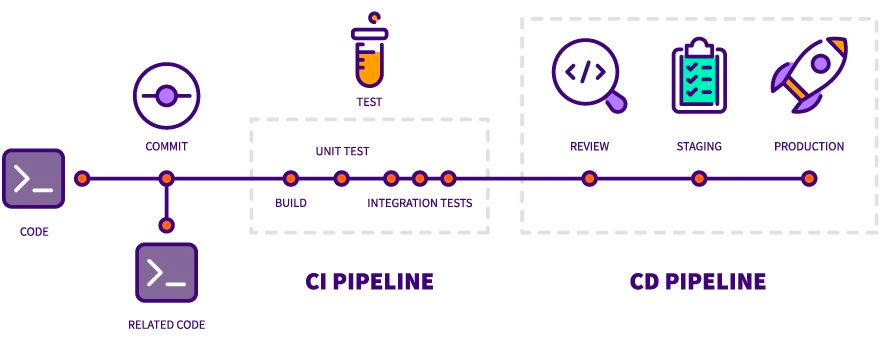
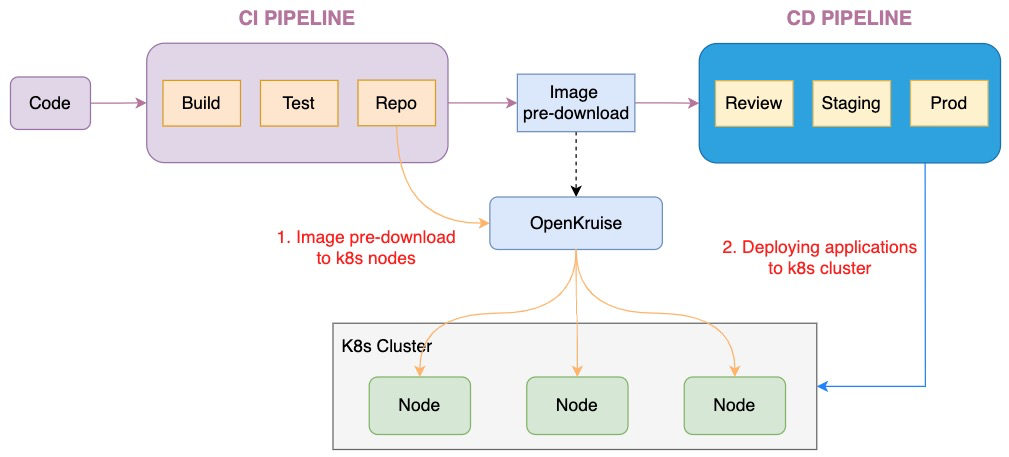
Note: The OpenKruise image pre-download capability is only available for regular kubelet nodes, and not for virtual kubelet.
1. Git Repo: This article provides a helloworld http service demo, It contains Code, Dockerfile, and Unit Test, as follows:
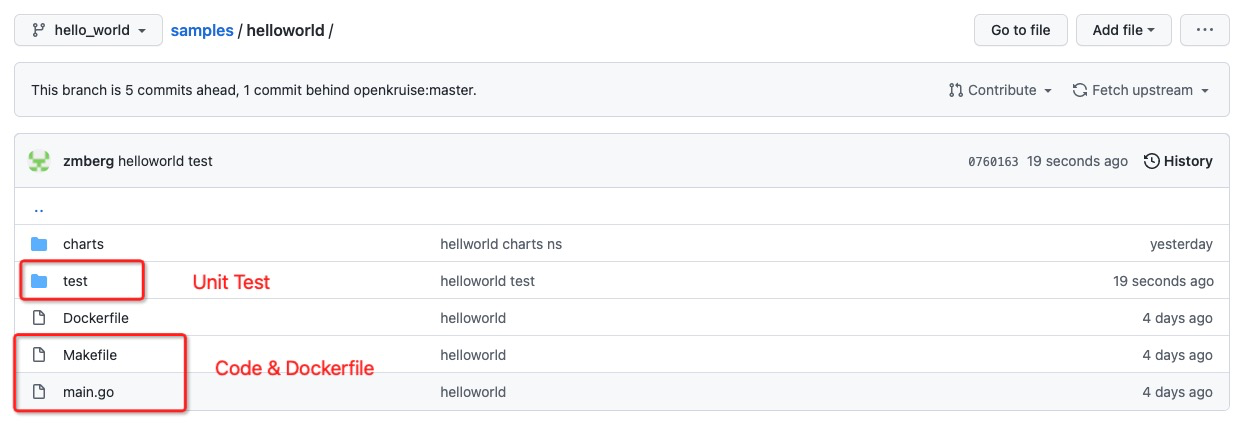
2. Tekton Build-Test-DockerPush Task, and need to generate the docker registry secret(for docker push image), as follows:
# docker registry secret, for docker push image
apiVersion: v1
data:
.dockerconfigjson: xxxxxx
kind: Secret
metadata:
name: dockersecret
type: kubernetes.io/dockerconfigjson
---
apiVersion: tekton.dev/v1beta1
kind: Task
metadata:
labels:
app: helloworld
name: helloworld-build-push
spec:
stepTemplate:
workingDir: /workspace
params:
- name: gitrepositoryurl
type: string
- name: branch
type: string
- name: short_sha
type: string
- name: docker_repo
type: string
- name: app_name
type: string
steps:
# git clone
- name: git-clone-and-checkout
image: bitnami/git:latest
command: ["sh", "-ce"]
args:
- >
set -e
echo $(params.gitrepositoryurl)
git clone $(params.gitrepositoryurl) ./ && git checkout $(params.branch)
# unit test
- name: auto-test
image: golang:1.16
command: [ "sh", "-ce" ]
args:
- >
set -e
cp -R /workspace/$(params.app_name) /go/src/ && cd /go/src/$(params.app_name) && pwd;
go test
# docker build & push registry
- name: push-to-registry
image: gcr.io/kaniko-project/executor:latest
args:
- --dockerfile=Dockerfile
- --destination=$(params.docker_repo):$(params.branch)-$(params.short_sha)
- --context=./$(params.app_name)
- --cache=true
- --cache-dir=/cache
- --use-new-run
volumeMounts:
- name: kaniko-secret
mountPath: "/kaniko/.docker"
volumes:
# docker push secret
- name: kaniko-secret
secret:
secretName: dockersecret
items:
- key: .dockerconfigjson
path: config.jsonNote: This scenario no longer requires to deploy ImagePullJob CRD
If you have enabled the PreDownloadImageForInPlaceUpdate feature-gate during Kruise installation or upgrade, CloneSet & Advanced StatefulSet controller will automatically pre-download the image you want to update to the nodes of all old Pods. It is quite useful to accelerate the progress of applications upgrade.
# Firstly add openkruise charts repository if you haven't do this.
$ helm repo add openkruise https://openkruise.github.io/charts/
# [Optional]
$ helm repo update
# Install the latest version.
$ helm install kruise openkruise/kruise --set featureGates="PreDownloadImageForInPlaceUpdate=true"
# Those that have been installed need to be upgraded
$ helm upgrade kruise openkruise/kruise --set featureGates="PreDownloadImageForInPlaceUpdate=true"The parallelism of each new image pre-downloading by CloneSet & Advanced StatefulSet is 1, which means the image is downloaded on nodes one by one. You can change the parallelism using the annotation on CloneSet according to the capability of image registry, for registries with more bandwidth and P2P image downloading ability, a larger parallelism can speed up the pre-download process.
apiVersion: apps.kruise.io/v1alpha1
kind: CloneSet/StatefulSet
metadata:
annotations:
apps.kruise.io/image-predownload-parallelism: "5"1. Configure ImagePullJob CRD in k8s configmap, as follows:
apiVersion: v1
kind: ConfigMap
metadata:
name: imagePullJob
data:
imagepulljob.yaml: |
apiVersion: apps.kruise.io/v1alpha1
kind: ImagePullJob
metadata:
name: APP_NAME
spec:
# pre-download image
image: APP_IMAGE
parallelism: 10
# You can write the names or label selector in the selector field to assign Nodes (only one of them can be set).
# If no selector is set, the image will be pulled on all Nodes in the cluster.
selector:
names:
- node-1
- node-2
matchLabels:
node-type: xxx
completionPolicy:
type: Always
activeDeadlineSeconds: 1200
ttlSecondsAfterFinished: 300
pullPolicy:
backoffLimit: 3
timeoutSeconds: 3002. Image Pre-download ImagePullJob TASK, and store kubeconfig in secret, as follows:
# kubeconfig
apiVersion: v1
data:
kubeconfig: xxxxxx
kind: Secret
metadata:
name: kubeconfig
---
apiVersion: tekton.dev/v1beta1
kind: Task
metadata:
labels:
app: helloworld
name: helloworld-image-predownload
spec:
params:
- name: branch
type: string
- name: short_sha
type: string
- name: docker_repo
type: string
- name: app_name
type: string
steps:
- name: image-pre-download
image: bitnami/kubectl:latest
command: [ "sh", "-ce" ]
args:
- >
set -e
echo "pre-download image"
cat /var/crd/imagepulljob.yaml | sed 's#JOB_NAME#$(params.app_name)-$(params.short_sha)#' | sed 's#APP_IMAGE#$(params.docker_repo):$(params.branch)-$(params.short_sha)#' | kubectl apply --kubeconfig=/var/kube/kubeconfig -f -
volumeMounts:
- name: kubeconfig
mountPath: "/var/kube"
- name: imagepulljob
mountPath: "/var/crd"
volumes:
- name: kubeconfig
secret:
secretName: kubeconfig
- name: imagepulljob
configmap:
name: imagepulljob1. configure tekton pipeline, first executing the Build-Test-DockerPush Task, and second Image Pre-download Task, as follows:
apiVersion: tekton.dev/v1beta1
kind: Pipeline
metadata:
name: helloworld-pipeline
spec:
params:
- name: gitrepositoryurl
type: string
- name: branch
type: string
- name: short_sha
type: string
- name: docker_repo
type: string
- name: app_name
type: string
tasks:
- name: helloworld-build-push
taskRef:
name: helloworld-build-push
params:
- name: gitrepositoryurl
value: $(params.gitrepositoryurl)
- name: short_sha
value: $(params.short_sha)
- name: branch
value: $(params.branch)
- name: docker_repo
value: $(params.docker_repo)
- name: app_name
value: $(params.app_name)
- name: helloworld-image-predownload
taskRef:
name: helloworld-image-predownload
params:
- name: short_sha
value: $(params.short_sha)
- name: branch
value: $(params.branch)
- name: docker_repo
value: $(params.docker_repo)
- name: app_name
value: $(params.app_name)
runAfter:
- helloworld-build-push2. Configure PipelineRun CRD, and kubectl apply -f in k8s cluster to run Pipeline, as follows:
apiVersion: tekton.dev/v1beta1
kind: PipelineRun
metadata:
name: helloworld-pipeline-run-1
spec:
pipelineRef:
name: helloworld-pipeline
params:
- name: gitrepositoryurl
value: https://github.com/zmberg/samples.git
- name: branch
value: hello_world
- name: short_sha
value: d92ae174b
- name: docker_repo
value: zhaomingshan/kruise
- name: app_name
value: helloworld3. The execution results can be viewed via the tekton command line tool tkn, as follows:
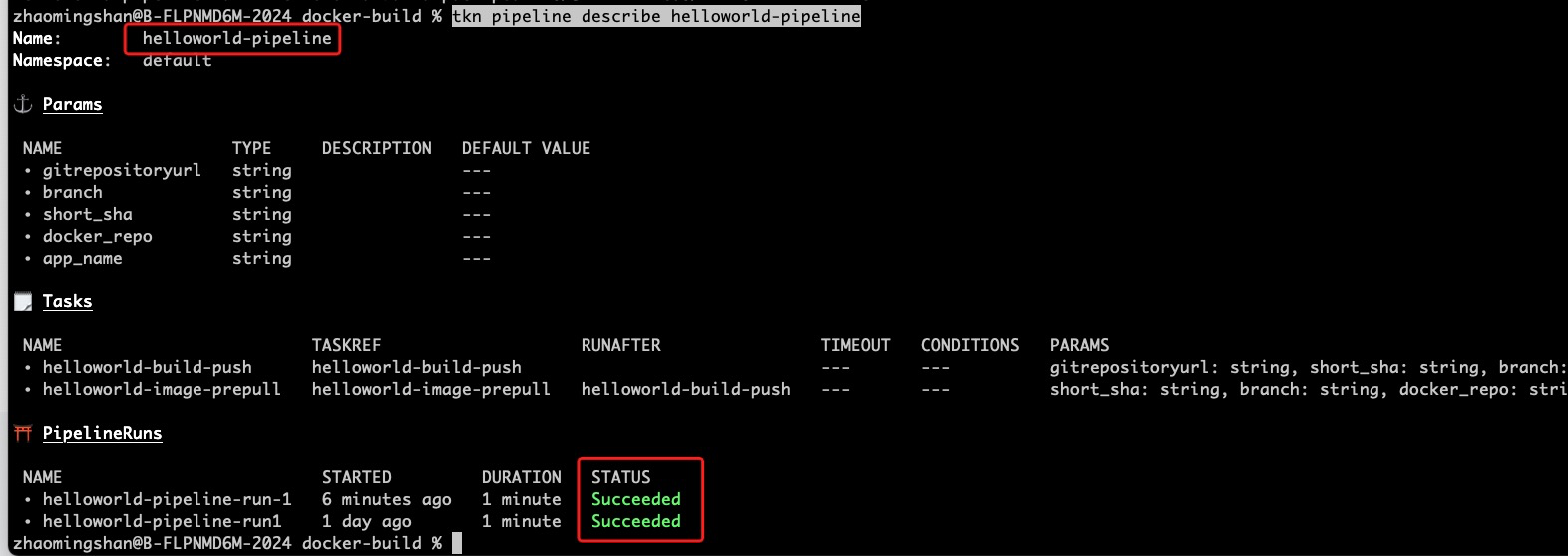
This article aims to combine the image pre-download capability provided by OpenKruise with CI Pipeline, which can greatly improve the deployment efficiency of users in the application deployment phase and reduce the pressure on image repositories in large-scale deployments. The next article will focus on the CD Pipeline application deployment phase, so stay tuned.
Triple-based Implementation of Full Access to the Web Mobile Backend
Cloud-Native Devops Best Practices(2): GitOps + OpenKruise CloneSet

634 posts | 55 followers
FollowAlibaba Cloud Native Community - December 29, 2023
Alibaba Cloud Native Community - June 19, 2024
Alibaba Developer - July 14, 2021
Alibaba Cloud Native Community - October 18, 2022
Alibaba Clouder - July 12, 2019
Alipay Technology - May 14, 2020

634 posts | 55 followers
Follow Alibaba Cloud Flow
Alibaba Cloud Flow
An enterprise-level continuous delivery tool.
Learn More DevOps Solution
DevOps Solution
Accelerate software development and delivery by integrating DevOps with the cloud
Learn More Container Service for Kubernetes
Container Service for Kubernetes
Alibaba Cloud Container Service for Kubernetes is a fully managed cloud container management service that supports native Kubernetes and integrates with other Alibaba Cloud products.
Learn More Managed Service for Prometheus
Managed Service for Prometheus
Multi-source metrics are aggregated to monitor the status of your business and services in real time.
Learn MoreMore Posts by Alibaba Cloud Native Community