GitOps is an approach to continuous delivery. Its core idea is to store the declarative infrastructure and applications of an application in a Git repository.
With Git at the core of the delivery pipeline, every developer can submit Pull Requests and use Git to accelerate and simplify application deployment and maintenance tasks for Kubernetes. By using a simple tool like Git, developers can more efficiently focus on creating new features rather than operations-related tasks (e.g., application installation, configuration, migration, etc.).
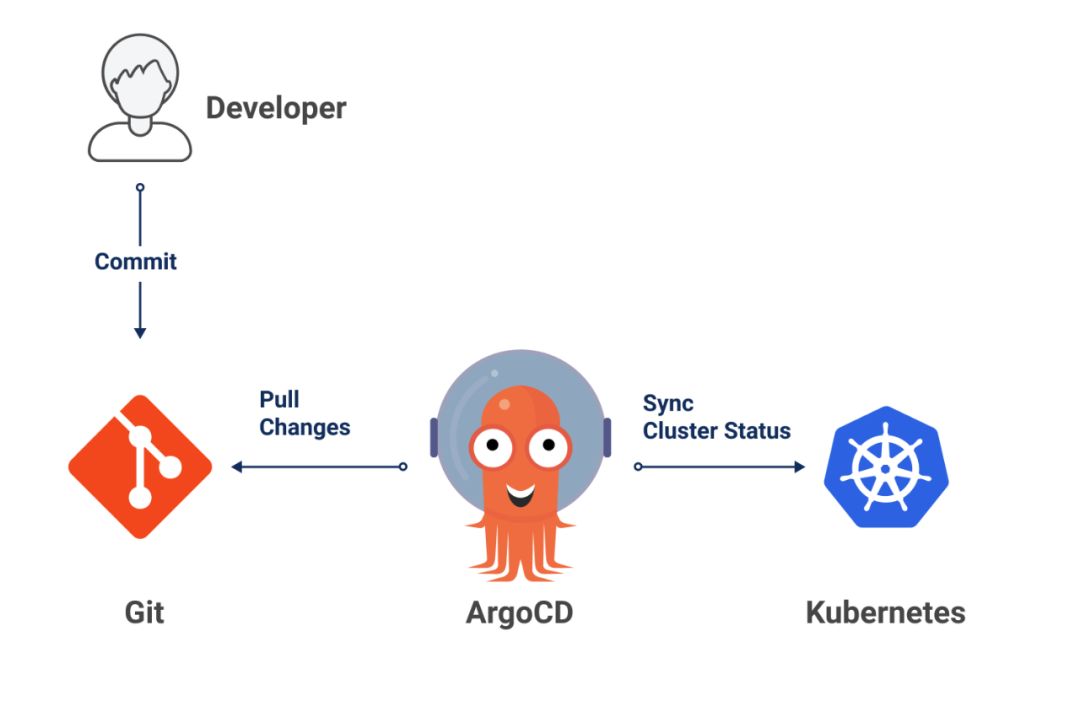
Openkruise installed by default will inject the default value of pod / PVC template, which will conflict with the sync judgment logic of Argo CD. Therefore, when installing openkruise, you need to open gates TemplateNoDefaults, as follows:
# Firstly add openkruise charts repository if you haven't do this.
$ helm repo add openkruise https://openkruise.github.io/charts/
# [Optional]
$ helm repo update
# Install the latest version.
$ helm install kruise openkruise/kruise --set featureGates="TemplateNoDefaults=true"
# Those that have been installed need to be upgraded
$ helm upgrade kruise openkruise/kruise --set featureGates="TemplateNoDefaults=true"CloneSet is the ability provided by OpenKruise to efficiently manage stateless applications, it is similar to the official workload: Deployment, but offers many enhancements such as InPlace Update, Batch Release, etc. Please refer to the documentation CloneSet. This article provides a helloworld http service demo, It contains Helm Charts, and the cloneSet configuration is shown below:
apiVersion: apps.kruise.io/v1alpha1
kind: CloneSet
metadata:
name: helloworld-server
labels:
app: helloworld-server
spec:
updateStrategy:
# CloneSet will try to in-place update Pod instead of recreating them if possible
type: InPlaceIfPossible
# Batch release, currently updating only one Pod
partition: 1
replicas: 2
selector:
matchLabels:
app: helloworld-server
template:
metadata:
labels:
app: helloworld-server
spec:
containers:
- name: helloworld
image: "openkruise/kruise:hello_world-d92ae174b"Configure CloneSet Argo-cd Custom CRD Health Checks. With this configuration argo-cd is able to perform a healthy check of the CloneSet, such as whether the CloneSet is published and whether the Pods are ready, as follows:
apiVersion: v1
kind: ConfigMap
metadata:
labels:
app.kubernetes.io/name: argocd-cm
app.kubernetes.io/part-of: argocd
name: argocd-cm
namespace: argocd
data:
resource.customizations.health.apps.kruise.io_CloneSet: |
hs = {}
-- if paused
if obj.spec.updateStrategy.paused then
hs.status = "Suspended"
hs.message = "CloneSet is Suspended"
return hs
end
-- check cloneSet status
if obj.status ~= nil then
if obj.status.observedGeneration < obj.metadata.generation then
hs.status = "Progressing"
hs.message = "Waiting for rollout to finish: observed cloneSet generation less then desired generation"
return hs
end
if obj.status.updatedReplicas < obj.spec.replicas then
hs.status = "Progressing"
hs.message = "Waiting for rollout to finish: replicas hasn't finished updating..."
return hs
end
if obj.status.updatedReadyReplicas < obj.status.updatedReplicas then
hs.status = "Progressing"
hs.message = "Waiting for rollout to finish: replicas hasn't finished updating..."
return hs
end
hs.status = "Healthy"
return hs
end
-- if status == nil
hs.status = "Progressing"
hs.message = "Waiting for cloneSet"
return hsOpenKruise internal CRD resources in addition to CloneSet, others such as: Advanced StatefulSet, SidecarSet, etc. can be similar to the above way to achieve Custom Resource Health.
Argo-CD together with Tekton Pipeline is a popular DevOps practice and integrate well with CI process. Such practice requires storing the Argo-cd admin secret in K8S Secret CRD (method of obtaining secret), which in turn can be used in Tekton Pipeline, as follows:
apiVersion: v1
data:
# argo-cd admin secret
username: xxxxx
password: xxxxx
server: xxxxx
kind: Secret
metadata:
name: argosecret
---
apiVersion: tekton.dev/v1beta1
kind: Task
metadata:
labels:
app: helloworld
name: helloworld-argocd
spec:
params:
- name: gitrepositoryurl
type: string
- name: branch
type: string
- name: short_sha
type: string
- name: docker_repo
type: string
- name: app_name
type: string
- name: app_ns
type: string
- name: k8s_server
type: string
steps:
- name: argocd-deploy
image: argoproj/argocd:latest
command:
- sh
args:
- '-ce'
- >
set -e
echo "upgrade app $(params.app_name)"; username=`cat /var/secret/username`; password=`cat /var/secret/password`; server=`cat /var/secret/server`;
argocd login ${server} --insecure --username ${username} --password ${password}
argocd app create $(params.app_name) --upsert --repo $(params.gitrepositoryurl) --path $(params.app_name)/charts --dest-namespace $(params.app_ns) --dest-server $(params.k8s_server) --revision $(params.branch) --helm-set image.repository=$(params.docker_repo) --helm-set image.tag=$(params.branch)-$(params.short_sha) --helm-set installation.namespace=$(params.app_ns)
argocd app list; argocd app sync $(params.app_name)
argocd app wait $(params.app_name) --health
volumeMounts:
- name: argocd-secret
mountPath: "/var/secret"
volumes:
- name: argocd-secret
secret:
secretName: argosecret
---
apiVersion: tekton.dev/v1beta1
kind: Pipeline
metadata:
name: helloworld-pipeline
spec:
params:
- name: gitrepositoryurl
type: string
- name: branch
type: string
- name: short_sha
type: string
- name: docker_repo
type: string
- name: app_name
type: string
- name: app_ns
type: string
- name: k8s_server
type: string
# Here you can connect with CI process to realize CI/CD Pipeline
tasks:
- name: helloworld-argocd
taskRef:
name: helloworld-argocd
params:
- name: gitrepositoryurl
value: $(params.gitrepositoryurl)
- name: short_sha
value: $(params.short_sha)
- name: branch
value: $(params.branch)
- name: docker_repo
value: $(params.docker_repo)
- name: app_name
value: $(params.app_name)
- name: app_ns
value: $(params.app_ns)
- name: k8s_server
value: $(params.k8s_server)Configure PipelineRun CRD, and kubectl apply -f in k8s cluster to run Pipeline, as follows:
apiVersion: tekton.dev/v1beta1
kind: PipelineRun
metadata:
name: helloworld-pipeline-run-1
spec:
pipelineRef:
name: helloworld-pipeline
params:
- name: gitrepositoryurl
value: https://github.com/zmberg/samples.git
- name: branch
value: hello_world
- name: short_sha
value: d92ae174b
- name: docker_repo
value: zhaomingshan/kruise
- name: app_name
value: helloworld
- name: app_ns
value: helloworld
- name: k8s_server
value: https://kubernetes.default.svcThe results can be viewed via the argo-cd cli, as follows:
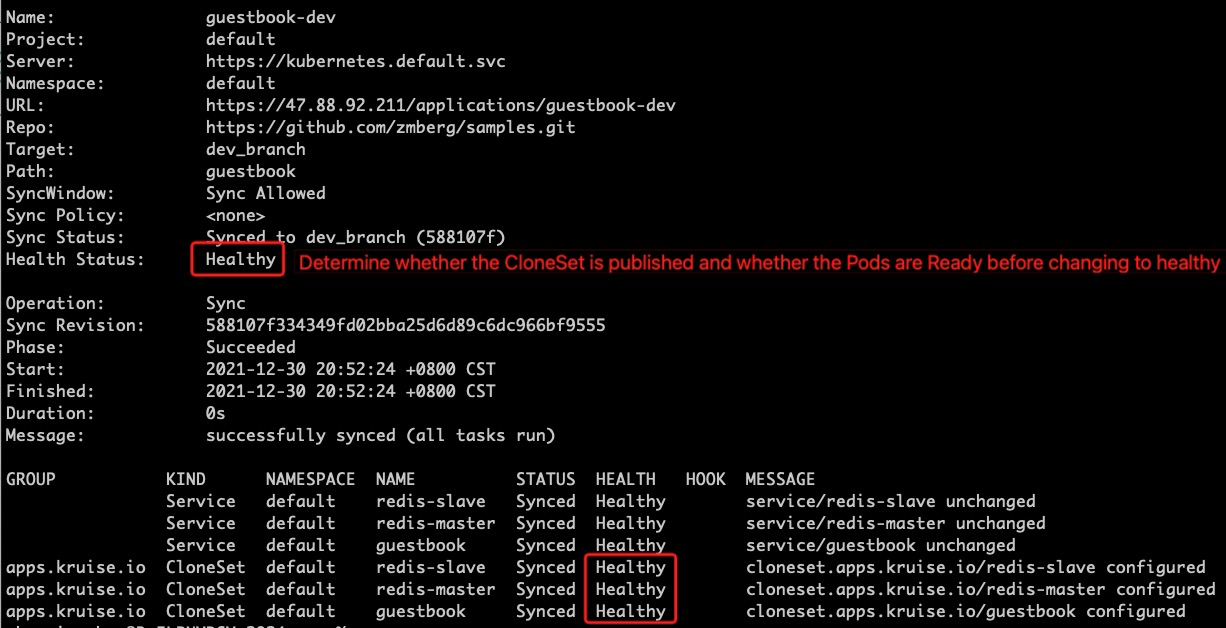
OpenKruise provides additional capabilities at the Kubernetes level, such as in-place upgrade and preImageDownload. However, using OpenKruise in production environments may require integrating or self-researching container PaaS, resulting in extra costs. This article aims to combine popular PaaS solutions with OpenKruise to make cloud-native benefits accessible to more people at a lower cost.
Argo-cd is a great product that integrates well with OpenKruise's CRD resources. We hope this article sparks ideas in the community on how to easily utilize OpenKruise. In the future, we plan to integrate OpenKruise with other CI/CD pipelines to enhance DevOps practices.
Cloud-Native Devops Best Practices(1): Continuous Integration (CI) + OpenKruise Image Pre-download
Best Practice for Managing Log Collection Sidecar Containers

634 posts | 55 followers
FollowAlibaba Cloud Native Community - September 20, 2022
Alibaba Cloud Native Community - December 29, 2023
Alibaba Cloud Native Community - September 18, 2023
Alibaba Developer - July 14, 2021
Alibaba Clouder - December 3, 2020
Alibaba Developer - October 13, 2020

634 posts | 55 followers
Follow Alibaba Cloud Flow
Alibaba Cloud Flow
An enterprise-level continuous delivery tool.
Learn More DevOps Solution
DevOps Solution
Accelerate software development and delivery by integrating DevOps with the cloud
Learn More Container Service for Kubernetes
Container Service for Kubernetes
Alibaba Cloud Container Service for Kubernetes is a fully managed cloud container management service that supports native Kubernetes and integrates with other Alibaba Cloud products.
Learn More Managed Service for Prometheus
Managed Service for Prometheus
Multi-source metrics are aggregated to monitor the status of your business and services in real time.
Learn MoreMore Posts by Alibaba Cloud Native Community