In a deep learning system, trained models provide services through the Serving service. This document describes how to construct a Serving service that supports auto scaling in a Kubernetes cluster.
Kubernetes uses Horizontal Pod Autoscaler (HPA) to perform auto scaling based on metrics such as CPU and memory metrics by default. The native Heapster-based HPA module of Kubernetes does not support auto scaling based on GPU metrics, but supports auto scaling based on custom metrics. You can deploy a Prometheus Adapter as a CustomMetricServer. This server will provide the Prometheus metric registration API for HPA to call. You can then configure HPA to use GPU metrics as custom metrics for auto scaling.
Note: After the native Heapster-based HPA module is configured to use custom metrics for auto scaling, it will be unable to use CPU and memory metrics for auto scaling.
Log on to the active nodes and execute the script for generating the Prometheus Adapter certificate.
#!/usr/bin/env bash
set -e
set -o pipefail
set -u
b64_opts='--wrap=0'
# go get -v -u github.com/cloudflare/cfssl/cmd/...
export PURPOSE=metrics
openssl req -x509 -sha256 -new -nodes -days 365 -newkey rsa:2048 -keyout ${PURPOSE}-ca.key -out ${PURPOSE}-ca.crt -subj "/CN=ca"
echo '{"signing":{"default":{"expiry":"43800h","usages":["signing","key encipherment","'${PURPOSE}'"]}}}' > "${PURPOSE}-ca-config.json"
export SERVICE_NAME=custom-metrics-apiserver
export ALT_NAMES='"custom-metrics-apiserver.monitoring","custom-metrics-apiserver.monitoring.svc"'
echo "{\"CN\":\"${SERVICE_NAME}\", \"hosts\": [${ALT_NAMES}], \"key\": {\"algo\": \"rsa\",\"size\": 2048}}" | \
cfssl gencert -ca=metrics-ca.crt -ca-key=metrics-ca.key -config=metrics-ca-config.json - | cfssljson -bare apiserver
cat <<-EOF > cm-adapter-serving-certs.yaml
apiVersion: v1
kind: Secret
metadata:
name: cm-adapter-serving-certs
data:
serving.crt: $(base64 ${b64_opts} < apiserver.pem)
serving.key: $(base64 ${b64_opts} < apiserver-key.pem)
EOF
kubectl -n kube-system apply -f cm-adapter-serving-certs.yamlDeploy the Prometheus Adapter as a CustomMetricServer.
apiVersion: apps/v1
kind: Deployment
metadata:
labels:
app: custom-metrics-apiserver
name: custom-metrics-apiserver
spec:
replicas: 1
selector:
matchLabels:
app: custom-metrics-apiserver
template:
metadata:
labels:
app: custom-metrics-apiserver
name: custom-metrics-apiserver
spec:
serviceAccountName: custom-metrics-apiserver
containers:
- name: custom-metrics-apiserver
image: registry.cn-beijing.aliyuncs.com/test-hub/k8s-prometheus-adapter-amd64
args:
- --secure-port=6443
- --tls-cert-file=/var/run/serving-cert/serving.crt
- --tls-private-key-file=/var/run/serving-cert/serving.key
- --logtostderr=true
- --prometheus-url=http://prometheus-svc.kube-system.svc.cluster.local:9090/
- --metrics-relist-interval=1m
- --v=10
- --config=/etc/adapter/config.yaml
ports:
- containerPort: 6443
volumeMounts:
- mountPath: /var/run/serving-cert
name: volume-serving-cert
readOnly: true
- mountPath: /etc/adapter/
name: config
readOnly: true
- mountPath: /tmp
name: tmp-vol
volumes:
- name: volume-serving-cert
secret:
secretName: cm-adapter-serving-certs
- name: config
configMap:
name: adapter-config
- name: tmp-vol
emptyDir: {}
---
kind: ServiceAccount
apiVersion: v1
metadata:
name: custom-metrics-apiserver
---
apiVersion: v1
kind: Service
metadata:
name: custom-metrics-apiserver
spec:
ports:
- port: 443
targetPort: 6443
selector:
app: custom-metrics-apiserver
---
apiVersion: rbac.authorization.k8s.io/v1
kind: ClusterRole
metadata:
name: custom-metrics-server-resources
rules:
- apiGroups:
- custom.metrics.k8s.io
resources: ["*"]
verbs: ["*"]
---
apiVersion: v1
kind: ConfigMap
metadata:
name: adapter-config
data:
config.yaml: |
rules:
- seriesQuery: '{uuid!=""}'
resources:
overrides:
node_name: {resource: "node"}
pod_name: {resource: "pod"}
namespace_name: {resource: "namespace"}
name:
matches: ^nvidia_gpu_(.*)$
as: "${1}_over_time"
metricsQuery: ceil(avg_over_time(<<.Series>>{<<.LabelMatchers>>}[3m]))
- seriesQuery: '{uuid!=""}'
resources:
overrides:
node_name: {resource: "node"}
pod_name: {resource: "pod"}
namespace_name: {resource: "namespace"}
name:
matches: ^nvidia_gpu_(.*)$
as: "${1}_current"
metricsQuery: <<.Series>>{<<.LabelMatchers>>}
---
apiVersion: rbac.authorization.k8s.io/v1
kind: ClusterRole
metadata:
name: custom-metrics-resource-reader
rules:
- apiGroups:
- ""
resources:
- namespaces
- pods
- services
verbs:
- get
- list
---
apiVersion: rbac.authorization.k8s.io/v1
kind: ClusterRoleBinding
metadata:
name: hpa-controller-custom-metrics
roleRef:
apiGroup: rbac.authorization.k8s.io
kind: ClusterRole
name: custom-metrics-server-resources
subjects:
- kind: ServiceAccount
name: horizontal-pod-autoscaler
namespace: kube-systemAssign permissions to roles. If you use a namespace other than custom-metric, you need to change the value of the namespace parameter in the template.
apiVersion: apiregistration.k8s.io/v1beta1
kind: APIService
metadata:
name: v1beta1.custom.metrics.k8s.io
namespace: kube-system
spec:
service:
name: custom-metrics-apiserver
namespace: kube-system # Change this value if a namespace other than custom-metric is used.
group: custom.metrics.k8s.io
version: v1beta1
insecureSkipTLSVerify: true
groupPriorityMinimum: 100
versionPriority: 100
---
apiVersion: rbac.authorization.k8s.io/v1
kind: ClusterRoleBinding
metadata:
name: custom-metrics-resource-reader
roleRef:
apiGroup: rbac.authorization.k8s.io
kind: ClusterRole
name: custom-metrics-resource-reader
subjects:
- kind: ServiceAccount
name: custom-metrics-apiserver
namespace: kube-system # Change this value if a namespace other than custom-metric is used.
---
apiVersion: rbac.authorization.k8s.io/v1
kind: ClusterRoleBinding
metadata:
name: custom-metrics:system:auth-delegator
roleRef:
apiGroup: rbac.authorization.k8s.io
kind: ClusterRole
name: system:auth-delegator
subjects:
- kind: ServiceAccount
name: custom-metrics-apiserver
namespace: kube-system # Change this value if a namespace other than custom-metric is used.
---
apiVersion: rbac.authorization.k8s.io/v1
kind: RoleBinding
metadata:
name: custom-metrics-auth-reader
namespace: kube-system
roleRef:
apiGroup: rbac.authorization.k8s.io
kind: Role
name: extension-apiserver-authentication-reader
subjects:
- kind: ServiceAccount
name: custom-metrics-apiserver
namespace: kube-systemCall the APIServer through the CustomMetricServer to verify that the Prometheus Adapter has been successfully deployed as a CustomMetricServer.
# kubectl get --raw "/apis/custom.metrics.k8s.io/v1beta1/namespaces/default/pods/*/temperature_celsius_current"
{"kind":"MetricValueList","apiVersion":"custom.metrics.k8s.io/v1beta1","metadata":{"selfLink":"/apis/custom.metrics.k8s.io/v1beta1/namespaces/default/pods/%2A/temperature_celsius_current"},"items":[]}Modify the controller-manager configurations to use custom metrics for auto scaling. Log on to each of the three active nodes and execute the script for modifying the HPA configurations on the APIServer.
sed -i 's/--horizontal-pod-autoscaler-use-rest-clients=false/--horizontal-pod-autoscaler-use-rest-clients=true/g' /etc/kubernetes/manifests/kube-controller-manager.yamlTest the modified configurations.
# kubectl -n kube-system describe po -l component=kube-controller-manager | grep 'horizontal-pod-autoscaler-use-rest-clients'
--horizontal-pod-autoscaler-use-rest-clients=true
--horizontal-pod-autoscaler-use-rest-clients=true
--horizontal-pod-autoscaler-use-rest-clients=trueAfter a Prometheus CustomMetricServer is deployed, use the configMap named adapter-config to configure the metrics that are to be exposed by the Prometheus CustomMetricServer to the APIServer. The following GPU metrics are supported:
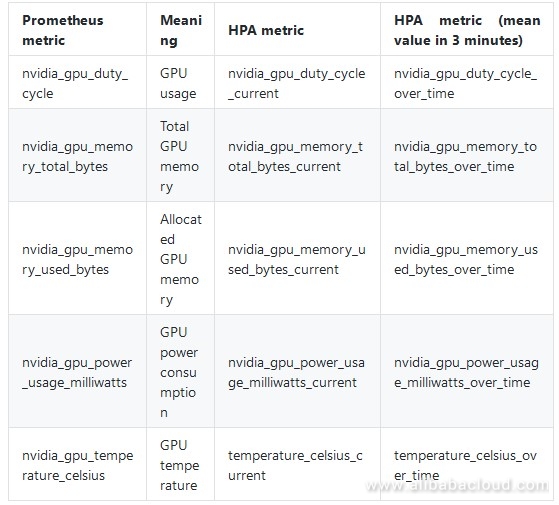
Deploy the deployment
apiVersion: v1
kind: Service
metadata:
name: fast-style-transfer-serving
labels:
app: tensorflow-serving
spec:
ports:
- name: http-serving
port: 5000
targetPort: 5000
selector:
app: tensorflow-serving
---
apiVersion: extensions/v1beta1
kind: Deployment
metadata:
name: fast-style-transfer-serving
labels:
app: tensorflow-serving
spec:
replicas: 1
template:
metadata:
labels:
app: tensorflow-serving
spec:
containers:
- name: serving
image: "registry.cn-hangzhou.aliyuncs.com/tensorflow-samples/fast-style-transfer-serving:la_muse"
command: ["python", "app.py"]
resources:
limits:
nvidia.com/gpu: 1Create an HPA that supports auto scaling based on GPU metrics.
kind: HorizontalPodAutoscaler
apiVersion: autoscaling/v2beta1
metadata:
name: gpu-hpa
spec:
scaleTargetRef:
apiVersion: apps/v1
kind: Deployment
name: fast-style-transfer-serving
minReplicas: 1
maxReplicas: 10
metrics:
- type: Pods
pods:
metricName: duty_cycle_current # Average GPU usage of the pod.
targetAverageValue: 40View HPA metrics and their values.
# kubectl get hpa
NAME REFERENCE TARGETS MINPODS MAXPODS REPLICAS AGE
gpu-hpa Deployment/fast-style-transfer-serving 0 / 40 1 10 1 37sUse the fast-style-transfer algorithm to deploy a stress testing application. This application will send images to Serving continuously.
apiVersion: extensions/v1beta1
kind: Deployment
metadata:
name: fast-style-transfer-press
labels:
app: fast-style-transfer-press
spec:
replicas: 1
template:
metadata:
labels:
app: fast-style-transfer-press
spec:
containers:
- name: serving
image: "registry.cn-hangzhou.aliyuncs.com/xiaozhou/fast-style-transfer-press:v0"
env:
- name: SERVER_IP
value: fast-style-transfer-serving
- name: BATCH_SIZE
value: "100"
- name: TOTAL_SIZE
value: "12000"After the application is deployed, you can observe the GPU metric changes on the monitoring panel.
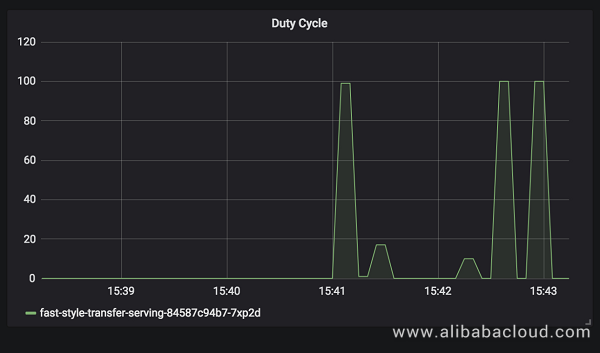
You can also observe the metric changes through HPA.
# kubectl get hpa
NAME REFERENCE TARGETS MINPODS MAXPODS REPLICAS AGE
sample-gpu-hpa Deployment/demo-service 63 / 30 1 10 1 3mAfter the test has started, you can see that the pod has been scaled out.
NAME READY STATUS RESTARTS AGE
fast-style-transfer-press-69c48966d8-dqf5n 1/1 Running 0 4m
fast-style-transfer-serving-84587c94b7-7xp2d 1/1 Running 0 5m
fast-style-transfer-serving-84587c94b7-slbdn 1/1 Running 0 47sYou can also see the scaled-out pod and GPU metrics on the monitoring panel.
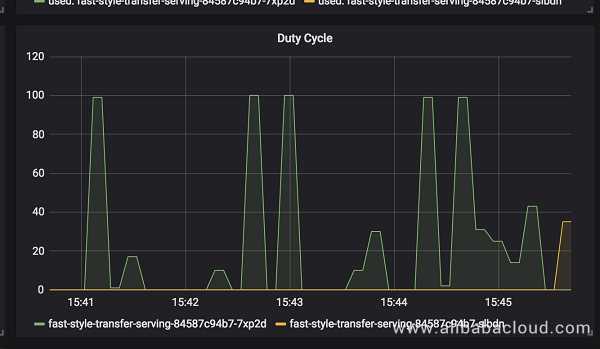
Stop the stress testing application. Run the following command to stop the stress testing application:
kubectl scale deploy fast-style-transfer-press --replicas=0 # Reduce the number of replicas to 0.(You can also perform the scaling operation on the console.)
Verify that the value of dutyCycle has been changed to 0 in HPA.
kubectl get hpa
NAME REFERENCE TARGETS MINPODS MAXPODS REPLICAS AGE
gpu-hpa Deployment/fast-style-transfer-serving 0 / 40 1 10 3 9mAfter a period of time, check whether the pod has been scaled in.
kubectl get po
NAME READY STATUS RESTARTS AGE
fast-style-transfer-serving-84587c94b7-7xp2d 1/1 Running 0 10mTo learn more about Alibaba Cloud Container Service for Kubernetes, visit https://www.alibabacloud.com/product/kubernetes
Accessing gRPC Services through Container Service for Kubernetes Ingress Controller

120 posts | 26 followers
FollowAlibaba Container Service - April 11, 2019
Alibaba Cloud Native - June 9, 2022
Alibaba Clouder - January 19, 2021
Alibaba Cloud Native Community - December 2, 2021
Alibaba Cloud Native - October 18, 2023
Alibaba Cloud Native Community - September 20, 2023

120 posts | 26 followers
Follow Backup and Archive Solution
Backup and Archive Solution
Alibaba Cloud provides products and services to help you properly plan and execute data backup, massive data archiving, and storage-level disaster recovery.
Learn More Drive and Photo Service
Drive and Photo Service
A low-code, high-availability, and secure platform for enterprise file management and application
Learn More Architecture and Structure Design
Architecture and Structure Design
Customized infrastructure to ensure high availability, scalability and high-performance
Learn More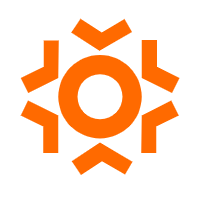 Sensitive Data Discovery and Protection
Sensitive Data Discovery and Protection
SDDP automatically discovers sensitive data in a large amount of user-authorized data, and detects, records, and analyzes sensitive data consumption activities.
Learn MoreMore Posts by Alibaba Container Service