By Liusheng
MacOS and Linux systems are supported:
curl https://ack-one.oss-cn-hangzhou.aliyuncs.com/onectl/get-onectl.sh |bashVerify onectl:
onectl versionExpected output:
onectl: v1.0.0+435cb69
BuildDate: 2023-02-16T07:55:15Z
GitCommit: 435cb69c9efdf369f036e3f5864c07ae871a793d
GitTreeState: clean
GoVersion: go1.18.9
Compiler: gc
Platform: linux/amd64Let’s take using onectl to install logtail-ds addon as an example. The AccessKey pair (AK) used in this step performs the following operations.
ram:GetPolicy permission, which is required by logtail-ds. The RAM policy that provides this permission is named externalK8sPolicy-logtail-ds. If the policy does not exist, create the policy (ram:CreatePolicy) and add the policy to the RAM account (ram:AttachPolicyToUser).We recommend using a RAM user and creating an AccessKey pair for an ACK registered cluster. You need to apply for a RAM user from the account administrator and complete the following operations for the RAM user:
The following operations are performed by the account administrator:
(1) onectl mode:
onectl subuser create --name <subaccount_name> --main-access-key <main_access_key> --main-access-secret <main_access_secret>Expected output:
Successfully create subuser account:
name: xxxx
new accessKeyId: xxxx
new accessKeySecret: xxxxIf you only need to authorize a RAM policy for a specified RAM account, you can execute the following statements:
onectl subuser grant --name <subaccount_name> --new-ak=false --main-access-key <main_access_key> --main-access-secret <main_access_secret>Expected output:
Successfully grant init ram policy subuser account
granted rampolicy name: externalK8sPolicy-init(2) Console mode:
1. Create a RAM user. Please see Create a RAM user for more information.
2. Create an AccessKey pair for the RAM user. Please see Obtain an AccessKey pair for more information.
3. Create a custom policy named externalK8sPolicy-tmp. The following template shows an example of the policy content. Please see Create a Custom Policy for more information.
{
"Statement": [
{
"Action": [
"cs:InstallClusterAddons"
],
"Effect": "Allow",
"Resource": [
"acs:cs:*:*:cluster/*"
]
},
{
"Action": [
"ram:GetPolicy",
"ram:CreatePolicy",
"ram:AttachPolicyToUser"
],
"Effect": "Allow",
"Resource": [
"*"
]
}
],
"Version": "1"
}4. Attach a custom RAM policy to the RAM user. Please see Grant permissions to a RAM user for more information.
Use the RAM account and AccessKey pair information generated by the master account administrator to configure the following configurations:
onectl configureExpected output:
Configuring profile 'default' ...
Access Key Id [xxxxxxxx]:
Access Key Secret [xxxxxxxx]:
Default SubAccount Username [xxxx]:
Default Cluster Id (ClusterId of ACK Registry Cluster) [xxxxxxxxxxxxxxxx]:
Default Kubeconfig Path (default is ~/.kube/config) []:
Saving profile[default] ...
Done.(1) Use the AccessKey pair to call OpenAPI to query and create custom RAM policies, grant custom policies to RAM users, and install the ACK addon component.
(2) Configure the AccessKey pair for the ACK Addon component, enabling the ACK addon component to use the AccessKey pair to access cloud resources. Please ensure the AccessKey pair of the RAM user uses the minimum RAM permissions and keeps the AccessKey pair properly.
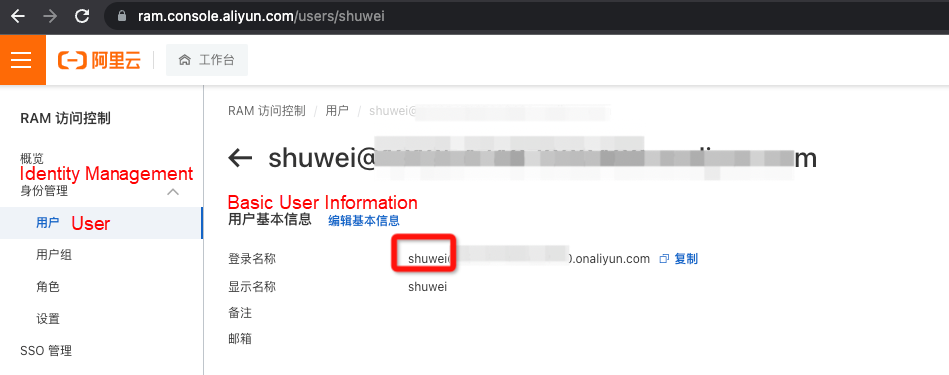
Example: Install the logtail-ds plug-in:
onectl addon install logtail-dsExpected output:
Addon logtail-ds installedonectl nodepool checkExpected output:
Have you add nodeaffinity to avoid your network plug-in running one ecs node? [y/n]
y
Is connected with intranet............... true
Is customized node init script added..... true
Is nodeaffinity added.................... true
Is terway addon installed................ true
nodepool check passed. [help doc: ]onectl nodepool check --enable-autoscaler=trueExpected output:
Have you add nodeaffinity to avoid your network plug-in running one ecs node? [y/n]
y
Is connected with intranet............... true
Is customized node init script added..... true
Is nodeaffinity added.................... true
Is terway addon installed................ true
Is autoscaler addon installed............ true
nodepool check passed. [help doc: ]After all precheck items are passed, you can create the node pool.
The user has configured the AccessKey pair, RAM username, registered cluster ID, and kubeconfig path information of the current cluster using onectl configure.
It checks whether a custom RAM policy named externalK8sPolicy-logtail-ds is created using the current RAM user. If no policy named externalK8sPolicy-logtail-ds is found, you must create a policy named externalK8sPolicy-logtail-ds and attach the policy to the current RAM user.
(2) Use the user-configured AccessKey pair to create a Secret kube-system/alibaba-addon-secret
(3) Call the OpenAPI to install the logtail-ds plug-in
You must use the Internet proxy configuration of the registered cluster to connect to the self-managed cluster. Please make sure the on-cloud and off-cloud networks are interconnected before using the proxy configuration.
Reference Document: https://www.alibabacloud.com/help/en/ack/distributed-cloud-container-platform-for-kubernetes/user-guide/overview-of-hybrid-networks
The initialization method and version of a Kubernetes cluster must be consistent. Therefore, when adding Elastic Compute Service (ECS) instances to a node pool in the registered cluster, you must create a custom node initialization script first. The content of the node initialization script must be consistent with the node initialization method of your IDC cluster. On this basis, configure the ALIBABA_CLOUD_LABELS and ALIBABA_CLOUD_NODE_NAME environment variables issued by the registered cluster. (These variables will be assigned during ECS initialization.)
Reference Document: https://www.alibabacloud.com/help/en/ack/distributed-cloud-container-platform-for-kubernetes/user-guide/create-a-script-to-add-cluster-nodes
If you want to add ECS instances to the registered cluster, make sure the nodes in the external cluster only run the network plug-in used by the external cluster and the nodes in the registered cluster only run the Terway network plug-in. ECS instances added to the node pools in the registered cluster are labeled with alibabacloud.com/external=true. Configure the nodeAffinity parameter in the configuration of the network plug-in used by the external cluster to prevent scheduling the network plug-in to ECS instances in the registered cluster.
Reference Document: https://www.alibabacloud.com/help/en/ack/distributed-cloud-container-platform-for-kubernetes/user-guide/deploy-and-configure-terway#section-jo1-b9e-q7v
The nodes in the external cluster must run the network plug-in used by the external cluster, and the nodes in the registered cluster must run the Terway network plug-in. Before adding ECS instances to the node pools in the registered cluster, make sure Terway is installed in the registered cluster and runs as expected. You can run the onectl addon install terway-eniip command to install and configure Terway.
If you want to enable auto scaling for node pools in the registered cluster, make sure the autoscaler component is installed in the registered cluster and runs as expected. You can run the onectl addon install autoscaler command to install and configure autoscaler.
O&M and Component Installation for the Registered Cluster of ACK One

228 posts | 33 followers
FollowAlibaba Container Service - August 2, 2023
Alibaba Container Service - August 10, 2023
Alibaba Container Service - August 10, 2023
Alibaba Container Service - May 16, 2024
Alibaba Container Service - December 5, 2024
Alibaba Clouder - February 22, 2019

228 posts | 33 followers
Follow ACK One
ACK One
Provides a control plane to allow users to manage Kubernetes clusters that run based on different infrastructure resources
Learn More Container Service for Kubernetes
Container Service for Kubernetes
Alibaba Cloud Container Service for Kubernetes is a fully managed cloud container management service that supports native Kubernetes and integrates with other Alibaba Cloud products.
Learn More Cloud-Native Applications Management Solution
Cloud-Native Applications Management Solution
Accelerate and secure the development, deployment, and management of containerized applications cost-effectively.
Learn More Container Registry
Container Registry
A secure image hosting platform providing containerized image lifecycle management
Learn MoreMore Posts by Alibaba Container Service