By Yu Zhuang
Container technology, represented by Kubernetes, has revolutionized the application delivery model and is rapidly becoming a standardized API for data centers worldwide.
In application architecture design, stability, uninterrupted user access, high availability, and elasticity are persistent goals. Multi-cluster architecture naturally possesses these capabilities. However, it is through the unified and standardized API of Kubernetes that the true value of multi-cluster and hybrid cloud capabilities is realized.
In the previous article, Simplifying Kubernetes Multi-cluster Management with the Right Approach, we focused on the application scenarios, architectural implementation, security reinforcement of registered clusters in Distributed Cloud Container Platform for Kubernetes (ACK One), as well as the powerful observability of Alibaba Cloud Container Service for Kubernetes (ACK) in both cloud-based and self-built Kubernetes clusters, enabling unified operations and maintenance (O&M) of Kubernetes clusters.
In this article, we focus on another important use scenario of ACK One registered clusters - cloud elasticity.
The cloud elasticity of ACK One registered clusters is beneficial in the following scenarios:
1. Rapid business growth: Kubernetes clusters deployed in on-premises IDCs often face limitations in scaling due to limited computing resources. Additionally, the procurement and deployment of computing resources can be time-consuming, making it difficult to accommodate the rapid growth of business traffic.
2. Periodic or sudden business growth: The fixed number of computing resources in on-premises IDCs cannot effectively handle periodic business peaks or sudden surges in traffic.
The elasticity of computing resources provides a fundamental solution to these scenarios by dynamically scaling resources based on changes in business traffic. This ensures that business requirements are met while optimizing costs.
The following figure shows the architecture for cloud elasticity in ACK One registered clusters.
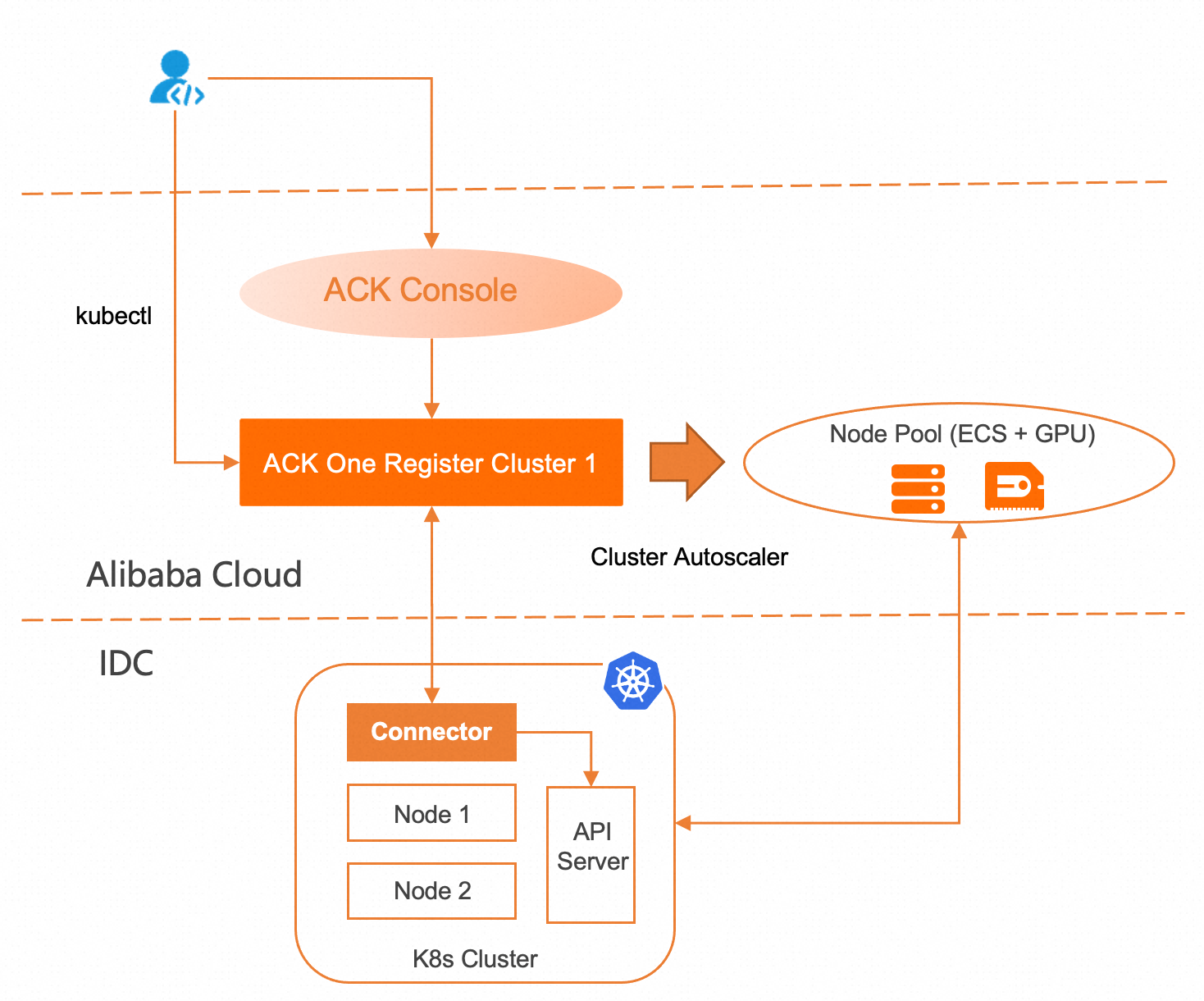
Through ACK One registered clusters, Kubernetes clusters in on-premises IDCs can elastically scale out the node pool of Alibaba Cloud ECS instances. This takes advantage of the exceptional elasticity provided by Alibaba Cloud Container Service, enabling businesses to scale out and effectively handle increased traffic, while also scaling in to reduce costs. Specifically for AI scenarios, ACK One registered clusters enable the connection of GPU-accelerated machines from the cloud to Kubernetes clusters in on-premises IDCs.
Visit the Register Cluster page in the ACK One console. The registered cluster ACKOneRegisterCluster1 has been created and connected to a Kubernetes cluster in an on-premises IDC. See Simplifying Kubernetes Multi-cluster Management with the Right Approach
The registered clusters page in the ACK One console:
https://account.aliyun.com/login/login.htm?oauth_callback=https%3A%2F%2Fcs.console.aliyun.com%2Fone
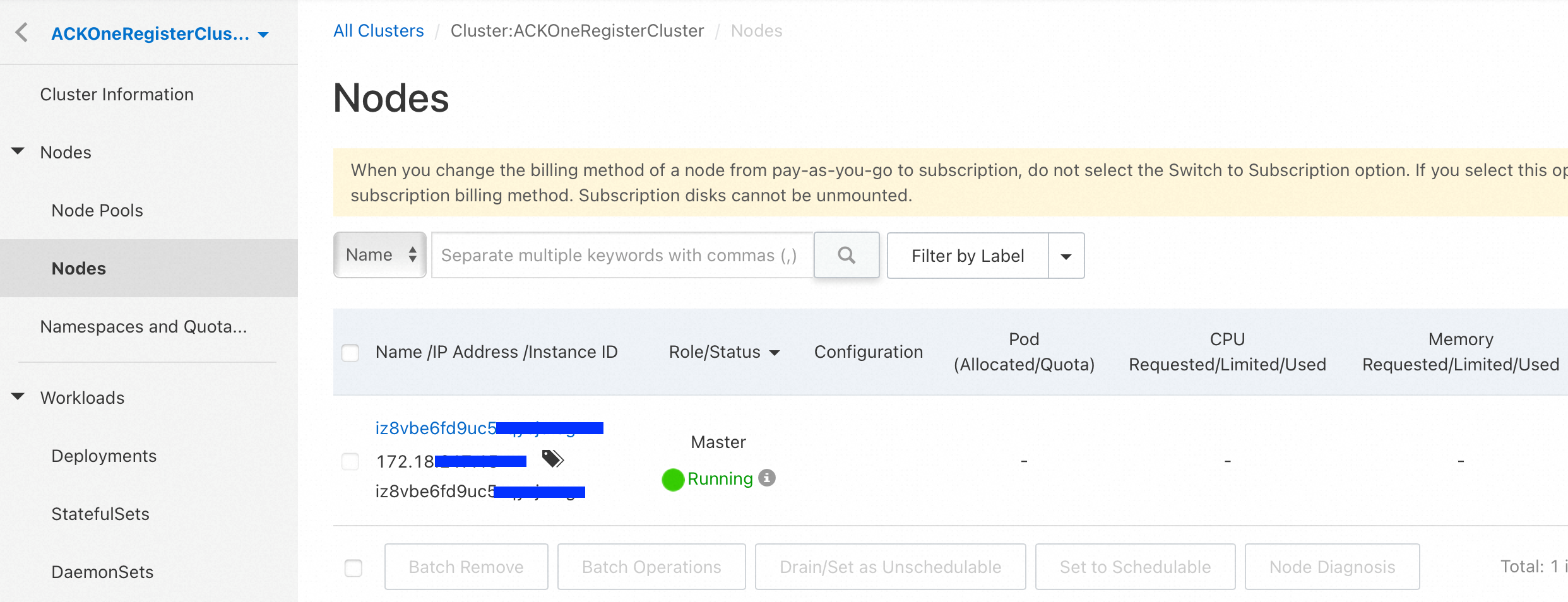
After the connection, you can view the on-premises IDC Kubernetes cluster in the ACK One console. Currently, there is only one master node.
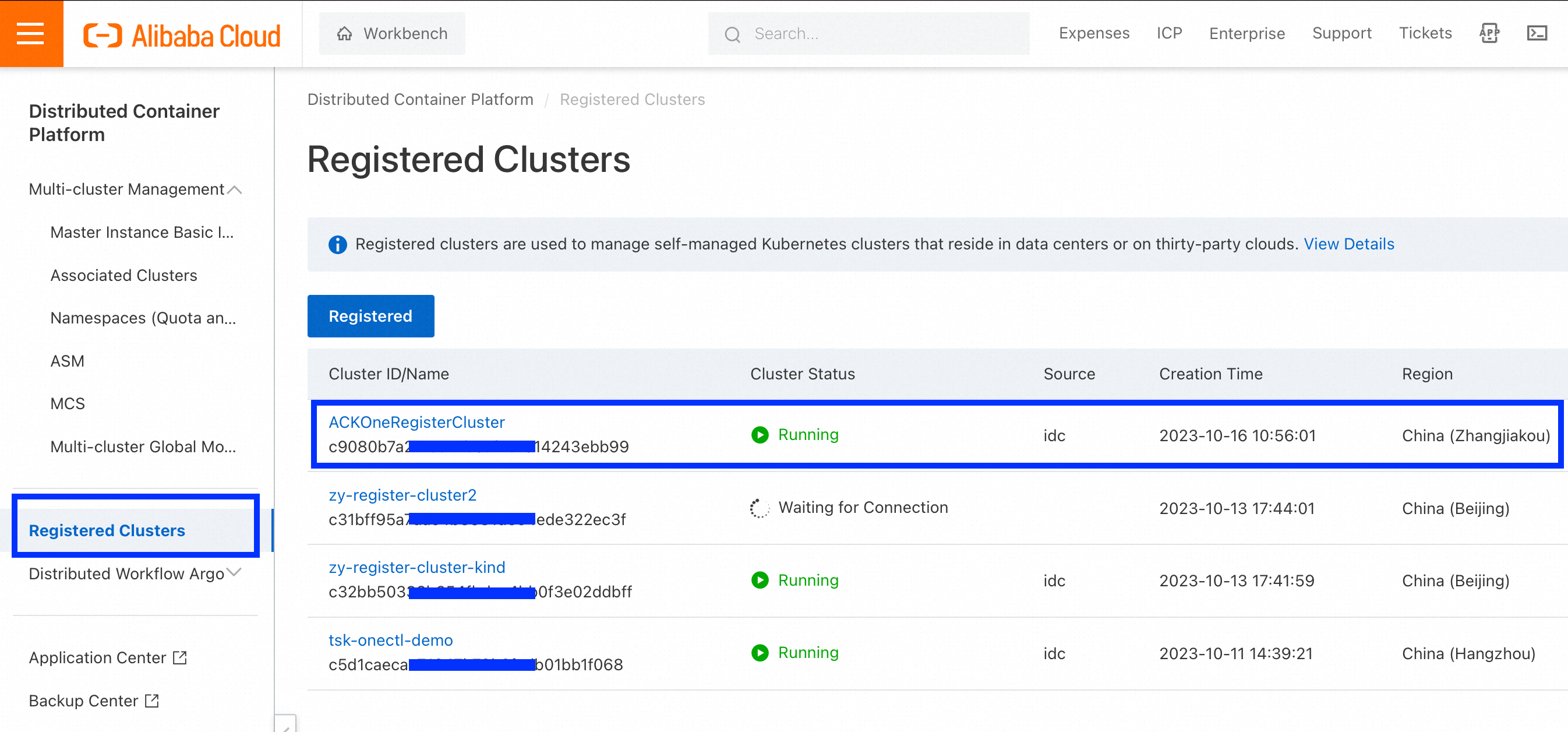
Create the node pool GPU-P100 in the registered cluster and add a GPU-accelerated machine on the cloud to the Kubernetes cluster in the IDC.
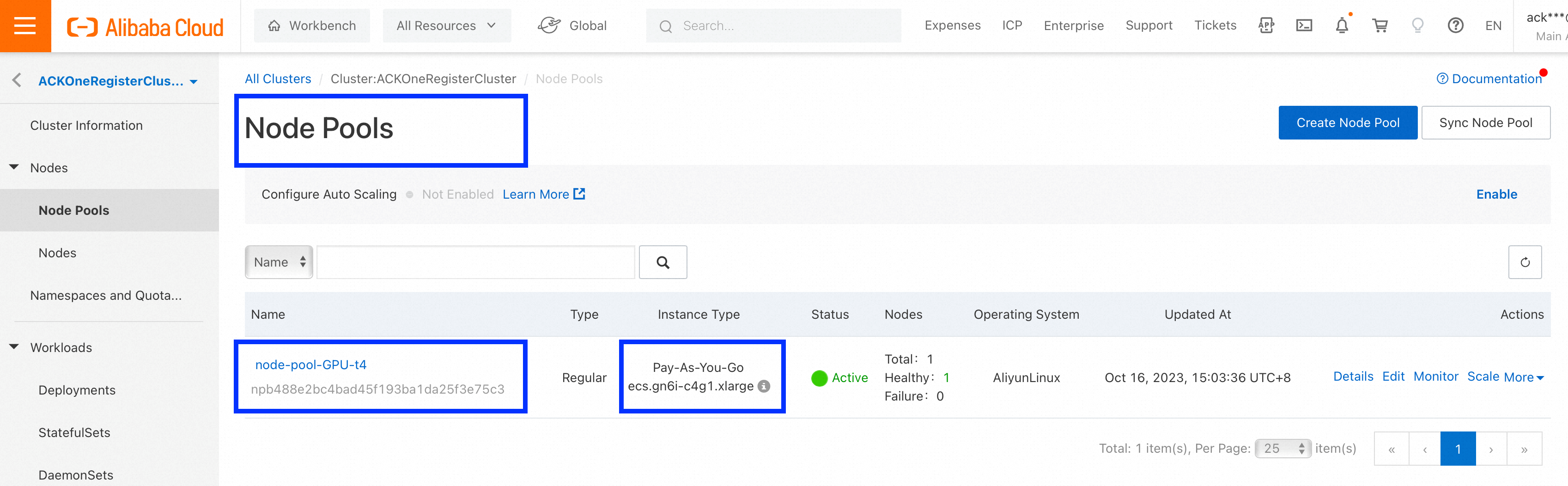
Run kubectl in the IDC Kubernetes cluster to view the node information.
kubectl get node
NAME STATUS ROLES AGE VERSION
cn-zhangjiakou.172.16.217.xx Ready <none> 5m35s v1.20.9 // GPU-accelerated machine on the cloud
iz8vb1xtnuu0ne6b58hvx0z Ready master 20h v1.20.9 // IDC machine
k describe node cn-zhangjiakou.172.16.217.xx
Name: cn-zhangjiakou.172.16.217.xx
Roles: <none>
Labels: aliyun.accelerator/nvidia_count=1 //nvidia labels
aliyun.accelerator/nvidia_mem=16280MiB //nvidia labels
aliyun.accelerator/nvidia_name=Tesla-P100-PCIE-16GB //nvidia labels
beta.kubernetes.io/arch=amd64
beta.kubernetes.io/os=linux
kubernetes.io/arch=amd64
kubernetes.io/hostname=cn-zhangjiakou.172.16.217.xx
kubernetes.io/os=linux
Capacity:
cpu: 4
ephemeral-storage: 123722704Ki
hugepages-1Gi: 0
hugepages-2Mi: 0
memory: 30568556Ki
nvidia.com/gpu: 1 //nvidia gpu
pods: 110
Allocatable:
cpu: 4
ephemeral-storage: 114022843818
hugepages-1Gi: 0
hugepages-2Mi: 0
memory: 30466156Ki
nvidia.com/gpu: 1 //nvidia gpu
pods: 110
System Info:
OS Image: Alibaba Cloud Linux (Aliyun Linux) 2.1903 LTS (Hunting Beagle)
Operating System: linux
Architecture: amd64
Container Runtime Version: docker://19.3.13
Kubelet Version: v1.20.9
Kube-Proxy Version: v1.20.9
......Submit the GPU test task to the Kubernetes cluster in the IDC. The test passed.
> cat <<EOF | kubectl apply -f -
apiVersion: v1
kind: Pod
metadata:
name: gpu-pod
spec:
restartPolicy: Never
containers:
- name: cuda-container
image: acr-multiple-clusters-registry.cn-hangzhou.cr.aliyuncs.com/ack-multiple-clusters/cuda10.2-vectoradd
resources:
limits:
nvidia.com/gpu: 1 # requesting 1 GPU
EOF
> kubectl logs gpu-pod
[Vector addition of 50000 elements]
Copy input data from the host memory to the CUDA device
CUDA kernel launch with 196 blocks of 256 threads
Copy output data from the CUDA device to the host memory
Test PASSED
DoneAlibaba Cloud provides priority-based resource scheduling to meet the elasticity requirements in pod scheduling. When you deploy or scale out an application, you can customize a resource policy to determine the order in which pods are scheduled to different types of node resources. When you scale in the application, pods are deleted from nodes in reverse order.
By following the demonstration above, you can create node pools using ECS resources on the cloud through the registered ACK One cluster and add them to the IDC cluster. You have the option to label the node pools or nodes and use nodeAffinity or nodeSelector to decide whether pods should run on the on-premises IDC nodes or the ECS nodes on the cloud. In this mode, you will need to modify the configuration of the application pod. If the production system has a large number of applications to process, you will need to write scheduling rules for custom scheduling scenarios. For example, you can schedule a GPU training task with a specific CUDA version to a particular GPU ECS instance on the cloud.
To simplify the use of ECS resources on the cloud by the IDC Kubernetes clusters, registered ACK One clusters provide the multi-level elastic scheduling feature. By installing ack-co-scheduler components, you can define ResourcePolicy CR objects to utilize this multi-level elastic scheduling feature.
ResourcePolicy CR is a namespace resource. The important parameters are as follows:
• selector: declares that the ResourcePolicy is applied to the selected pods which have the key1=value1 label in the same namespace.
• strategy: the scheduling policy. Currently only support prefer.
• units: the schedulable units. During a scale-out activity, pods are scheduled to nodes based on the priorities of the nodes listed under units in descending order. During a scale-in activity, pods are deleted from the nodes based on the priorities of the nodes in ascending order.
• resource: the type of elastic resources. Currently, IDC, ECS, and ECI are supported.
• nodeSelector: uses the label of the node to identify the nodes in the scheduling units. This parameter only applies to ECS resources..
• max: the maximum number of pods that can be deployed by using the resources.
ResourcePolicy supports the following scenarios:
apiVersion: scheduling.alibabacloud.com/v1alpha1
kind: ResourcePolicy
metadata:
name: cost-balance-policy
spec:
selector:
app: nginx // Select an application pod.
strategy: prefer
units:
- resource: idc // Prioritize the node resources in IDCs.
- resource: ecs // When IDC node resources are insufficient, use ECS resources on the cloud. You can use nodeSelector to select nodes.
nodeSelector:
alibabacloud.com/nodepool-id=np7b30xxxapiVersion: scheduling.alibabacloud.com/v1alpha1
kind: ResourcePolicy
metadata:
name: load-balance-policy
spec:
selector:
app: nginx
strategy: prefer
units:
- resource: idc
max: 2 // Start a maximum of two application instances in the IDC nodes.
- resource: ecs
nodeSelector:
alibabacloud.com/nodepool-id=np7b30xxx
max: 4 // Start a maximum of four application instances in the ECS node pool.In the demonstration, we added the Alibaba Cloud GPU P100 machine to the Kubernetes cluster in the IDC to enhance the GPU computing power of the IDC.
Through an ACK One registered cluster, you can:
[1] Overview of Registered Clusters
https://www.alibabacloud.com/help/en/doc-detail/155208.html
[2] Create an ECS Node Pool
https://www.alibabacloud.com/help/en/doc-detail/208054.html
[3] Configure Auto Scaling of ECS Nodes
https://www.alibabacloud.com/help/en/doc-detail/208055.html
[4] Multi-level Elastic Scheduling
https://www.alibabacloud.com/help/en/doc-detail/446694.html
Simplifying Kubernetes Multi-cluster Management with the Right Approach
How Do Kubernetes Clusters in On-premises IDCs Use Cloud Resources in Serverless Mode

212 posts | 13 followers
FollowAlibaba Cloud Native - October 18, 2023
Alibaba Cloud New Products - November 10, 2020
Alibaba Cloud Community - February 14, 2023
Alibaba Cloud Native Community - July 6, 2022
ApsaraDB - November 26, 2024
Alibaba Container Service - April 12, 2024

212 posts | 13 followers
Follow ACK One
ACK One
Provides a control plane to allow users to manage Kubernetes clusters that run based on different infrastructure resources
Learn More Container Service for Kubernetes
Container Service for Kubernetes
Alibaba Cloud Container Service for Kubernetes is a fully managed cloud container management service that supports native Kubernetes and integrates with other Alibaba Cloud products.
Learn More Function Compute
Function Compute
Alibaba Cloud Function Compute is a fully-managed event-driven compute service. It allows you to focus on writing and uploading code without the need to manage infrastructure such as servers.
Learn More Container Registry
Container Registry
A secure image hosting platform providing containerized image lifecycle management
Learn MoreMore Posts by Alibaba Cloud Native
5395694827629328 December 7, 2023 at 2:22 pm
☺