Today, in this blog, let's discuss the performance, data storage and other features of disks, especially cloud disks, and enterprise and performance ESSDs provided for databases through Alibaba Cloud ApsaraDB for RDS. More specifically, let's look into how AsparaDB for RDS is changing how these kinds of disks work on the cloud, and making more services and databases more stable and achieve high availability, achieving little to zero service interruptions.
But, before we get into that, thought, let's first talk about databases and disk performance in general. So, what's the relationship between databases and disks, and what exactly are they anyway?
You can say that databases and the background infrastructure that power them are the core of enterprise IT systems and can directly affect the overall performance of an entire business system. The performance of databases is affected by several factors, such as system architecture design, SQL statements, the optimization of database parameter configurations, and database resources.
Among these, system architecture design and SQL statements are database peripherals and should be optimized as part of improving the overall performance of a database. Next, the optimization of database parameter can be done through tuning depending on the specific characteristics of the services or hardware involved in a database. Database parameter configuration is a part of the software configuration side and can ultimately be adjusted at any time. For instance, rich DBA experience can help with improving the configuration of database parameters.
Hardware resources of databases are a fixed-asset investment in traditional enterprises. Both the early-stage investments and the cost of subsequent hardware replacements can be very high for enterprises, both big and small. Next, even though hardware resources can be resized and replaced at any time in the cloud age, the performance of databases is also affected by activities such as data migration and service suspension. Therefore, it is of great importance to select good hardware resources at the very beginning.
Now let's get into the performance of disks provided by Alibaba Cloud. Among these, we mentioned above that, for ApsaraDB, local disks provide better performance than cloud disks. However, you may ask, then, why does ApsaraDB for RDS also provide cloud disks if their performance is inferior to local disks? The main reason is that performance is not the only concern.
Cloud disks can provide many features that are useful to enterprises to meet different business needs. For example, 3-copy storage can ensure nine nines data reliability. Cloud disks also feature the separation of the storage and computing capacities of disks, and can support larger capacity and simpler resizing operations. As another example compared with SSDs, Alibaba Cloud Enhanced SSDs (ESSDs) can provide powerful enterprise-level feature or alternatively provide powerful levels of performance, which matches that or can even surpass the performance of local SSD disks.
In this section, let's further focus in on cloud disks, specifically two types of them. Alibaba Cloud offers performance ESSDs and enterprise ESSDs. The two of these, respectively, can deliver exceptional performance and stability for your services.
Let's talk about enterprise ESSDs. Enterprise ESSDs can achieve a maximum of 1 million IOPS on a single disk in a single instance and reduce read/write latency by 70%+ (with a maximum latency of only 200 μs). Behind this core feature is a future-oriented architecture, which has been adopted in Alibaba Cloud ESSDs for the first time. In terms of hardware, ESSD uses RDMA NICs to ensure up to 50 Gbit/s network throughput. And in terms of software, Alibaba Cloud has developed a new-generation bottom-layer storage system—storage engine 2.0. This storage system showcases robust performance, crucial to the overall stability of the system, which allows for no jitter to response times in high IOPS scenarios. In terms of the software architecture, a full user-mode protocol stack has been implemented, reducing the latency by 70%.
The new architecture of the storage engine 2.0 developed by Alibaba Cloud is the key to performance improvements seen here. At the core of these improvements are technologies like dynamic user file system (FusionEngine), high-performance Net-Library (Optimized TCP RDMA), optimal software stack optimization (lock-free, context switch, zero-copy), multi-stream mapping (with 3 times the throughput), and dynamic switch (which reduces latency to 1/10 in 99.9% of cases).
RDS is the first to support ESSD storage and provides customers with both high-stability and high-performance services. When MySQL databases have the cloud disk capacity reduced by 60%, you can additionally expect as a result that ESSD has 200+% higher TPS 60+% lower latency than SSD. Consider the following figure:
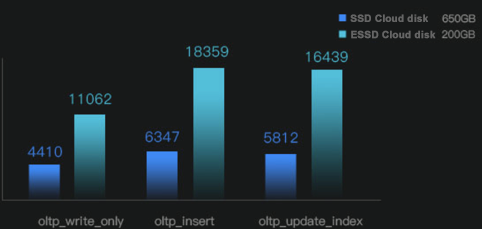
Disk capacity planning is an important part of database design. In the cloud age, customers can usually start with just a small amount of capacity that is sufficient for the time being, and then resize the disk capacity when business grows.
However, resizing disks used to be a pesky business. In fact, before ESSD came to the cloud arena, resizing cloud disks in cloud databases usually caused some amount of business downtime.
Consider MySQL 5.7 high availability edition and SQL Server 2016 Standard for example. When a user initiates a request for disk resizing, the control system of RDS resizes the disk space of the standby database in the back end. It performs the primary-standby switchover, which leads to some level of interruption to services. Next, the control system then resizes the disk space of the original primary database. Specific instance hosts during the resizing need to be restarted. The whole process takes about half an hour. Although you could say, relatively speaking, the impact on business is only a brief interruption, but nevertheless such an interruption cannot meet the service requirements of many business nowadays.
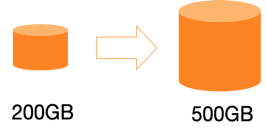
In contrast, ESSD supports online resizing, which can ensure immediate disk space resizing, which in turn eliminates the need to perform such tasks as primary-standby switchovers and instance restarts. All of this ensures the continuity and availability of services, meeting the expectations of businesses nowadays.
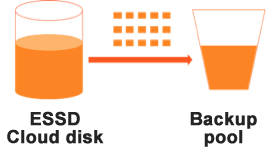
Another area where ESSDs are changing things is with Snapshot backup. Alibaba Cloud ESSDs are integrated with a snapshot backup feature, which can support up to 64 snapshots at a time. ESSDs support data protection through multiple copies across multiple availability zones. This feature can be useful for database backup.
To integrate ESSD support for snapshots in the case of emergencies, ApsaraDB for RDS has adopted a new-generation database backup system so that the snapshot feature can be used to back up the entire instance. Specifically, through this, ApsaraDB for RDS supports both full and incremental snapshots, significantly improving the backup and recovery efficiency. The increase in the backup efficiency allows RDS to provide higher capacity and meet the requirements of users who need more space.
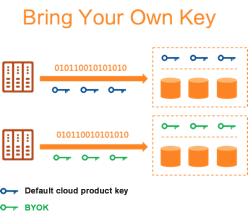
ApsaraDB for RDS can provide you with powerful security and controllability features through disk encryption that utilizes the security encryption function integrated in Alibaba Cloud ESSDs. ApsaraDB for RDS supports BYOK (Bring Your Own Key), which is a feature that can allow you to meet the strictest of security and compliance requirements found in the industries of finance, insurance, and security. In addition, the data link encryption and SQL audit features in RDS also provide strict security protection when it comes to links, storage, and audit during the running of the application system.
In this blog, you've learned what are the important items, both in terms of hardware and software, that affect the performance of databases and disks on the Cloud. Next, you learned how Alibaba Cloud ApsaraDB for RDS enterprise and performance ESSDs can provide unbridled stability and performance, respectively. In fact, the features Alibaba Cloud ESSDs that provide allow for disks and databases on the cloud to both meet and change the business expectations of today and tomorrow's cloud.
Interested in all of the features of ApsaraDB for RDS and ESSDs? Want to try it for yourself? Here's a short excerpt on how you can purchase a High-Performance RDS Storage Instance for ESSD for yourself.
It is a pretty simple process to purchase a high-performance RDS storage instance for ESSD. After you apply for the permission to activate the instance, simply select ESSD as the storage type, and then click Purchase to produce the instance.

Again, the support for storage types in ApsaraDB for RDS has changed from local disks to cloud disks, and SSD cloud disks to ESSD to meet the ever-changing needs of Alibaba Cloud's customers. ApsaraDB for RDS brings about the separation of storage and computing, enables higher data reliability, stronger data security, and faster performance. With continuously enhanced features and capabilities and the new architecture based on ECS and ESSD, ApsaraDB for RDS can provide the best database services for customers.
How Alibaba Cloud Redis Made the Double 11 Shopping Festival Possible
All-New High-Performance PolarDB Stack, Highly Compatible with Oracle
ApsaraDB - August 21, 2024
ApsaraDB - August 21, 2024
ApsaraDB - February 19, 2020
ApsaraDB - February 19, 2020
Alibaba Clouder - March 6, 2020
Alibaba Clouder - January 25, 2021
 ApsaraDB for HBase
ApsaraDB for HBase
ApsaraDB for HBase is a NoSQL database engine that is highly optimized and 100% compatible with the community edition of HBase.
Learn More Data Lake Storage Solution
Data Lake Storage Solution
Build a Data Lake with Alibaba Cloud Object Storage Service (OSS) with 99.9999999999% (12 9s) availability, 99.995% SLA, and high scalability
Learn More ApsaraDB RDS for MySQL
ApsaraDB RDS for MySQL
An on-demand database hosting service for MySQL with automated monitoring, backup and disaster recovery capabilities
Learn More ApsaraDB RDS for PostgreSQL
ApsaraDB RDS for PostgreSQL
An on-demand database hosting service for PostgreSQL with automated monitoring, backup and disaster recovery capabilities
Learn MoreMore Posts by ApsaraDB
Dikky Ryan Pratama July 14, 2023 at 2:40 am
Awesome!