Simple Application Server is a cloud server for easier setup and management. It supports one-click application deployment, domain name resolution, security management, and operations and maintenance (O&M) monitoring. This topic describes the quick start process, console instructions, billing methods, and FAQs.
About the product
Quick start
Simple Application Server provides Linux-based OS images and Windows-based OS images.
Make sure that you have registered an Alibaba Cloud account and completed your account information.
Linux

Purchase a simple application server
When you create a Simple Application Server, select instance type, image, region, quantity, and subscription duration.
Connect to and use the server
Connect using Workbench (recommended). In the console, click Remote Connection, select Password-based Logons on Workbench, then click Log on Now.
Connect using an SSH client. Use an SSH client, such as PuTTY, XShell, or FinalShell, to log on to the server as the root user.
ImportantThe instance does not have a default password. Before you log on to the instance with a password for the first time, set or reset server password.
Use rescue connection. If you cannot connect to the server using above two ways, use the rescue connection feature (VNC) to connect to the server and troubleshoot.
For more information about these logon methods, see Connect to a Linux server.
Windows

Purchase a simple application server
When you create a Simple Application Server, select instance type, image, region, quantity, and subscription duration.
Connect to and use
Use remote connection. After purchasing a server in Windows, click Reset Password in the console to set a password for the administrator user. Then, click Remote Connection in the console, or use a remote desktop client to connect with the password.
ImportantThe instance does not have a default password. Before you log on to the instance with a password for the first time, set or reset server password.
Use rescue connection. If you cannot connect to the server using Workbench or a remote desktop client, use the rescue connection feature (VNC) to connect to the server and troubleshoot.
For more information about these two logon methods, see connect to a Windows server.
You can unsubscribe and request a refund after purchase. For more information, see Unsubscribe from a server.
Console guide
Use the console to create, use, maintain, and monitor servers.
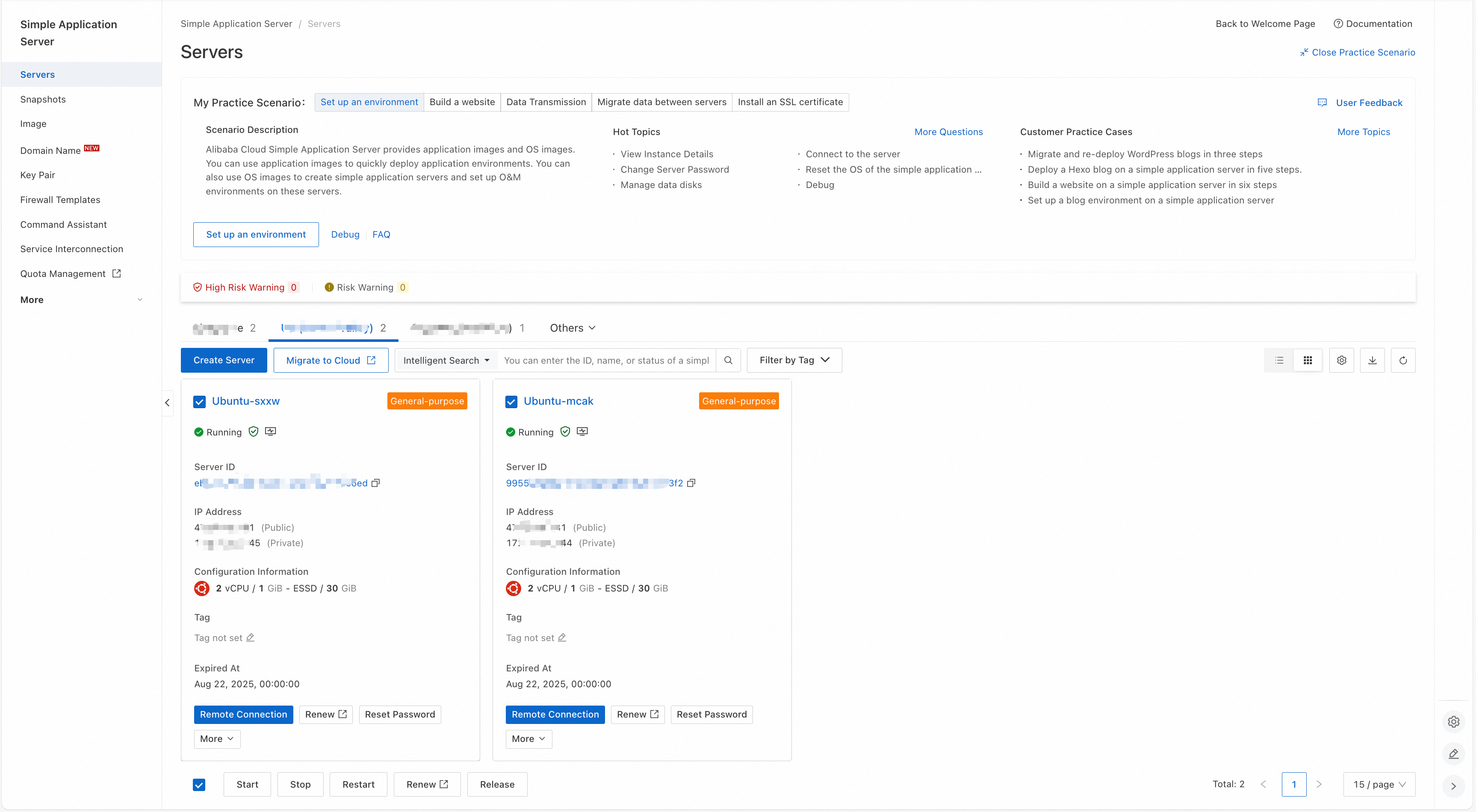
Features
The main features of simple application server include server management, snapshot management, custom images, server migration, and service interconnection. For more information, see Functions and features.
Billing
Billing: Simple application server plans and data disks use the subscription billing method. For more information, see Billing overview.
Renewal: Supports renewing servers automatically or manually. For more information, see Renewal policy.
Refund: Simple Application Server supports , prorated refunds, and full refunds for non-effecting renewal orders. For more information, see Unsubscription rules for the international site.
Developer tools
Use the API to manage resources such as instances, firewalls, snapshots, and images. For more information, see API overview.
Call and debug APIs online in the OpenAPI Developer Portal.
FAQ
Basic questions
Can I upgrade the configuration of a simple application server?
Can a simple application server connect to an RDS instance over a VPC internal network?
Can I migrate data from a simple application server to an ECS instance?
Can I migrate data from an ECS instance to a simple application server?
What is the ICP filing policy for Simple Application Server?
Advanced questions
For more information, see FAQ summary.
Feedback and suggestions
If you have questions or suggestions about Simple Application Server, use the following channels to provide feedback and obtain technical support.
Pre-sales support: Before you purchase products, contact our pre-sales hotline or your account manager for information.
After-sales support: If you have issues when using our products or services, contact us by calling our after-sales service hotline or submitting a ticket.
Documentation feedback: If you find any errors in the product documentation, such as link, content, or API errors, provide feedback by selecting the content. Then click Documentation Feedback button.