This topic describes the billing rules, expiration, overdue payments, and renewal of different editions of Database Autonomy Service (DAS).
Billing rules
The prices described in this topic are for reference only. The actual prices displayed on the DAS buy page prevail.
DAS Enterprise Edition V3
You can migrate data from DAS Enterprise Edition V1 or DAS Enterprise Edition V2 to DAS Enterprise Edition V3 free of charge. Before the migration is complete, you are charged for the source version. After the migration is complete, you are charged for the destination version. For more information, see the How do I migrate data between different versions of DAS Enterprise Edition? section of the "FAQ" topic.
Billing of DAS Enterprise Edition V3
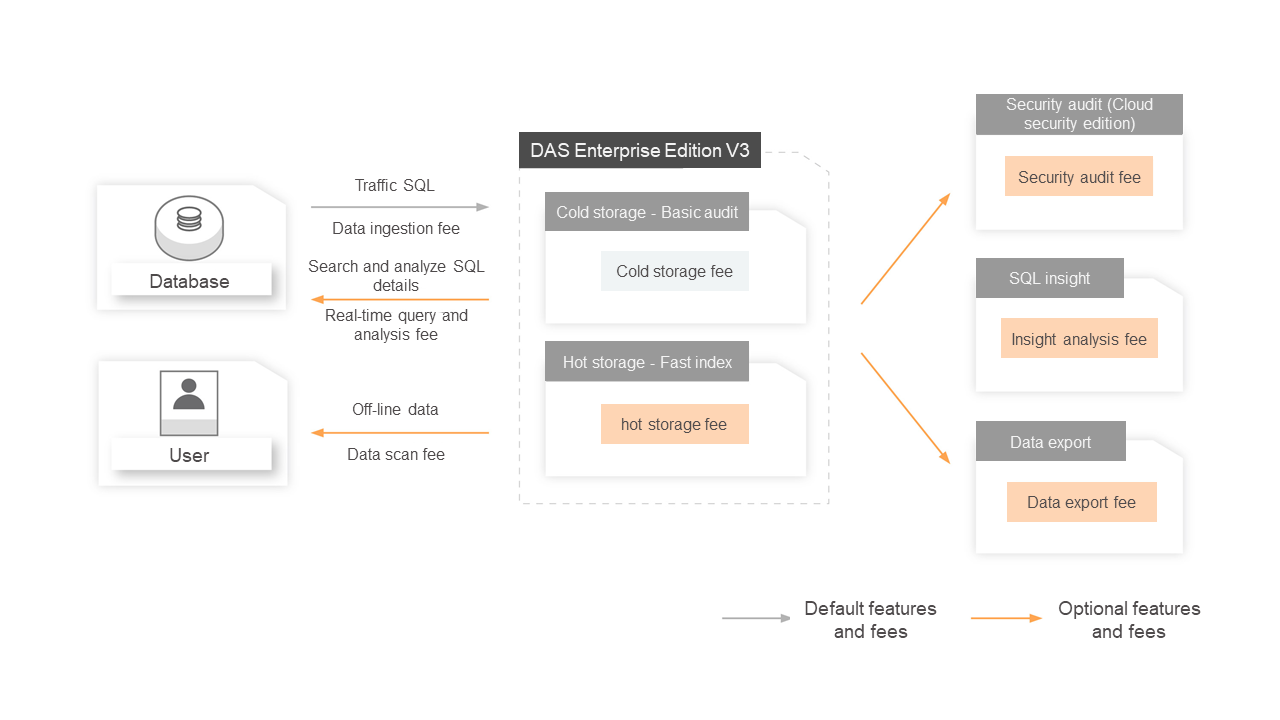
Alibaba Cloud public cloud
Billable item | Billing method | Unit price in the Chinese mainland, Malaysia (Kuala Lumpur), and Indonesia (Jakarta) regions | Unit price in the China (Hong Kong) and Singapore regions | Description |
Data ingestion | Pay-as-you-go | USD 0.0343 per GB | USD 0.0514 per GB | You are charged for the entire process of ingesting data to the storage system. The data ingestion process includes data collection, data transmission, and data writing. Cold data can be stored for 30 days free of charge after data ingestion is enabled. |
Real-time query and analysis | USD 0.0343 per GB | USD 0.0514 per GB | You are charged for real-time query and analysis after you enable this feature. The data for real-time query and analysis is stored as hot data. DAS dynamically adjusts and optimizes indexes to ensure data reading speed. Hot data can be stored for one day free of charge after real-time query and analysis is enabled. | |
Insight analysis | USD 0.0114 per GB | USD 0.0171 per GB | You are charged for automatic data aggregation and analysis by using the SQL Explorer feature. | |
Hot storage | USD 0.0014 per GB-day | USD 0.015 per GB-day | You are charged for hot data storage. Hot data can be stored for one day free of charge after data ingestion. If you enable cold storage, data is automatically transferred to cold storage free of charge after the specified storage duration for hot data ends. Hot data can be stored for up to seven days. | |
Cold storage | USD 0.0004 per GB-day | USD 0.0006 per GB-day | You are charged for cold data storage.
| |
Data scan | USD 0.0024 per GB | USD 0.0032 per GB | You are charged for scanning cold data such as querying and analyzing cold data. | |
Data export | USD 0.0571 per GB | USD 0.0857 per GB | You are charged for exporting and dumping data. | |
Security audit | USD 0.0686 per GB | USD 0.1026 per GB | You are charged for the security audit feature of the new version. To use the security audit feature of the new version, you must enable the basic audit feature first. |
DAS Enterprise Edition V2
Alibaba Cloud public cloud
Billable item | Billing method | Unit price in the Chinese mainland, Malaysia (Kuala Lumpur), and Indonesia (Jakarta) regions | Unit price in the China (Hong Kong) and Singapore regions | Description |
Storage | Pay-as-you-go |
|
|
|
Data query | USD 0.029 per GB | USD 0.0435 per GB | You are charged for querying data that is stored in cold storage mode on a pay-as-you-go basis. |
DAS Enterprise Edition V1 and DAS Enterprise Edition V0
You are charged the subscription fees only for DAS Enterprise Edition V1.
Billable item | Billing method | Unit price | Description |
Subscription | Subscription | USD 6.2 per instance-month | The number of billed database instances indicates the total number of database instances for which you can enable DAS Enterprise Edition on the buy page. For example, if DAS Enterprise Edition can be enabled for three database instances within the current Alibaba Cloud account, and DAS Enterprise Edition is enabled for one database instance, the subscription fees for DAS Enterprise Edition are calculated based on the following formula: Important You are charged the subscription fees only for DAS Enterprise Edition V1. |
Storage for SQL Explorer data | Pay-as-you-go |
| The excess storage fees are charged based on the unit prices in the Chinese mainland, Malaysia (Kuala Lumpur), and Indonesia (Jakarta) regions. |
| The excess storage fees are charged based on the unit prices in the China (Hong Kong) and Singapore regions. |
DAS Cost-efficient Edition
Billable item | Billing method | Unit price | Description |
Basic plan | Subscription | USD 7.5714 per month | You can enable DAS Cost-effective Edition for up to 10 database instances. |
Medium plan | USD 21.4286 per month | You can enable DAS Cost-effective Edition for up to 50 database instances. | |
Advanced plan | USD 42.8571 per month | The number of database instances for which DAS Cost-effective Edition can be enabled is not limited. |
Expiration
After your subscription DAS Cost-efficient Edition or DAS Enterprise Edition V1 expires, you can no longer use the features of the corresponding DAS edition.
Edition | Expiration condition | Impact of expiration |
DAS Enterprise Edition V1 | The validity period ends, and DAS Enterprise Edition or DAS Cost-efficient Edition is not renewed before it expires. | The system automatically disables the features and clears related data of DAS Enterprise Edition V1 and DAS Cost-efficient Edition. You can no longer use the features of the corresponding DAS edition. Note
|
DAS Cost-efficient Edition |
After your DAS Cost-efficient Edition or DAS Enterprise Edition expires, you can still use the features of DAS Basic Edition. For more information about the features that are supported by DAS Basic Edition, see Editions and supported features.
Overdue payments
If the balance of your Alibaba Cloud account is insufficient, an overdue payment is generated for DAS Enterprise Edition. You can use subscription DAS Cost-efficient Edition as expected even if an overdue payment is generated.
DAS Enterprise Edition V3
Overdue period | Status of DAS Enterprise Edition V3 | Solution |
No more than 24 hours |
| Add funds to the account within which the overdue payments are generated. Then, DAS Enterprise Edition V3 is available again and resumes collecting data. |
More than 24 hours |
| Add funds to the account within which the overdue payments are generated. Then, DAS Enterprise Edition V3 is available again and resumes collecting data. Important Historical data is cleared and cannot be restored. |
DAS Enterprise Edition V2
Overdue period | Status of DAS Enterprise Edition V2 | Solution |
No more than 24 hours |
| Add funds to the account within which the overdue payments are generated. Then, DAS Enterprise Edition V2 is available again and resumes collecting data. |
More than 24 hours |
| Add funds to the account within which the overdue payments are generated. Then, DAS Enterprise Edition V2 is available again and resumes collecting data. Important Historical data is cleared and cannot be restored. |
DAS Enterprise Edition V1 and DAS Enterprise Edition V0
Overdue period | Status of DAS Enterprise Edition V1 and DAS Enterprise Edition V0 | Solution |
No more than 1 hour | Services of DAS Enterprise Edition V1 and DAS Enterprise Edition V0 are not affected. | Add funds to the account within which the overdue payments are generated. Then, DAS Enterprise Edition V1 and DAS Enterprise Edition V0 are available again. |
More than 1 hour | Services of DAS Enterprise Edition V1 and DAS Enterprise Edition V0 are automatically stopped. DAS Enterprise Edition V1 and DAS Enterprise Edition V0 stop collecting data and clear historical data. Historical data is cleared. | Add funds to the account within which the overdue payments are generated. Then, DAS Enterprise Edition V1 and DAS Enterprise Edition V0 are available again and resume collecting data. Important Historical data is cleared and cannot be restored. |
Renewal policy
You are charged the following fees for using DAS Enterprise Edition V1: subscription fees and storage fees for SQL Explorer data. If you renew DAS Enterprise Edition V1, you extend the subscription period of DAS Enterprise Edition V1. You are charged the storage fees for SQL Explorer data on a pay-as-you-go basis. You need to only make sure that the balance of your Alibaba Cloud account is sufficient.
DAS Cost-efficient Edition uses the subscription billing method. If you renew DAS Cost-efficient Edition, you extend the subscription period of DAS Cost-efficient Edition.
DAS can be manually or automatically renewed to extend the subscription period. For more information, see Renewal management.
Unsubscription
DAS Enterprise Edition V3
After you disable DAS Enterprise Edition V3 for a database instance, the SQL Explorer and Audit feature is disabled for the database instances, and all data related to DAS Enterprise Edition V3 is cleared. If you want to only reduce the storage fees for SQL Explorer and Audit data, you can reduce the storage duration of SQL Explorer and Audit data.
On the Edition Management page, perform the following operations to disable DAS Enterprise Edition V3:
On the Edition Management page, click the Enterprise Edition Instance tab. On the Enterprise Edition Instance tab, click the Tiered Billing tab. On the Tiered Billing tab, find the database instance that you want to manage and click Settings in the Actions column. In the pane that appears, clear all features and click Submit.
On the SQL Explorer and Audit page, perform the following operations to disable DAS Enterprise Edition V3:
On the SQL Explorer and Audit page, click Service Settings. In the pane that appears, clear all features and click Submit.
DAS Enterprise Edition V2
After you disable DAS Enterprise Edition V2 for a database instance, the SQL Explorer and Audit feature is disabled for the database instances, and all data related to DAS Enterprise Edition V2 is cleared. If you want to only reduce the storage fees for SQL Explorer and Audit data, you can reduce the storage duration of SQL Explorer and Audit data.
On the Edition Management page, perform the following operations to disable DAS Enterprise Edition V2:
On the Edition Management page, click the Enterprise Edition Instance tab. On the Enterprise Edition Instance tab, click the Unified Billing tab. Find the database instance that you want to manage and click Settings in the Actions column. In the dialog box that appears, disable the SQL Explorer and Audit feature and click OK.
On the SQL Explorer and Audit page, perform the following operations to disable DAS Enterprise Edition V2:
On the SQL Explorer and Audit page, click Service Settings. On the SQL insight and audit settings page, disable the SQL Explorer and Audit feature, read the risk warning and select the check box, and then click OK.
DAS Enterprise Edition V1 and DAS Enterprise Edition V0
If you want to disable DAS Enterprise Edition V1 and DAS Enterprise Edition V0, take note of relevant limits and usage notes. For more information, see Disable DAS Cost-efficient Edition and DAS Enterprise Edition.
After you disable DAS Enterprise Edition V1 or DAS Enterprise Edition V0 for a database instance, the SQL Explorer and Audit feature is disabled for the database instance, and all data related to DAS Enterprise Edition V1 and DAS Enterprise Edition V0 is cleared. If you want to only reduce the storage fees for SQL Explorer and Audit data, you can reduce the storage duration of SQL Explorer and Audit data.
DAS Cost-efficient Edition
If you want to disable DAS Cost-efficient Edition, take note of relevant limits and usage notes. For more information, see Disable DAS Cost-efficient Edition and DAS Enterprise Edition
After you disable DAS Cost-efficient Edition a database instance, all the value-added features and new features provided by DAS Cost-efficient Edition are disabled for the database instance, and related historical data is cleared.
References
Enable and manage DAS Cost-efficient Edition and DAS Enterprise Edition
Disable DAS Cost-efficient Edition and DAS Enterprise Edition
Data migration between different versions of DAS Enterprise Edition is supported. For more information, see the How do I migrate data between different versions of DAS Enterprise Edition? section of the "FAQ" topic.