By Pablo Puig
Resource Directory is a Resource Management feature that acts as an entity you create to consolidate your Alibaba Cloud accounts. This allows you to manage all your organizations’ accounts in a centralized manner and administer them as a single unit to establish multi-level relationships for accounts and resources.
A Resource Directory organization has one master account, which is the account where you enable the Resource Directory, along with multiple folders and member accounts. You can organize the accounts in a hierarchical, tree-like structure with a root at the top and folders nested under the root. Each member account can be directly in the root or placed in one of the folders in the hierarchy.
In addition, Resource Directory offers some features, such as inviting member accounts to your organization, creating control policies to restrict access at an account level, and trusted services.
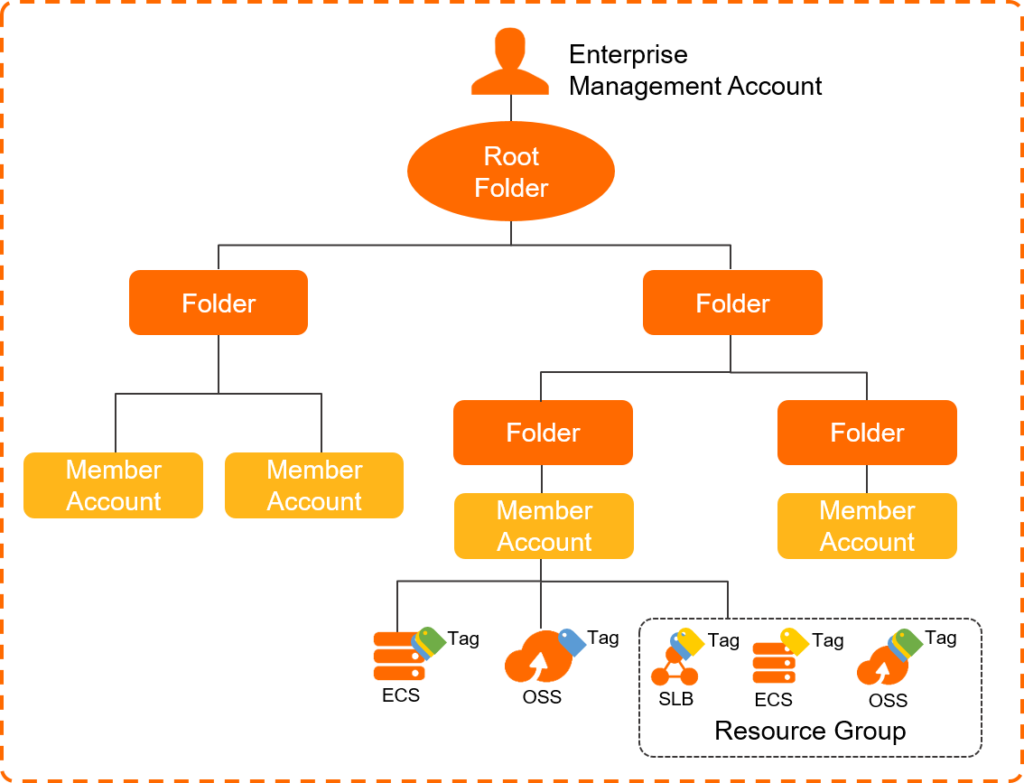
The following step-by-step guide explains how to enable Resource Directory on Alibaba Cloud Resource Management.
Note: You need an enterprise account to enable Resource Directory. You cannot enable it with an individual account.
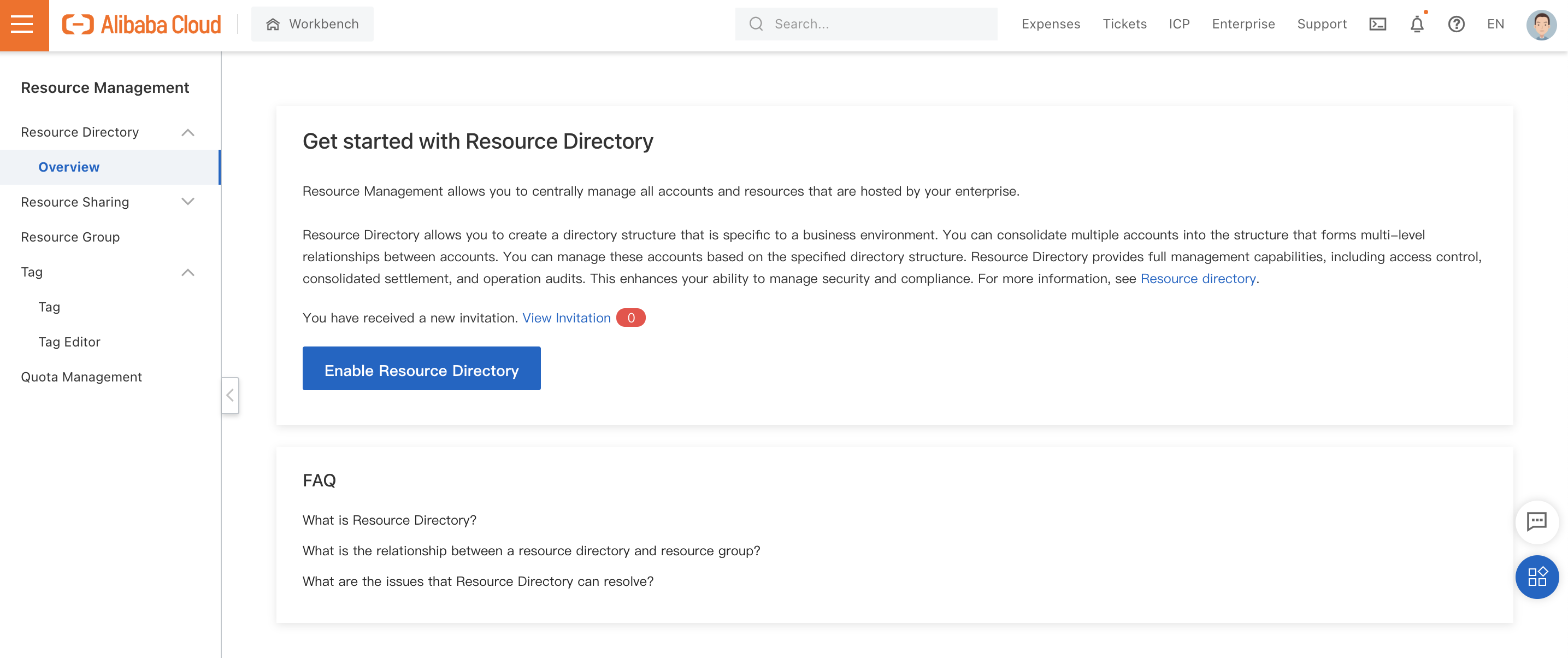
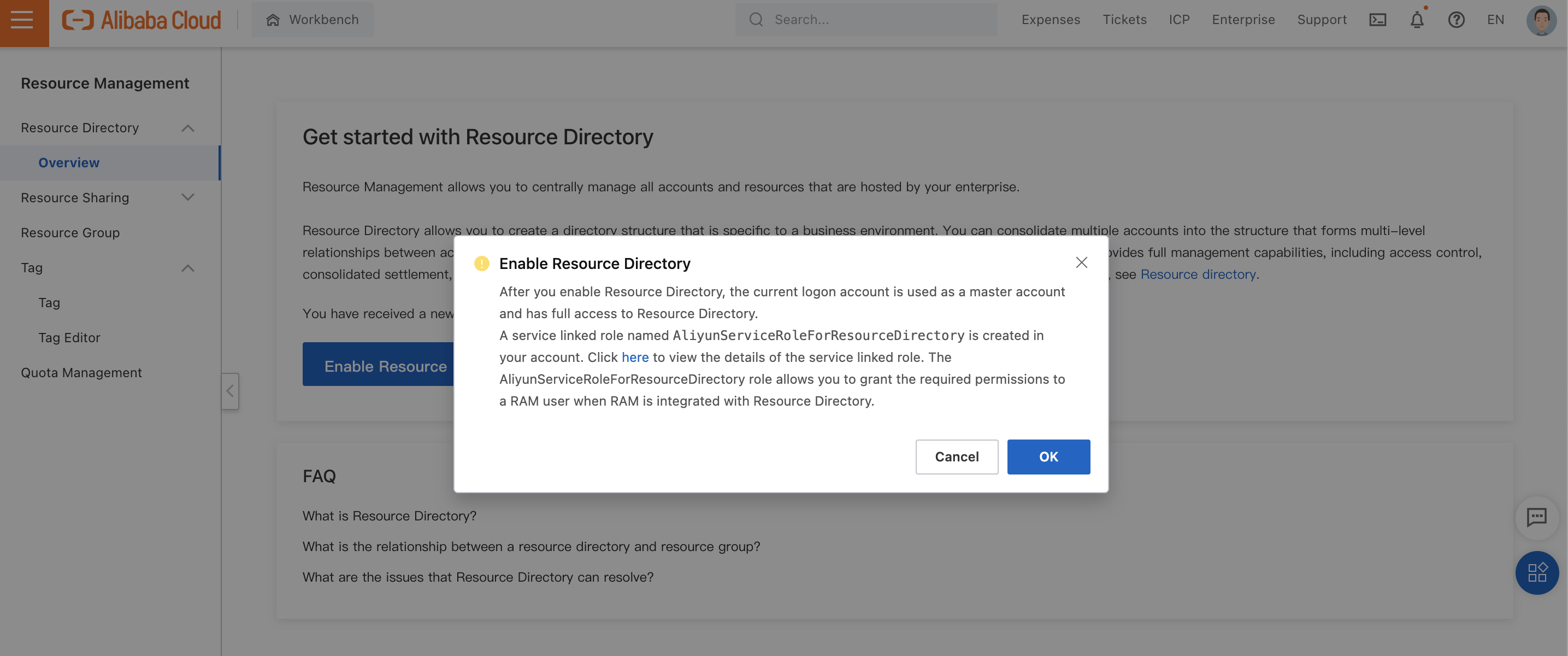
Once you confirm, your Resource Directory will be enabled, and you will be able to see all the Resource Directory sections, such as Create Member, Invite Member, Control Policy, Trusted Services, and Configure.
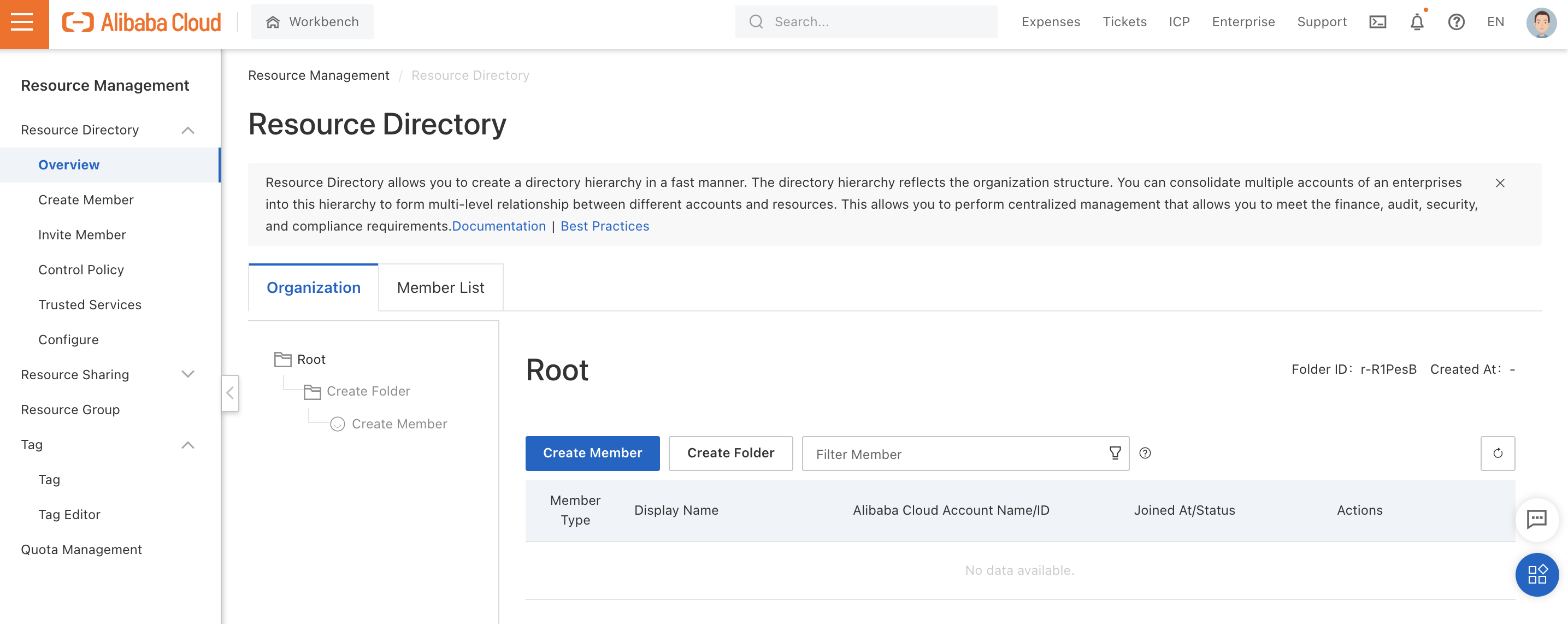
If you want to disable your Resource Directory, follow the steps below:
Note: If you enabled the control policies feature, you will have to disable them before being able to disable the Resource Directory. Otherwise, you will get the error shown in the picture below:

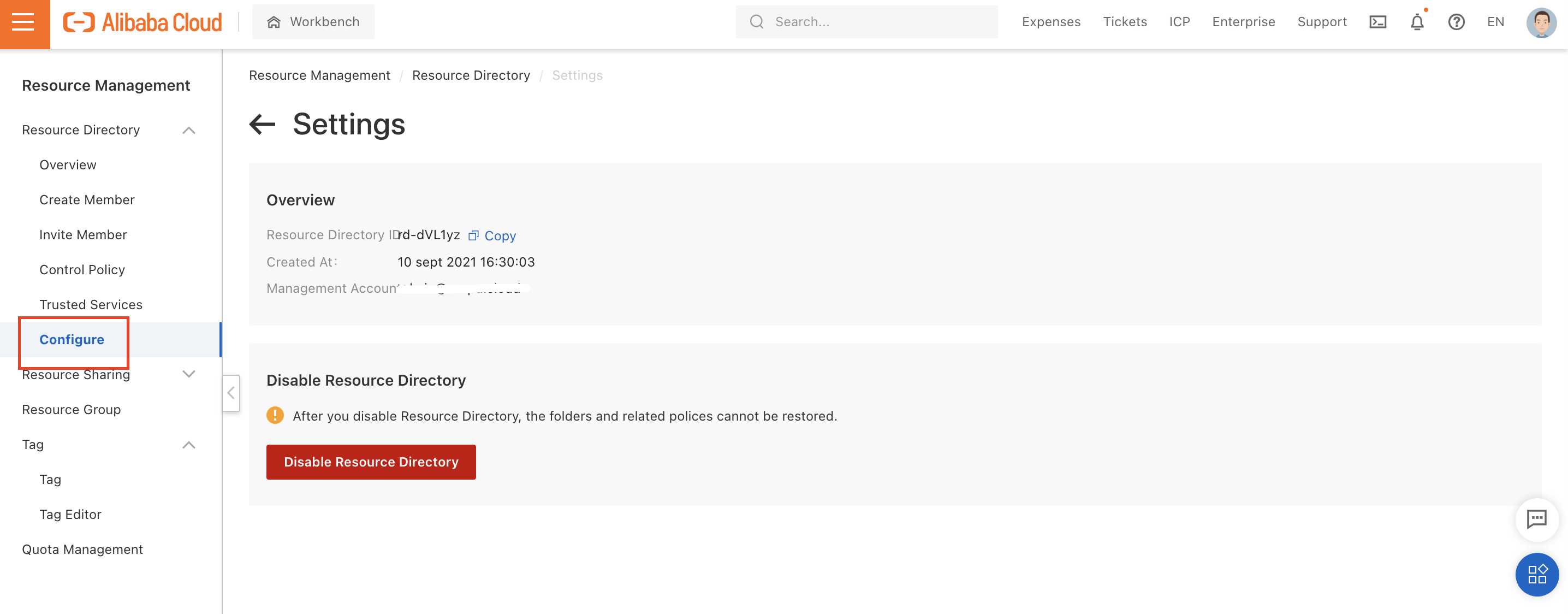
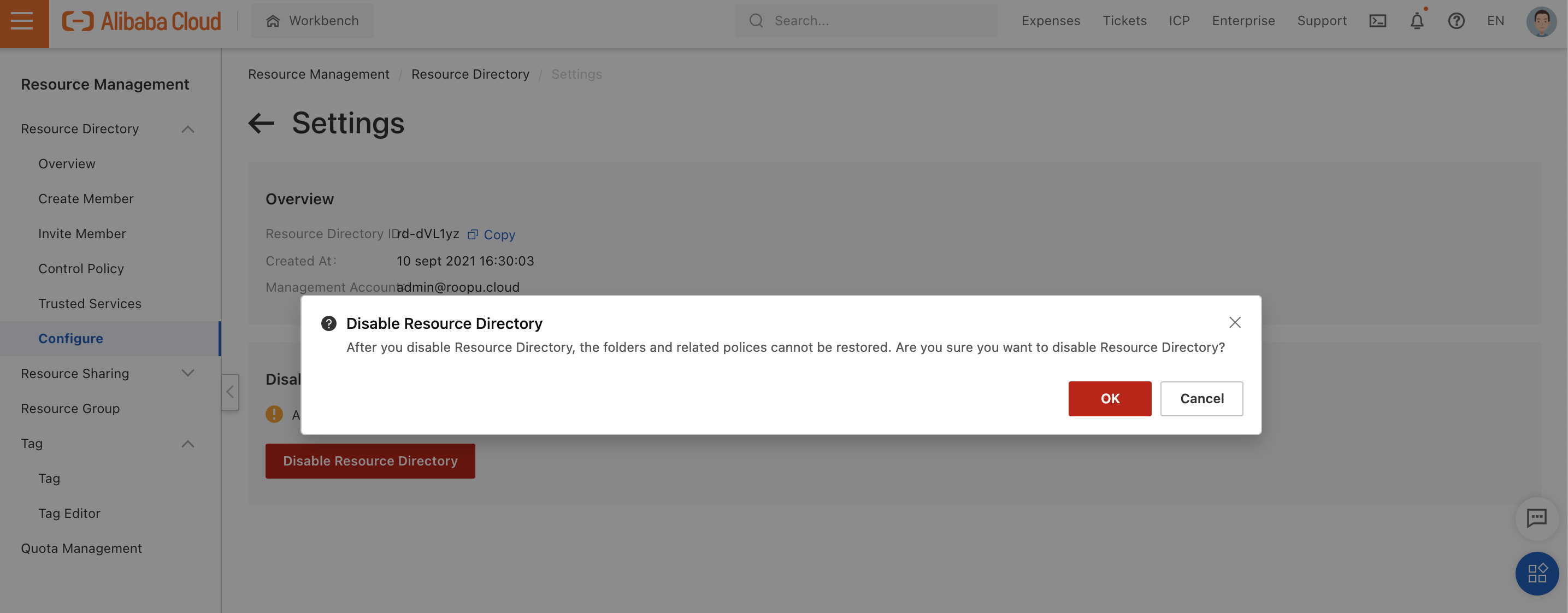
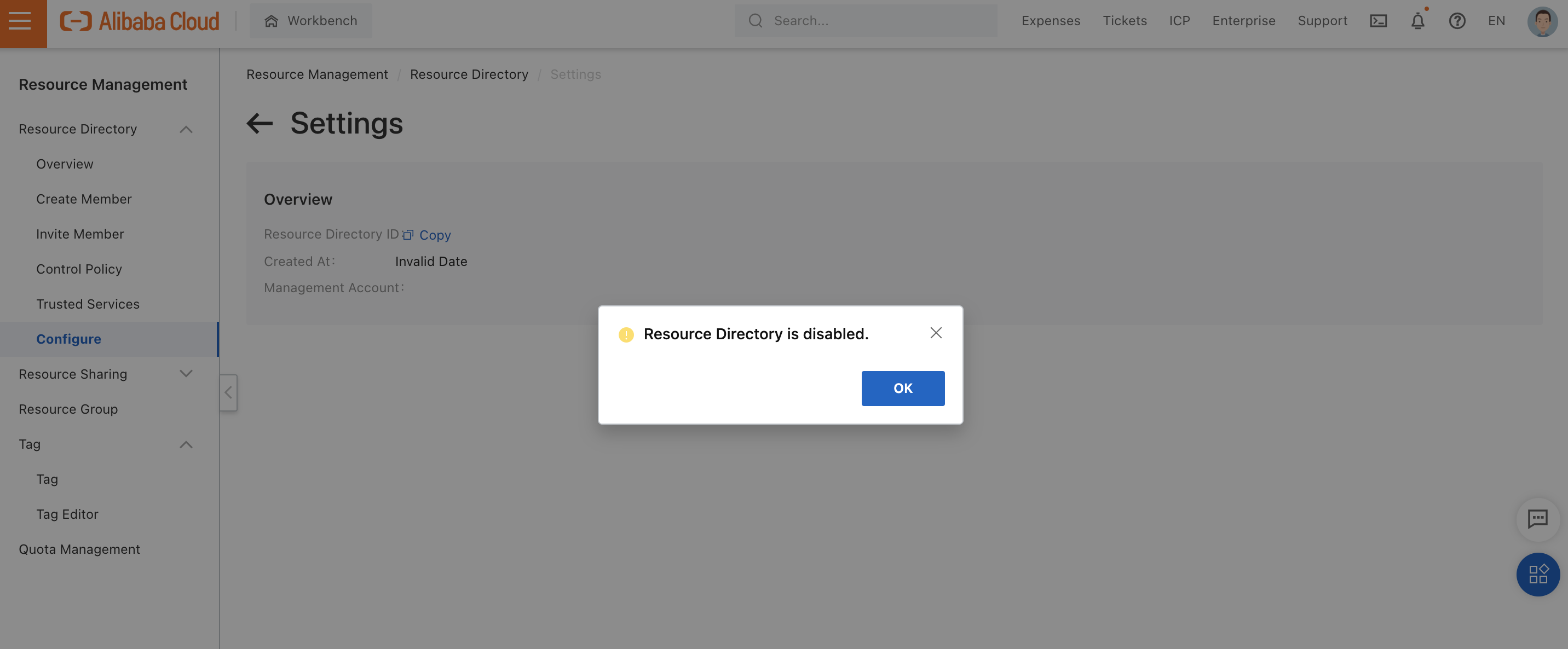
What Is IaC? What Is the Relationship between IaC and DevOps? How Is IaC Implemented?

1,349 posts | 478 followers
FollowWladi Mitzel - December 10, 2024
Alibaba Cloud Community - October 13, 2021
Alibaba Clouder - January 29, 2021
Cheng - February 8, 2022
Alibaba Cloud Community - October 17, 2025
Alibaba Clouder - February 28, 2019

1,349 posts | 478 followers
Follow Enterprise IT Governance Solution
Enterprise IT Governance Solution
Alibaba Cloud‘s Enterprise IT Governance solution helps you govern your cloud IT resources based on a unified framework.
Learn More Cloud Governance Center
Cloud Governance Center
Set up and manage an Alibaba Cloud multi-account environment in one-stop mode
Learn More Resource Management
Resource Management
Organize and manage your resources in a hierarchical manner by using resource directories, folders, accounts, and resource groups.
Learn More ActionTrail
ActionTrail
A service that monitors and records the actions of your Alibaba Cloud account, including the access to and use of Alibaba Cloud services using the Alibaba Cloud Management console, calling API operations, or SDKs.
Learn MoreMore Posts by Alibaba Cloud Community
alpl_admin February 24, 2025 at 3:48 am
I hope you can help me. I have enabled RD using new account option. This option was automatically offered because my current account has resources. I have done everything as per documentation, ie: create folder, member, policy, etc. Now, how do I move the resources over from my previous account? All the resources I have are not visible when I use this route.