This video describes how to use the following method to view the monitoring information about a Lindorm instance:
【About Lindorm】
👉 https://www.alibabacloud.com/product/lindorm
Lindorm is a cloud-native multi-model database that supports wide-column table (including HBase and Cassandra), time series data, full text search data and massive file storage. Lindorm is widely used in IoT and IoV industrials.
【Free Trials】
👉 https://www.alibabacloud.com/product/databases
AI Chatbots From Limitations to Possibilities | Practical Guide to Enhance AI Chatbot Capabilities
One-Stop Data Management & Data Serving Platform | Alibaba Cloud Developer Summit 2023 Recap
Hironobu Ohara - June 26, 2023
Hironobu Ohara - June 13, 2023
Alibaba Clouder - February 24, 2020
ApsaraDB - April 14, 2025
ApsaraDB - July 28, 2021
ApsaraDB - December 13, 2024
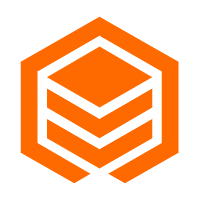 Lindorm
Lindorm
Lindorm is an elastic cloud-native database service that supports multiple data models. It is capable of processing various types of data and is compatible with multiple database engine, such as Apache HBase®, Apache Cassandra®, and OpenTSDB.
Learn More Database for FinTech Solution
Database for FinTech Solution
Leverage cloud-native database solutions dedicated for FinTech.
Learn More Oracle Database Migration Solution
Oracle Database Migration Solution
Migrate your legacy Oracle databases to Alibaba Cloud to save on long-term costs and take advantage of improved scalability, reliability, robust security, high performance, and cloud-native features.
Learn More PolarDB for MySQL
PolarDB for MySQL
Alibaba Cloud PolarDB for MySQL is a cloud-native relational database service 100% compatible with MySQL.
Learn MoreMore Posts by ApsaraDB