ArgoCD is responsible for monitoring the changes in application orchestration in the Git repository. It compares the actual running status of applications in the cluster and automatically/manually synchronizes the changes in application orchestration to the deployment cluster. Argo Rollouts provides powerful blue-green and canary deployment capabilities. The two can be combined in practice to provide progressive delivery capabilities based on GitOps.
Use the kubeconfig of the data plane cluster and run the following command to install the Argo Rollout server:
Please see the Arog Rollout official website for more information.
kubectl create namespace argo-rollouts
kubectl apply -n argo-rollouts -f https://github.com/argoproj/argo-rollouts/releases/latest/download/install.yamlRun the following command to install the Kubectl Argo Rollout plug-in for easy management using kubectl:
brew install argoproj/tap/kubectl-argo-rollouts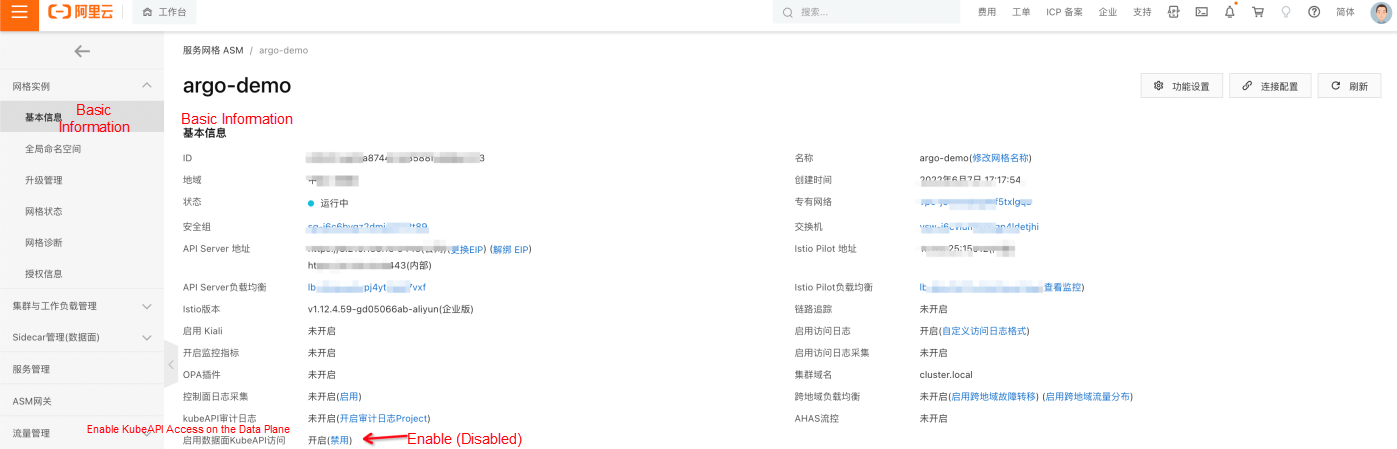
Save the following content as rollout.yaml:
apiVersion: argoproj.io/v1alpha1
kind: Rollout
metadata:
name: istio-rollout
spec:
revisionHistoryLimit: 2
selector:
matchLabels:
app: istio-rollout
template:
metadata:
annotations:
sidecar.istio.io/inject: "true"
labels:
app: istio-rollout
spec:
containers:
- name: istio-rollout
image: argoproj/rollouts-demo:blue
ports:
- name: http
containerPort: 8080
protocol: TCP
resources:
requests:
memory: 32Mi
cpu: 5m
strategy:
canary:
canaryService: istio-rollout-canary
stableService: istio-rollout-stable
trafficRouting:
istio:
virtualService:
name: istio-rollout-vsvc
routes:
- primary
steps:
- setWeight: 10
- pause: {} # manual pause
- setWeight: 20
- pause: {duration: 20s}
- setWeight: 30
- pause: {duration: 20s}
- setWeight: 40
- pause: {duration: 20s}
- setWeight: 50
- pause: {duration: 20s}
- setWeight: 60
- pause: {duration: 20s}
- setWeight: 70
- pause: {duration: 20s}
- setWeight: 80
- pause: {duration: 20s}
- setWeight: 90
- pause: {duration: 20s}Run the following command to use kubeconfig of the data plane cluster:
kubectl apply -f rollout.yaml Save the following content as service.yaml:
apiVersion: v1
kind: Service
metadata:
name: istio-rollout-canary
spec:
ports:
- port: 80
targetPort: http
protocol: TCP
name: http
selector:
app: istio-rollout
---
apiVersion: v1
kind: Service
metadata:
name: istio-rollout-stable
spec:
ports:
- port: 80
targetPort: http
protocol: TCP
name: http
selector:
app: istio-rolloutRun the following command to create:
kubectl apply -f service.yaml Since the KubeAPI access capability of the data plane of ASM is enabled, you can use kubeconfig of the data plane to access Istio resources (such as VirtualService, Gateway, and DestinationRule) in ASM. You can also use the ASM console or ASM kubeconfig to create Istio resources.
apiVersion: networking.istio.io/v1alpha3
kind: VirtualService
metadata:
name: istio-rollout-vsvc
spec:
gateways:
- istio-rollout-gateway
hosts:
- '*'
http:
- match:
- uri:
prefix: /
name: primary
route:
- destination:
host: istio-rollout-stable
weight: 100
- destination:
host: istio-rollout-canaryapiVersion: networking.istio.io/v1beta1
kind: Gateway
metadata:
name: istio-rollout-gateway
spec:
selector:
istio: ingressgateway
servers:
- hosts:
- '*'
port:
name: http
number: 80
protocol: HTTPSelect the ASM Gateway by Alibaba Cloud as the entry point for the test access and set the port to 80.
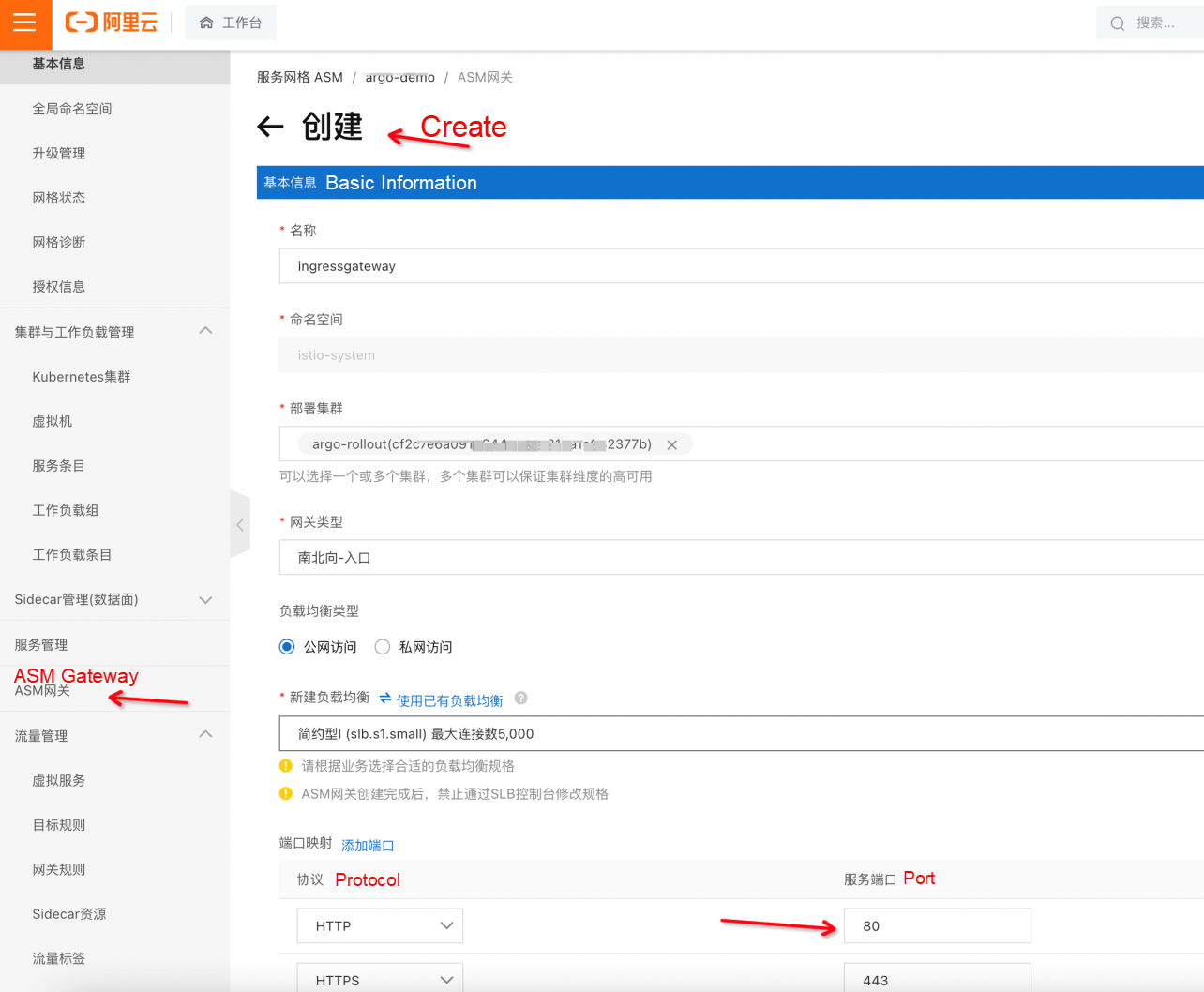
Run the following commands:
kubectl argo rollouts get rollout istio-rollout
kubectl argo rollouts get rollout istio-rollout
Name: istio-rollout
Namespace: default
Status: ✔ Healthy
Strategy: Canary
Step: 18/18
SetWeight: 100
ActualWeight: 100
Images: argoproj/rollouts-demo:blue (stable)
Replicas:
Desired: 1
Current: 1
Updated: 1
Ready: 1
Available: 1
NAME KIND STATUS AGE INFO
⟳ istio-rollout Rollout ✔ Healthy 52s
└──# revision:1
└──⧉ istio-rollout-7f96d86486 ReplicaSet ✔ Healthy 52s stable
└──□ istio-rollout-7f96d86486-vpqvb Pod ✔ Running 52s ready:2/2In Alibaba Cloud Service Mesh → ASM Gateway, you can obtain the IP address of the ASM gateway just created and enter http://{ASM Gateway IP}/ in the browser to access it:
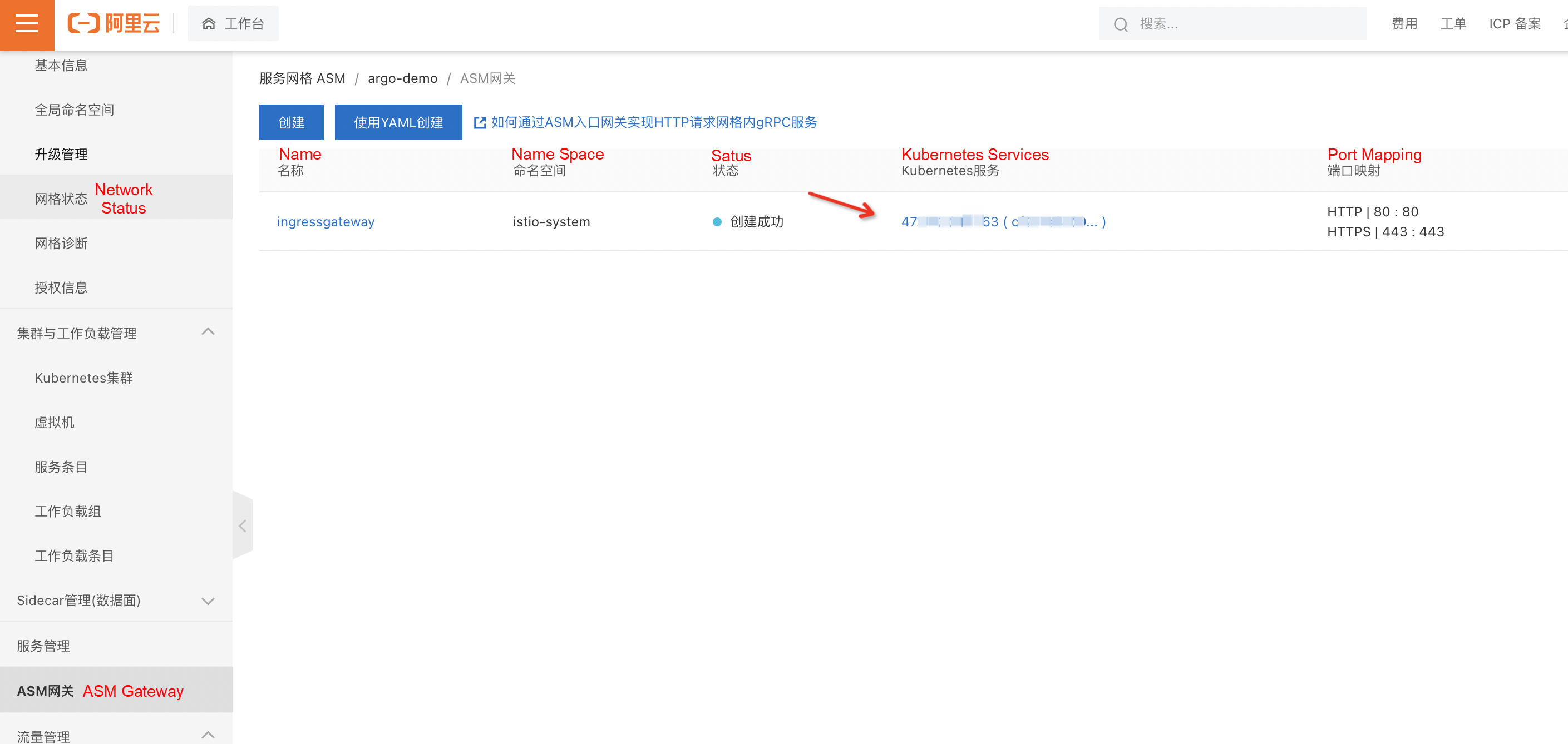
The following is the access effect. This interface concurrently calls http://{ASM gateway IP}/color to fill the obtained color information in the grid. Since the color we specified is blue, and canary publishing has not been performed in the Rollout istio-rollout, only blue is displayed.
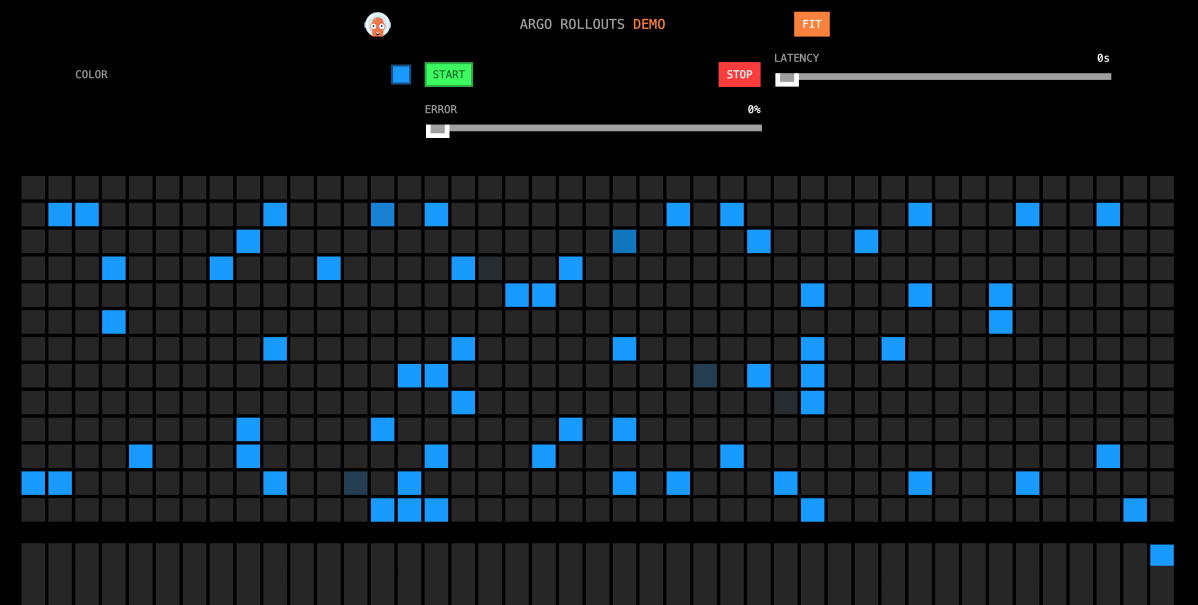
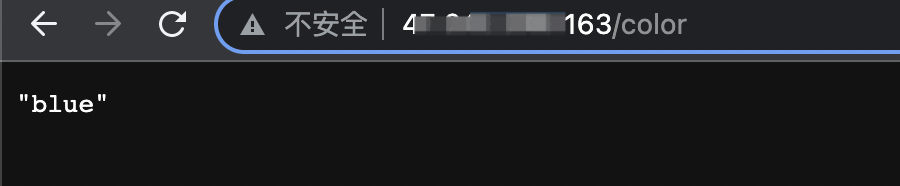
Next, we hope to gradually change the color in the grid to yellow. Run the following command to set the image version:
kubectl argo rollouts set image istio-rollout "*=argoproj/istio-rollout:yellow" The image in the rollout is updated to the yellow version.
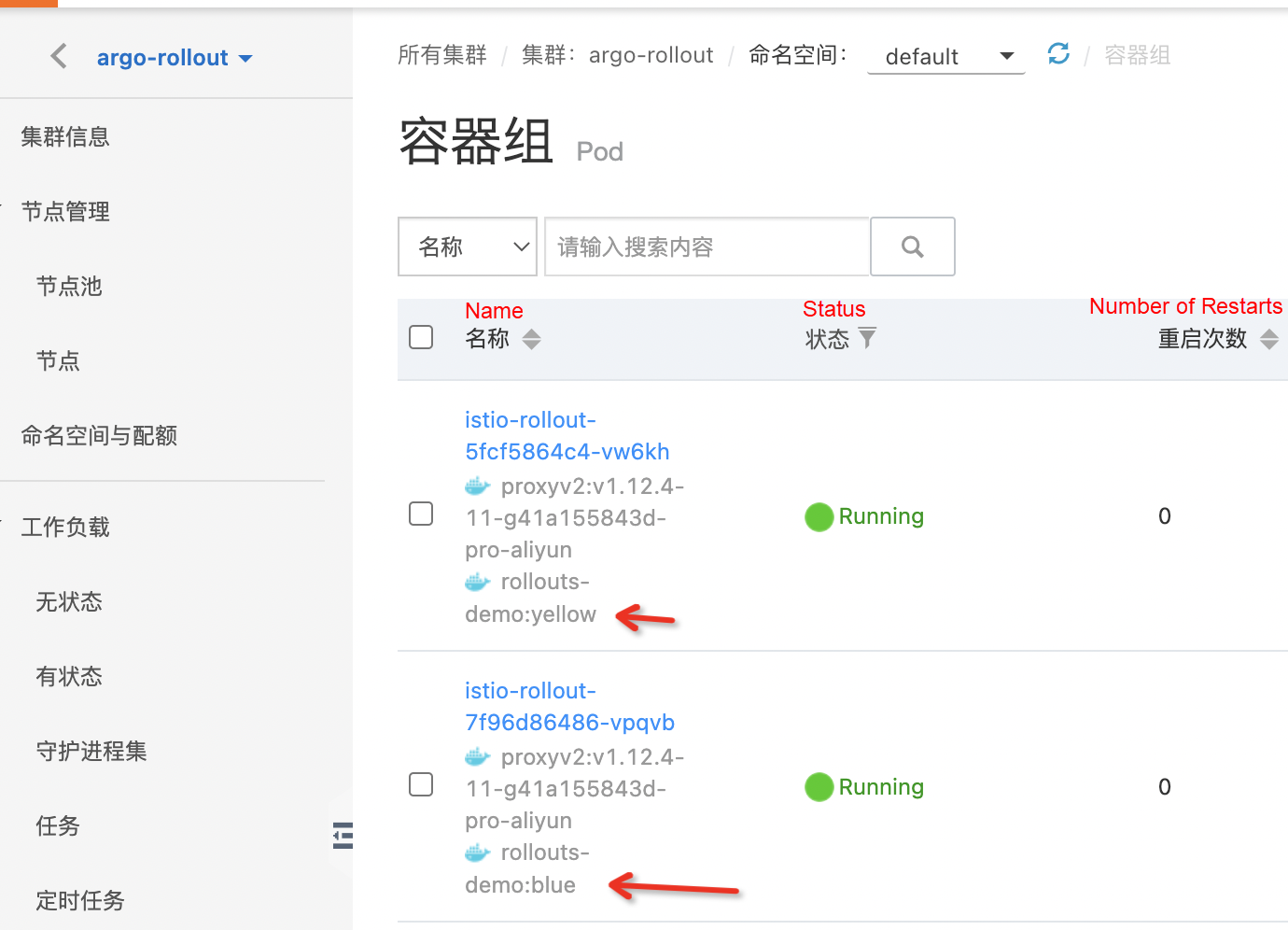
The yellow version (canary) of the pod is created, but the blue version (stable) is still saved.
View http://{ASM Gateway IP}/ again:
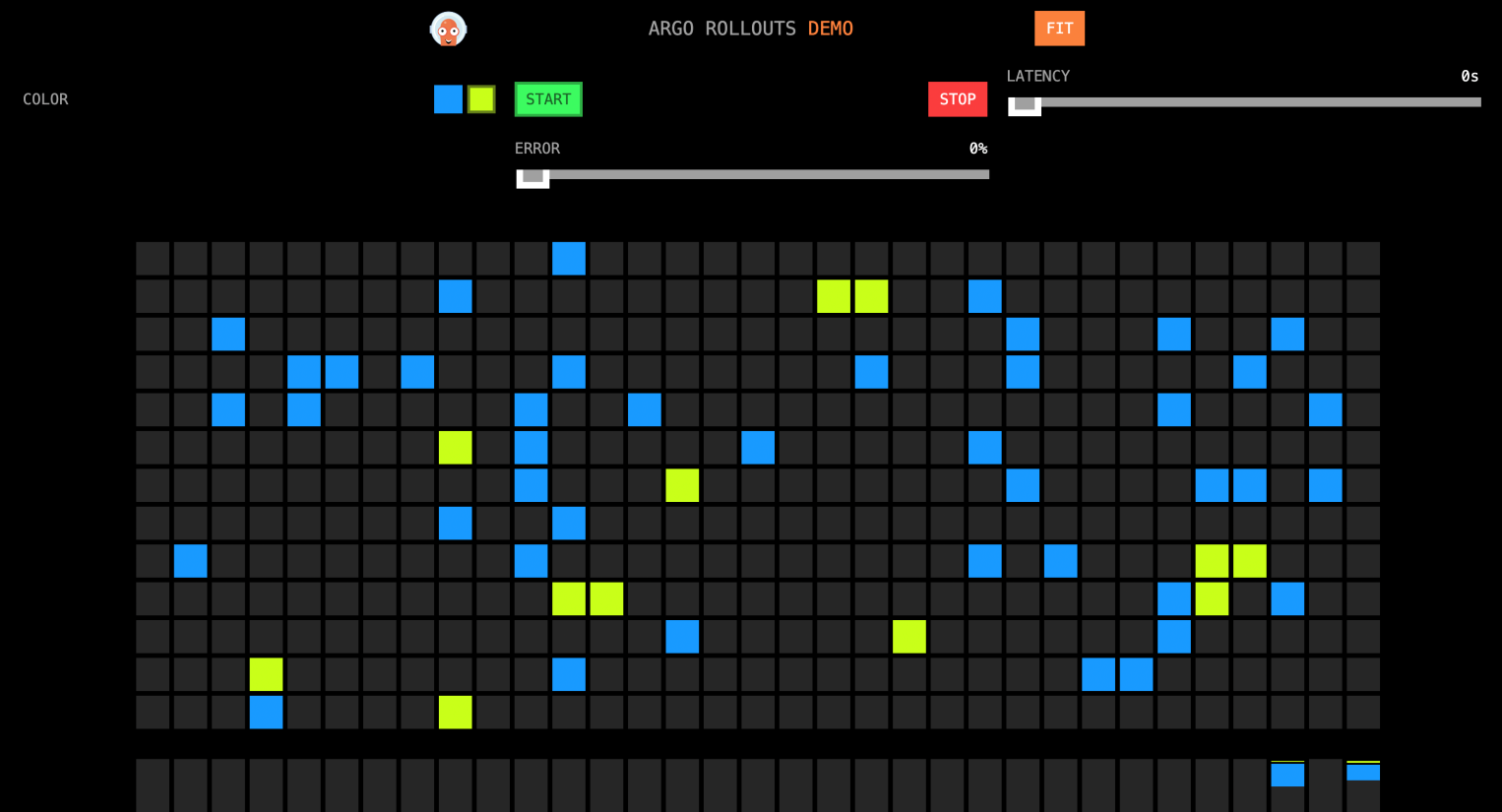
You can see the 10% grids are set to yellow.
The reason is that in ASM, the weight of the previously configured VirtualService has changed, and the weight of stable (blue) has been changed from 100 to 90. The weight of the canary (yellow) changes from 0 to 10.
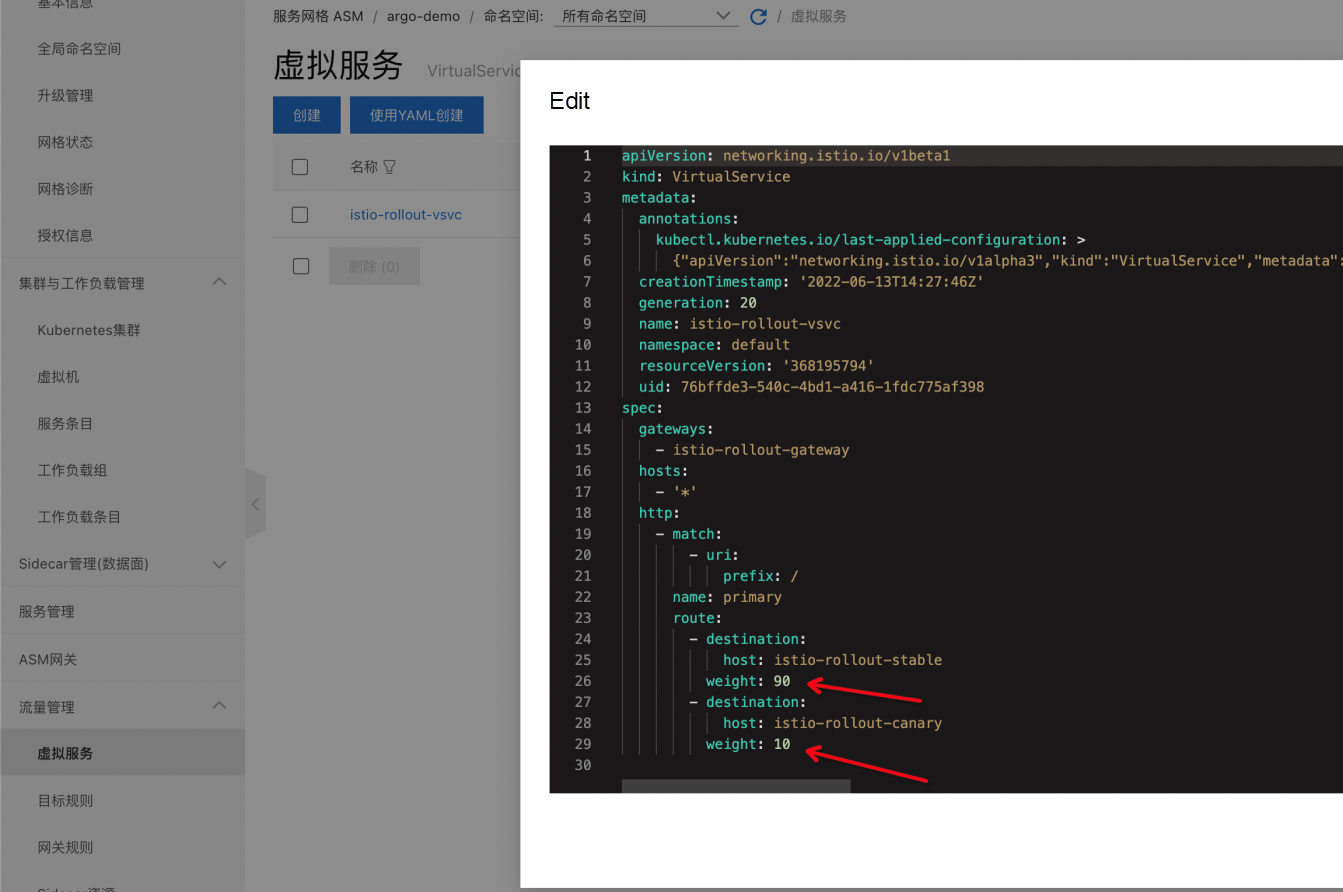
This change is controlled by Rollout. The weight of the canary version is set to 10 in the setWeight of the first step of Rollout we started to create. When rolling, the controller of Argo Rollout will modify the weight of VirtualService configured in Rollout. The pause parameter is set to empty, which indicates a manual pause is required before proceeding to the next stage.
Run the following command to continue publishing. The weights in VirtualService continue to be adjusted based on the configuration in Rollout. Since the time is set in the later steps, it will automatically adjust after waiting a while.
kubectl argo rollouts promote istio-rollout 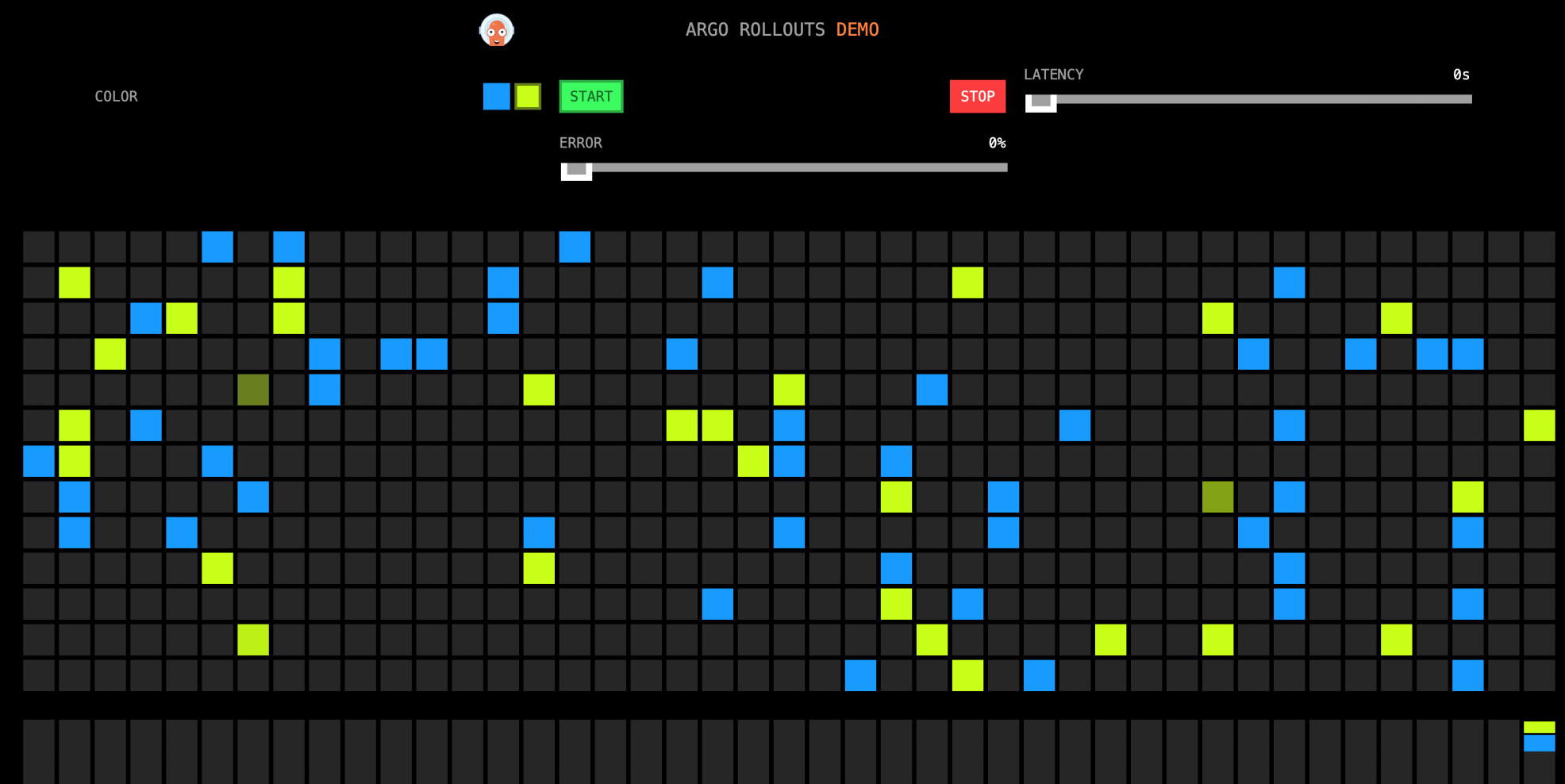
After a while, all the color grids turn yellow:
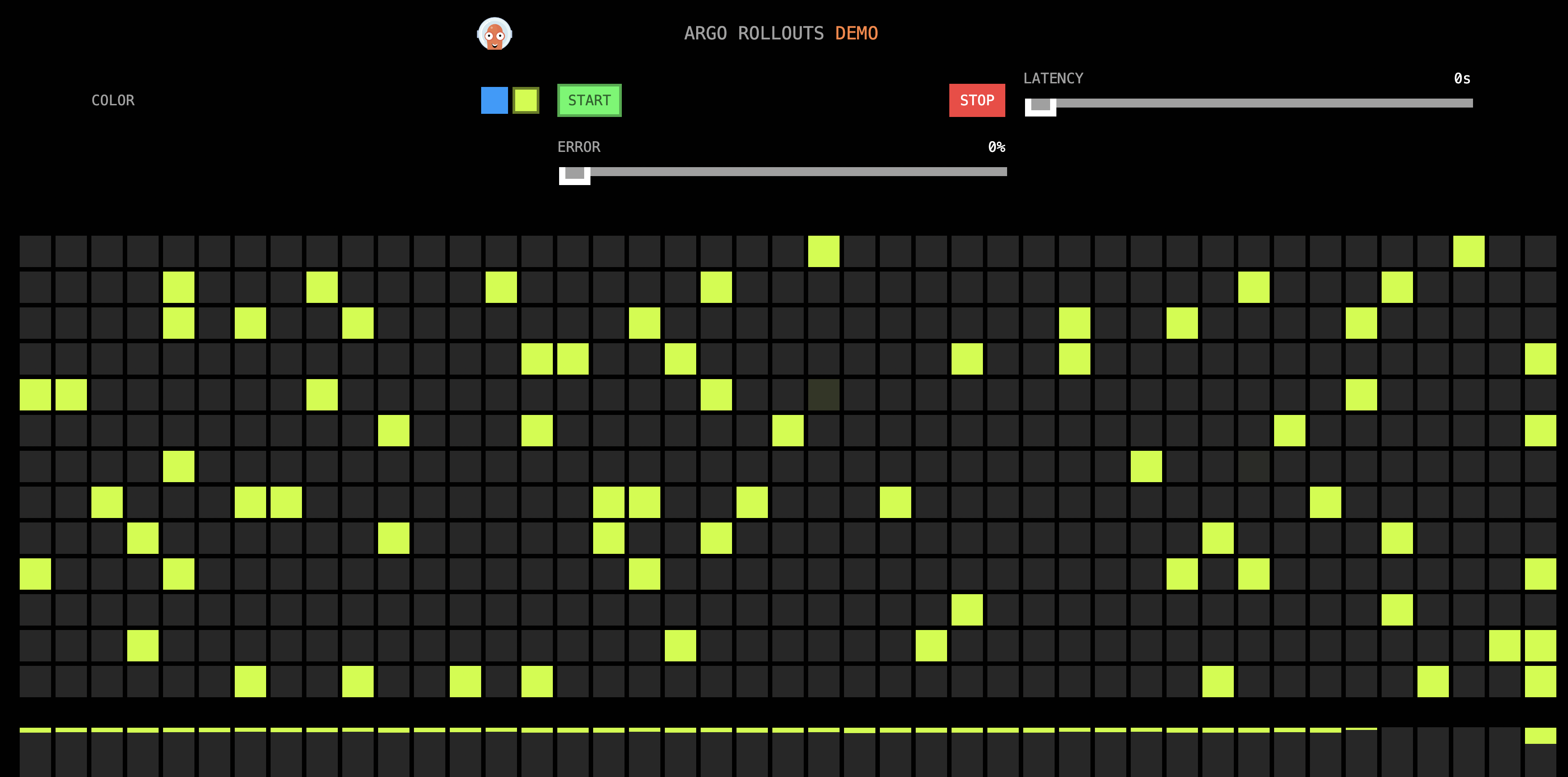
Check the Rollout status, and the image of stable is updated to yellow:
kubectl argo rollouts get rollout istio-rollout --watch
Name: istio-rollout
Namespace: default
Status: ✔ Healthy
Strategy: Canary
Step: 18/18
SetWeight: 100
ActualWeight: 100
Images: argoproj/rollouts-demo:yellow (stable)
Replicas:
Desired: 1
Current: 1
Updated: 1
Ready: 1
Available: 1
NAME KIND STATUS AGE INFO
⟳ istio-rollout Rollout ✔ Healthy 48m
├──# revision:4
│ └──⧉ istio-rollout-5fcf5864c4 ReplicaSet ✔ Healthy 27m stable
│ └──□ istio-rollout-5fcf5864c4-vw6kh Pod ✔ Running 26m ready:2/2
├──# revision:3
│ └──⧉ istio-rollout-897cb5b6d ReplicaSet • ScaledDown 27m
└──# revision:1
└──⧉ istio-rollout-7f96d86486 ReplicaSet • ScaledDown 48mYou can manually run the following command to rollback to the stable version during the canary process. A more elegant way is to combine with the Prometheus monitoring system. If the monitoring metric is abnormal, it will be automatically rolled back to the stable version and marked as degraded.
kubectl argo rollouts abort istio-rollout Please see Integrate ARMS Prometheus for Mesh Monitoring or Integrate Self-built Prometheus for Mesh Monitoring for more information.

Configure the Prometheus address of ASM at the AnalysisTemplate address:
apiVersion: argoproj.io/v1alpha1
kind: AnalysisTemplate
metadata:
name: istio-success-rate
spec:
args:
- name: service
- name: namespace
metrics:
- name: success-rate
initialDelay: 60s
interval: 20s
successCondition: result[0] > 0.90
provider:
prometheus:
address: http://xxx.aliyuncs.com:9090/api/v1/prometheus/
query: >+
sum(irate(istio_requests_total{
reporter="source",
destination_service=~"{{args.service}}.{{args.namespace}}.svc.cluster.local",
response_code!~"5.*"}[40s])
)
/
sum(irate(istio_requests_total{
reporter="source",
destination_service=~"{{args.service}}.{{args.namespace}}.svc.cluster.local"}[40s])
)Configure analysis in strategy and enable monitoring with analysis from the second step to rollback automatically. The initial image is yellow. Save the content as rollout.yaml. Run the kubectl apply -f rollout.yaml command to update the istio-rollout.
apiVersion: argoproj.io/v1alpha1
kind: Rollout
metadata:
name: istio-rollout
spec:
revisionHistoryLimit: 2
selector:
matchLabels:
app: istio-rollout
template:
metadata:
annotations:
sidecar.istio.io/inject: "true"
labels:
app: istio-rollout
spec:
containers:
- name: istio-rollout
image: argoproj/rollouts-demo:yellow
ports:
- name: http
containerPort: 8080
protocol: TCP
resources:
requests:
memory: 32Mi
cpu: 5m
strategy:
canary:
canaryService: istio-rollout-canary
stableService: istio-rollout-stable
analysis:
startingStep: 1 # index of step list, of when to start this analysis
templates:
- templateName: istio-success-rate
args:
- name: service
value: canary
- name: namespace
valueFrom:
fieldRef:
fieldPath: metadata.namespace
trafficRouting:
istio:
virtualService:
name: istio-rollout-vsvc
routes:
- primary
steps:
- setWeight: 10
- pause: {} # manual pause
- setWeight: 20
- pause: {duration: 20s}
- setWeight: 30
- pause: {duration: 20s}
- setWeight: 40
- pause: {duration: 20s}
- setWeight: 50
- pause: {duration: 20s}
- setWeight: 60
- pause: {duration: 20s}
- setWeight: 70
- pause: {duration: 20s}
- setWeight: 80
- pause: {duration: 20s}
- setWeight: 90
- pause: {duration: 20s}kubectl argo rollouts set image istio-rollout "*=argoproj/rollouts-demo:orange" 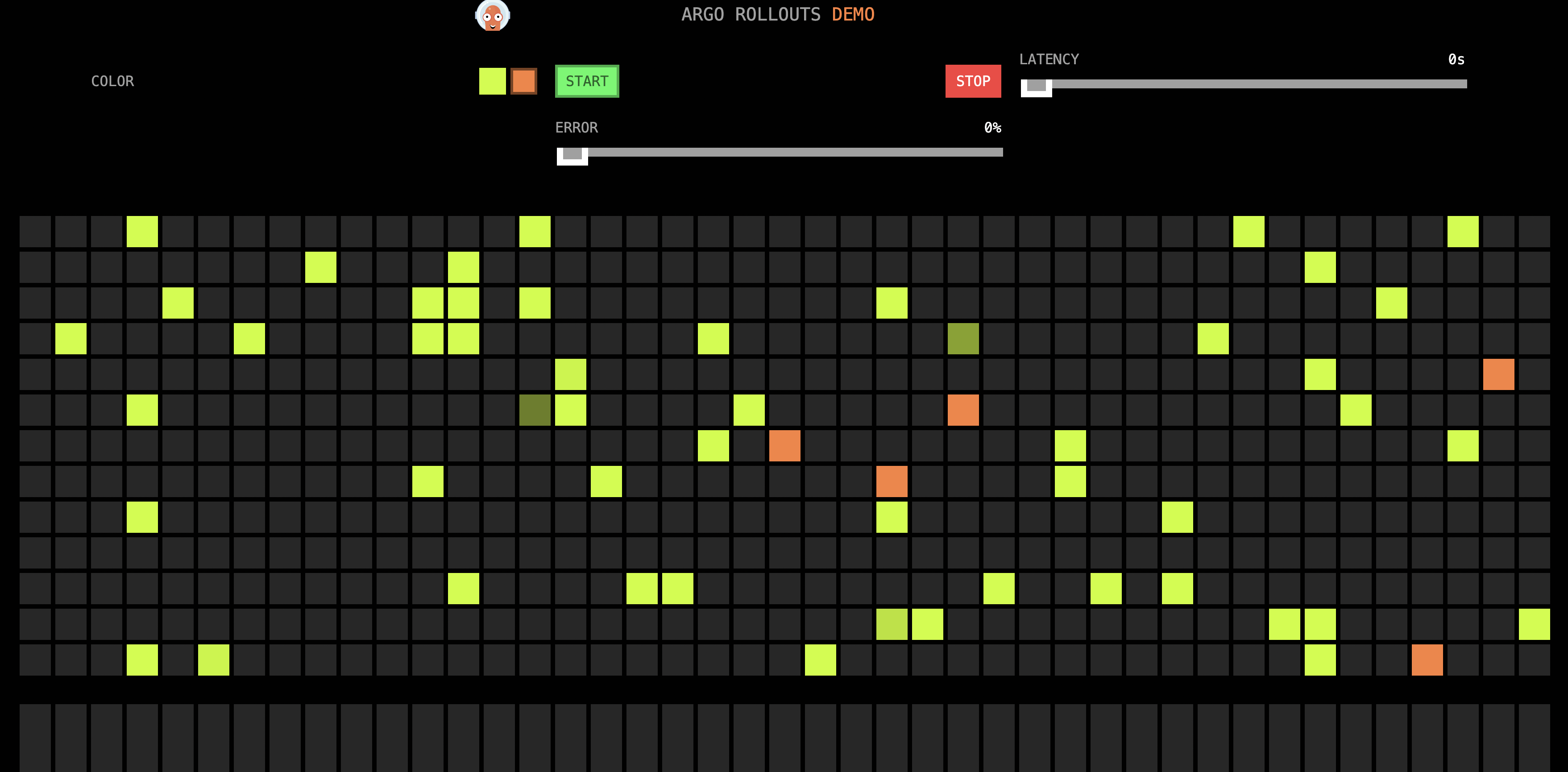
Run the following command to enter the subsequent automatic canary state. Prometheus Monitoring is combined from the second step. If the error rate of the canary version is higher than 90%, a rollback is triggered.
kubectl argo rollouts promote istio-rolloutAfter the manual pause is passed, the subsequent progressive release will begin automatically, which can be viewed with the following command:
kubectl argo rollouts get rollout istio-rollout –watch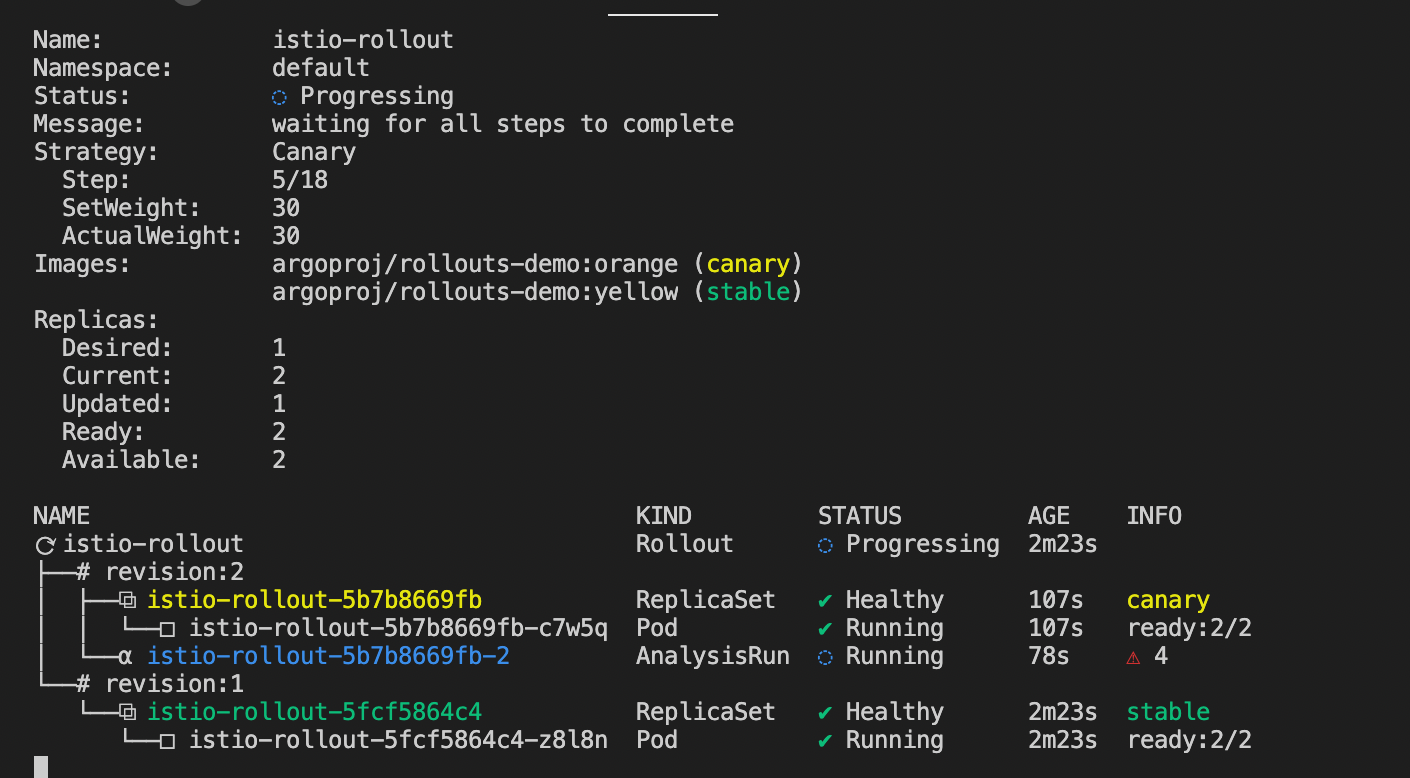
We can manually set Error in subsequent progressive releases. After moving Error to 100%, all canary versions (orange) have a red box to indicate an error. After waiting for a while, it will automatically switch back to the yellow only (stable version).
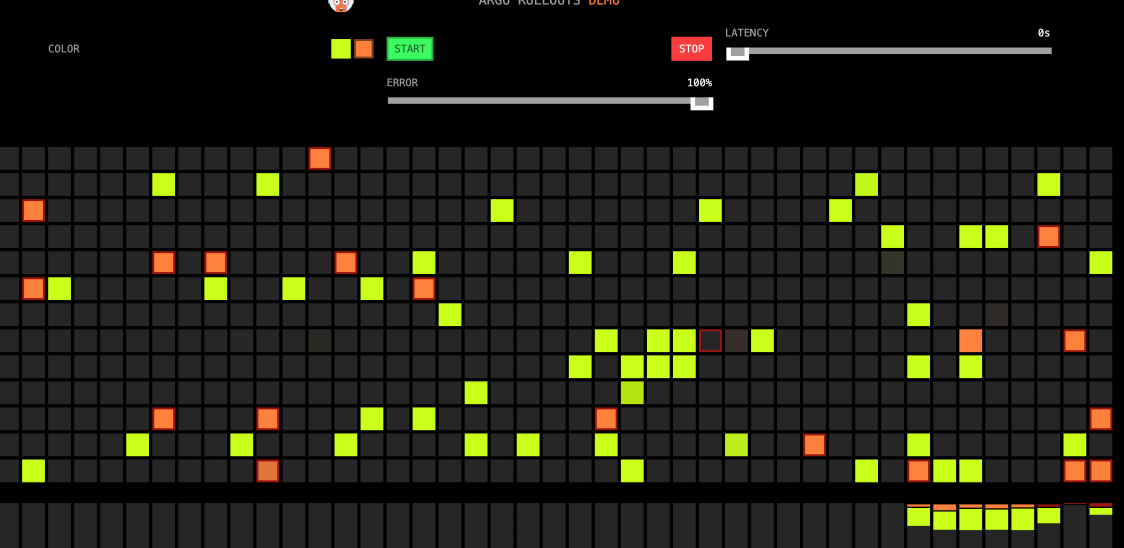
(In the Canary)
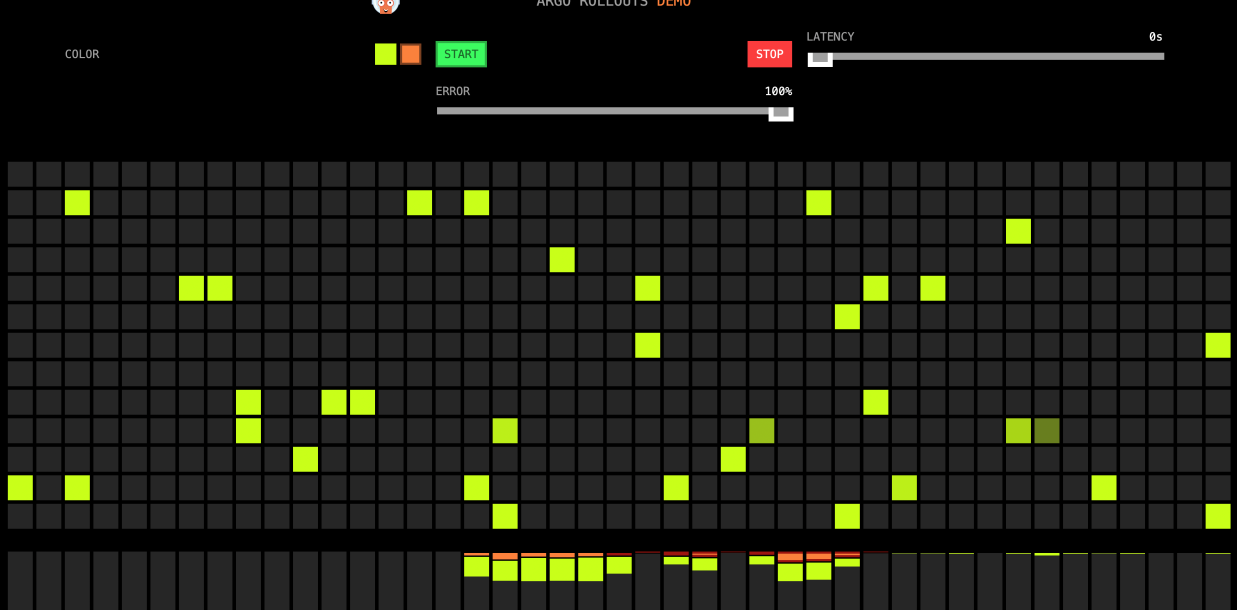
(Automatic Rollback to Stable Version)
The Sidecar mode used in Alibaba Cloud Service Mesh (ASM) is helpful to unify the metrics used in services, facilitate monitoring of the health status of applications in canaries, and automatically detect problems timely for rollback.
Istio Ecosystem on ASM (1): Integrate ArgoCD into Alibaba Cloud Service Mesh to Implement GitOps
Istio Ecosystem on ASM (3): Integrate KServe into Alibaba Cloud Service Mesh

212 posts | 13 followers
FollowAlibaba Cloud Native - November 3, 2022
Alibaba Cloud Native Community - November 22, 2023
Alibaba Container Service - April 3, 2025
Alibaba Cloud Native Community - July 27, 2023
Alibaba Cloud Native Community - September 20, 2022
Xi Ning Wang(王夕宁) - July 21, 2023

212 posts | 13 followers
Follow Alibaba Cloud Service Mesh
Alibaba Cloud Service Mesh
Alibaba Cloud Service Mesh (ASM) is a fully managed service mesh platform that is compatible with Istio.
Learn More Managed Service for Grafana
Managed Service for Grafana
Managed Service for Grafana displays a large amount of data in real time to provide an overview of business and O&M monitoring.
Learn More Bastionhost
Bastionhost
A unified, efficient, and secure platform that provides cloud-based O&M, access control, and operation audit.
Learn More DevOps Solution
DevOps Solution
Accelerate software development and delivery by integrating DevOps with the cloud
Learn MoreMore Posts by Alibaba Cloud Native