This topic describes how to add an Alibaba SLS data source.
Prerequisites
An Alibaba SLS database is created.
An index is enabled and configured. For more information, see Create indexes.
Procedure
After you log on to the Quick BI console.
Go to the Create Data Source page.
Click Show More.
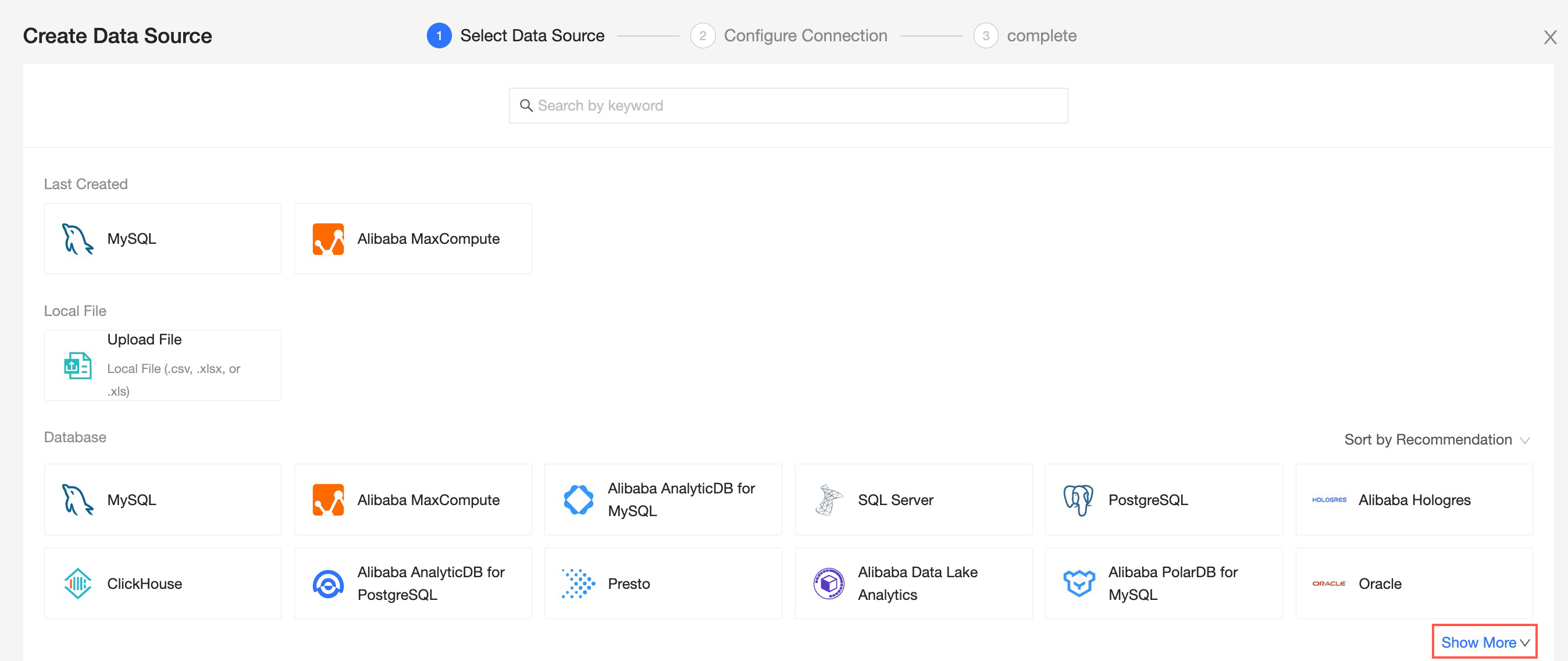
Select Alibaba SLS Data Source.
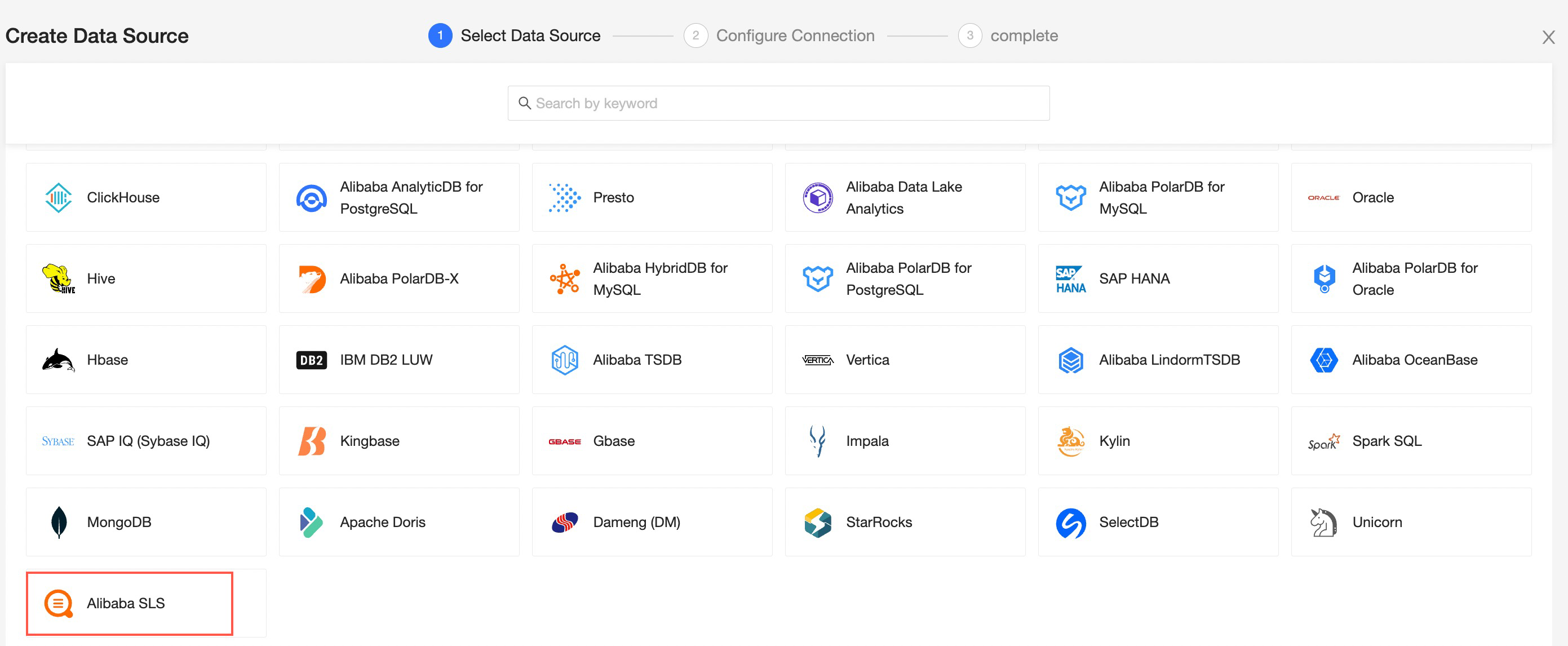
In the Configure Connection dialog box, configure the following settings based on your business requirements.
Item
Description
Display Name
The name of the data source. The name is displayed in the data source list. The name cannot contain special characters or start or end with spaces.
Endpoints
The endpoint of Log Service.
For more information, see Service entry.
Port Number
The corresponding port number of the database.
Project Name
A project is a Resource Management unit in Log Service. It is used to isolate and control resources. It is also a gateway to Log Service resources.
For more information, see Manage projects.
AccessKey ID Secret and AccessKey Secret
The AccessKey ID and AccessKey secret that are used to access the destination database.
Log on to the RAM console and obtain the AccessKey ID and AccessKey secret.
Click Test Connection to verify that the data source can be connected.
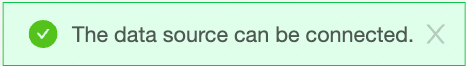
Click OK.
What to do next
After you add a data source, you can create a dataset and analyze data.
Add a data table in the Alibaba SLS data source or a user-created SQL statement to the Quick BI. For more information, see Create and manage datasets.
You can add charts and analyze data. For more information, see Create a Dashboard and Overview.
You can drill down and further analyze data. For more information, see Drilling, filter interaction, and hyperlink.