This topic describes how to use Enterprise Distributed Application Service (EDAS) to create applications in a Kubernetes cluster and an Elastic Compute Service (ECS) cluster.
Create an application in a Kubernetes cluster
The following figure shows the process of creating an application in a Kubernetes cluster.
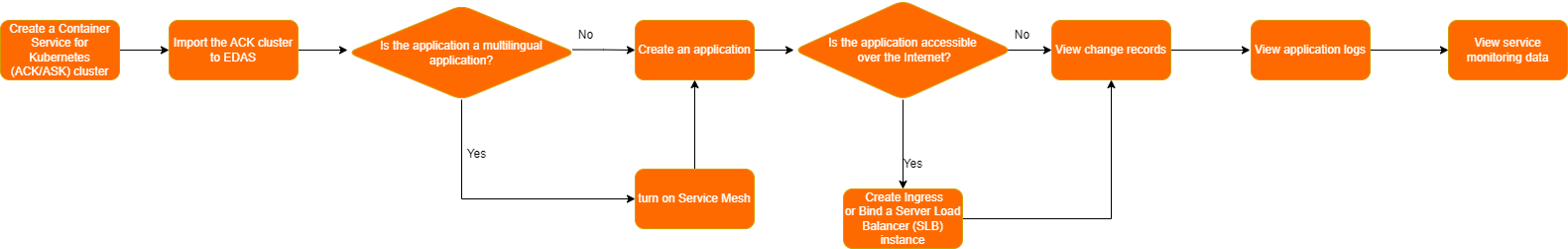
The preceding process consists of the following steps:
Create a Container Service for Kubernetes (ACK) cluster. For more information, see Create an ACK managed cluster.
Import the ACK cluster to EDAS. For more information, see Import the ACK cluster to the EDAS console.
Create an application. For more information, see Deploy an application in the ACK cluster.
Enable access to the application over the Internet. For more information, see Bind CLB instances.
View change records. For more information, see View application changes.
View application logs. For more information, see View file logs.
View service monitoring data. For more information, see View the overall information about an application.
Create an application in an ECS cluster
The following figure shows the process of creating an application in an ECS cluster.
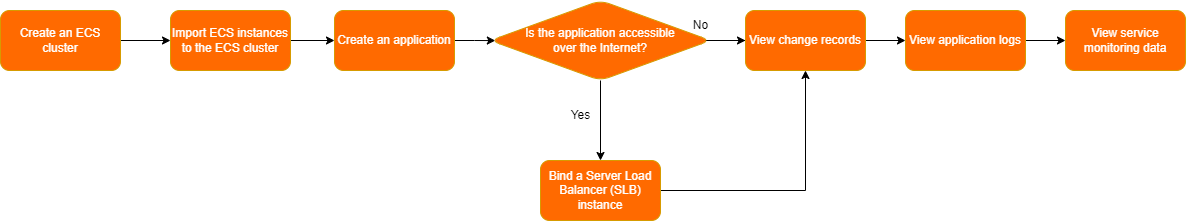
The preceding process consists of the following steps:
Create an ECS cluster. For more information, see Create an ECS cluster in the EDAS console.
Import ECS instances to the ECS cluster. For more information, see Scale out an ECS cluster in the EDAS console.
Create an application. For more information, see Create and deploy an application in an ECS cluster.
Bind a Server Load Balancer (SLB) instance. For more information, see Overview.
View change records. For more information, see View application changes.
View application logs. For more information, see View instance logs.
View service monitoring data. For more information, see Overview.