An Elastic Compute Service (ECS) cluster is an environment where you can deploy your applications in the Enterprise Distributed Application Service (EDAS) console. If you have multiple applications that have extremely high requirements on the performance and stability of individual instances, you can host your applications in ECS clusters in the EDAS console. This topic describes how to create an ECS cluster in the EDAS console.
Prerequisites
A virtual private cloud (VPC) is created if you want to create an ECS cluster of the VPC network type. For more information, see Create a VPC with an IPv4 CIDR block.
A microservices namespace is created if you want to isolate resources and services for security purposes. For more information, see Manage microservices namespaces in the EDAS console.
Background information
EDAS provides two types of ECS clusters: Alibaba Cloud ECS clusters and hybrid cloud ECS clusters.
An Alibaba Cloud ECS cluster consists of ECS instances that Alibaba Cloud provides. In this topic, an Alibaba Cloud ECS cluster is created.
A hybrid cloud ECS cluster consists of instances that are provided by Alibaba Cloud ECS, on-premises data centers, and other cloud service providers. These instances are interconnected over Express Connect circuits and added to hybrid cloud ECS clusters for management. For more information about hybrid cloud ECS clusters, see Create a hybrid cloud ECS cluster.
Procedure
Log on to the EDAS console.
In the left-side navigation pane, choose .
On the ECS Clusters page, select a region in the top navigation bar, select a microservices namespace, and then click Create Cluster.
You can select a microservices namespace on this page or in the Create Cluster dialog box.
If resource or service isolation is required, select the microservices namespace that you created.
If resource or service isolation is not required, select Default from the Microservices Namespace drop-down list.
In the Create Cluster dialog box, configure parameters based on your business requirements and click Create.
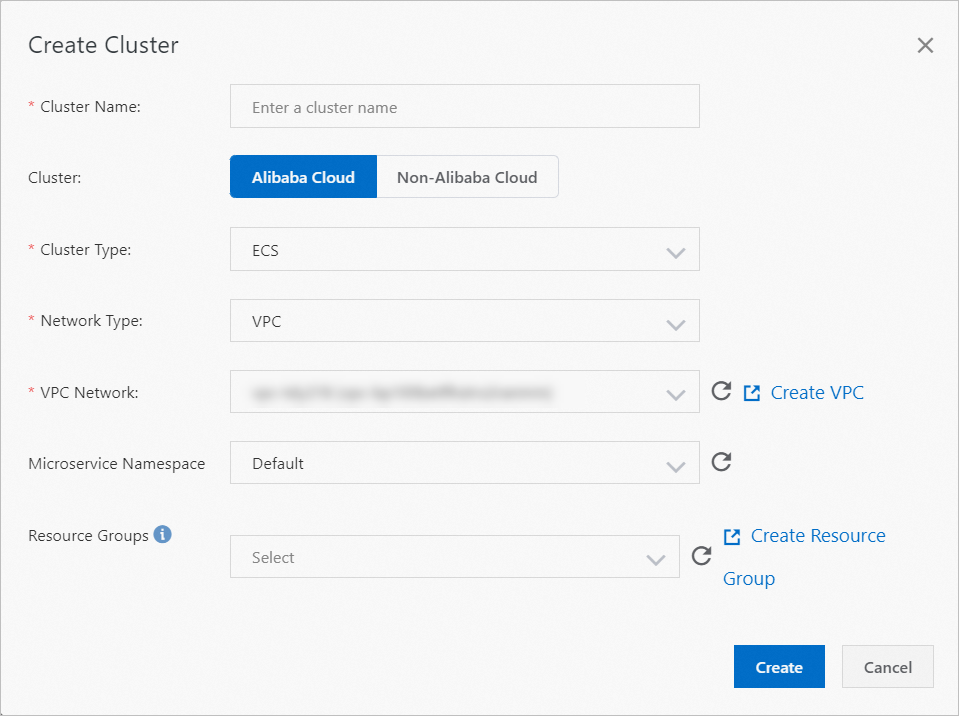
Parameter
Description
Cluster Name
The name of the cluster. The name must be 1 to 64 characters in length and can contain letters, digits, underscores (_), and periods (.).
Cluster
Alibaba Cloud: an Alibaba Cloud ECS cluster.
Non-Alibaba Cloud: a hybrid cloud ECS cluster. In a hybrid cloud ECS cluster, the instances that are provided by Alibaba Cloud ECS, on-premises data centers, and other cloud service providers are interconnected over Express Connect circuits. For more information about hybrid cloud ECS clusters, see Create a hybrid cloud ECS cluster.
Cluster Type
This parameter can be set only to ECS.
Network Type
Valid values: Classic Network and VPC.
ImportantIf you set Cluster to Non-Alibaba Cloud, you can set this parameter only to VPC.
VPC
After you select VPC for Network Type, you must select a created VPC.
Microservices Namespace
The microservices namespace to which the cluster belongs. By default, the namespace selected on the ECS Clusters page is displayed. If no microservices namespace is selected, Default is displayed in the Microservices Namespace drop-down list. Configure this parameter based on your business requirements.
Resource Groups
The resource group to which the cluster belongs. The resource group is created by the current Alibaba Cloud account in the Resource Management console. This group is not an EDAS resource group. If no resource groups are available, click Create Resource Group to go to the Resource Management console and create a resource group. For more information, see Create a resource group.
After a cluster is created, the Created message appears on the top of the page, and the cluster appears in the cluster list.
What to do next
After you create a cluster, the cluster does not contain ECS instances, and you must add ECS instances to the cluster. For more information, see Scale out an ECS cluster in the EDAS console.