Alibaba Cloud Cloud Backup is a fully managed backup service of high reliability that enables data backup to a cloud vault (a storage location for various types of information, including sensitive data). Cloud Backup can facilitate backups from both on-premises and cloud environments, accommodating sources such as Elastic Compute Service (ECS), Apsara file systems, NAS clusters, Object Storage Service (OSS), files, databases, VMware, and virtual machines (VMs).
The following sections provide the details of Cloud Backup.
Data backup is critical across all industries to guarantee the continuation of business into the future. Statistical reports reveal that, following data loss due to disasters, etc., 90% of organizations are unable to immediately restore their data, facing the risk of going out of business. Thus, backup is a vital procedure for the ongoing operation of any business. Nonetheless, backups present challenges, such as safeguarding personal information, backup expenses, and issues with reliability and availability. These challenges grow more complex as the volume of data requiring backup increases. Cloud Backup is designed to meet these challenges head-on.
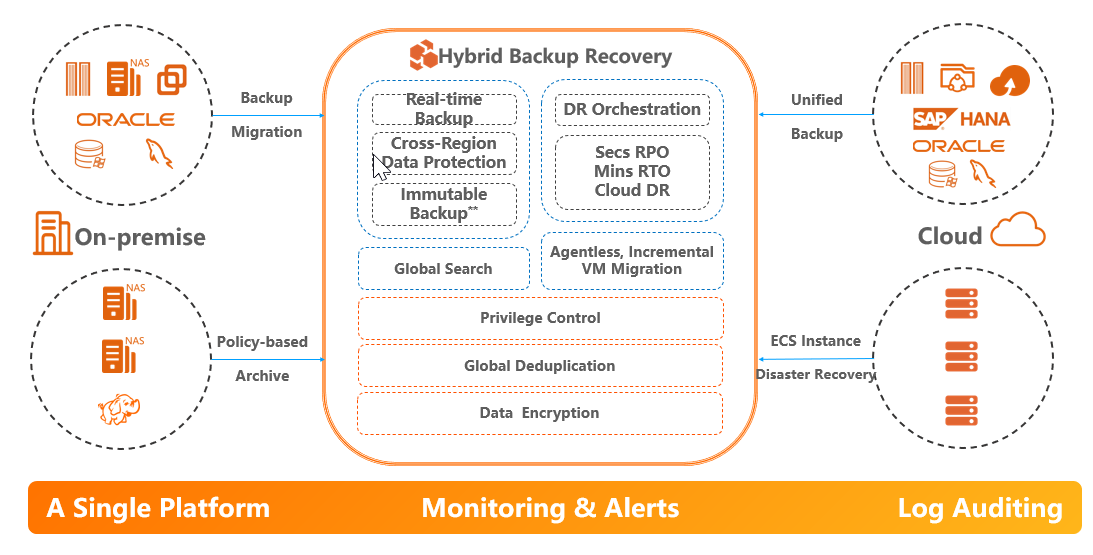
Cloud Backup is a cost-effective, secure, and reliable cloud-based data backup service that is developed by Alibaba Cloud. With Cloud Backup, you can back up your files from ECS instances, SQL Server databases, SAP HANA instances, NAS file systems, and OSS buckets. It also supports backing up from various on-premises and cloud data sources, including NAS, VMware VMs, MySQL, Oracle, and Microsoft SQL Databases.
Cloud Backup stands out from traditional local data center backup solutions for its advantages in cost, deployment time, operations and maintenance (O&M), and robustness.
| Compared Items | Alibaba Cloud Cloud Backup | Traditional Local Data Center Backup Solution |
| Costs | Saves total cost of ownership (TCO) by using the pay-as-you-go billing method | Requires high costs to purchase software and hardware |
| Deployment duration | Available immediately after Cloud Backup is deployed | Requires months for building and deployment |
| O&M | Provides high scalability, high reliability, and operation-free | Requires high maintenance and management costs and large manpower investment |
| Robustness | Implements backups with a few clicks and provides multiple protections | Unable to prevent data losses caused by natural disasters |
Cloud Backup supports efficient data deduplication and explicitly identifies duplicate data segments. By using variable-length segments, Cloud Backup accurately identifies duplicate data and only uploads or backs up new data segments.
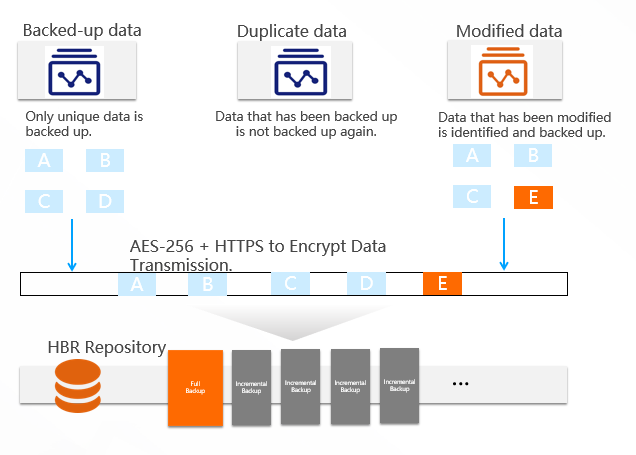
Cloud Backup allows you to configure policies for full, incremental, log, and real-time backups based on your business requirements. You can receive alert notifications in a variety of ways, such as Short Message Service (SMS) messages and emails. In addition, in the Cloud Backup console, you can check the details and error log reports of historical backup jobs.
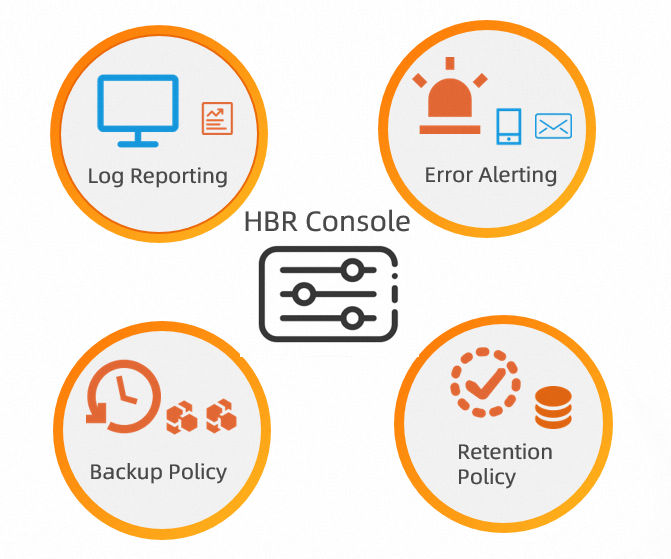
Cloud Backup offers a user-friendly interface and backup and recovery procedures for various backup scenarios, such as backing up files and databases, and backing up ECS instances for disaster recovery. The Cloud Backup console displays a list of backup plans, backup points, and recovery points, making it easy to perform complex disaster recovery tasks.
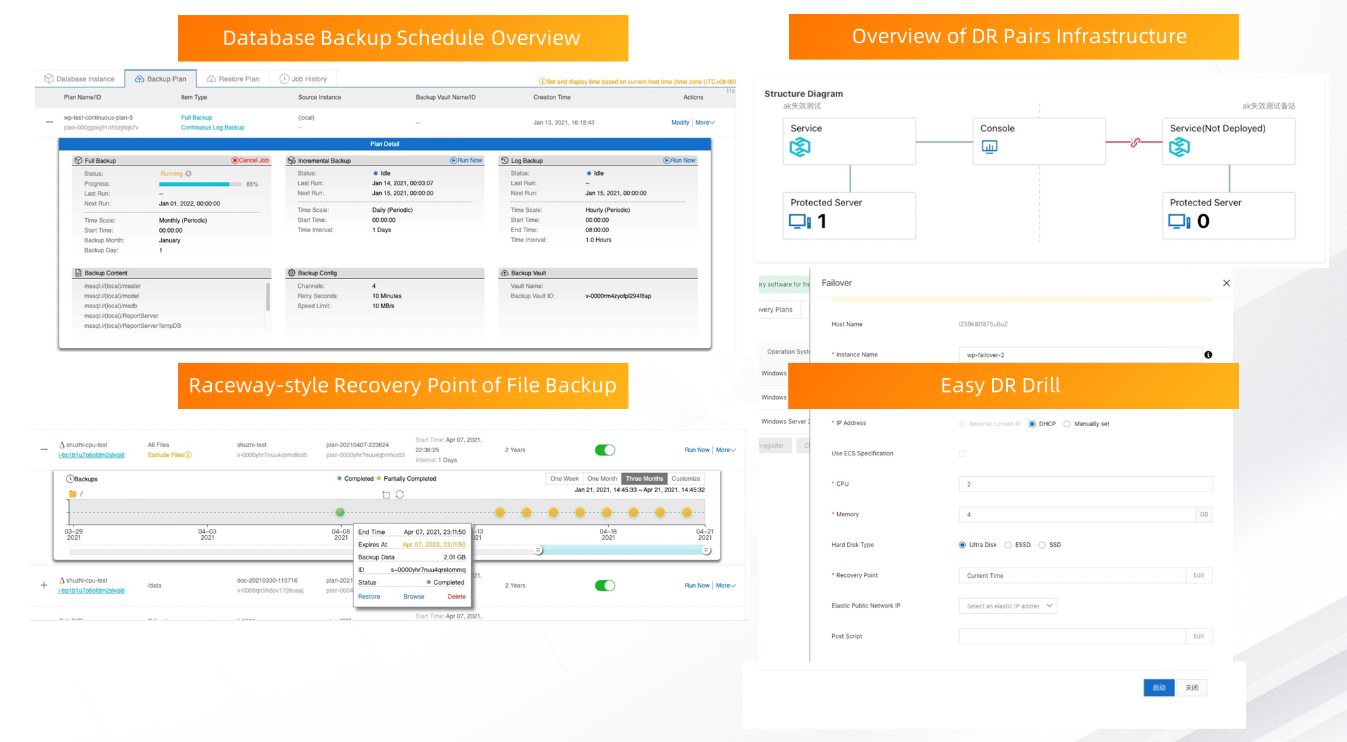
Cloud Backup provides security features such as redundant backup vaults, backup locks, permission isolation, and Key Management Service (KMS)-based encryption to enhance the security of data backup. After you enable the KMS-based encryption feature and backup locks in the user interface, you can easily use these security features.
Cloud Backup uses the multi-zone deployment mechanism, which distributes backup data across three zones within the same region.
Data in backup vaults can be written only once, read multiple times (WORM), and no account can delete backup data until the configured retention period elapses.
Cloud Backup grants Resource Access Management (RAM) users permissions to perform backup or restore operations only on specific backup vaults to prevent unauthorized use.
Cloud Backup uses AES-256 source-side encryption for backup data transmission and storage by default. You can also use the KMS-based encryption feature to manage encryption keys.
Cloud Backup allows you to back up important data, such as Alibaba Cloud ECS files and data from self-managed MySQL databases, Oracle databases, and SQL Server databases, SAP HANA instances, NAS file systems, OSS buckets, and Tablestore instances, to a backup vault over the Internet. It also provides near real-time backup capabilities for MySQL and Oracle databases.
You can flexibly configure backup policies to directly back up local files, NAS files, VMware VMs, databases in your local environment to the cloud backup vault.
The mirror backup vault feature allows you to perform cross-region backups and implement multiple data protections. For ECS, it provides a second-scale recovery point objective (RPO) and gradual recovery time objective (RTO) for high-performance geo-disaster recovery.
Local VMware VMs can be migrated to the cloud incrementally, easily and quickly without an agent.
Large files from the local NAS file systems can be archived in a cloud backup vault, which is useful.
Cloud Backup also allows you to back up NAS files and enhances local and cloud data protection.
The following section describes possible challenges that can be expected in real-world business environments and how to address the challenges by using Cloud Backup.
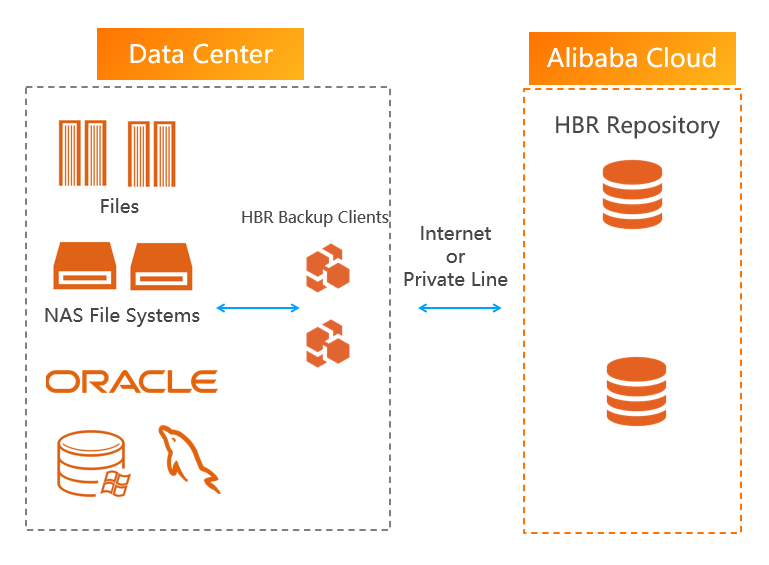
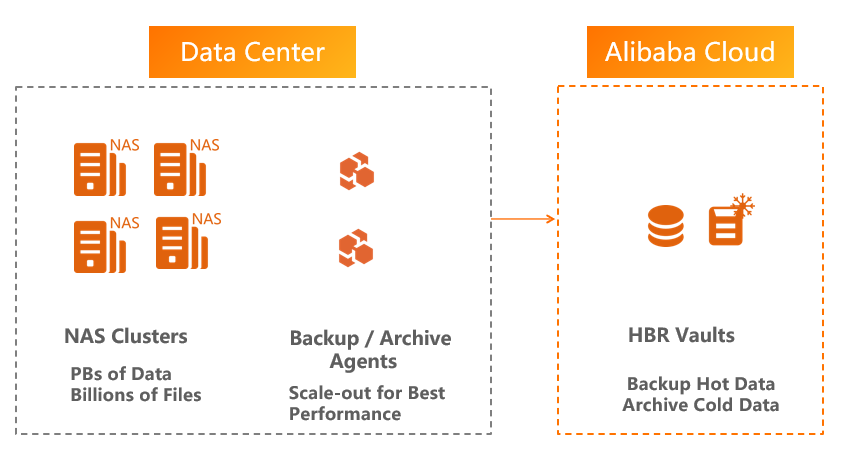
1. File analysis
2. Policy-based backup and archiving
3. High performance
4. Global deduplication
5. Global index and search
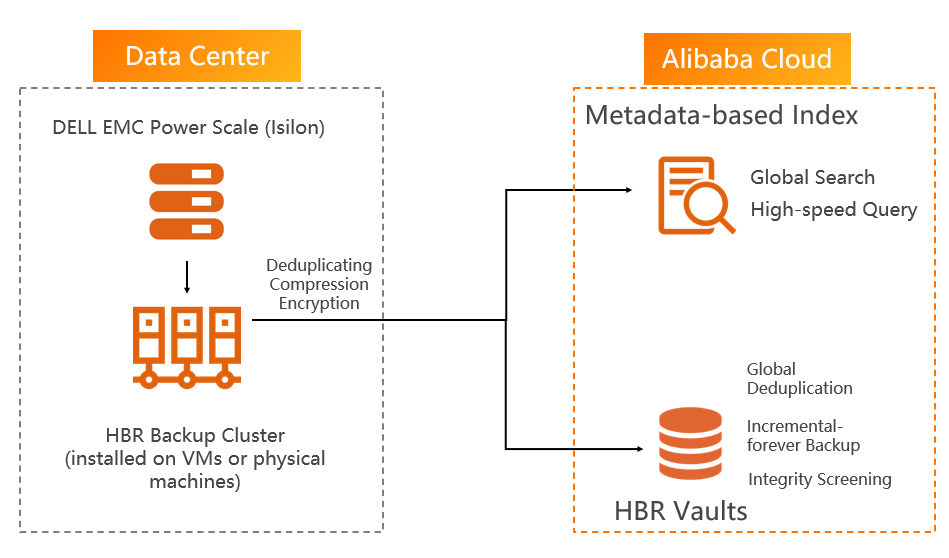
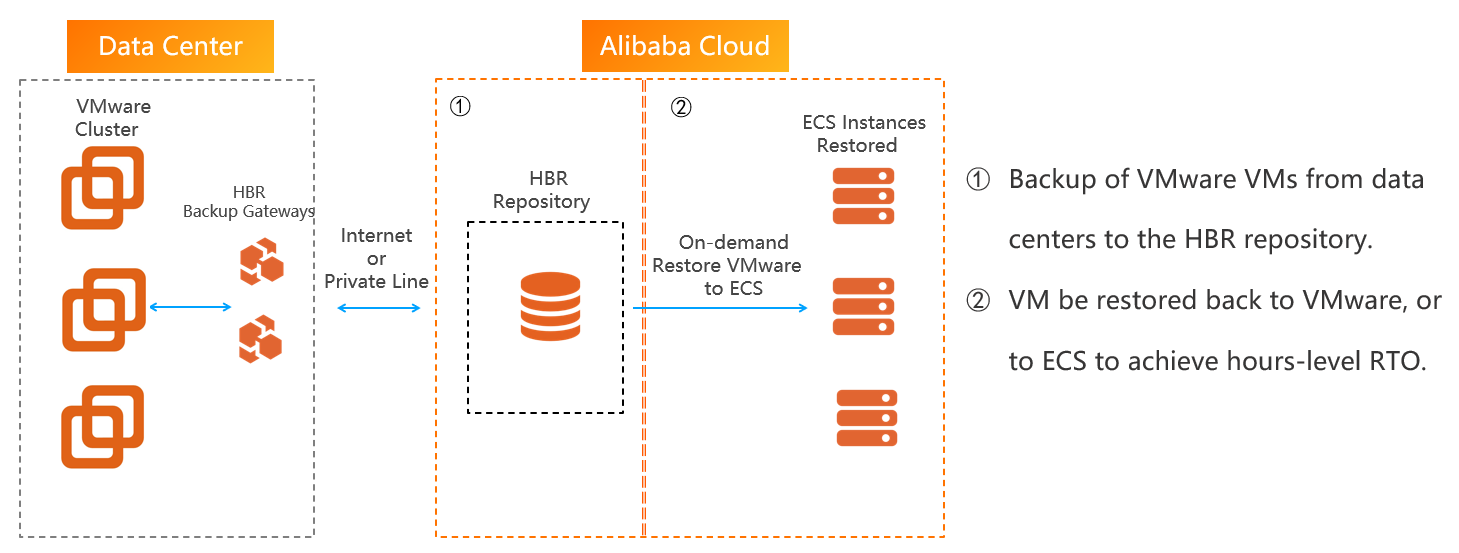
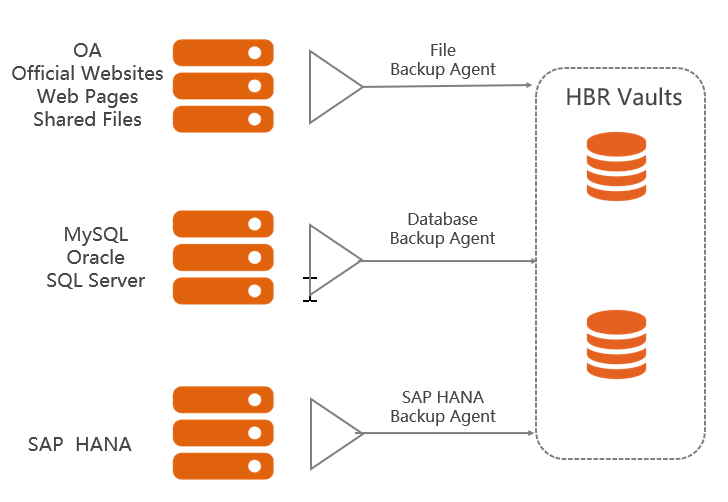
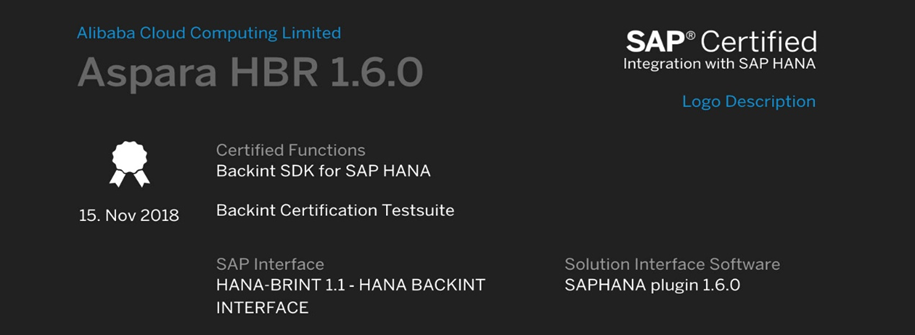
Cloud Backup is a cloud backup service that can meet different backup requirements. It allows you to back up and recover a wide range of data sources and databases from on-premises to the cloud. It supports data protection and business sustainability in a variety of business environments. If you are interested, please feel free to give it a try.
*This article is a translated piece of work from SoftBank:
https://www.softbank.jp/biz/blog/cloud-technology/articles/202309/hbr-vmware-backup/*
Disclaimer: The views expressed herein are for reference only and don't necessarily represent the official views of Alibaba Cloud.
An Introduction to Using Simple Log Service to Collect Logs from an ACK Cluster
Deploy Magento on Alibaba Cloud Container Service for Kubernetes (ACK)
Alibaba Clouder - February 5, 2019
shivg - March 17, 2025
Mehmad - December 30, 2024
Alibaba Clouder - February 14, 2020
Alibaba Clouder - May 6, 2021
Alibaba Cloud Community - February 21, 2022
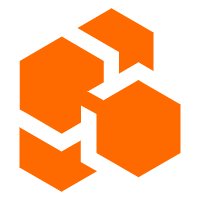 Cloud Backup
Cloud Backup
Cloud Backup is an easy-to-use and cost-effective online data management service.
Learn More Backup and Archive Solution
Backup and Archive Solution
Alibaba Cloud provides products and services to help you properly plan and execute data backup, massive data archiving, and storage-level disaster recovery.
Learn More Database Backup
Database Backup
A reliable, cost-efficient backup service for continuous data protection.
Learn More Hybrid Cloud Solution
Hybrid Cloud Solution
Highly reliable and secure deployment solutions for enterprises to fully experience the unique benefits of the hybrid cloud
Learn MoreMore Posts by H Ohara