Alibaba Cloud Quota Center is a service that centrally manages quotas for cloud products. With Quota Center, you can check the maximum limit for various cloud products in your account and request an increase in quota based on your business needs.
The first part of this article provides information on the services supported by Quota Center and explains how to submit a quota increase application. The second part introduces the recent announcement regarding the permissions on specific API operations in Quota Center.
Quota Center manages quotas in three categories: general quotas, API rate limits, and privileges.
General quotas are allocated for the general use of cloud resources, such as the maximum number of security groups that can be created in each region. For new accounts, there may be restrictions on the quota items and limits that can be applied for. However, as the account is used regularly, these restrictions are gradually lifted. The following table lists the supported services.
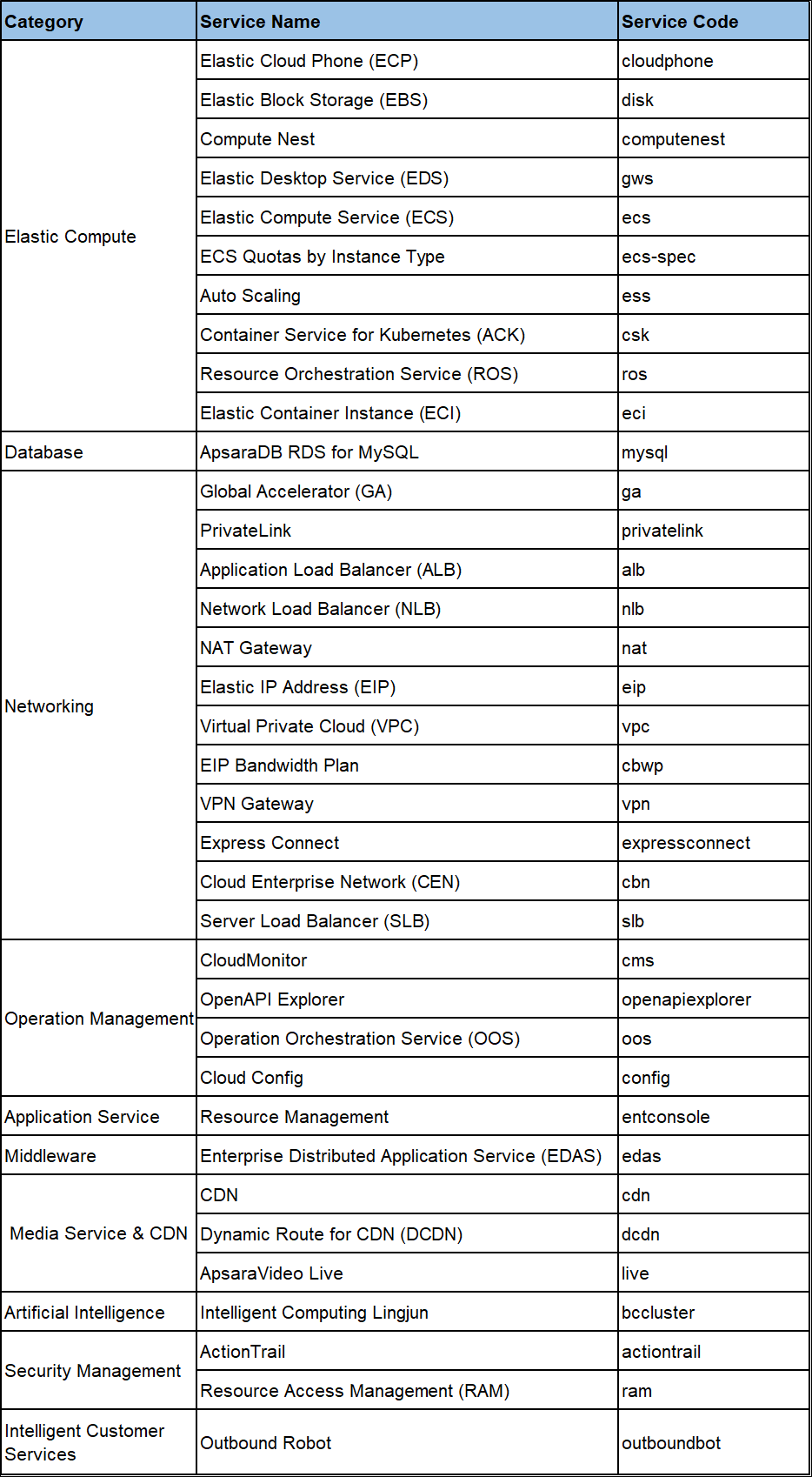
The API rate limit is the quota for the frequency of API calls, such as the maximum number of times the CreateECS operation can be called per second. The unit of application is Query per Second (QPS). The default QPS is determined based on your account usage. If you require high-frequency API operations due to business growth, you can request an increase in the available QPS. The following table lists the supported services.
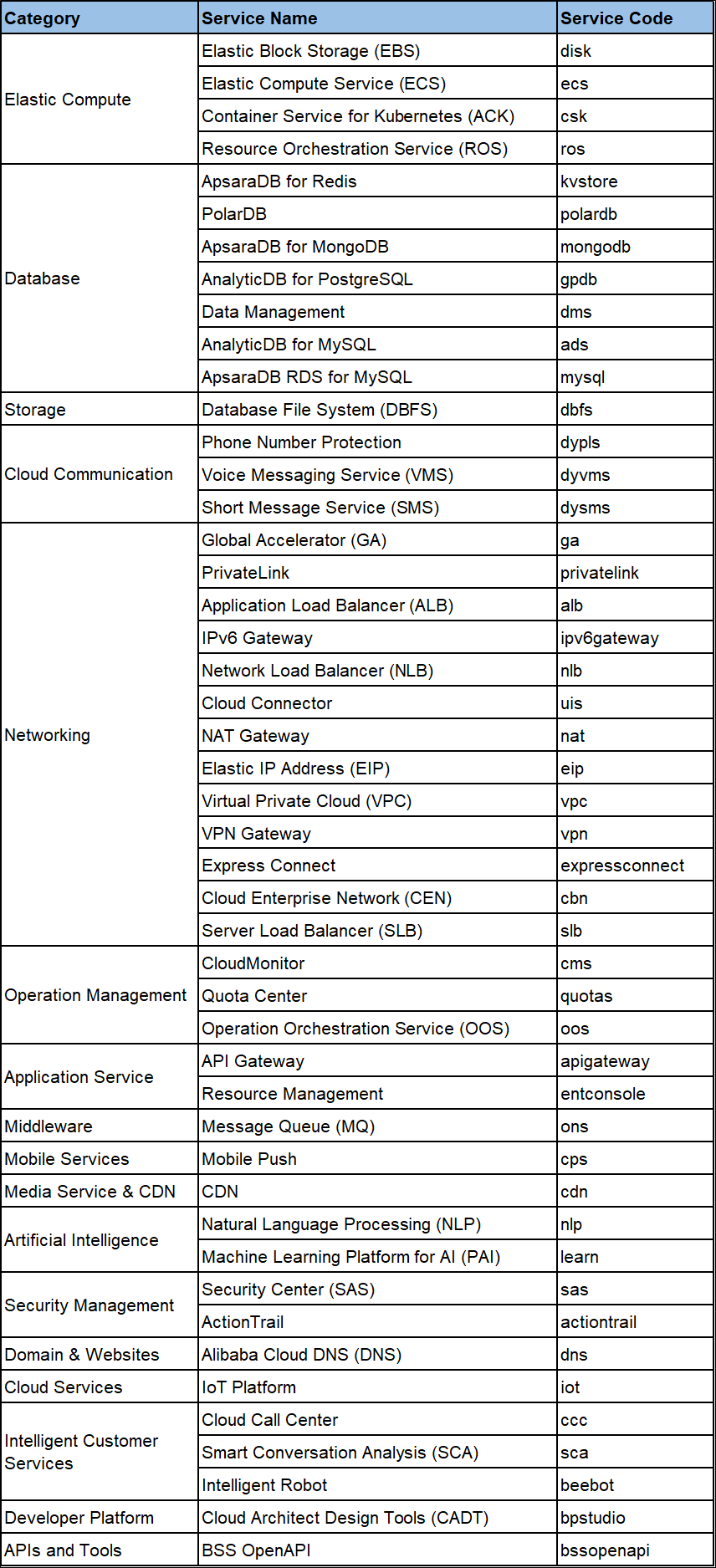
This quota is for features not open to all accounts or provided through a whitelist (such as the usage whitelist for HAVIP).
The following table lists the supported services.
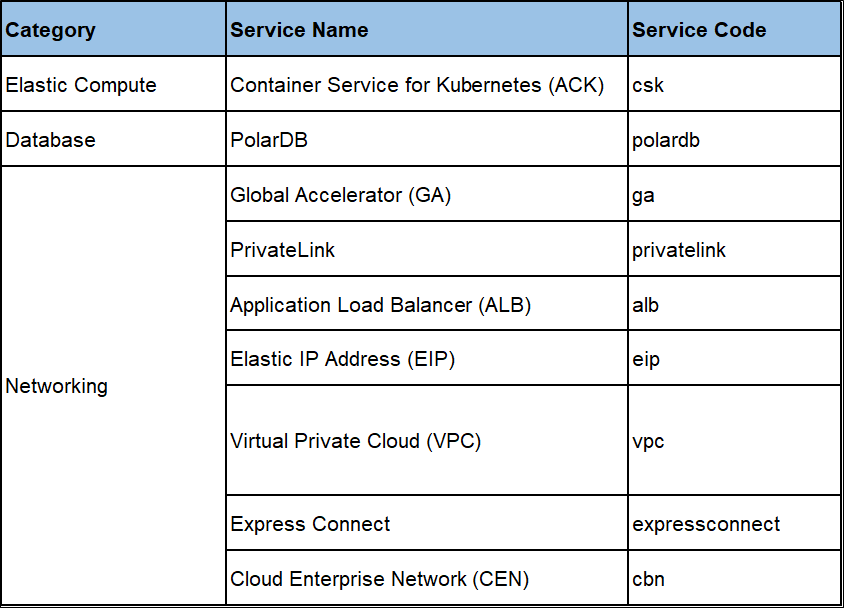
The following will explain how to increase your quota by using Quota Center. We will increase the maximum number of VPCs that can be created in the Japan (Tokyo) region.
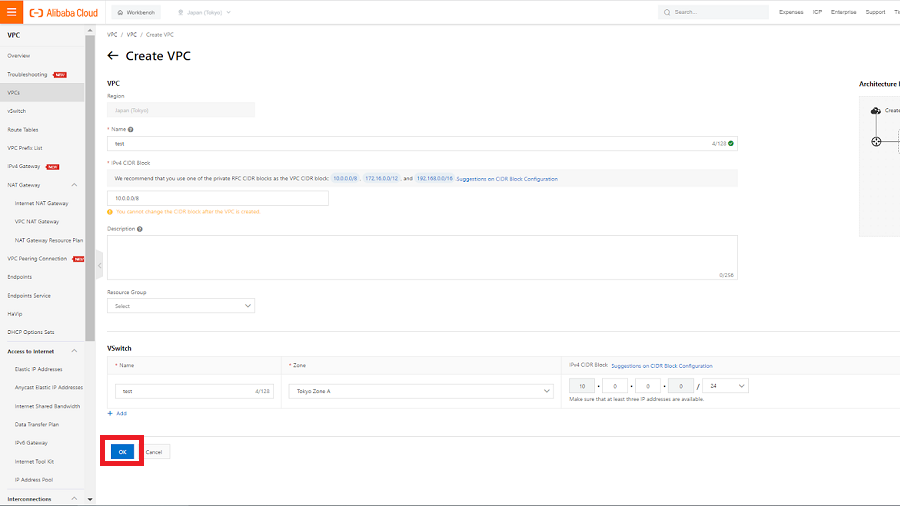
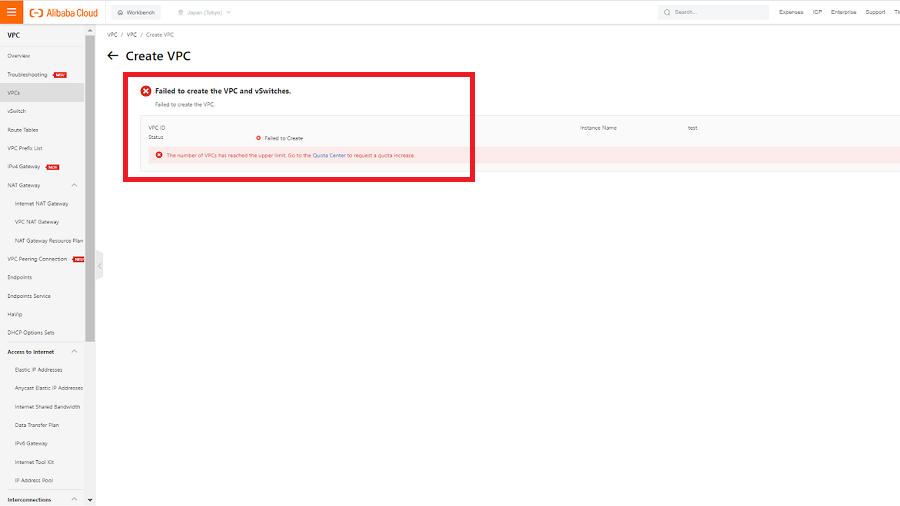
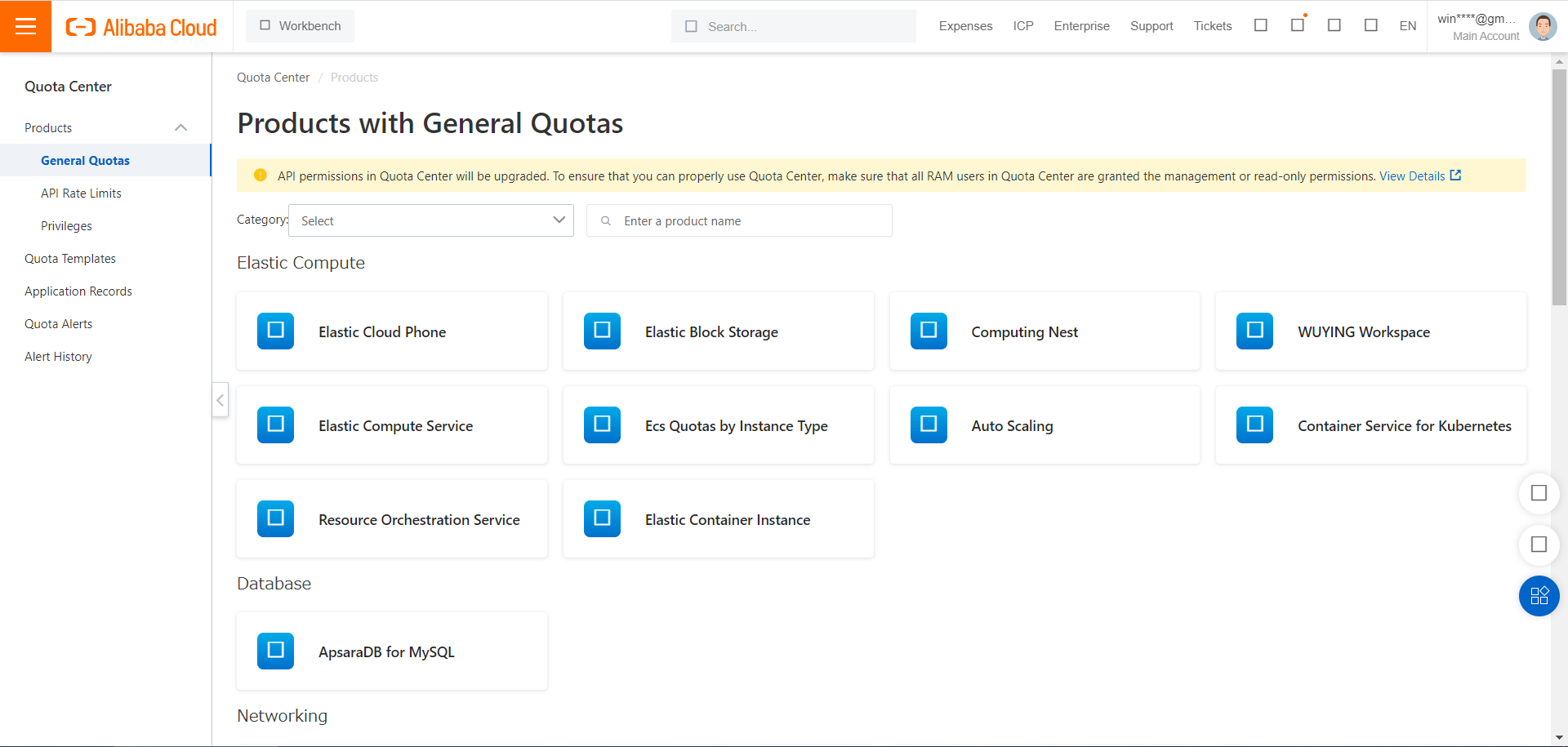
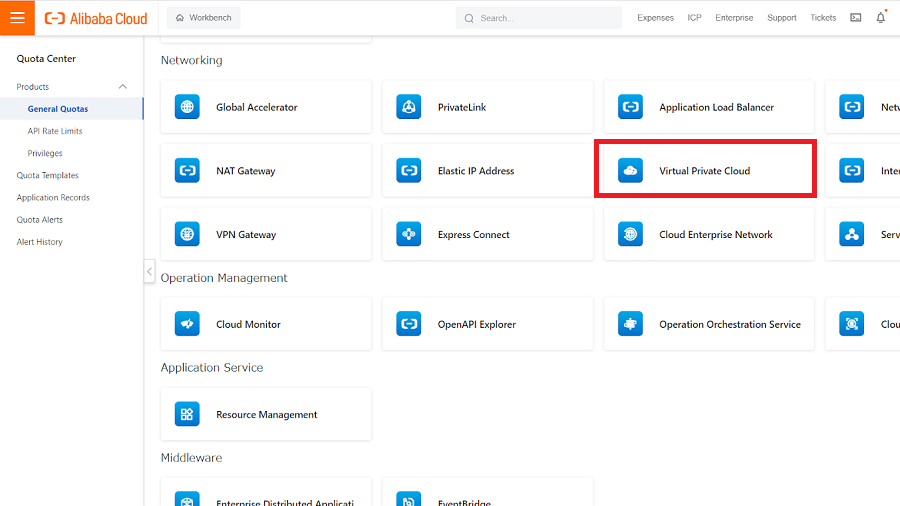
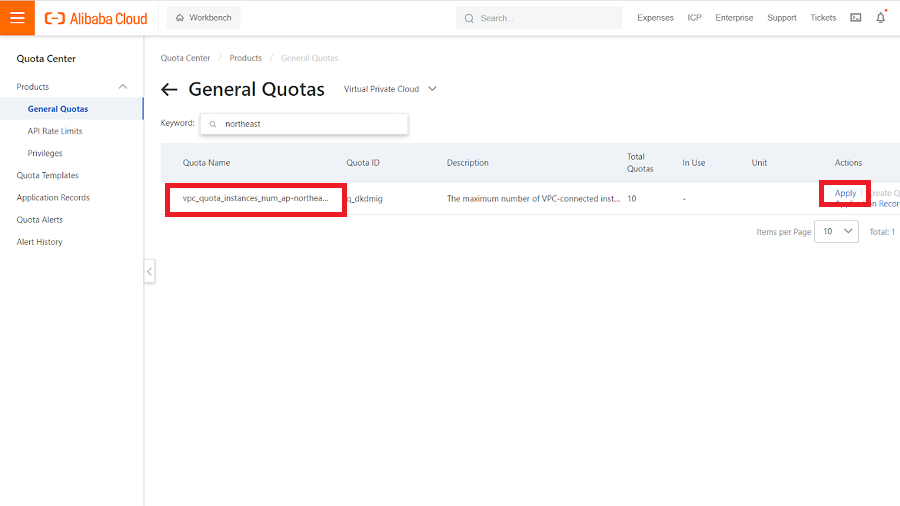
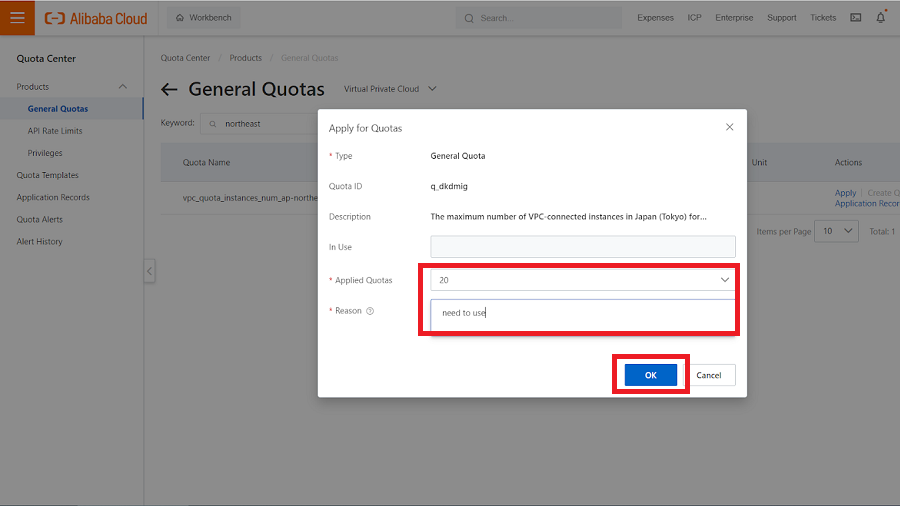
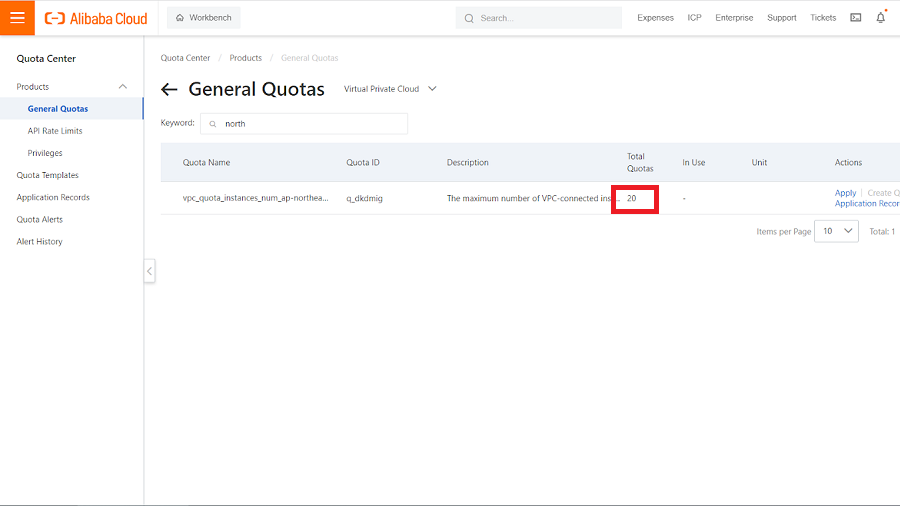
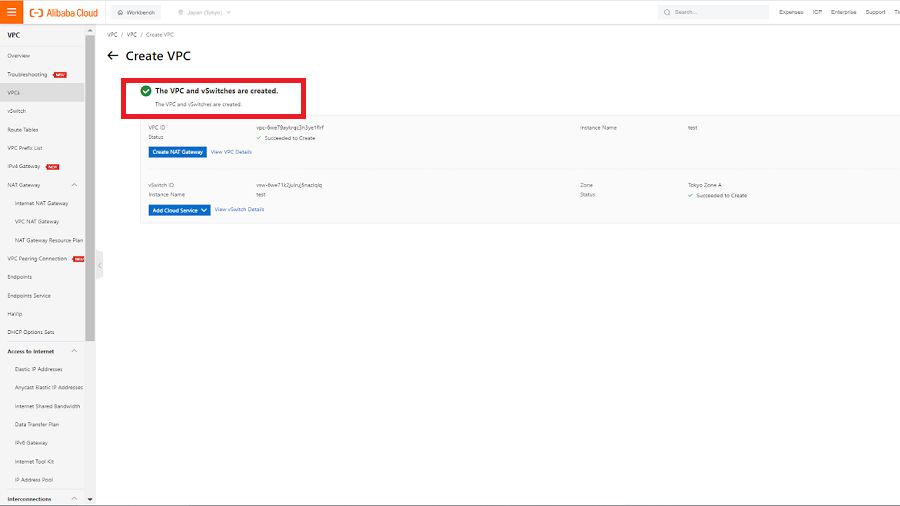
In Quote Center, an announcement on permission update for specific API operations was posted.
After checking the contents, the following API operations (6 related to quota templates and 3 related to product quotas) were involved.
· ListProductQuotaDimensions - queries the quota dimensions of a product
· ListProductDimensionGroups - queries the dimension groups of a cloud service
· GetProductQuotaDimension - queries the details of a quota dimension of a product
· DeleteTemplateQuotaItem - deletes a quota template
· ModifyQuotaTemplateServiceStatus - changes the status of a quota template
· GetQuotaTemplateServiceStatus - queries the state of a quota template
· CreateTemplateQuotaItem - creates a quota template
· ModifyTemplateQuotaItem - modifies a quota template
· ListQuotaApplicationTemplates - queries a list of quota templates
The following are listed as precautions:
I didn’t understand the meaning of these precautions, so I contacted Alibaba Cloud Support. They informed me that until now, no permission was required to call the nine API operations mentioned. For example, even a RAM user without the DeleteTemplateQuotaItem permission could delete a quota template.
This update changes the specification, and if you don't explicitly grant the necessary API operation permissions to the RAM user, they won't be able to use the nine affected API operations. This is what is meant by API permissions.
This article briefly introduced how to use Quota Center. There was some confusion regarding the announcement about the permissions for specific API operations, and Alibaba Cloud Support helped clarify it. If you need to use Quota Center or increase your quota, please refer to this article.
This article is a translated piece of work from SoftBank: https://www.softbank.jp/biz/blog/cloud-technology/articles/202307/quota/
Disclaimer: The views expressed herein are for reference only and don't necessarily represent the official views of Alibaba Cloud.
Introducing Alibaba Cloud ApsaraDB for MyBase - An IaaS Relational Database
PM - C2C_Yuan - May 29, 2024
Alibaba Cloud Native Community - February 18, 2025
Alibaba Cloud Native Community - May 23, 2025
H Ohara - November 20, 2023
Alibaba Clouder - October 13, 2020
Alibaba Cloud Community - March 29, 2022
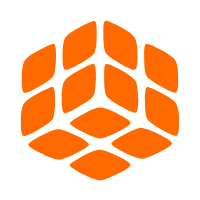 Quick BI
Quick BI
A new generation of business Intelligence services on the cloud
Learn More Security Center
Security Center
A unified security management system that identifies, analyzes, and notifies you of security threats in real time
Learn More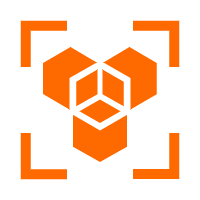 OpenAPI Explorer
OpenAPI Explorer
OpenAPI Explorer allows you to call an API through its web interface or WebCLI, and view the entire process.
Learn More API Gateway
API Gateway
API Gateway provides you with high-performance and high-availability API hosting services to deploy and release your APIs on Alibaba Cloud products.
Learn MoreMore Posts by H Ohara