To use PolarDB-X 2.0 more easily, PolarDB-X provides a standard JDBC driver for Java to:
The driver is polardbx-connector-java and depends on mysql-connector-java through the provided mode so that users can choose the MySQL JDBC connector to use.
<dependency>
<groupId>mysql</groupId>
<artifactId>mysql-connector-java</artifactId>
<version>8.0.33</version>
</dependency>
<dependency>
<groupId>com.alibaba.polardbx</groupId>
<artifactId>polardbx-connector-java</artifactId>
<version>2.1.2</version>
</dependency>Sample JDBC URL:
jdbc:polardbx://11.167.60.147:6991/testSpecified IP port:
Additional parameters:
Additional behavior:
Other features:
JDBC URL is compatible with MySQL JDBC connector and supports common parameters such as user, password, useSSL, characterEncoding, connectTimeout, socketTimeout, allowLoadLocalInfile, allowPublicKeyRetrieval, sslMode, characterEncoding, useCursorFetch, rewriteBatchedStatements, netTimeoutForStreamingResults, useServerPrepStmts, and useUnicode.
PolarDB-X, combined with the polardbx-connector-java driver, provides the smooth switchover capability for the database.
For example, as a DBA conducts O&M when the active host of a database is offline, the database is expected to operate HA switchover. Based on the smooth switchover capability of the PolarDB-X database and the driver, the system can provide an imperceptible experience without interrupting business SQL statements or reporting errors, which greatly improves the experience of using the database.
The following figure shows the working principle of the smooth switchover:
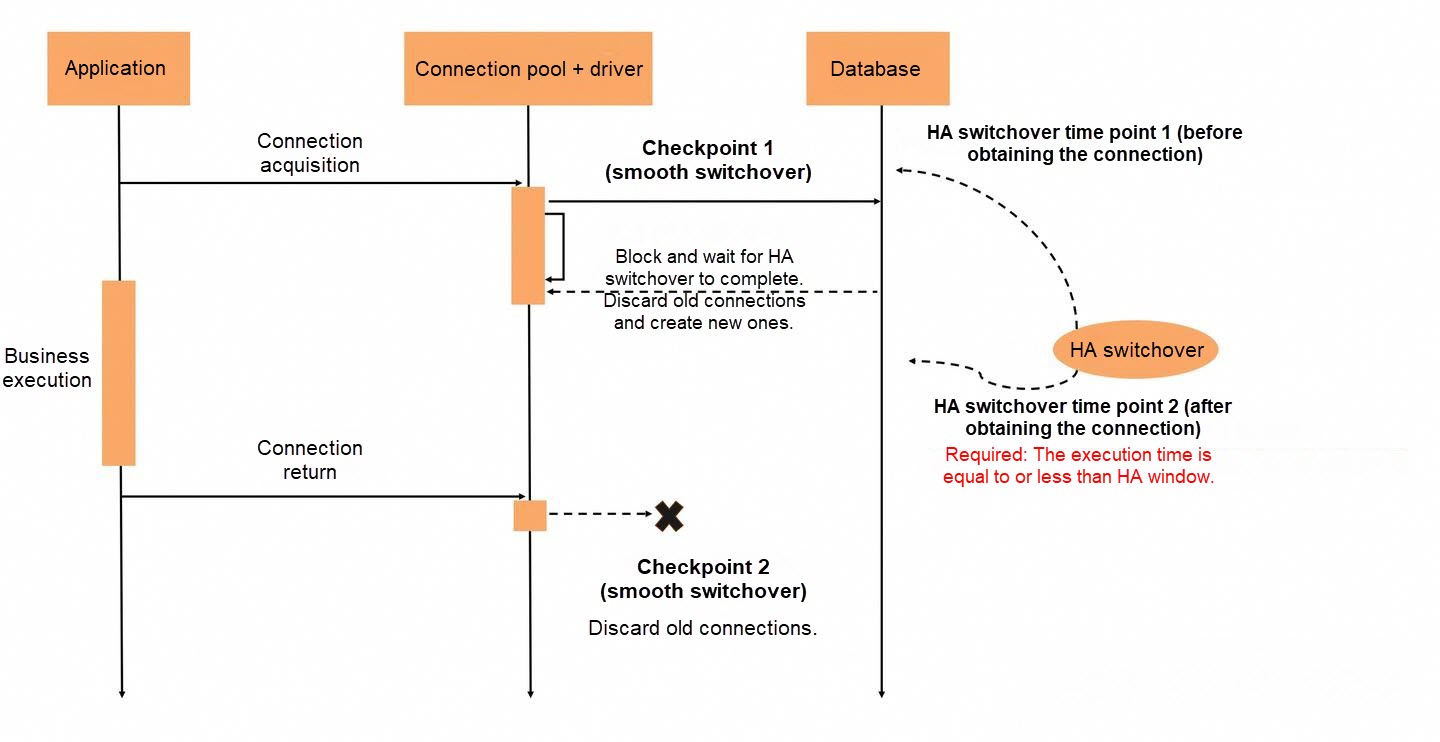
The smooth switchover provided by PolarDB-X allows the driver to sense the status of the three-node cluster of PolarDB-X Standard Edition in real time. Before the database HA switchover is completed:
Take note of the following items:
consensus_wait_millisecond_before_change_leader time threshold, with a default value of 1 second), no error is returned due to scheduled switchovers. However, for a long-running transaction that holds a connection beyond the time threshold, as it spans the switchover process, an error is reported after the switchover because writing is not allowed.Currently, for the smooth switchover capability of PolarDB-X, the recommended connection pool is Druid v1.2.24 or later.
<dependency>
<groupId>com.alibaba</groupId>
<artifactId>druid</artifactId>
<version>1.2.24</version>
</dependency>Best practices for Druid connection pool parameters: How to Select an Application Connection Pool
<bean id="dataSource" class="com.alibaba.druid.pool.DruidDataSource" init-method="init" destroy-method="close">
<property name="driverClassName" value="com.alibaba.polardbx.Driver" />
<!-- Specify the following basic properties: URL, username, and password. -->
<property name="url" value="jdbc:polardbx://ip:port/db?autoReconnect=true&rewriteBatchedStatements=true&socketTimeout=30000&connectTimeout=3000" />
<property name="username" value="root" />
<property name="password" value="123456" />
<!-- Specify the initial size, minimum size, and maximum size of the connection pool. -->
<property name="maxActive" value="20" />
<property name="initialSize" value="3" />
<property name="minIdle" value="3" />
<!-- maxWait: Specify the timeout period of connection establishment. -->
<property name="maxWait" value="60000" />
<!-- timeBetweenEvictionRunsMillis: Specify the interval at which the system detects idle connections that need to be closed. Unit: milliseconds. -->
<property name="timeBetweenEvictionRunsMillis" value="60000" />
<!-- minEvictableIdleTimeMillis: Specify the minimum period of time for which a connection can remain idle in the connection pool. Unit: milliseconds. -->
<property name="minEvictableIdleTimeMillis" value="300000" />
<!-- Specify the SQL statement that is used to check whether a connection is available. -->
<property name="validationQuery" value="select 'z' from dual" />
<!-- Specify whether to detect idle connections. -->
<property name="testWhileIdle" value="true" />
<!-- Specify whether to check the status of a connection before the system borrows the connection. -->
<property name="testOnBorrow" value="false" />
<!-- Specify whether to check the status of a connection before the system returns the connection. -->
<property name="testOnReturn" value="false" />
<!-- Specify the validity period of each connection. The system automatically closes the connections whose validity period expires. You can specify this parameter to balance the loads on backend nodes. -->
<property name="phyTimeoutMillis" value="600000" />
<!-- Specify the maximum number of SQL query requests that can be sent over each connection. After the number of SQL query requests that are sent over a connection reaches the value of this parameter, the system closes the connection. You can specify this parameter to balance the loads on backend nodes. -->
<property name="phyMaxUseCount" value="10000" />
</bean>Class.forName("com.alibaba.polardbx.Driver");
try (final Connection conn = DriverManager.getConnection(
"jdbc:polardbx://127.0.0.1:3306/", "root", "*****");
final Statement stmt = conn.createStatement()) {
try (final ResultSet rs = stmt.executeQuery("select 1")) {
for (int i = 0; i < rs.getMetaData().getColumnCount(); ++i) {
System.out.print(rs.getMetaData().getColumnName(i + 1) + "\t");
}
System.out.println();
while (rs.next()) {
for (int i = 0; i < rs.getMetaData().getColumnCount(); ++i) {
System.out.print(rs.getObject(i + 1) + "\t");
}
System.out.println();
}
}
}try (final DruidDataSource dataSource = new DruidDataSource()) {
dataSource.setUrl("jdbc:polardbx://127.0.0.1:3306/");
dataSource.setUsername("root");
dataSource.setPassword("*****");
// If the version of the Druid connection pool is 1.2.23 or earlier, you need to call setDriverClassName and setExceptionSorter to adapt to the PolarDB-X driver. Newer versions (1.2.24 and later) can automatically identify the driver.
dataSource.setDriverClassName("com.alibaba.polardbx.Driver");
dataSource.setExceptionSorter(new MySqlExceptionSorter());
try (final Connection conn = dataSource.getConnection();
final Statement stmt = conn.createStatement()) {
try (final ResultSet rs = stmt.executeQuery("select 1")) {
for (int i = 0; i < rs.getMetaData().getColumnCount(); ++i) {
System.out.print(rs.getMetaData().getColumnName(i + 1) + "\t");
}
System.out.println();
while (rs.next()) {
for (int i = 0; i < rs.getMetaData().getColumnCount(); ++i) {
System.out.print(rs.getObject(i + 1) + "\t");
}
System.out.println();
}
}
}
}Alternatively, after setting up the data source through XML, add the following two items to adapt to the new driver:
dataSource.setDriverClassName("com.alibaba.polardbx.Driver");
dataSource.setExceptionSorter(new MySqlExceptionSorter());Class.forName("com.alibaba.polardbx.Driver");
final HikariConfig config = new HikariConfig();
config.setJdbcUrl("jdbc:polardbx://127.0.0.1:3306/");
config.setUsername("root");
config.setPassword("*****");
config.setMaximumPoolSize(10);
try (HikariDataSource dataSource = new HikariDataSource(config)) {
try (final Connection conn = dataSource.getConnection();
final Statement stmt = conn.createStatement()) {
try (final ResultSet rs = stmt.executeQuery("select 1")) {
for (int i = 0; i < rs.getMetaData().getColumnCount(); ++i) {
System.out.print(rs.getMetaData().getColumnName(i + 1) + "\t");
}
System.out.println();
while (rs.next()) {
for (int i = 0; i < rs.getMetaData().getColumnCount(); ++i) {
System.out.print(rs.getObject(i + 1) + "\t");
}
System.out.println();
}
}
}
}Class.forName("com.alibaba.polardbx.Driver");
final BasicDataSource dataSource = new BasicDataSource();
dataSource.setUrl("jdbc:polardbx://127.0.0.1:3306/");
dataSource.setUsername("root");
dataSource.setPassword("*****");
dataSource.setInitialSize(5);
try (final Connection conn = dataSource.getConnection();
final Statement stmt = conn.createStatement()) {
try (final ResultSet rs = stmt.executeQuery("select 1")) {
for (int i = 0; i < rs.getMetaData().getColumnCount(); ++i) {
System.out.print(rs.getMetaData().getColumnName(i + 1) + "\t");
}
System.out.println();
while (rs.next()) {
for (int i = 0; i < rs.getMetaData().getColumnCount(); ++i) {
System.out.print(rs.getObject(i + 1) + "\t");
}
System.out.println();
}
}
}import java.sql.Connection;
import java.sql.DriverManager;
import java.sql.ResultSet;
import java.sql.Statement;
public class TestDriver {
public static void main(String[] args) throws Exception {
Class.forName("com.alibaba.polardbx.Driver");
try (final Connection conn = DriverManager.getConnection(
"jdbc:polardbx://127.0.0.1:3306/", "root", "****");
final Statement stmt = conn.createStatement()) {
try (final ResultSet rs = stmt.executeQuery("select * from information_schema.alisql_cluster_global")) {
for (int i = 0; i < rs.getMetaData().getColumnCount(); ++i) {
System.out.print(rs.getMetaData().getColumnName(i + 1) + "\t");
}
System.out.println();
while (rs.next()) {
for (int i = 0; i < rs.getMetaData().getColumnCount(); ++i) {
System.out.print(rs.getObject(i + 1) + "\t");
}
System.out.println();
}
}
}
}
}Compile and run the code.
$javac TestDriver.java
$ll
total 2812
-rw-r--r-- 1 chenyu.zzy users 2481560 Dec 3 17:26 mysql-connector-j-8.0.33.jar
-rw-r--r-- 1 chenyu.zzy users 384133 Dec 3 17:19 polardbx-connector-java-2.1.2.jar
-rw-r--r-- 1 chenyu.zzy users 2442 Dec 3 17:29 TestDriver.class
-rw-r--r-- 1 chenyu.zzy users 1102 Dec 3 17:29 TestDriver.java
# When running for the first time, the high-availability feature will print the obtained cluster information to the log interface.
$java -cp .:mysql-connector-j-8.0.33.jar:polardbx-connector-java-2.1.2.jar TestDriver
Dec 03, 2024 5:29:58 PM com.alibaba.polardbx.HaManager info
INFO: Backend cluster state changed to: [{"tag":"127.0.0.1:6991","host":"127.0.0.1","port":6991,"xport":34991,"paxos_port":14991,"role":"Leader","peers":[{"tag":"11.167.60.147:6992","host":"11.167.60.147","port":6992,"xport":-1,"paxos_port":14992,"role":"Follower","version":"8.0.32-X-Cluster-8.4.20-20241014","cluster_id":6990,"update_time":"2024-12-03 17:29:58 GMT+08:00"},{"tag":"11.167.60.147:6993","host":"11.167.60.147","port":6993,"xport":-1,"paxos_port":14993,"role":"Follower","version":"8.0.32-X-Cluster-8.4.20-20241014","cluster_id":6990,"update_time":"2024-12-03 17:29:58 GMT+08:00"},{"tag":"127.0.0.1:6991","host":"11.167.60.147","port":6991,"xport":34991,"paxos_port":14991,"role":"Leader","version":"8.0.32-X-Cluster-8.4.20-20241014","cluster_id":6990,"update_time":"2024-12-03 17:29:58 GMT+08:00"}],"version":"8.0.32-X-Cluster-8.4.20-20241014","cluster_id":6990,"update_time":"2024-12-03 17:29:58 GMT+08:00"}]
SERVER_ID IP_PORT MATCH_INDEX NEXT_INDEX ROLE HAS_VOTED FORCE_SYNC ELECTION_WEIGHT LEARNER_SOURCE APPLIED_INDEX PIPELINING SEND_APPLIED
1 11.167.60.147:14991 264333 0 Leader Yes N- 9 0 264332 N- No
2 11.167.60.147:14992 264333 264334 Follower Yes N- 9 0 264333 Yes No
3 11.167.60.147:14993 264333 264334 Follower Yes N- 1 0 264333 Yes No
# Run again. Since the cluster information remains unchanged, the relevant information will not be printed (the cluster information will be cached to speed up the initialization).
$java -cp .:mysql-connector-j-8.0.33.jar:polardbx-connector-java-2.1.2.jar TestDriver
SERVER_ID IP_PORT MATCH_INDEX NEXT_INDEX ROLE HAS_VOTED FORCE_SYNC ELECTION_WEIGHT LEARNER_SOURCE APPLIED_INDEX PIPELINING SEND_APPLIED
1 11.167.60.147:14991 264333 0 Leader Yes N- 9 0 264332 N- No
2 11.167.60.147:14992 264333 264334 Follower Yes N- 9 0 264333 Yes No
3 11.167.60.147:14993 264333 264334 Follower Yes N- 1 0 264333 Yes NoCore Technology of PolarDB-X Storage Engine | Lizard Branch Transaction Management
DMS + AnalyticDB Helps DingTalk AI Assistant Easily Use Intelligent Data Query
ApsaraDB - January 29, 2026
ApsaraDB - April 16, 2025
ApsaraDB - April 20, 2023
ApsaraDB - March 27, 2024
ApsaraDB - November 1, 2022
ApsaraDB - August 13, 2024
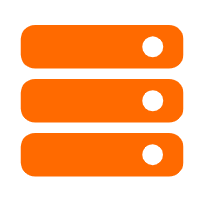 Best Practices
Best Practices
Follow our step-by-step best practices guides to build your own business case.
Learn More PolarDB for MySQL
PolarDB for MySQL
Alibaba Cloud PolarDB for MySQL is a cloud-native relational database service 100% compatible with MySQL.
Learn More PolarDB for PostgreSQL
PolarDB for PostgreSQL
Alibaba Cloud PolarDB for PostgreSQL is an in-house relational database service 100% compatible with PostgreSQL and highly compatible with the Oracle syntax.
Learn More PolarDB for Xscale
PolarDB for Xscale
Alibaba Cloud PolarDB for Xscale (PolarDB-X) is a cloud-native high-performance distributed database service independently developed by Alibaba Cloud.
Learn MoreMore Posts by ApsaraDB