By Haoran Wang, Sr. Big Data Solution Architect of Alibaba Cloud
CREATE EXTERNAL TABLE IF NOT EXISTS mc_oss_tbl
(
mydata STRING
)
PARTITIONED BY
(
pt STRING
)
STORED BY 'com.aliyun.odps.CsvStorageHandler'
WITH SERDEPROPERTIES ('odps.properties.rolearn' = 'acs:ram::1753425463711063:role/aliyunodpsdefaultrole',
'odps.text.option.gzip.input.enabled' = 'true',
'odps.text.option.gzip.output.enabled' = 'true')
LOCATION 'oss://oss-us-east-1-internal.aliyuncs.com/hrw-bucket/folder1/'
;
MSCK REPAIR TABLE mc_oss_tbl ADD PARTITIONS
with PROPERTIES ('odps.msck.partition.column.mapping'='pt:$pt');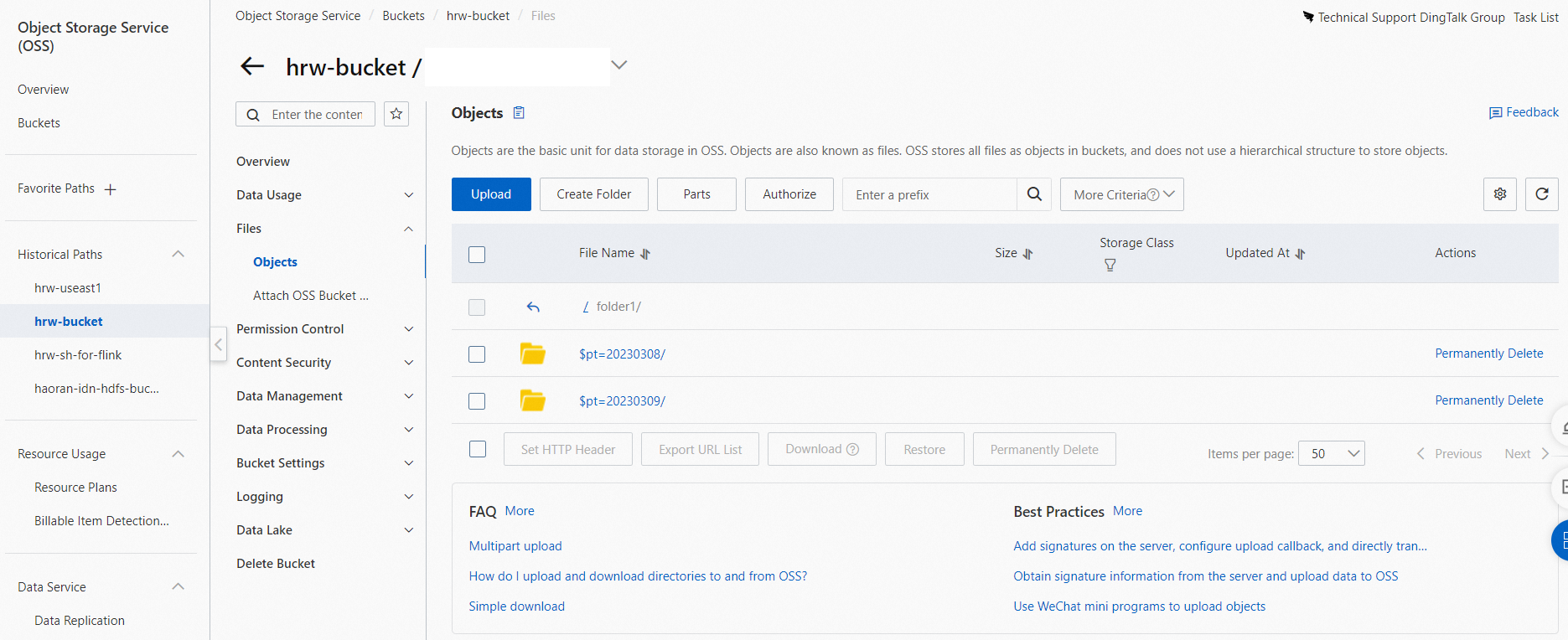
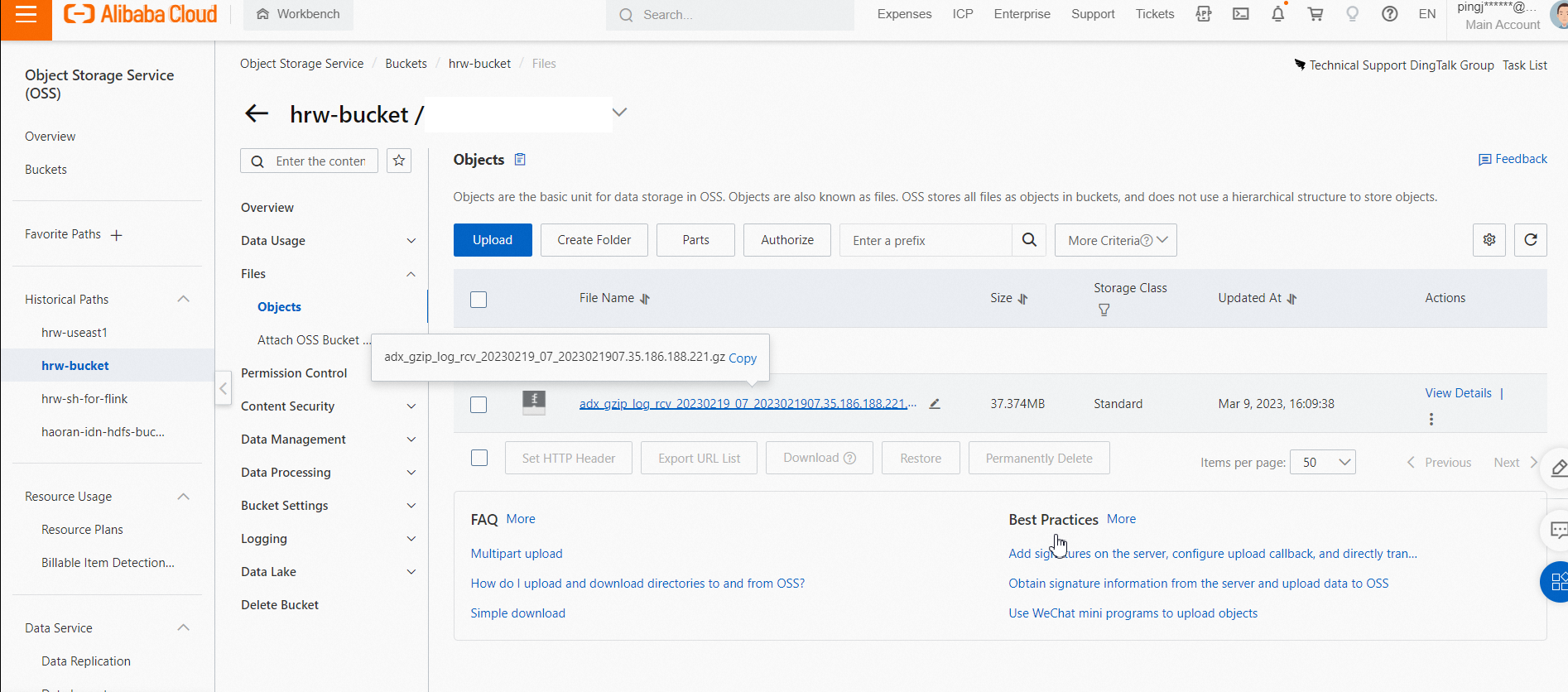
You can check the external table by running the DML directly.
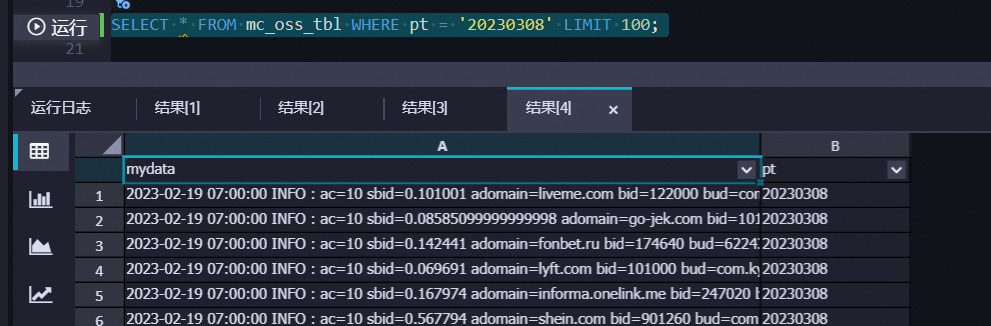
CREATE TABLE ods_tbl1_internal
(
ac INT
,sbid DOUBLE
,adomain STRING
)
PARTITIONED BY
( pt STRING) ;Create a ODPS SQL job
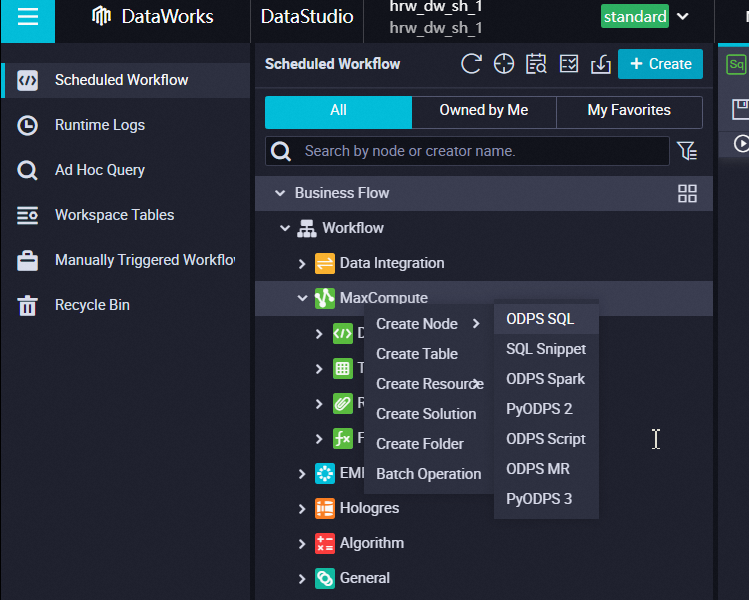
INSERT OVERWRITE TABLE ods_tbl1_internal PARTITION (pt = ${bizdate})
SELECT UDF1('ac') AS ac
,UDF1('sbid') AS sbid
,UDF1('adomain') AS adomain
FROM mc_oss_tbl
WHERE pt = ${bizdate}
;Configure to run it hourly.
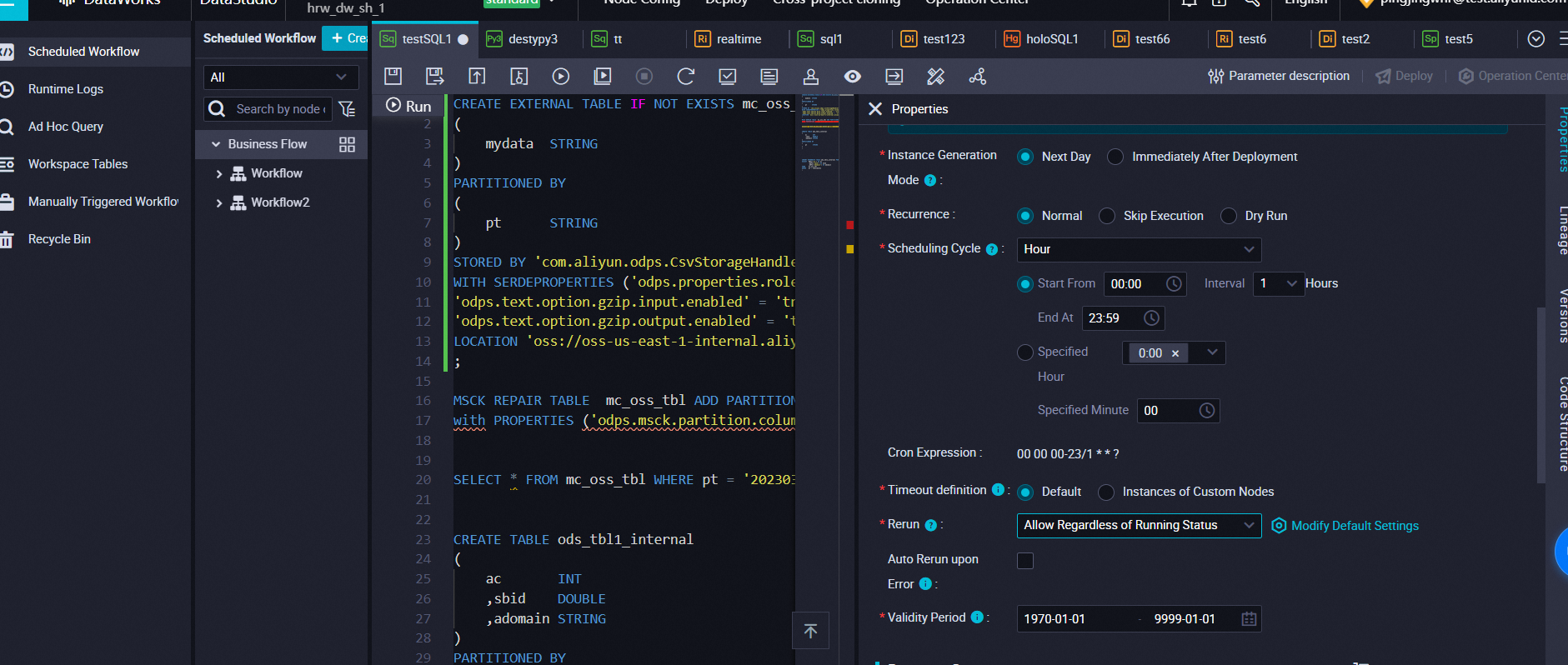
Then you need to submit the job the deploy to production env.
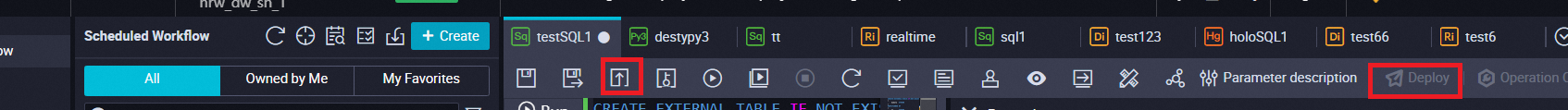
https://www.alibabacloud.com/help/en/maxcompute/latest/access-oss-data-by-using-a-built-in-extractor
How to Configure MySQL and Hologres Catalog in Realtime Compute for Apache Flink
JDP - May 20, 2021
Alibaba Clouder - March 31, 2021
Alibaba Clouder - August 14, 2020
JDP - December 30, 2021
JDP - January 14, 2022
Alibaba Cloud MaxCompute - March 25, 2021
 Big Data Consulting for Data Technology Solution
Big Data Consulting for Data Technology Solution
Alibaba Cloud provides big data consulting services to help enterprises leverage advanced data technology.
Learn More MaxCompute
MaxCompute
Conduct large-scale data warehousing with MaxCompute
Learn More Big Data Consulting Services for Retail Solution
Big Data Consulting Services for Retail Solution
Alibaba Cloud experts provide retailers with a lightweight and customized big data consulting service to help you assess your big data maturity and plan your big data journey.
Learn More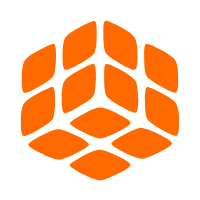 Quick BI
Quick BI
A new generation of business Intelligence services on the cloud
Learn MoreMore Posts by Farruh