By Haoran Wang, Sr. Big Data Solution Architect of Alibaba Cloud
Check Windows Installation documents
https://neo4j.com/docs/operations-manual/current/installation/windows/
Check System Requirement
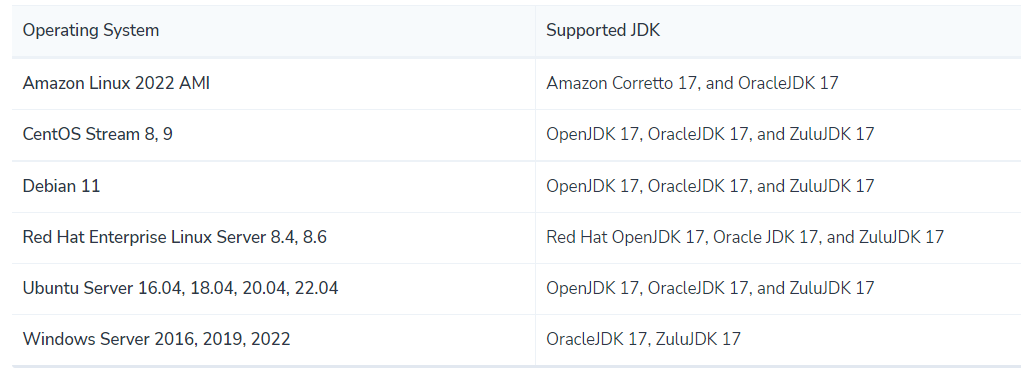
Install Oracle JDK 17
https://www.oracle.com/java/technologies/downloads/#jdk17-windows
Get Download link of neo4j community
https://neo4j.com/download-center/#community
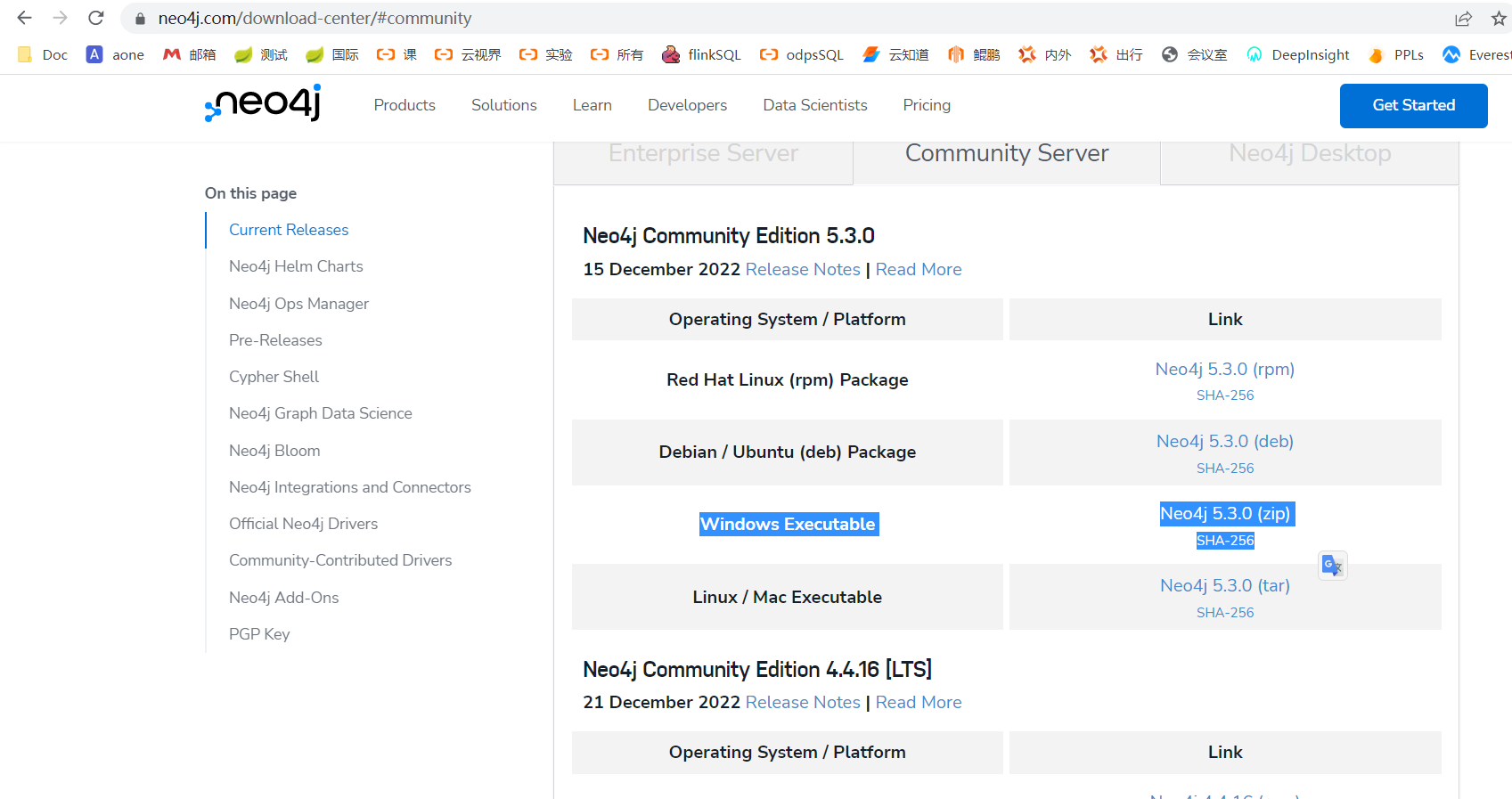
Check the neo4j command parameters
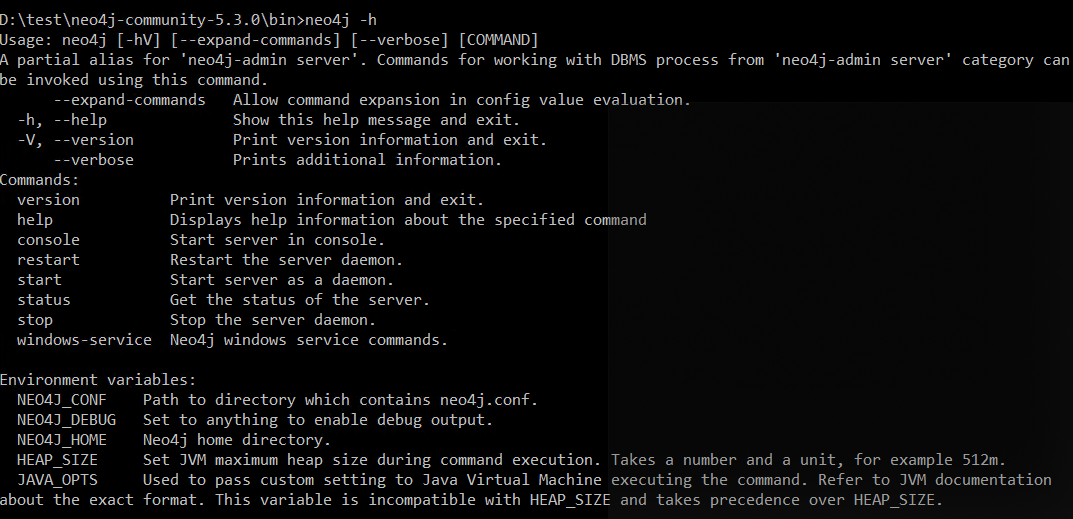
Install as Windows-service
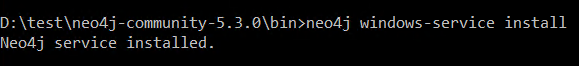
Start the Service
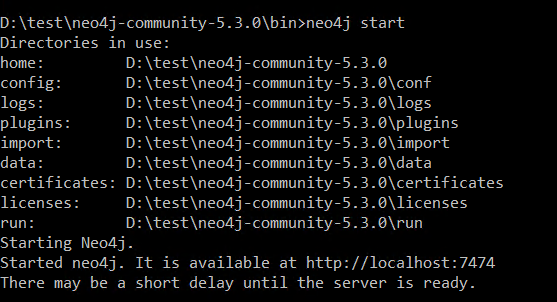
Open a web explorer to access http://localhost:7474
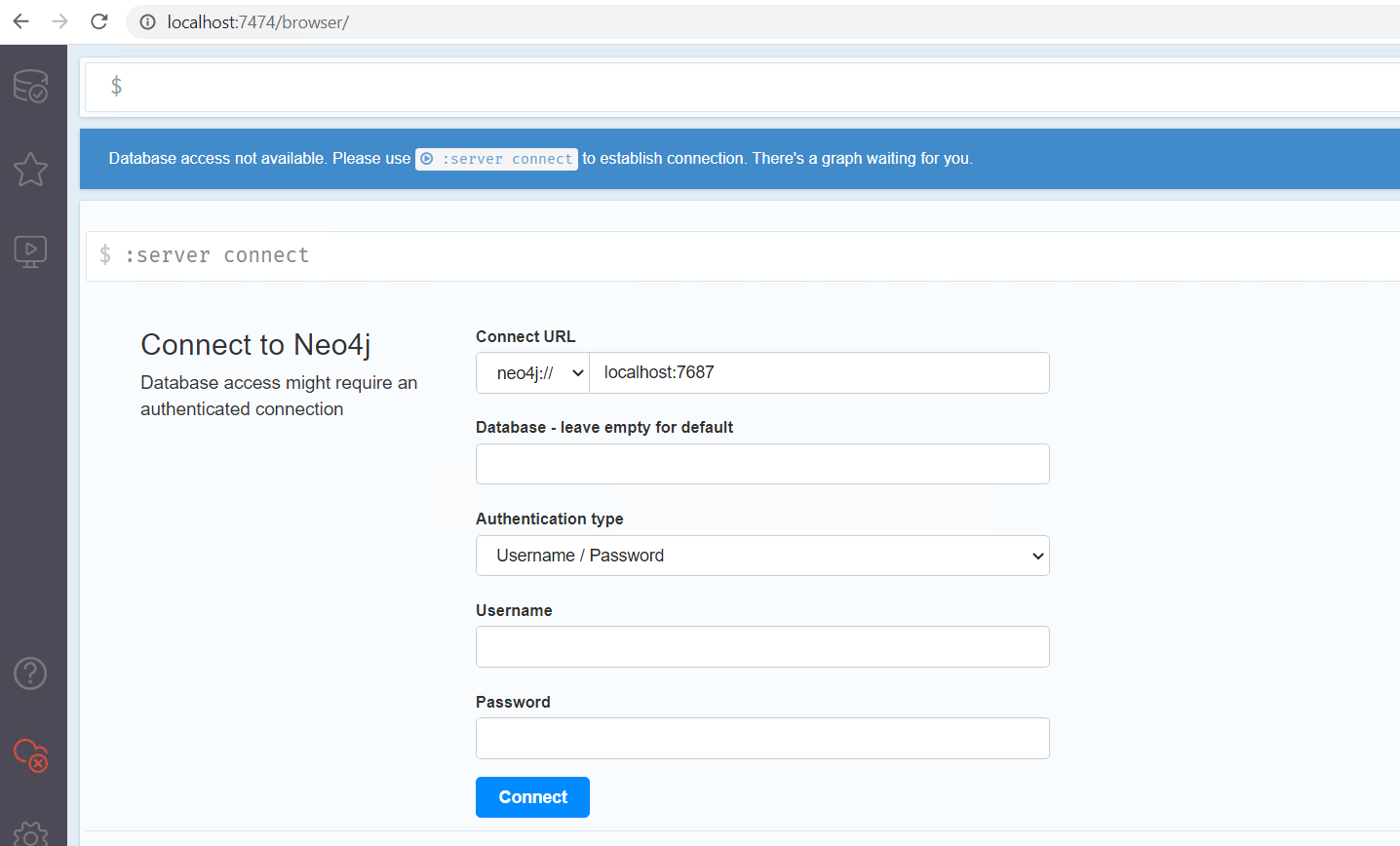
Connect database
Input neo4j for both Username and Password, keep empty for database, then click connect. And change your password at the first time.
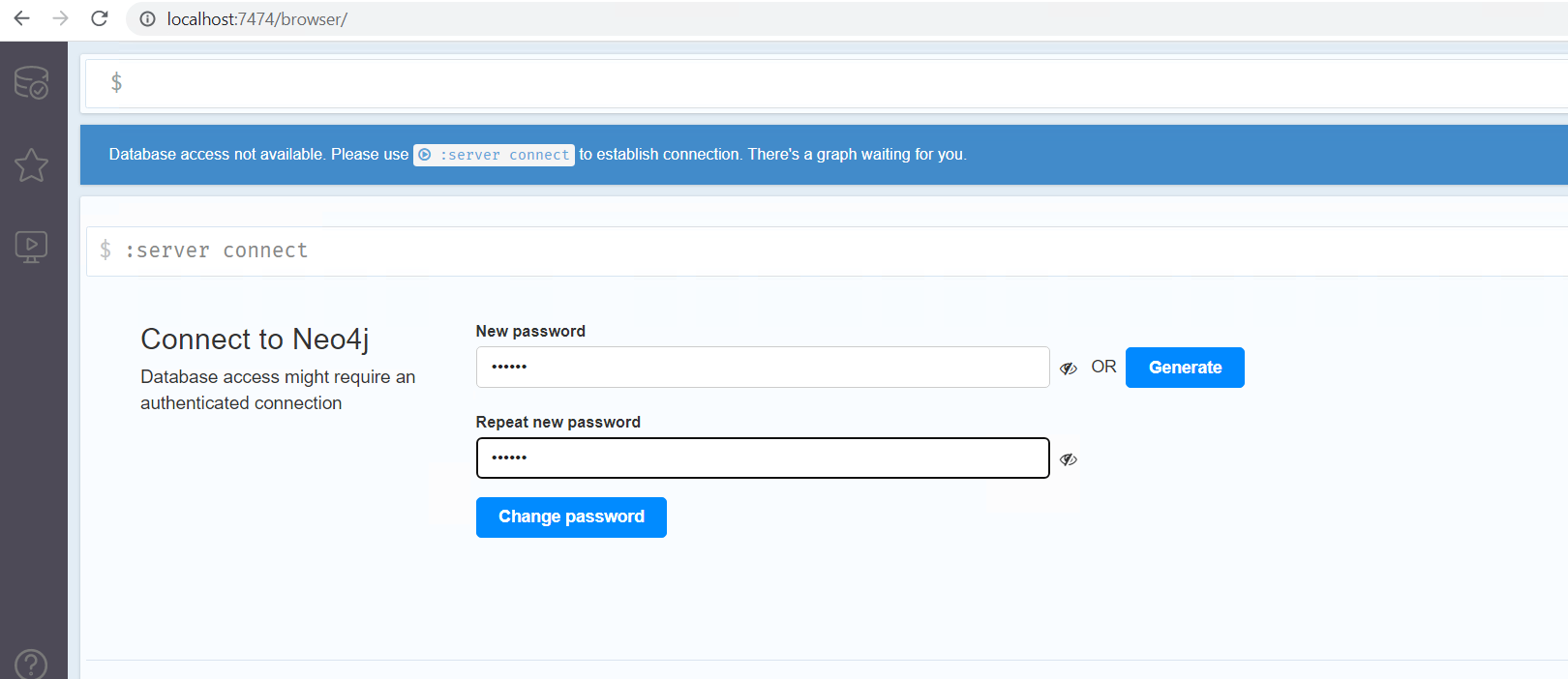
Test Cypher query command
After login successfully, you can see the following screenshot. Please note, for community version, you have only two database, one is sytem, one is neo4j. so it will use neo4j by default, and all the objects are in this database.
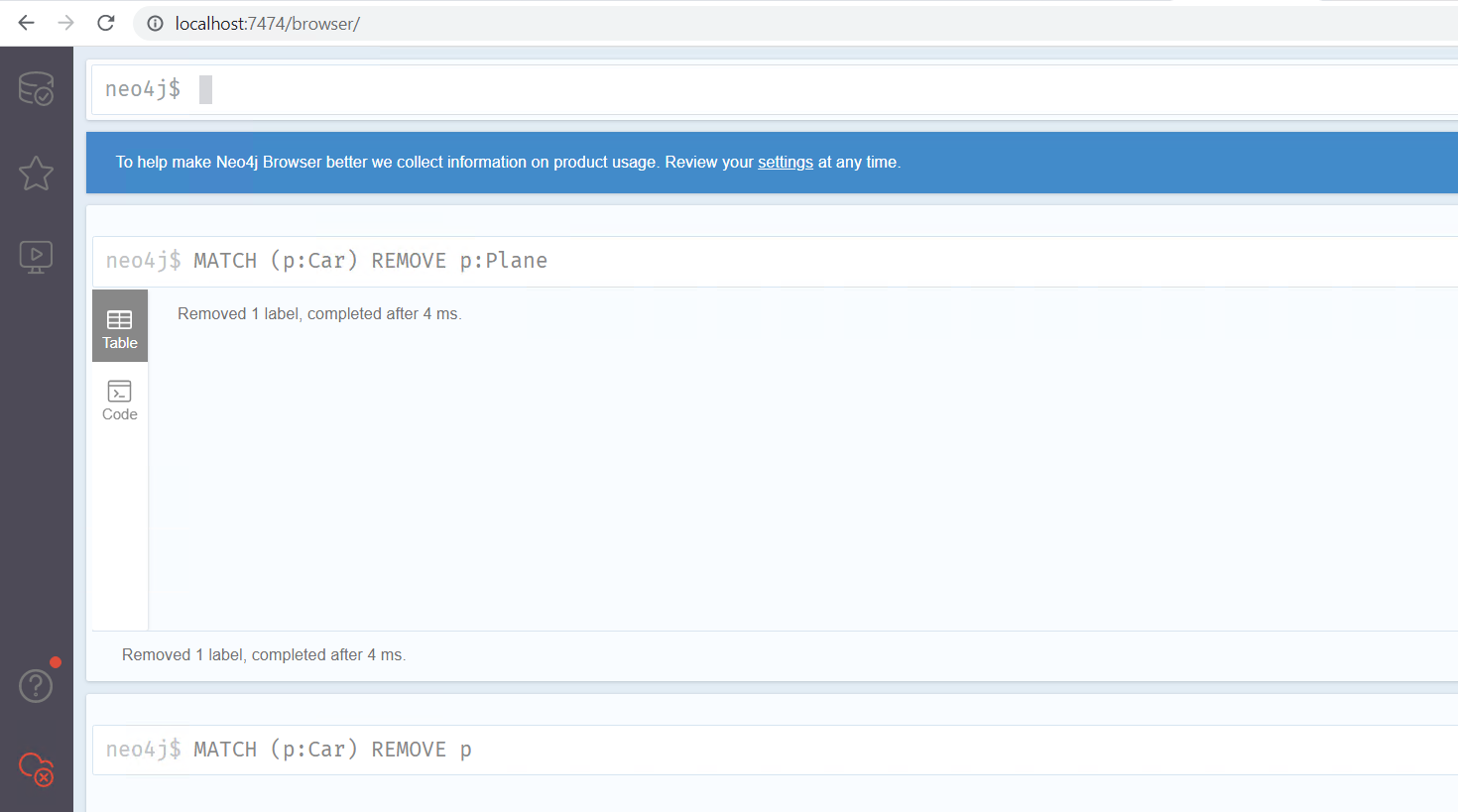
Find out the .conf file
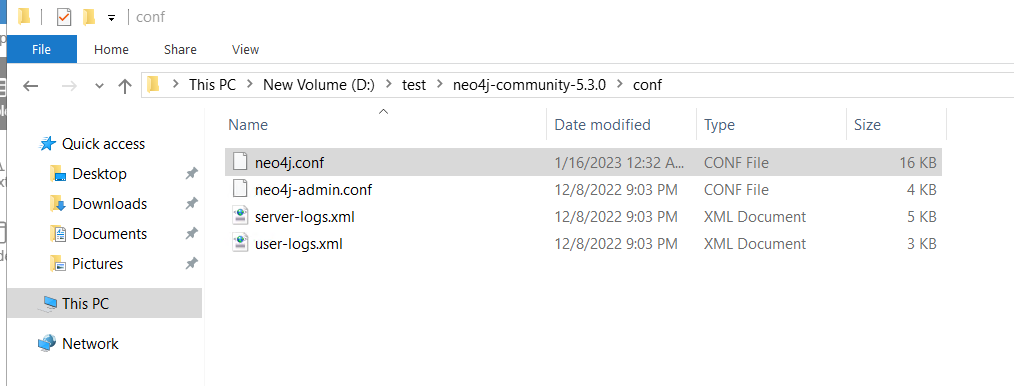
Find out the .conf file
Uncomment the configuration and add 0.0.0.0 for remote access. And bolt is used for spark scala.
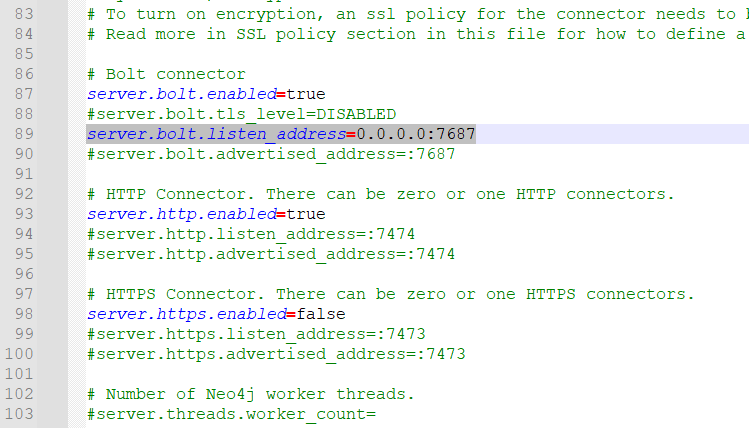
Restart the service to take effect.
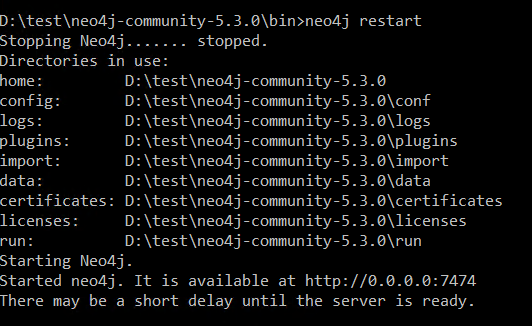
Check LAN IP for ECS, eg. 192.169.0.200
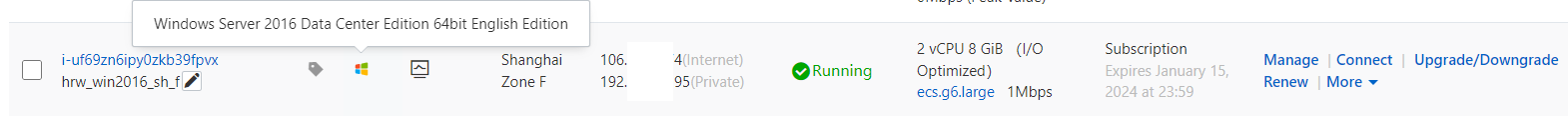
Enable 7474 and 7687 from security group
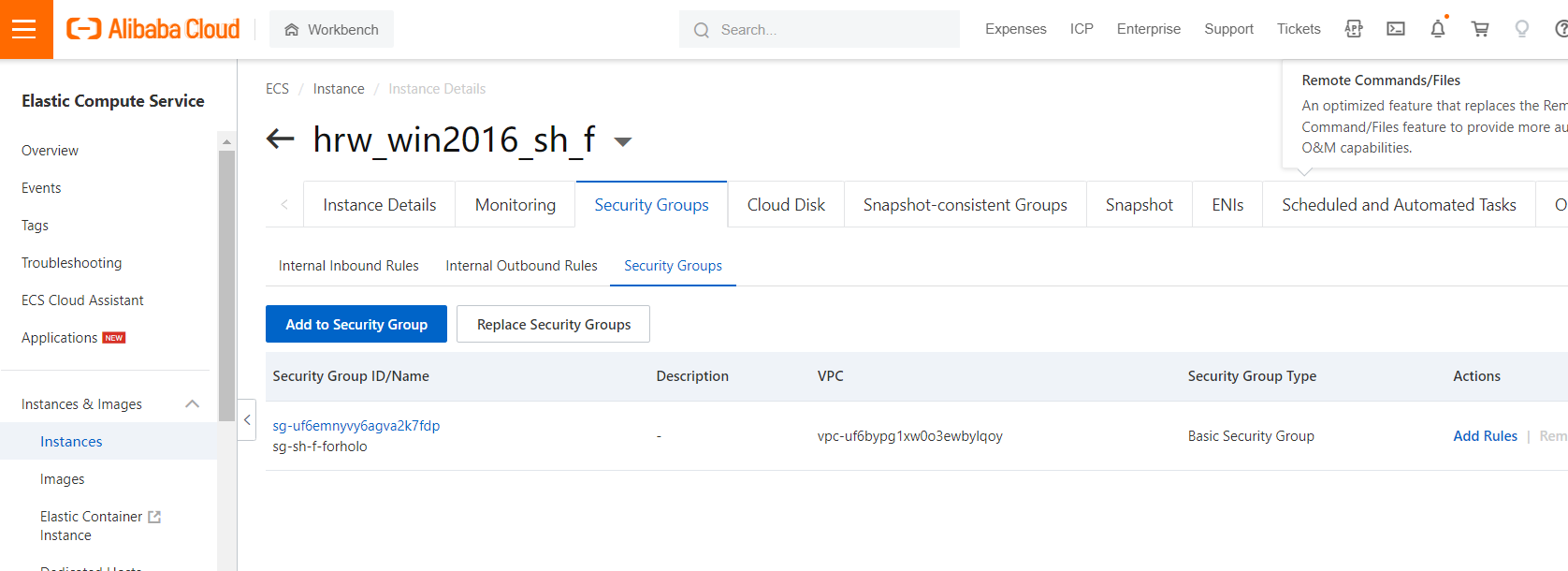
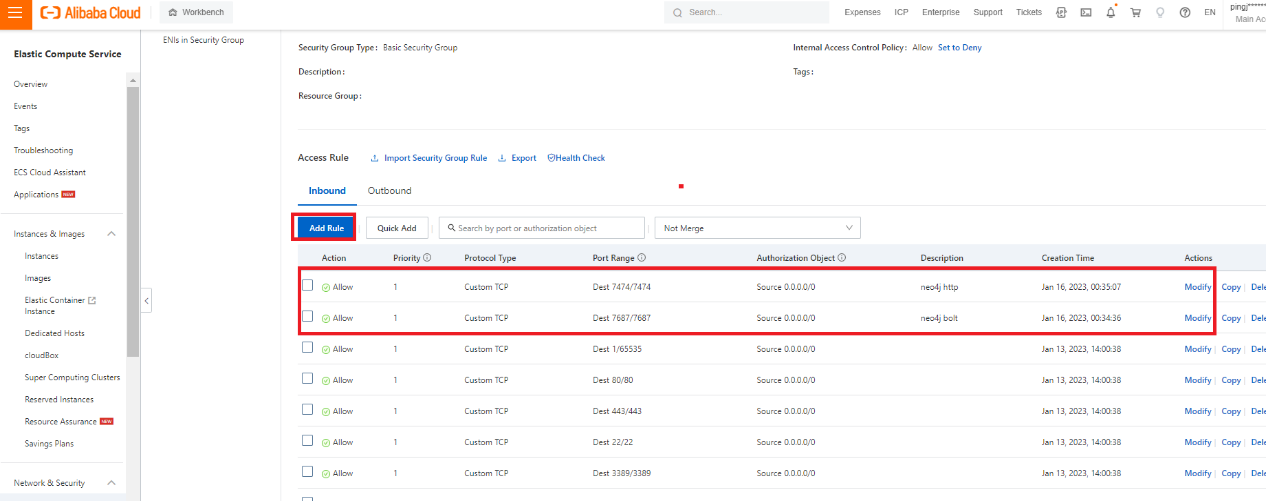
Purpose Exclusive Resource Group for Scheduling
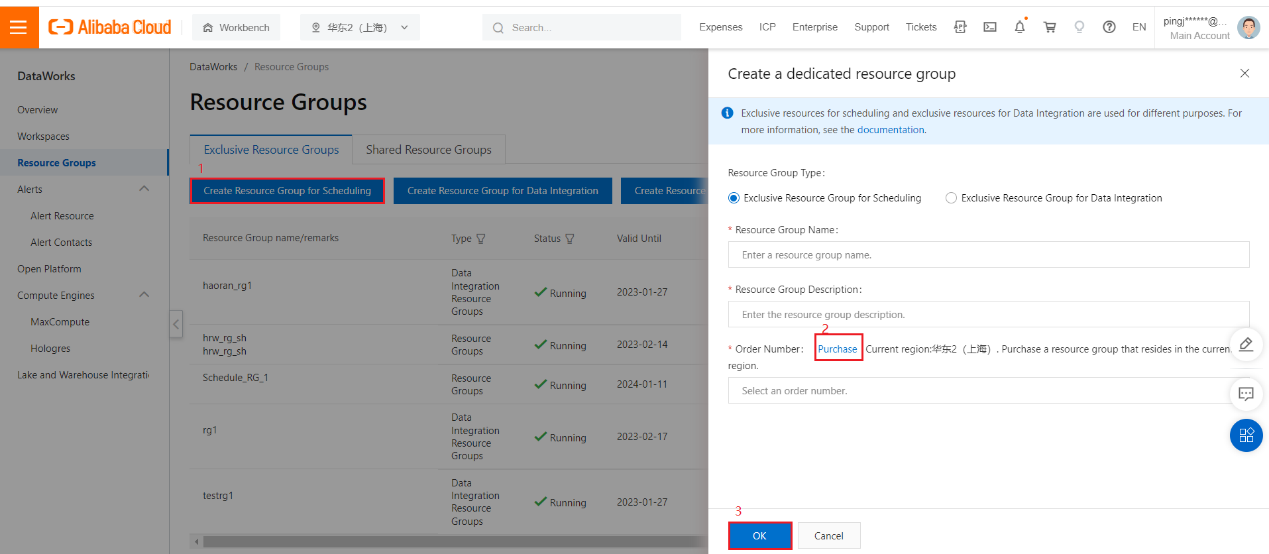
Find out the Resource Group and click O&M Assistant
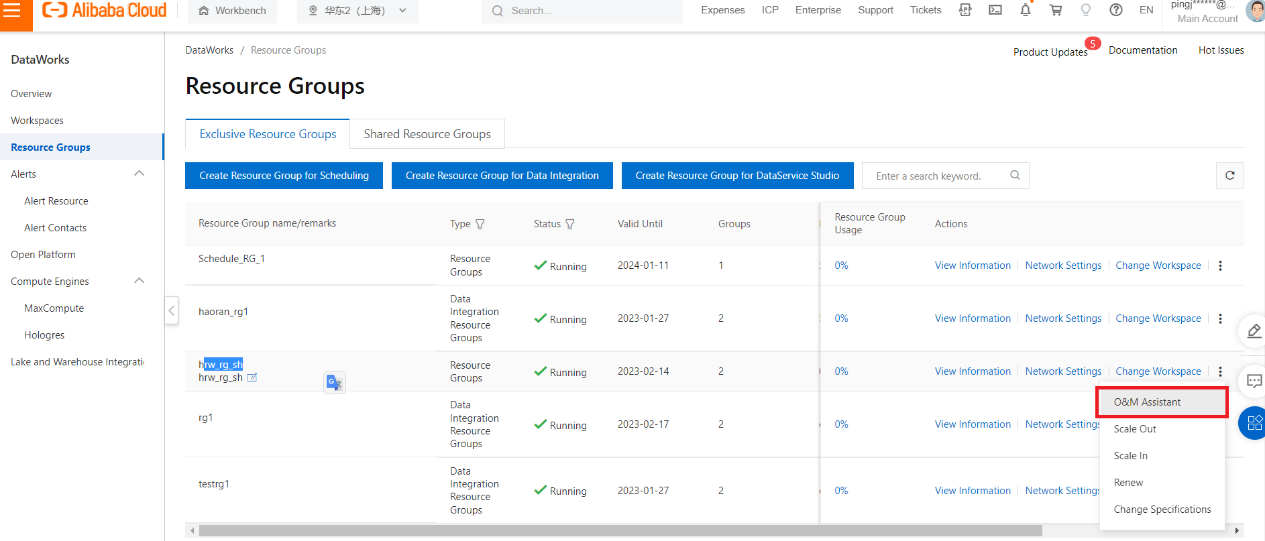
Click Create Command
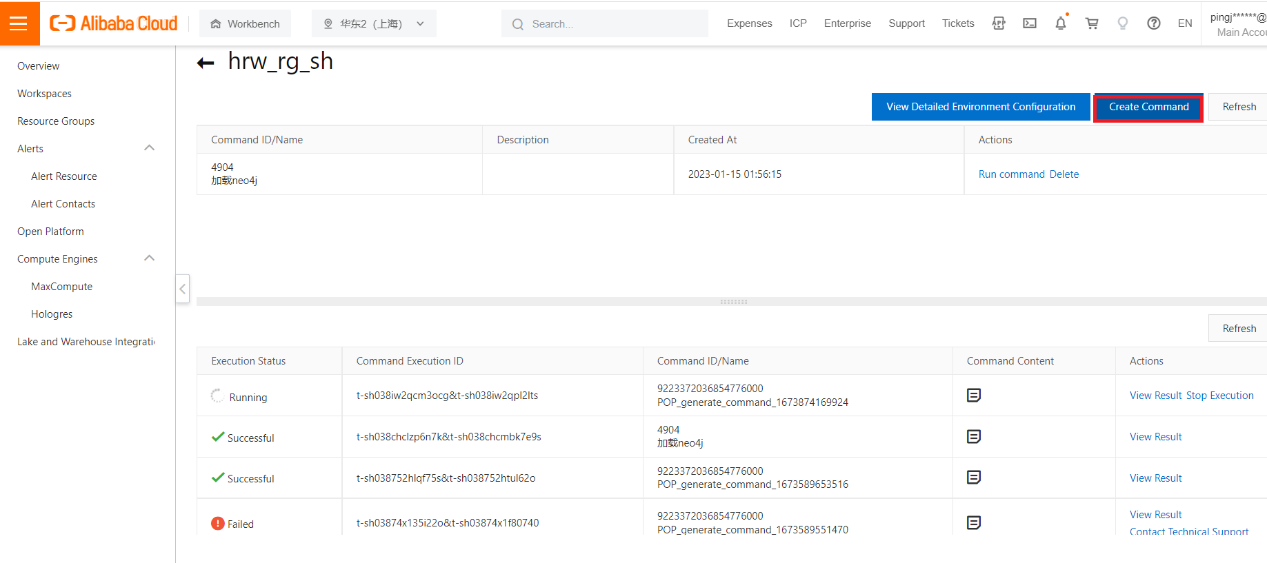
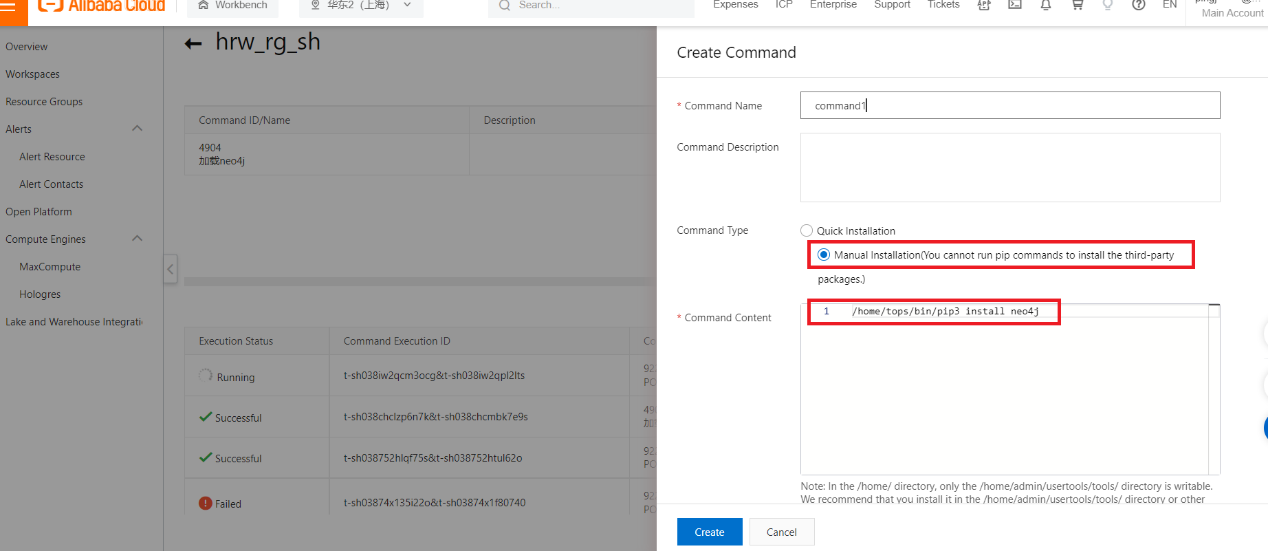
/home/tops/bin/pip3 install neo4jThen Create and then Run
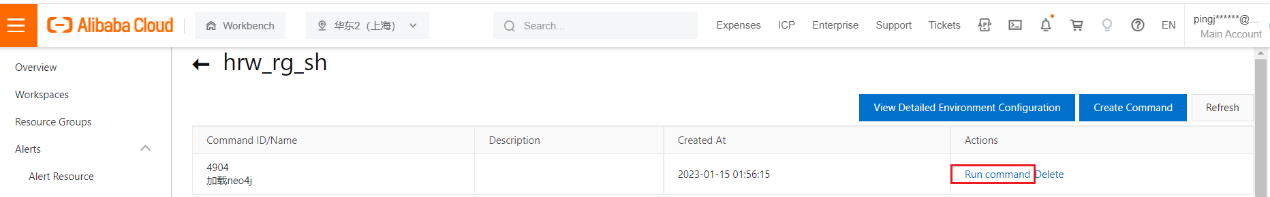
After it is running successfully, the driver is imported.
Find out the Network Settings of your new resource group.
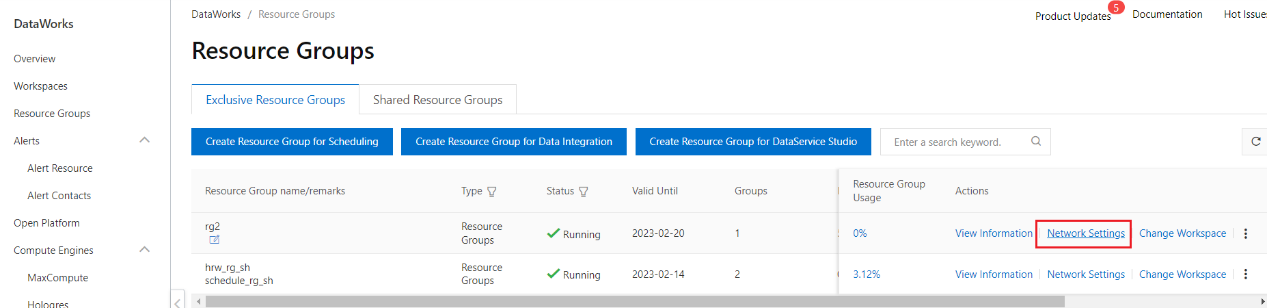
Choose the correct VPC, VSwitch, Security group, which is in the same VPC settings with your ECS.
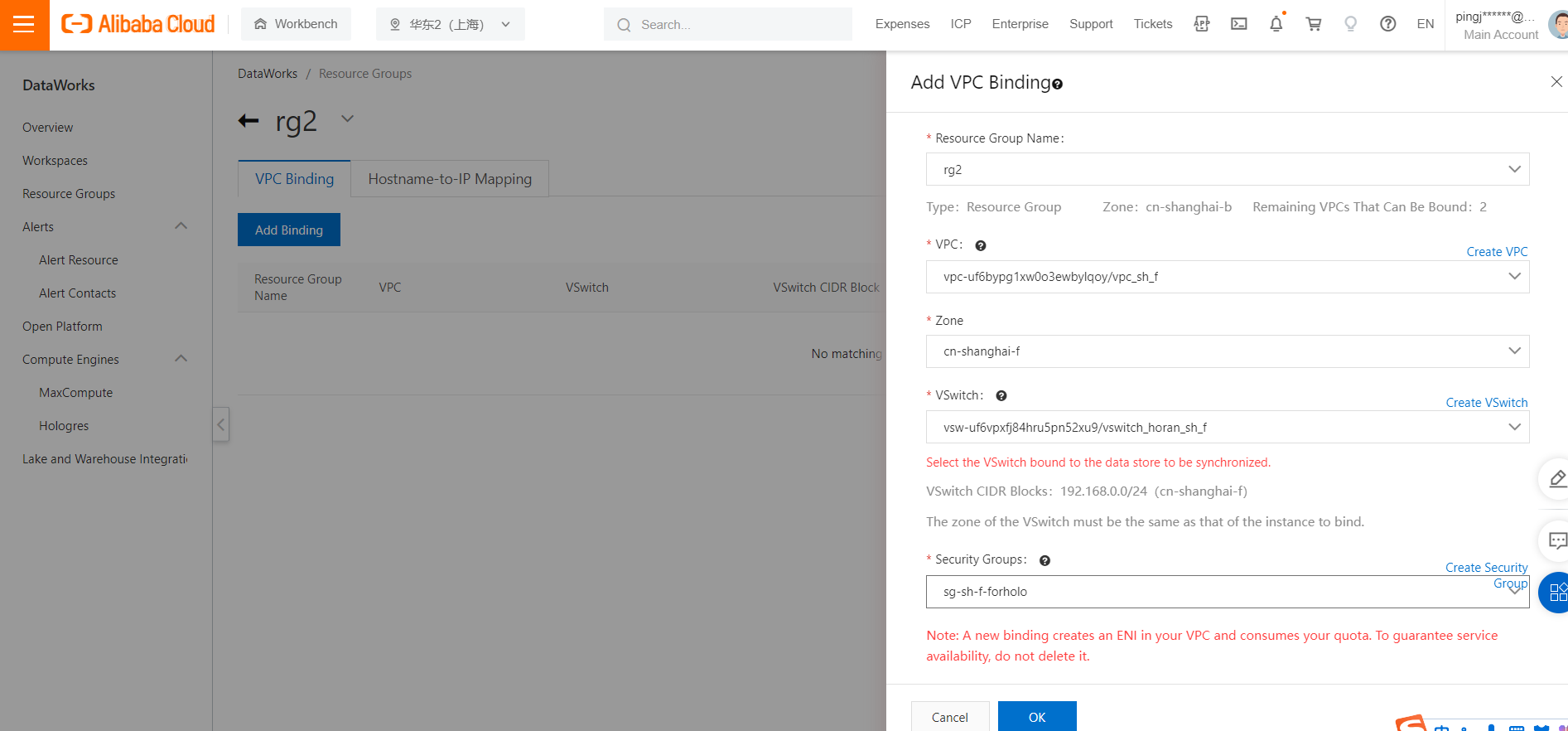
Run following sql in DW to create tables to initialize the data
--odps sql
--********************************************************************--
--author:pingjingwhr@test.aliyunid.com
--create time:2023-01-17 16:57:12
--********************************************************************--
CREATE TABLE ods_user
(
user_id STRING,
is_ekyc INT,
balance DOUBLE
);
INSERT INTO TABLE ods_user VALUES ('user1',1,30.7);
INSERT INTO TABLE ods_user VALUES ('user2',1,0);
INSERT INTO TABLE ods_user VALUES ('user3',0,222.23);
INSERT INTO TABLE ods_user VALUES ('user4',1,433.7);
CREATE TABLE ods_credit_card
(
user_card_id STRING
);
INSERT INTO TABLE ods_credit_card VALUES ('cc1');
INSERT INTO TABLE ods_credit_card VALUES ('cc2');
INSERT INTO TABLE ods_credit_card VALUES ('cc3');
INSERT INTO TABLE ods_credit_card VALUES ('cc4');
CREATE TABLE ods_p2p
(
p2p_id STRING,
amount DOUBLE
);
INSERT INTO TABLE ods_p2p VALUES ('p2p1',42);
INSERT INTO TABLE ods_p2p VALUES ('p2p2',572);
INSERT INTO TABLE ods_p2p VALUES ('p2p3',887);
drop table ods_user_cc_rel;
CREATE TABLE ods_user_cc_rel
(
user_id STRING,
user_card_id STRING
);
INSERT INTO TABLE ods_user_cc_rel VALUES ('user1','cc1');
INSERT INTO TABLE ods_user_cc_rel VALUES ('user2','cc2');
INSERT INTO TABLE ods_user_cc_rel VALUES ('user3','cc3');
INSERT INTO TABLE ods_user_cc_rel VALUES ('user1','cc4');
INSERT INTO TABLE ods_user_cc_rel VALUES ('user1','cc2');
CREATE TABLE ods_user_p2p_receive_rel
(
user_id STRING,
p2p_id STRING
);
INSERT INTO TABLE ods_user_p2p_receive_rel VALUES ('user2','p2p1');
INSERT INTO TABLE ods_user_p2p_receive_rel VALUES ('user2','p2p2');
INSERT INTO TABLE ods_user_p2p_receive_rel VALUES ('user3','p2p3');
CREATE TABLE ods_user_p2p_transfer_rel
(
user_id STRING,
p2p_id STRING
);
INSERT INTO TABLE ods_user_p2p_transfer_rel VALUES ('user1','p2p1');
INSERT INTO TABLE ods_user_p2p_transfer_rel VALUES ('user3','p2p2');
INSERT INTO TABLE ods_user_p2p_transfer_rel VALUES ('user4','p2p3');
Create PyODPS3 node
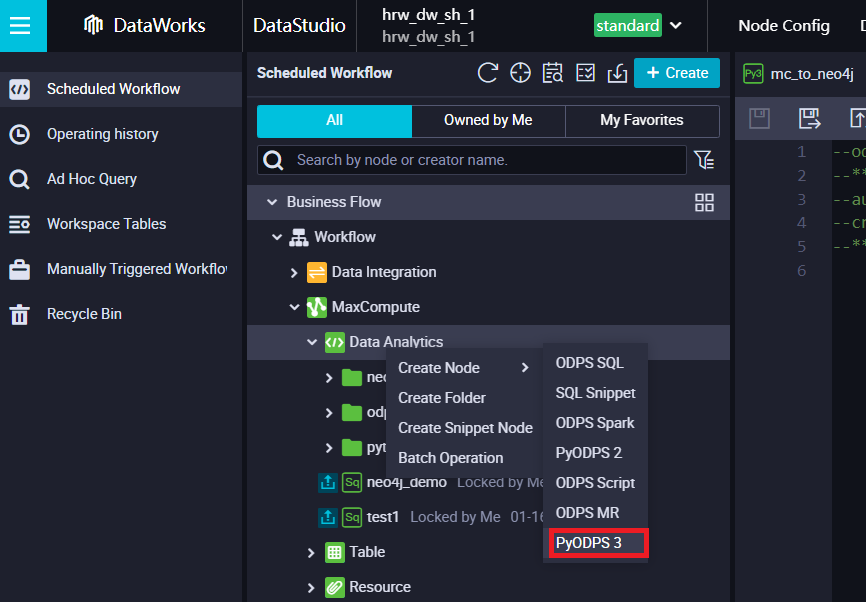
Copy the following query
You need to change the URI and Auth based on the above method to get the public IP and your new password
#import Aliyun ODPS library
from odps.df import DataFrame
from odps.df import output
#import neo4j library
from neo4j import GraphDatabase
#unlimit 10,000 rows limitation
options.tunnel.use_instance_tunnel = True
options.tunnel.limit_instance_tunnel = False # Remove the limit restriction and read all the data.
#start
print('demo1: start')
URI = "bolt://192.168.0.200:7687"
AUTH = ("neo4j", "Password01!")
#define functions for Cypher command
def create_user(tx, user_id, is_ekyc, balance):
tx.run("CREATE (u:User {user_id: $user_id, is_ekyc: $is_ekyc, balance: $balance})",
user_id = user_id, is_ekyc = is_ekyc, balance = balance)
def create_cc(tx, user_card_id):
tx.run("CREATE (u:CC {user_card_id: $user_card_id})",
user_card_id = user_card_id)
def create_p2p(tx, p2p_id, amount):
tx.run("CREATE (p:p2p {p2p_id: $p2p_id, amount: $amount})",
p2p_id = p2p_id, amount = amount)
def create_rel_transfer(tx, user_id, p2p_id):
tx.run(
"""
MATCH (a:User), (b:p2p)
WHERE a.user_id = $user_id AND b.p2p_id = $p2p_id
CREATE (a)-[r:P2P_TRANSFER]->(b)
""",
user_id = user_id, p2p_id = p2p_id
)
def create_rel_receive(tx, user_id, p2p_id):
tx.run(
"""
MATCH (a:User), (b:p2p)
WHERE a.user_id = $user_id AND b.p2p_id = $p2p_id
CREATE (b)-[r:P2P_RECEIVE]->(a)
""",
user_id = user_id, p2p_id = p2p_id
)
def create_rel_user_cc(tx, user_id, user_card_id):
tx.run(
"""
MATCH (a:User), (b:CC)
WHERE a.user_id = $user_id AND b.user_card_id = $user_card_id
CREATE (a)-[r:HAS_CC]->(b)
""",
user_id = user_id, user_card_id = user_card_id
)
with GraphDatabase.driver(URI, auth=AUTH) as driver:
with driver.session(database="neo4j") as session:
#start to import data from ods_user
with o.execute_sql('select * from ods_user').open_reader() as reader:
for record in reader:
session.execute_write(create_user, user_id = record[0], is_ekyc = record[1], balance = record[2])
print('Node User completes')
#start to import data from ods_credit_card
with o.execute_sql('select * from ods_credit_card').open_reader() as reader:
for record in reader:
session.execute_write(create_cc, user_card_id = record[0])
print('Node CC completes')
#start to import data from ods_user
with o.execute_sql('select * from ods_p2p').open_reader() as reader:
for record in reader:
session.execute_write(create_p2p, p2p_id = record[0], amount = record[1])
print('Node p2p completes')
#start to import relationship from ods_user_p2p_transfer_rel
with o.execute_sql('select * from ods_user_p2p_transfer_rel').open_reader() as reader:
for record in reader:
session.execute_write(create_rel_transfer, user_id = record[0], p2p_id = record[1])
print('Relationship TRANSFER completes')
#start to import relationship from ods_user_p2p_receive_rel
with o.execute_sql('select * from ods_user_p2p_receive_rel').open_reader() as reader:
for record in reader:
session.execute_write(create_rel_receive, user_id = record[0], p2p_id = record[1])
print('Relationship RECEIVE completes')
#start to import relationship from ods_user_p2p_receive_rel
with o.execute_sql('select * from ods_user_cc_rel').open_reader() as reader:
for record in reader:
session.execute_write(create_rel_user_cc, user_id = record[0], user_card_id = record[1])
print('Relationship HAS_CC completes')
print('end of demo')
Make sure you choose the right resource group to run it. You must use the exclusive resource group which you use PIP installing the driver library.
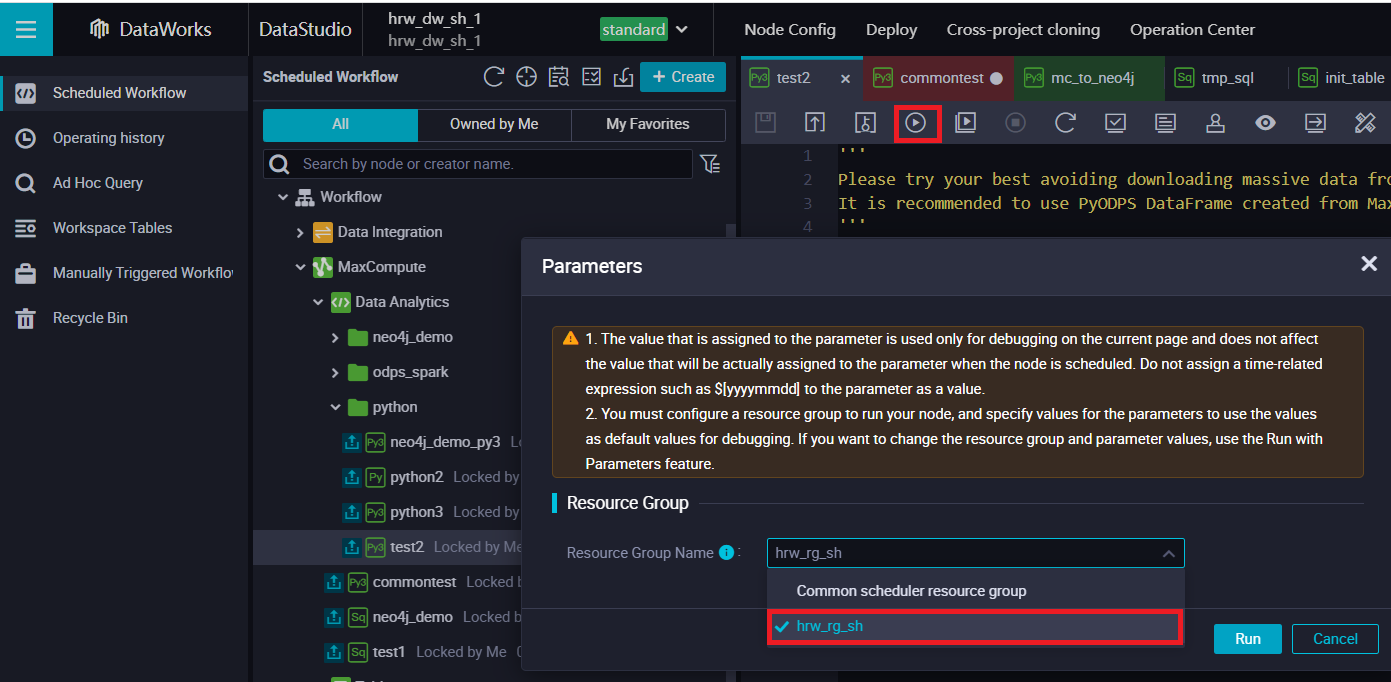
You can also have a schedule based on the configuration of dataworks
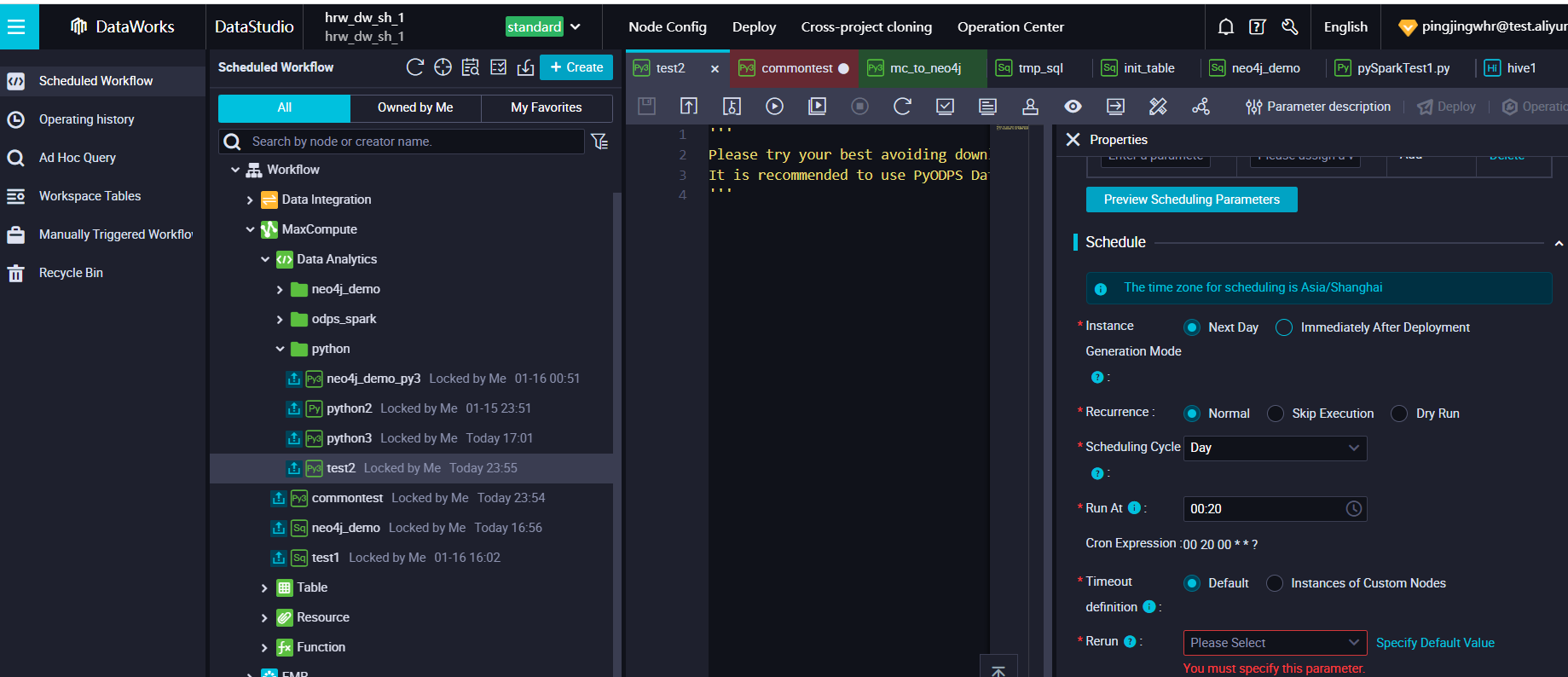
1) Run following sql in DW to create tables to initialize the data
--odps sql
--********************************************************************--
--author:pingjingwhr@test.aliyunid.com
--create time:2023-01-17 16:57:12
--********************************************************************--
CREATE TABLE ods_user
(
user_id STRING,
is_ekyc INT,
balance DOUBLE
);
INSERT INTO TABLE ods_user VALUES ('user1',1,30.7);
INSERT INTO TABLE ods_user VALUES ('user2',1,0);
INSERT INTO TABLE ods_user VALUES ('user3',0,222.23);
INSERT INTO TABLE ods_user VALUES ('user4',1,433.7);
CREATE TABLE ods_credit_card
(
user_card_id STRING
);
INSERT INTO TABLE ods_credit_card VALUES ('cc1');
INSERT INTO TABLE ods_credit_card VALUES ('cc2');
INSERT INTO TABLE ods_credit_card VALUES ('cc3');
INSERT INTO TABLE ods_credit_card VALUES ('cc4');
CREATE TABLE ods_p2p
(
p2p_id STRING,
amount DOUBLE
);
INSERT INTO TABLE ods_p2p VALUES ('p2p1',42);
INSERT INTO TABLE ods_p2p VALUES ('p2p2',572);
INSERT INTO TABLE ods_p2p VALUES ('p2p3',887);
drop table ods_user_cc_rel;
CREATE TABLE ods_user_cc_rel
(
user_id STRING,
user_card_id STRING
);
INSERT INTO TABLE ods_user_cc_rel VALUES ('user1','cc1');
INSERT INTO TABLE ods_user_cc_rel VALUES ('user2','cc2');
INSERT INTO TABLE ods_user_cc_rel VALUES ('user3','cc3');
INSERT INTO TABLE ods_user_cc_rel VALUES ('user1','cc4');
INSERT INTO TABLE ods_user_cc_rel VALUES ('user1','cc2');
CREATE TABLE ods_user_p2p_receive_rel
(
user_id STRING,
p2p_id STRING
);
INSERT INTO TABLE ods_user_p2p_receive_rel VALUES ('user2','p2p1');
INSERT INTO TABLE ods_user_p2p_receive_rel VALUES ('user2','p2p2');
INSERT INTO TABLE ods_user_p2p_receive_rel VALUES ('user3','p2p3');
CREATE TABLE ods_user_p2p_transfer_rel
(
user_id STRING,
p2p_id STRING
);
INSERT INTO TABLE ods_user_p2p_transfer_rel VALUES ('user1','p2p1');
INSERT INTO TABLE ods_user_p2p_transfer_rel VALUES ('user3','p2p2');
INSERT INTO TABLE ods_user_p2p_transfer_rel VALUES ('user4','p2p3');
2) Create Python as a Resource
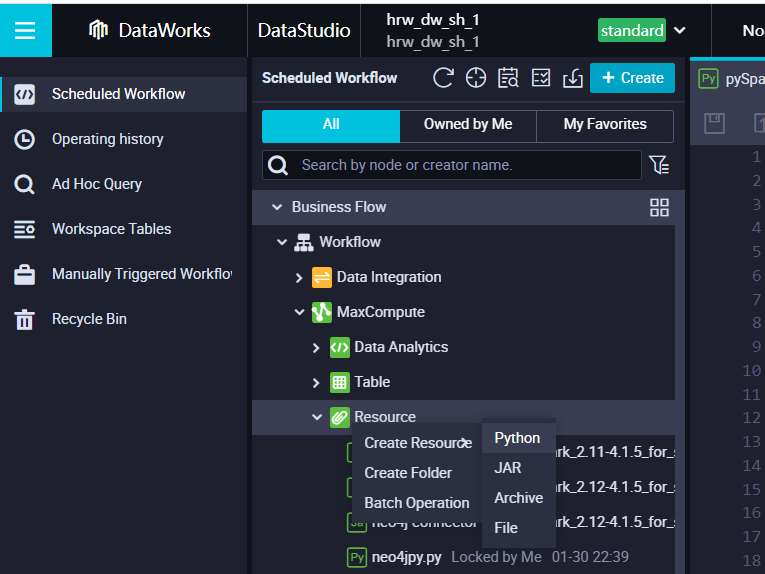
3) Copy the following query
You need to change the URI and Auth based on the above method to get the internal IP and your new password
# -*- coding: utf-8 -*-
import sys
from pyspark.sql import SparkSession
try:
# for python 2
reload(sys)
sys.setdefaultencoding('utf8')
except:
# python 3 not needed
pass
if __name__ == '__main__':
spark = SparkSession.builder\
.appName("spark sql")\
.config("spark.sql.broadcastTimeout", 20 * 60)\
.config("spark.sql.crossJoin.enabled", True)\
.config("odps.exec.dynamic.partition.mode", "nonstrict")\
.getOrCreate()
# read table
rdf1 = spark.sql("select user_id, is_ekyc, balance from ods_user")
rdf1.write.format("org.neo4j.spark.DataSource") \
.mode("OverWrite") \
.option("authentication.basic.username", "neo4j") \
.option("authentication.basic.password", "Password01!") \
.option("url", "bolt://192.168.0.200:7687") \
.option("labels", ":User") \
.option("node.keys", "user_id") \
.save()
rdf2 = spark.sql("select p2p_id, amount from ods_p2p")
rdf2.write.format("org.neo4j.spark.DataSource") \
.mode("OverWrite") \
.option("authentication.basic.username", "neo4j") \
.option("authentication.basic.password", "Password01!") \
.option("url", "bolt://192.168.0.200:7687") \
.option("labels", ":P2P") \
.option("node.keys", "p2p_id") \
.save()
rdf3 = spark.sql("select user_card_id from ods_credit_card")
rdf3.write.format("org.neo4j.spark.DataSource") \
.mode("OverWrite") \
.option("authentication.basic.username", "neo4j") \
.option("authentication.basic.password", "Password01!") \
.option("url", "bolt://192.168.0.200:7687") \
.option("labels", ":CC") \
.option("node.keys", "user_card_id") \
.save()
rdf4 = spark.sql("select user_id, p2p_id from ods_user_p2p_transfer_rel")
rdf4.write.format("org.neo4j.spark.DataSource") \
.option("authentication.basic.username", "neo4j") \
.option("authentication.basic.password", "Password01!") \
.option("url", "bolt://192.168.0.200:7687") \
.option("relationship", "TRANSFER") \
.option("relationship.save.strategy", "keys") \
.option("relationship.source.labels", ":User") \
.option("relationship.source.save.mode", "overwrite") \
.option("relationship.source.node.keys", "user_id:user_id") \
.option("relationship.target.labels", ":P2P") \
.option("relationship.target.node.keys", "p2p_id:p2p_id") \
.option("relationship.target.save.mode", "overwrite") \
.save()
rdf5 = spark.sql("select user_id, p2p_id from ods_user_p2p_receive_rel")
rdf5.write.format("org.neo4j.spark.DataSource") \
.option("authentication.basic.username", "neo4j") \
.option("authentication.basic.password", "Password01!") \
.option("url", "bolt://192.168.0.200:7687") \
.option("relationship", "RECEIVE") \
.option("relationship.save.strategy", "keys") \
.option("relationship.source.labels", ":P2P") \
.option("relationship.source.save.mode", "overwrite") \
.option("relationship.source.node.keys", "p2p_id:p2p_id") \
.option("relationship.target.labels", ":User") \
.option("relationship.target.node.keys", "user_id:user_id") \
.option("relationship.target.save.mode", "overwrite") \
.save()
rdf6 = spark.sql("select user_id, user_card_id from ods_user_cc_rel")
rdf6.write.format("org.neo4j.spark.DataSource") \
.option("authentication.basic.username", "neo4j") \
.option("authentication.basic.password", "Password01!") \
.option("url", "bolt://192.168.0.200:7687") \
.option("relationship", "HAS") \
.option("relationship.save.strategy", "keys") \
.option("relationship.source.labels", ":User") \
.option("relationship.source.save.mode", "overwrite") \
.option("relationship.source.node.keys", "user_id:user_id") \
.option("relationship.target.labels", ":CC") \
.option("relationship.target.node.keys", "user_card_id:user_card_id") \
.option("relationship.target.save.mode", "overwrite") \
.save()
4) Submit & Deploy the py as a resource.
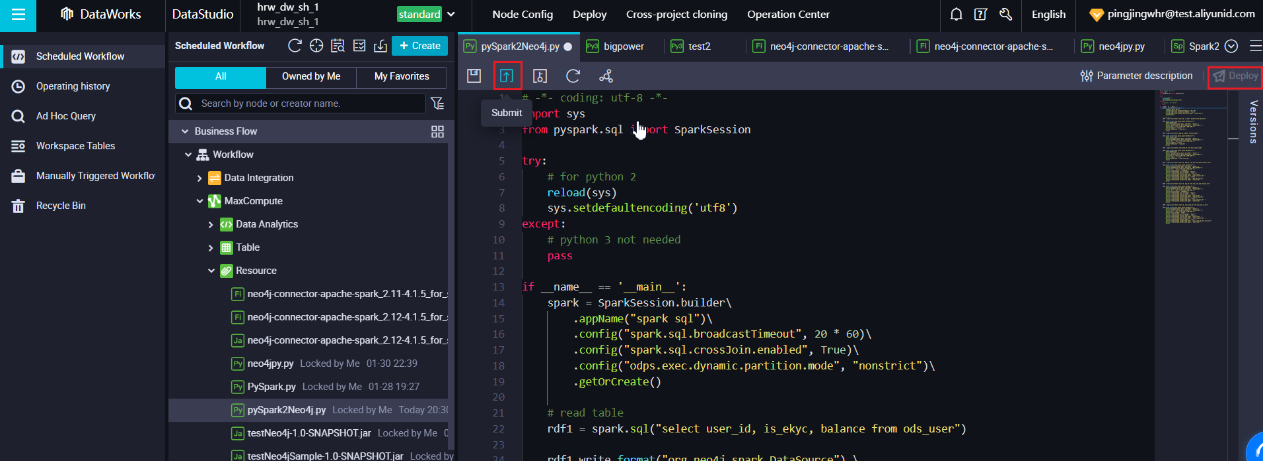
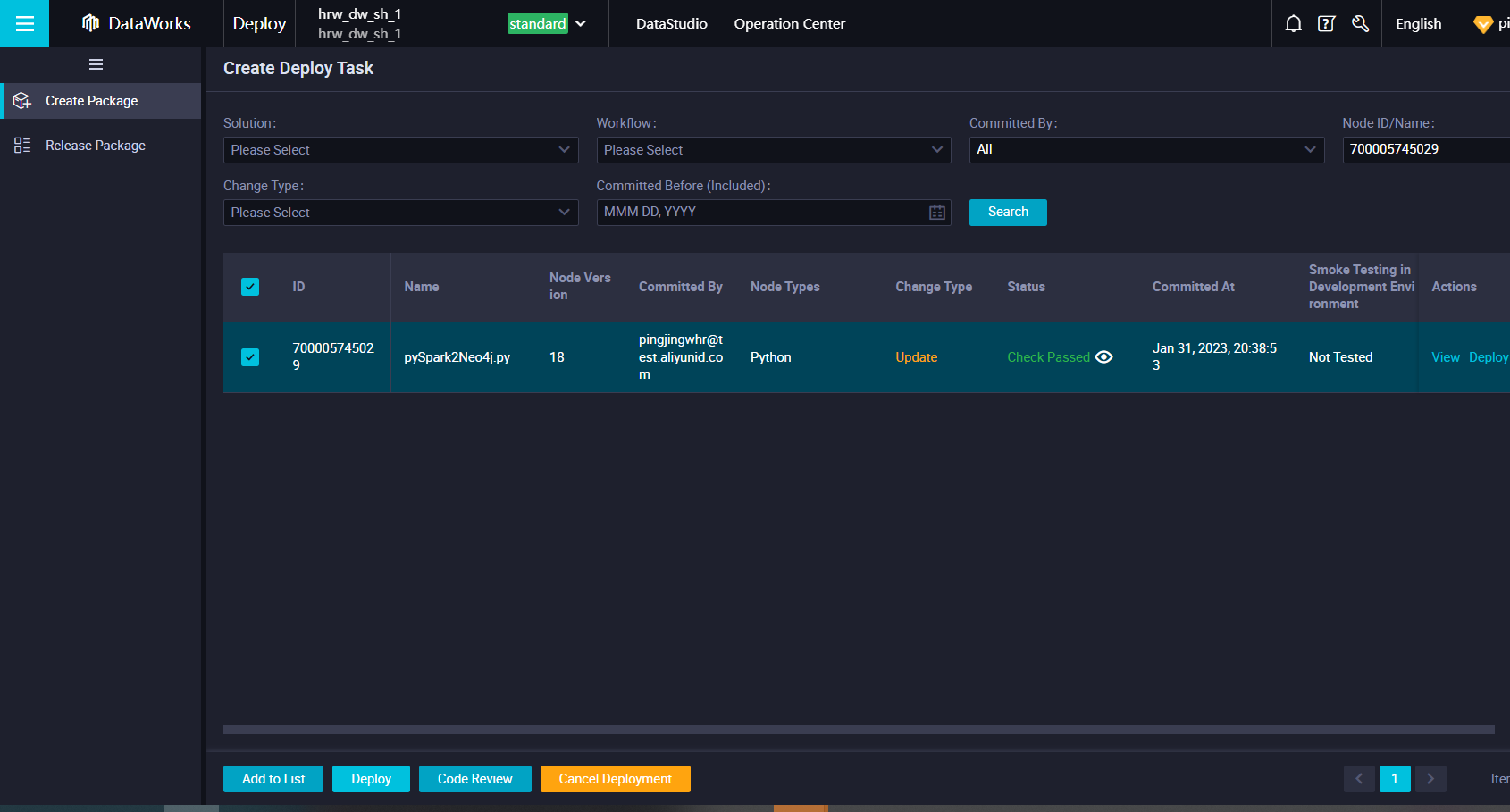
5) Import neo4j Connector Jar as a file resource
Download neo4j Connector:
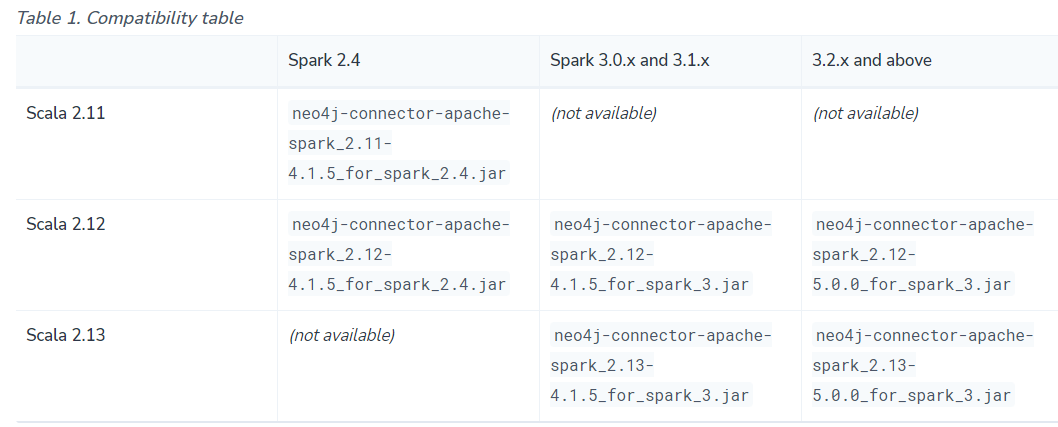
https://neo4j.com/docs/spark/current/quickstart/
https://neo4j.com/docs/spark/current/overview/#_spark_compatibility
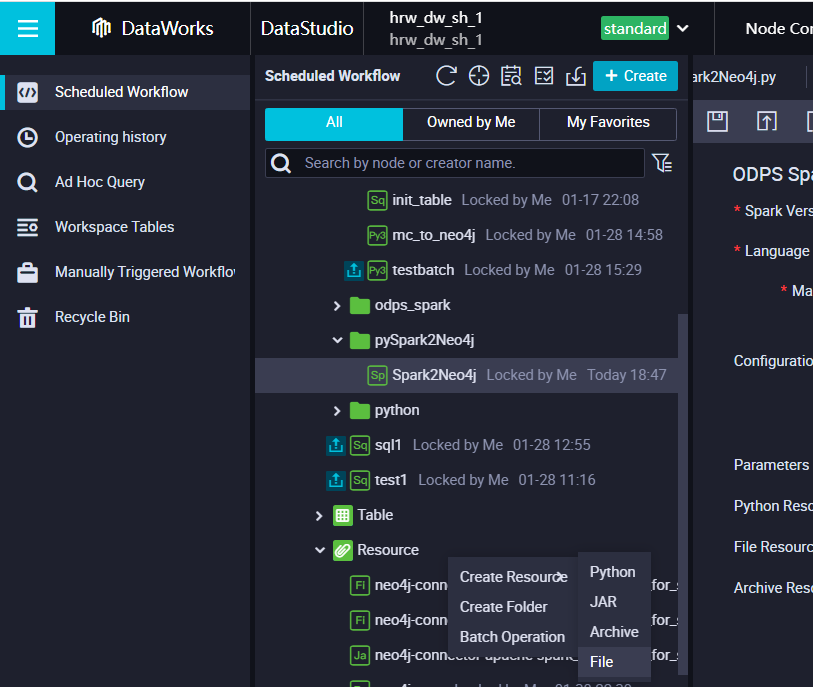
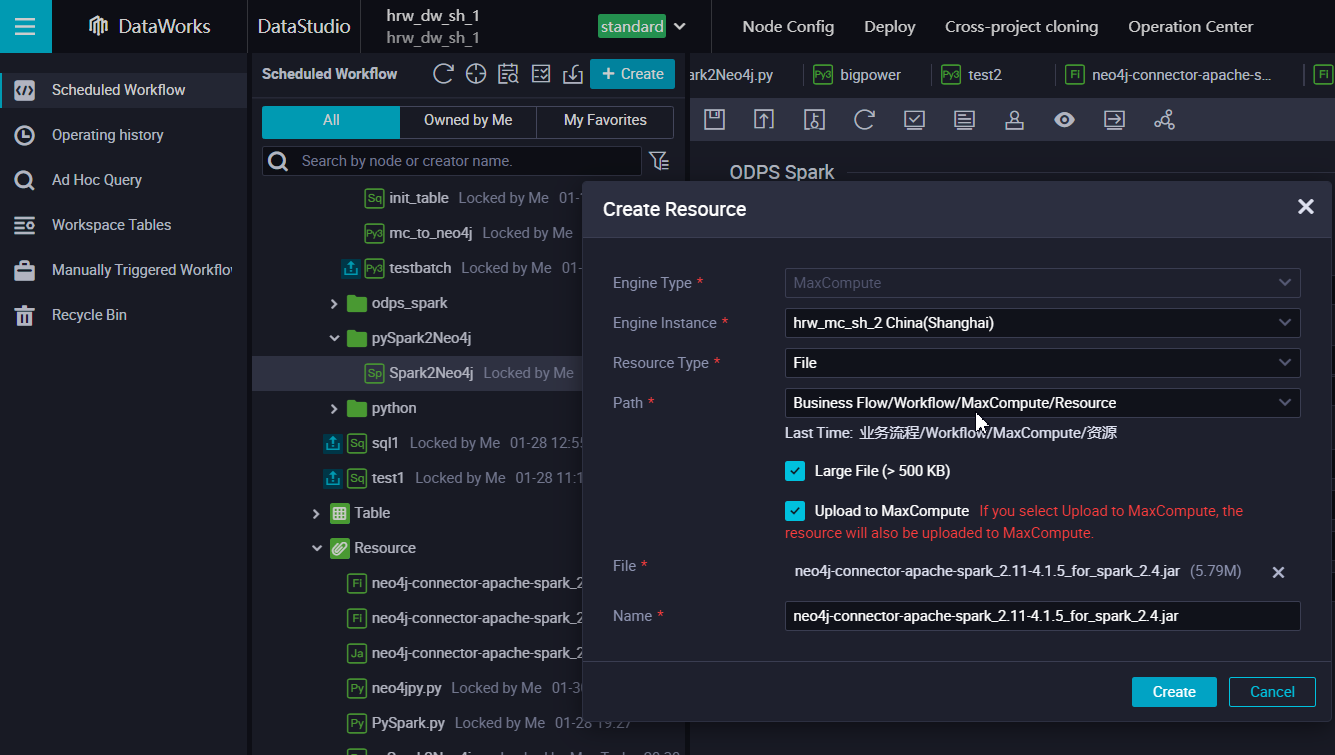
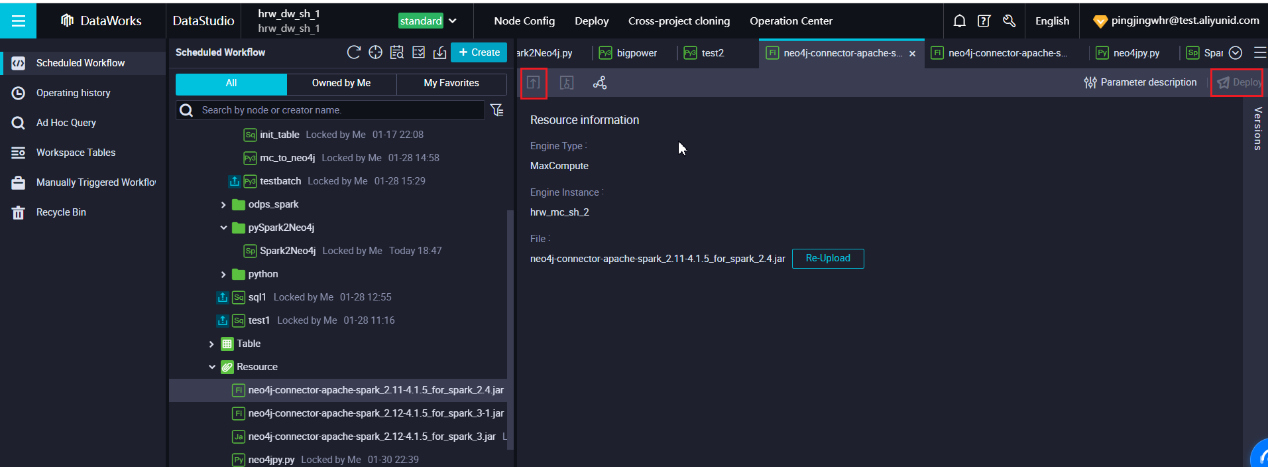
6) Create a Node with type “ODPS Spark”
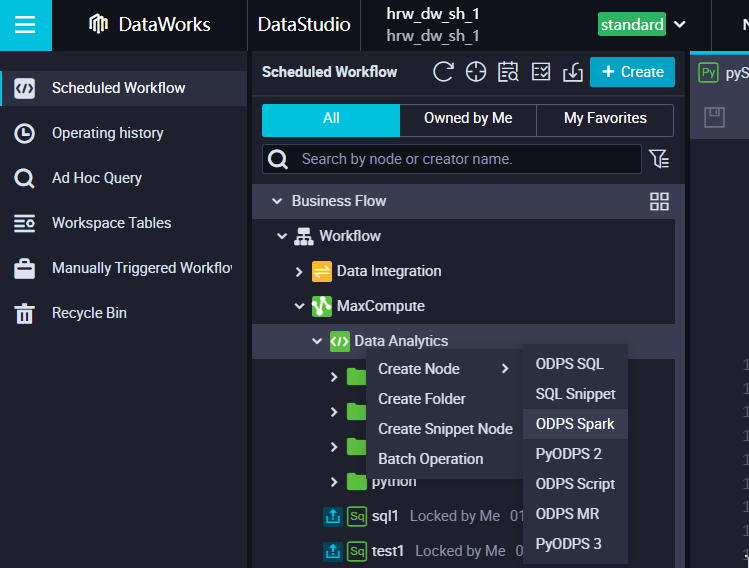
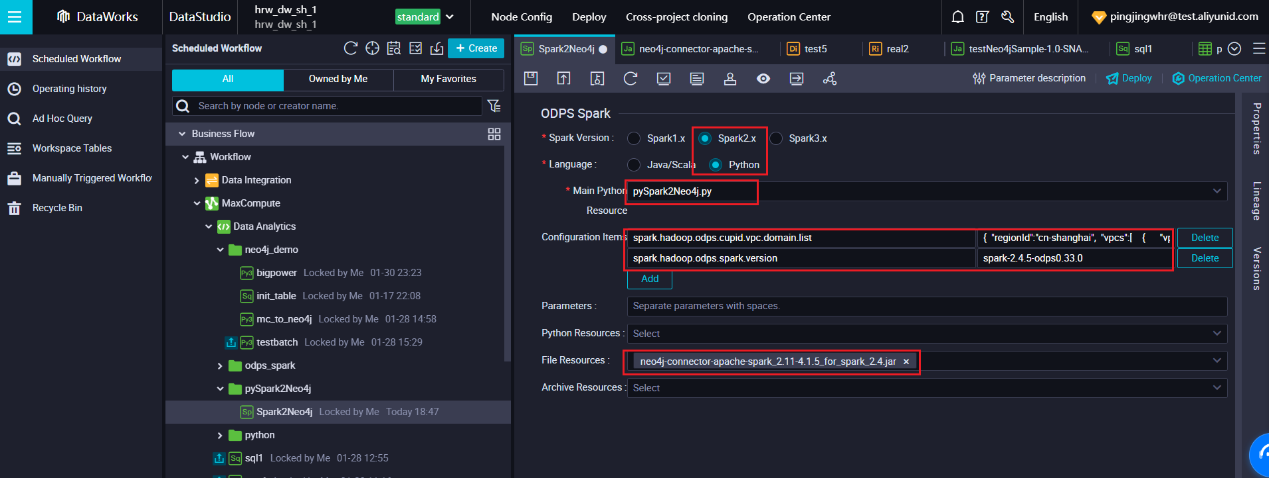
spark.hadoop.odps.spark.version=spark-2.4.5-odps0.33.0spark.hadoop.odps.cupid.vpc.domain.list=…The configuration for domain list is a one line json file.
{
"regionId":"ap-southeast-3",
"vpcs":[
{
"vpcId":"vpc-uf6bypg1XXXX",
"zones":[
{
"urls":[
{
"domain":"192.168.0.200",
"port": 7687
}
]
}
]
}
]
}You need to change the vpcid and domain info, domain ip is the ECS internal IP which has neo4j instance.
After that, use notepad++ to remove n to generate the json as one line, and put it into parameter.
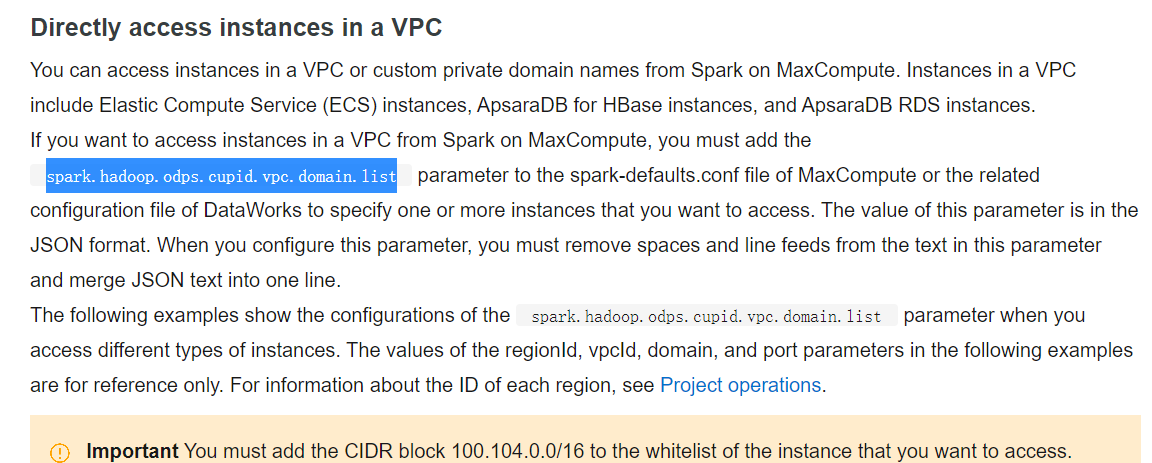
Then click submit and smoke test
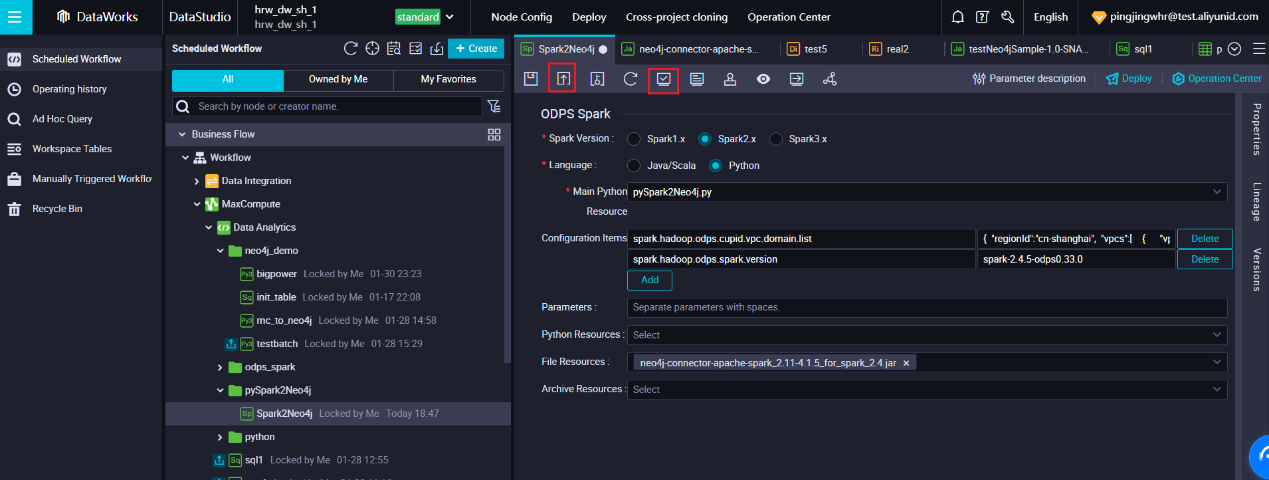
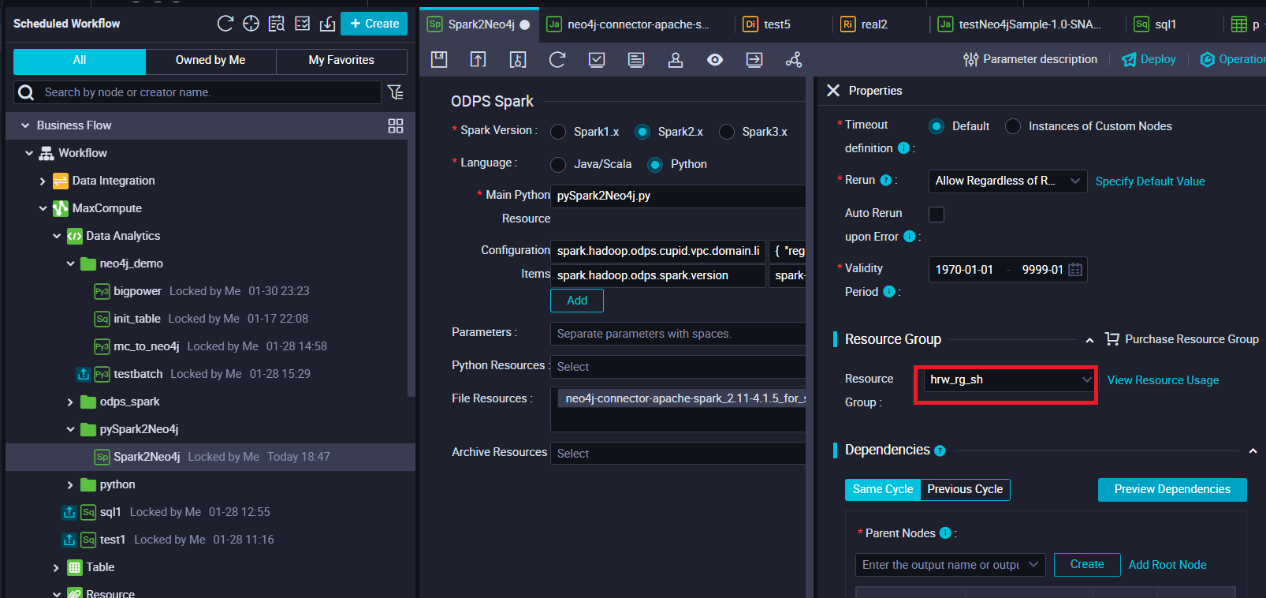
From the resource group, use the exclusive resource group which is in the same VPC
The success log looks like this one.
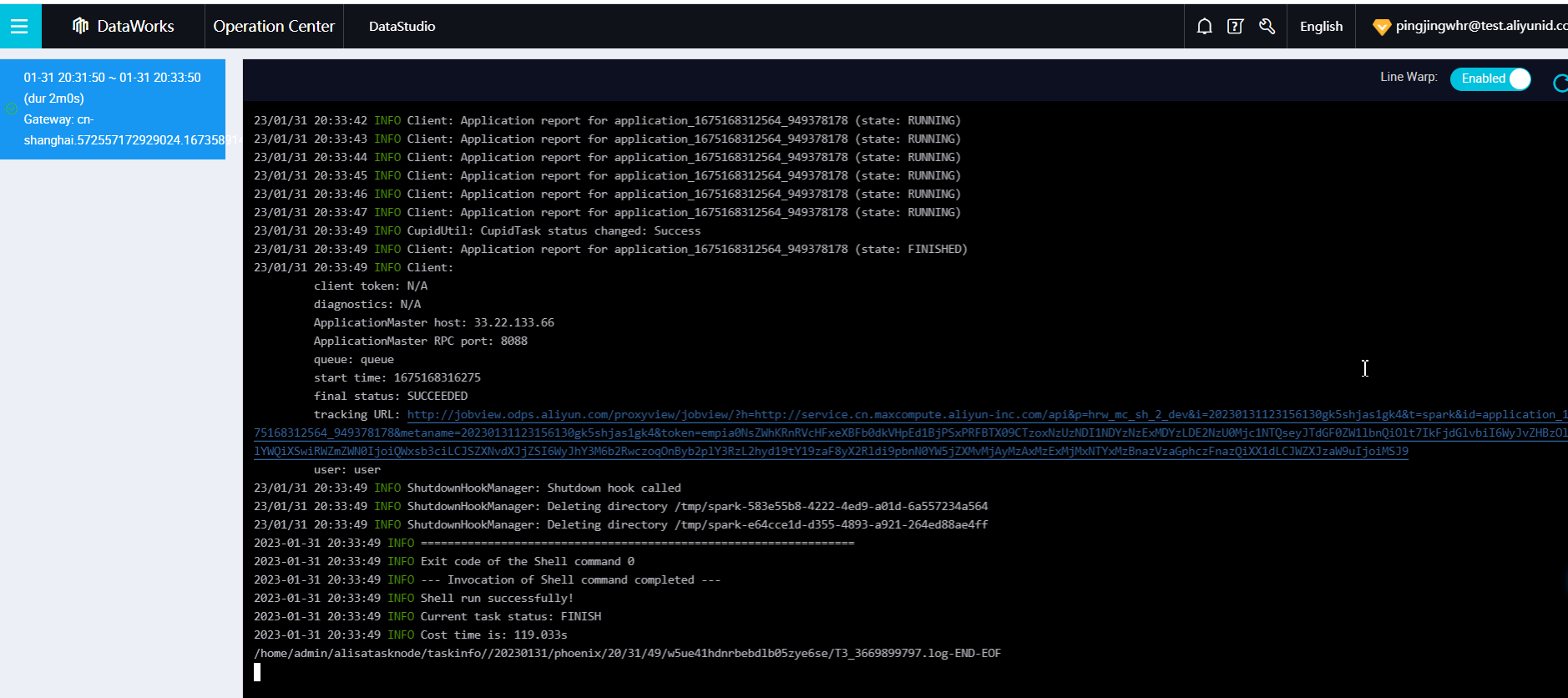
You can use Cypher to check the result now.
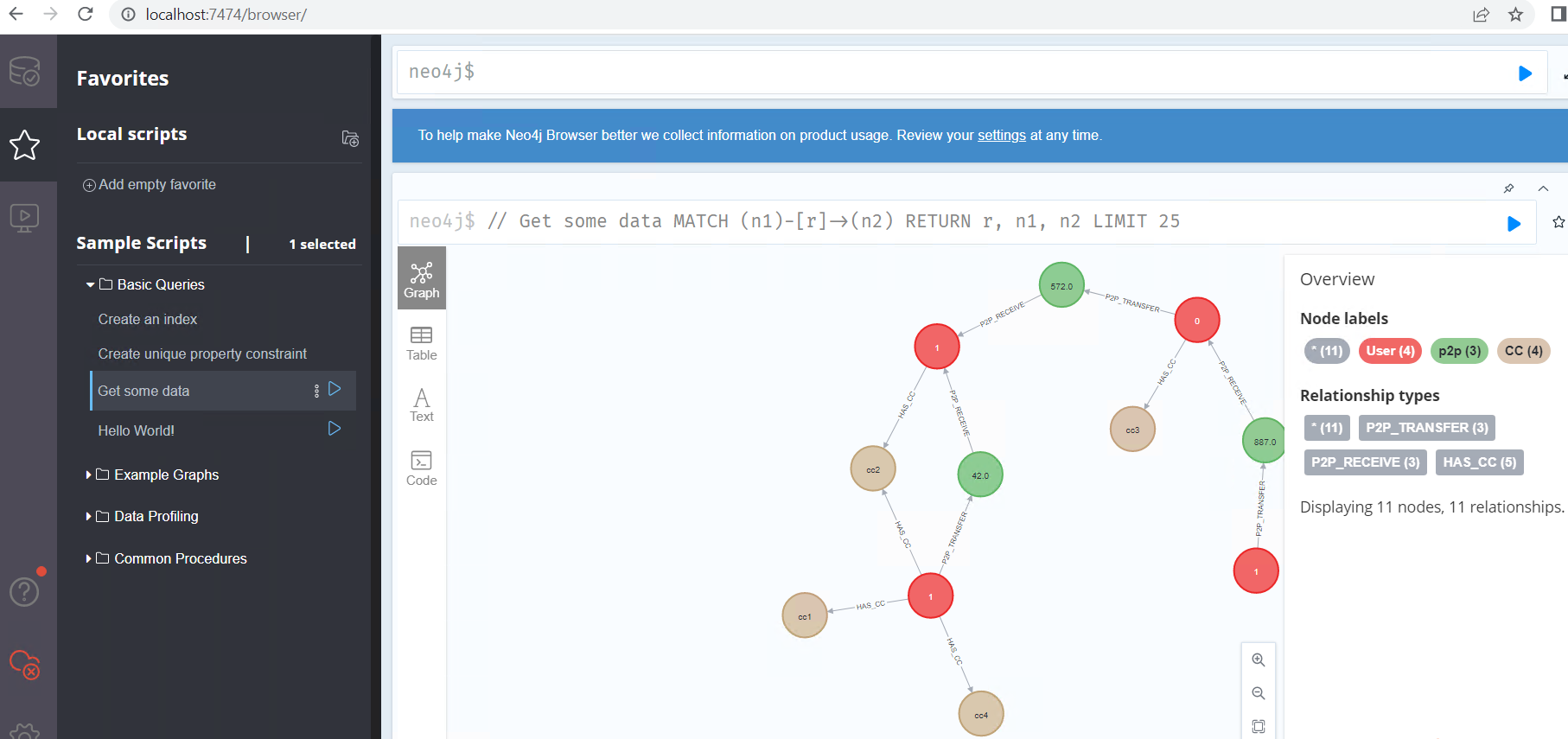
Run the following command directly, it will load public data into your user tables, it has 1.5M data.
INSERT INTO TABLE ods_user
SELECT c_custkey, 1, DOUBLE(c_acctbal) from MAXCOMPUTE_PUBLIC_DATA.odps_customer_10g;Then rerun the job, to check the performance result.
Based on the test, the import speed is 10,000 nodes/minute.
-- to quickly clean all data
MATCH (n) DETACH DELETE n
--to quickly check all nodes
MATCH (n) RETURN n
--to quickly check the relationship
MATCH (n1)-[r]->(n2) RETURN r, n1, n2 LIMIT 25Farruh - January 12, 2024
JDP - December 30, 2021
Alibaba Clouder - September 3, 2019
JDP - March 19, 2021
JDP - May 20, 2021
JDP - January 14, 2022
 Big Data Consulting for Data Technology Solution
Big Data Consulting for Data Technology Solution
Alibaba Cloud provides big data consulting services to help enterprises leverage advanced data technology.
Learn More MaxCompute
MaxCompute
Conduct large-scale data warehousing with MaxCompute
Learn More Big Data Consulting Services for Retail Solution
Big Data Consulting Services for Retail Solution
Alibaba Cloud experts provide retailers with a lightweight and customized big data consulting service to help you assess your big data maturity and plan your big data journey.
Learn More DataWorks
DataWorks
A secure environment for offline data development, with powerful Open APIs, to create an ecosystem for redevelopment.
Learn MoreMore Posts by Farruh