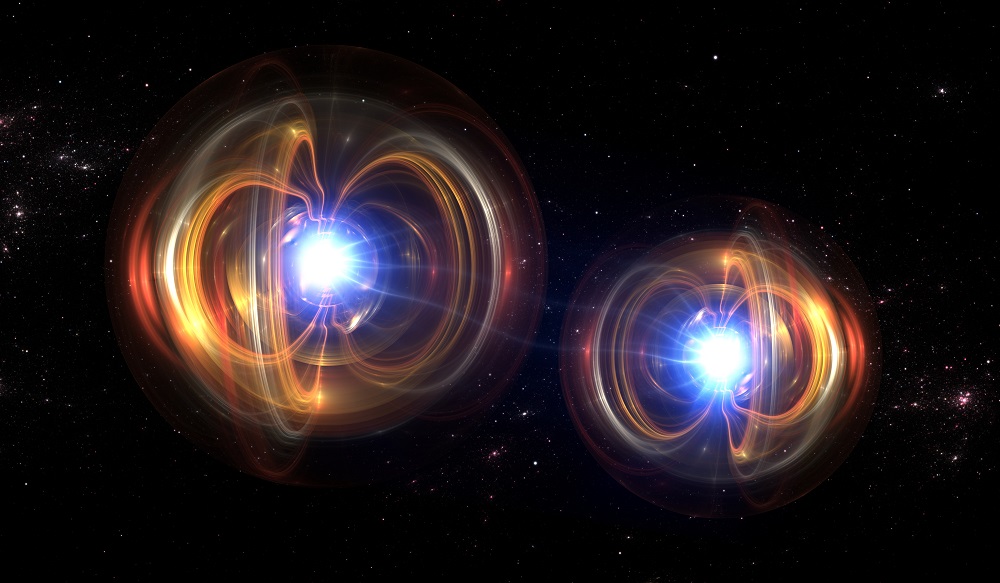
Artificial Intelligence has transcended from a buzzword to a vital tool in both business and personal applications. As the AI field grows, so does the need for more efficient and task-specific models. This is where fine-tuning and quantization come into play, allowing us to refine pre-built models to better suit our needs and to do so more efficiently. Below is a guide designed to take beginners through the process of fine-tuning and quantizing a language model using Python and the Hugging Face Transformers library.
Fine-tuning is akin to honing a broad skill set into a specialized one. A pre-trained language model might know a lot about many topics, but through fine-tuning, it can become an expert in a specific domain, such as legal jargon or medical terminology.
Quantization compliments this by making these large models more resource-efficient, reducing the memory footprint and speeding up computation, which is especially beneficial when deploying models on edge devices or in environments with limited computational power.
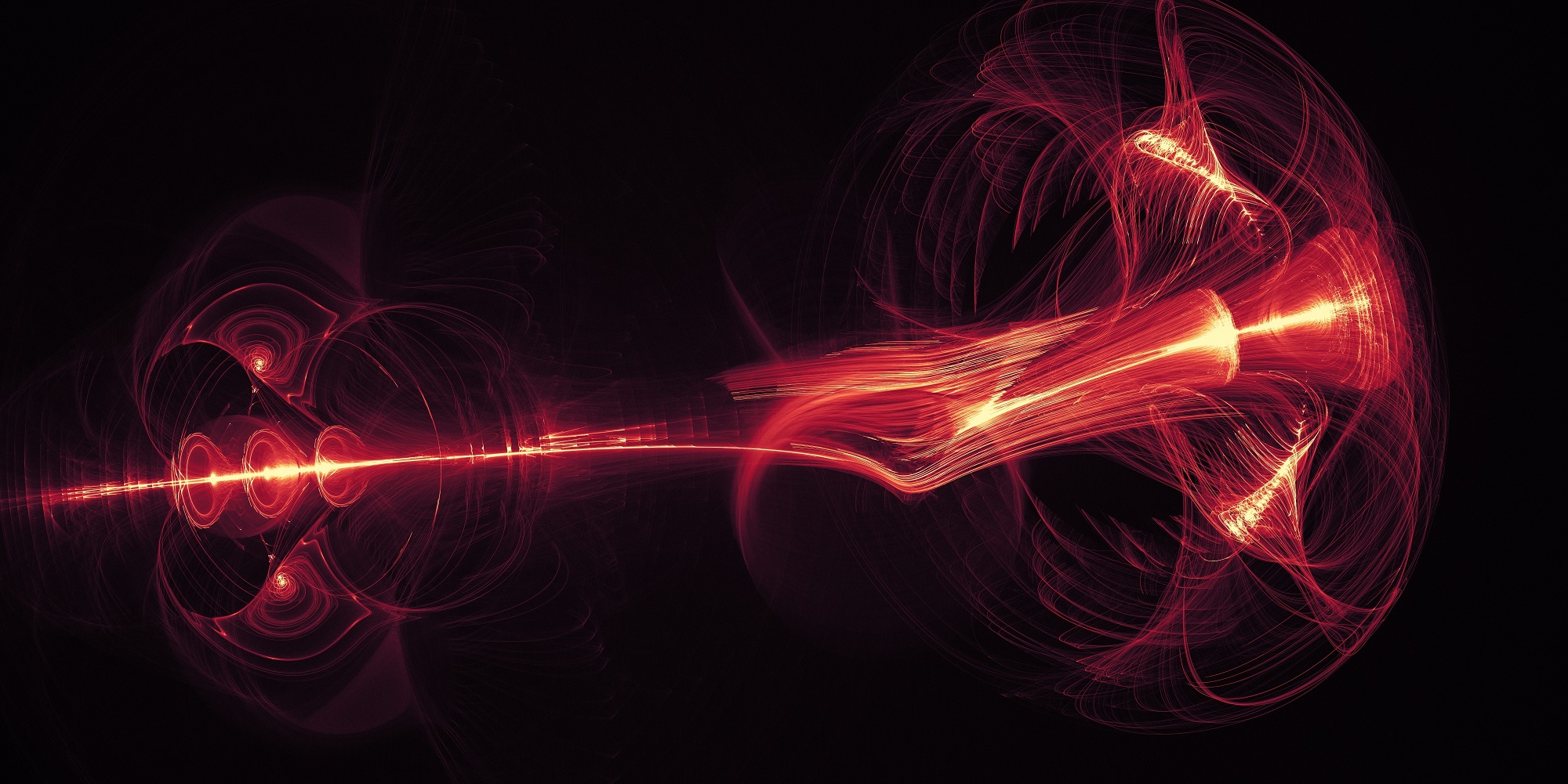
Businesses can leverage fine-tuned and quantized models to create advanced AI applications that didn't seem feasible due to resource constraints. For individuals, these techniques make it possible to run sophisticated AI on standard hardware, making personal projects or research more accessible.

Before tackling the code, you'll need access to AI models and datasets. Hugging Face is the place to start:

First, the necessary libraries are imported. You'll need the torch library for PyTorch functionality, and the transformers library from Hugging Face for model architectures and pre-trained weights. Other imports include datasets for loading and handling datasets, and peft and trl for efficient training routines and quantization support.
import torch
from datasets import load_dataset
from transformers import (
AutoModelForCausalLM,
AutoTokenizer,
BitsAndBytesConfig,
TrainingArguments,
pipeline,
logging,
)
from peft import LoraConfig, PeftModel
from trl import SFTTrainerNext, the code specifies the model and dataset to use, which are crucial for fine-tuning. The model_name variable holds the identifier of the pre-trained model you wish to fine-tune, and dataset_name is the identifier of the dataset you'll use for training.
model_name = "Qwen/Qwen-7B-Chat"
dataset_name = "mlabonne/guanaco-llama2-1k"
new_model = "Qwen-7B-Chat-SFT"Parameters for fine-tuning are set using TrainingArguments. This includes the number of epochs, batch size, learning rate, and more, which determine how the model will learn during the fine-tuning process.
training_arguments = TrainingArguments(
output_dir="./results",
num_train_epochs=1,
per_device_train_batch_size=1,
gradient_accumulation_steps=1,
learning_rate=2e-4,
weight_decay=0.001,
# ... other arguments
)The BitsAndBytesConfig configures the model for quantization. By setting load_in_4bit to True, you're enabling the model to use a 4-bit quantized version, reducing its size and potentially increasing speed.
bnb_config = BitsAndBytesConfig(
load_in_4bit=use_4bit,
bnb_4bit_quant_type=bnb_4bit_quant_type,
bnb_4bit_compute_dtype=compute_dtype,
bnb_4bit_use_double_quant=use_nested_quant,
)The model is loaded with the specified configuration, and the tokenizer is prepared. The SFTTrainer is then used to fine-tune the model on the loaded dataset. After training, the model is saved for future use.
model = AutoModelForCausalLM.from_pretrained(
model_name,
quantization_config=bnb_config,
# ... other configurations
)
trainer = SFTTrainer(
model=model,
train_dataset=dataset,
# ... other configurations
)
trainer.train()
trainer.model.save_pretrained(new_model)With the model fine-tuned and quantized, you can now generate text based on prompts to see how well it performs. This is done using the pipeline function from transformers.
pipe = pipeline(task="text-generation", model=model, tokenizer=tokenizer, max_length=200)
result = pipe(f"<s>[INST] {prompt} [/INST]")
print(result[0]['generated_text'])This guide should walk the readers step by step, from setting up their environment to running their first fine-tuned and quantized model. Each step should be illustrated with a snippet from the code provided, explaining its purpose and guiding the reader on how to modify it for their needs.
By the end of this tutorial, readers will have a solid understanding of how to fine-tune and quantize a pre-trained language model. This knowledge opens up a new world of possibilities for AI applications, making models more specialized and efficient.
Remember that the field of AI is constantly evolving, and staying up-to-date with the latest techniques is key to unlocking its full potential. So dive in, experiment, and don't hesitate to share your achievements and learnings with the community.
Get ready to fine-tune your way to AI excellence!
Happy coding!
Igniting the AI Revolution - A Journey with Qwen, RAG, and LangChain
Alibaba Cloud Community - March 22, 2024
ApsaraDB - October 29, 2025
Farruh - October 2, 2023
Data Geek - November 4, 2024
Ashish-MVP - April 8, 2025
Farruh - October 1, 2023
 AI Acceleration Solution
AI Acceleration Solution
Accelerate AI-driven business and AI model training and inference with Alibaba Cloud GPU technology
Learn More Offline Visual Intelligence Software Packages
Offline Visual Intelligence Software Packages
Offline SDKs for visual production, such as image segmentation, video segmentation, and character recognition, based on deep learning technologies developed by Alibaba Cloud.
Learn More Tongyi Qianwen (Qwen)
Tongyi Qianwen (Qwen)
Top-performance foundation models from Alibaba Cloud
Learn More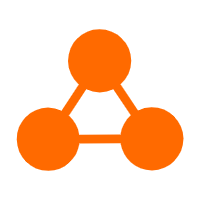 Network Intelligence Service
Network Intelligence Service
Self-service network O&M service that features network status visualization and intelligent diagnostics capabilities
Learn MoreMore Posts by Farruh