By Yuanyi
PolarDB is a cloud-native relational database that is 100% compatible with MySQL, PostgreSQL, and highly compatible with Oracle. It provides easy-to-use database services for critical business applications with high performance, availability, security, and advanced enterprise features.
To help developers and enterprises adapt to the trend of cloud native innovation, we launched the PolarDB Always Free Program. This program offers a free trial of one PolarDB instance every month. Whether you have used PolarDB before or not, you are welcome to join this program and provision a new 2C8G PolarDB in selected regions for a 30-day trial, free of charge. You can create one for free this month and another for free next month. You only pay when you decide to extend the instance's usage duration.
We are delighted to see that many users who are accustomed to using RDS and self-built databases have fallen in love with PolarDB after trying it out with the PolarDB Always Free Program. (Reference: the performance test report for PolarDB >)
To help you get started quickly and smoothly, we would like to share some frequently asked questions (FAQs) with you.
FAQs:
As mentioned in the program terms, each user can participate once a month to claim one specified 2C8G PolarDB instance with 50GB of storage in selected regions for a 30-day trial each time. This trial allows you to get better acquainted with PolarDB and explore most of its basic features that are available for standard clusters, which consist of two nodes. These features include, but are not limited to, the following:
Other must-try and appealing features of PolarDB are:
In a way, you can always give PolarDB a try for free by provisioning a new instance every month. Whether you have tried PolarDB before or not, you can join the program once a month. Each time, you are allowed to launch only one specified PolarDB instance in selected regions, and its usage duration is 30 days. This means that each free trial lasts for 30 days, and you can provision a new instance the following month. However, if you want to extend the trial period of an existing instance, you will need to pay for it.
You don’t need to be a new user of Alibaba Cloud. The PolarDB Always Free Program is open to all users. All you need to do is to ensure you have a valid Alibaba Cloud account with completed user information and a bank card linked, then submit the application form of the program. After that, you are good to go.
You have the option to choose from PolarDB for MySQL, PolarDB for PostgreSQL, and PolarDB for PostgreSQL (Oracle Compatible Edition). If you wish to try all of them for free, you can try one type each month, allowing you to explore all three within a span of three months. However, if you prefer to try all of them simultaneously, you will need to pay for the additional resources beyond what the program provides. It's important to note that registering multiple accounts will be considered cheating and will result in being disqualified from participating in the program.
To claim a free PolarDB instance, you can follow the guide below.
How to Claim PolarDB Resources for Free >
If you have applied to join the program by submitting the form and wish to withdraw for personal reasons, such as not having enough time or feeling unprepared to get started, there is no further action required. Your opportunity to claim a free PolarDB instance remains valid for the month you applied, and you will not be charged in this case. If you wish, you can try again next month by submitting the application form again.
If you have provisioned a free PolarDB instance and have explored it sufficiently, and no longer wish to continue using it, you have the option to convert the free trial to a pay-as-you-go plan. By doing so, you can release the instance immediately without any backups, thereby avoiding any additional fees.
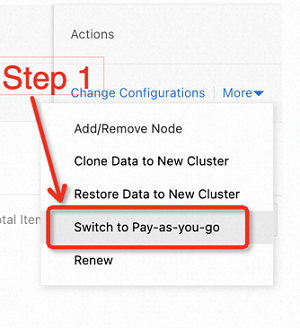
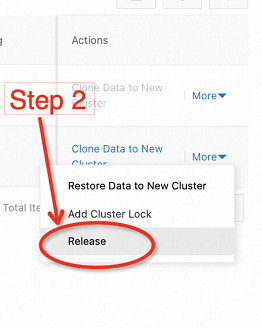
No, you won't be charged by default. However, you may be charged if you checked the "Auto-renewal" checkbox or other data retention policies besides the default configuration of free PolarDB instances (as shown below) when provisioning the free PolarDB instance. If you are not sure about this, you can check the details on the Renewal console to manage all resources with auto renew policy.
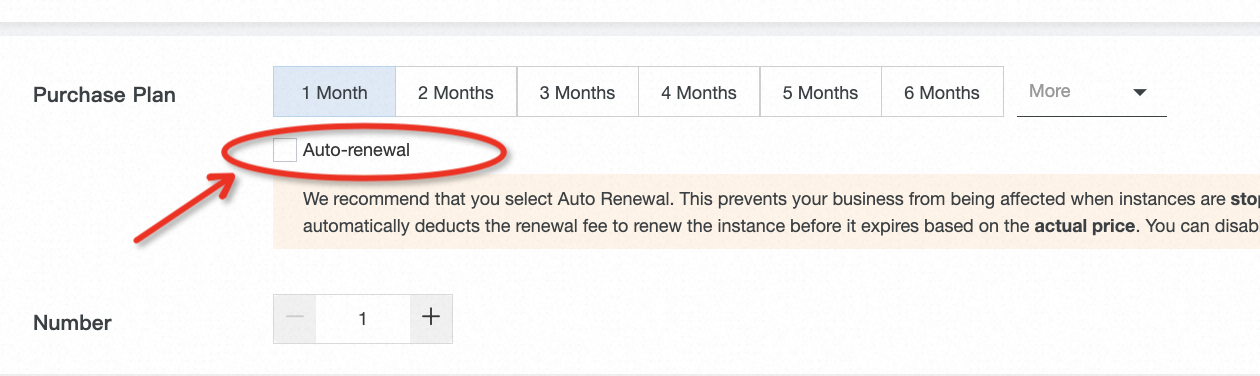
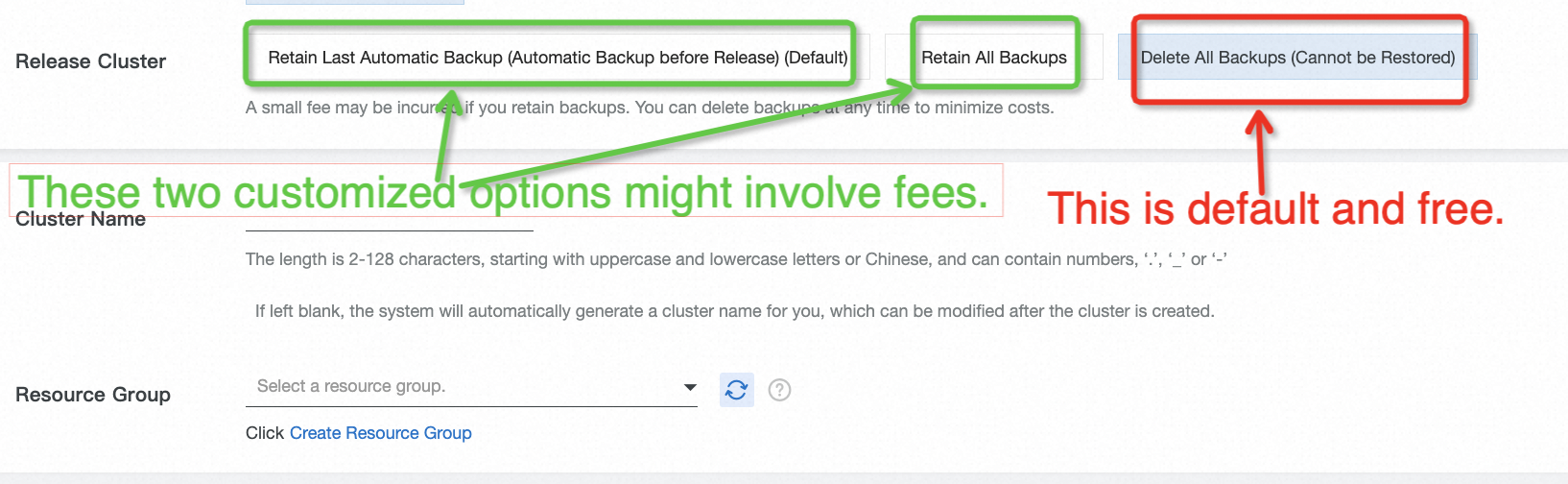
Please note that if you stop your free trial before the expiration date, you will be charged in the following two cases:
• Converting to pay-as-you-go but not releasing the instance immediately
• Choosing to keep all backups or the last backup when releasing the instance
By default, you will still be able to access the instance for 15 days post-expiration. However, it will be locked on the 16th day after expiration, making it inaccessible from that point forward. The instance will then be released 30 days after expiration.
Upon release, the instance's fate depends on the chosen backup retention policy during setup. If the default policy of the free trial is selected, the instance and its data will be permanently deleted 30 days post-expiration, with no charge but no option for recovery. Alternatively, if a different data retention policy was chosen — such as "Retain All Backups" or "Retain Last Automatic Backup" — the data will be preserved. You may recover it from the recycle bin or restore it to a new cluster, subject to additional fees for backup storage and the new resource during restoration.
In summary, data is stored free of charge for up to 30 days after expiration. This period also represents your window to recover any data safely.
For more details, please refer to the documentation below.
https://www.alibabacloud.com/help/polardb/polardb-for-mysql/cluster-expiration-and-overdue-payments
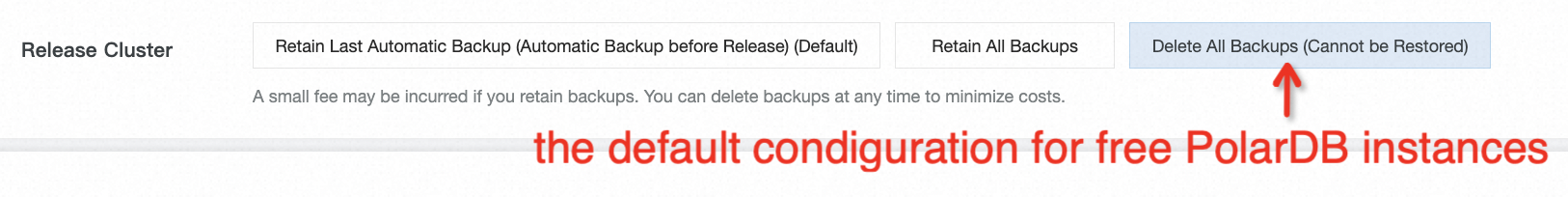
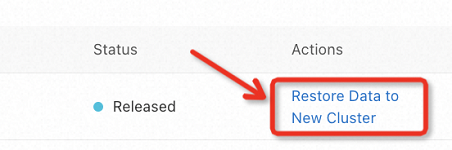
Unfortunately, there is no way to renew the free trial directly without any cost. However, if you require an extension of the free trial for a week or two, you can export the data before it expires and then import it into a new instance in the following month. Another option is to migrate the entire data from the current test instance to a new one using DTS (Data Transmission Service). By doing so, you will be able to continue testing on the new free PolarDB instance.
Alternatively, you can convert the instance to pay-as-you-go when you run out of free duration of use.
About DTS Migration Fee
If you are considering continuing with us by converting to a paid plan, we recommend creating a new instance based on your business requirements after the free trial. It's important to note that certain configurations cannot be changed once the instance is provisioned. If you have specific preferences for any of the following factors, it is advisable to purchase new instances for production purposes:
• The available regions of the free trial are limited, and your desired region for production is different from the free trial regions.
• You prefer a serverless billing method or pay-as-you-go storage for production.
• You want a different series of PolarDB, such as Multi-Master or Migrate from RDS (no incremental data migration fees within 30 days, a more cost-effective way to upgrade from RDS to PolarDB compared to migrating manually via DTS).
• You prefer a different storage type (using PSL 4 instead of PSL 5) to save costs with some performance loss as a trade-off.
• You want to use a different retention policy for production. (Note: the retention policy can only be changed or read from OpenAPI.)
If everything meets your requirements and you are highly satisfied with the current setup, including the data and resources, you can choose to renew the instance directly. This option would be more convenient compared to creating a new instance.
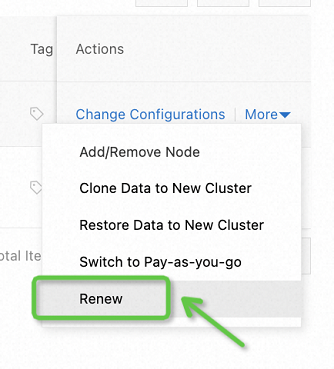
• Region: Choose the same region and zone as your application (the ECS) to avoid network latency.
• Version: The choice of version depends on the compatibility of your application, but it's recommended to use the latest versions.
• CPU & RAM: You can decide based on a performance testing or business traffic evaluation
• Billing Method: Subscription instance and pay-as-you-go storage (deduct by storage plan) is more cost-effective for business with stable or irregularly fluctuating traffic; while Serverless instance is more cost-effective for developement or testing environment that is seldom used.
• Storage Type: PLS 5 is faster than PLS 4 but more expensive. You can choose according to your budgets and performance requirements.
• Hot Standby Node: It's recommend to enable the feature if you are using PolarDB to support your business-critical applications, as this ensures higher SLA and reliability.
• Backup Retention Policy: It varies according to the data size and business needs. For TB-level data, retaining the last backup is more common, and as for some strict business requirements, retaining all backups is more popular.
Migrate Data From AWS DynamoDB To Alibaba Cloud ApsaraDB For MongoDB By Using NimoShake
ApsaraDB - June 14, 2023
ApsaraDB - February 26, 2025
ApsaraDB - October 8, 2024
Alibaba Cloud Community - August 30, 2024
Alibaba Cloud MaxCompute - January 24, 2019
ApsaraDB - October 21, 2022
I just registered for your free service. So how does this work. I require a Postgres DB?
you can claim free resources directly on the landing page of PolarDB or follow the Free Trial Tutorial here: https://www.alibabacloud.com/blog/how-to-claim-polardb-resources-for-free_600105
 PolarDB for MySQL
PolarDB for MySQL
Alibaba Cloud PolarDB for MySQL is a cloud-native relational database service 100% compatible with MySQL.
Learn More PolarDB for PostgreSQL
PolarDB for PostgreSQL
Alibaba Cloud PolarDB for PostgreSQL is an in-house relational database service 100% compatible with PostgreSQL and highly compatible with the Oracle syntax.
Learn More PolarDB for Xscale
PolarDB for Xscale
Alibaba Cloud PolarDB for Xscale (PolarDB-X) is a cloud-native high-performance distributed database service independently developed by Alibaba Cloud.
Learn More ApsaraDB RDS for MySQL
ApsaraDB RDS for MySQL
An on-demand database hosting service for MySQL with automated monitoring, backup and disaster recovery capabilities
Learn MoreMore Posts by ApsaraDB
5895835204718663 December 26, 2024 at 9:34 am
saidakrommuminov52@gmai.com