By Wang Feilong (Buwu)
Kubernetes has become the de facto standard for container orchestration systems in the industry. The cloud-native application ecosystem (such as Helm, Istio, Knative, Kubeflow, and Spark on Kubernetes) based on Kubernetes has made Kubernetes a cloud operating system. Against this background, Serverless containers have become one of the evolutionary directions of the existing Container as a Service. On the one hand, adopting the Serverless model fundamentally solves the management complexity of Kubernetes, so users no longer have to suffer from Kubernetes cluster capacity planning, security maintenance, and fault diagnosis. On the other hand, it releases the power of cloud computing, enabling infrastructure to meet security, availability, scalability, and other requirements.
As Alibaba Cloud Serverless Kubernetes platform [1], ASK has significant capabilities (such as O&M-free, second-level elasticity, large Pod capacity, and elastic prediction) and remains a standard Kubernetes platform.
This article verifies the ASK compatibility with standard Kubernetes using Istio on ASK to deploy microservice applications. As the leading solution of Service Mesh, Istio is complex and representative enough on the one hand. On the other hand, it represents the trend of microservice architecture in the cloud-native era, which is of reference significance.
Let's get started!
Before trying Istio, prepare an ASK cluster. Log in to the Alibaba Cloud console. Select Products and Services > Container Service for Kubernetes. On the left sidebar, select a Cluster to enter the cluster list page. Click the upper-right Create Cluster and configure the cluster parameters:
After confirming the configurations, click Create Cluster and wait for the cluster creation to be completed. Istio depends on the DNS services, so the CoreDNS component is installed by default when creating a cluster.

After the cluster is created, go to the Cluster List > hello-istio > Details > Cluster Information > Connection Information, copy the Internet access content to the local /tmp/kube/config file, and run the following commands to configure the kubelet:
$ export KUBECONFIG=/tmp/kube/configAfter kubectl is configured, you can install and try Istio in the cluster.
Go to the Istio release page[2] to download the installation file for the operating system. You can also run the following commands to download and extract the latest version:
$ curl -L https://istio.io/downloadIstio | sh -Since my native ~/bin directory has been put on the PATH, I will copy the extracted Istio directory to the ~/bin directory and create a soft link.
$ cp istio-1.13.3 ~/bin
$ cd ~/bin
$ ln -s istio-1.13.3/bin/istioctl
$ ls -al ~/bin/
total 28
drwxr-xr-x 5 feilong.wfl staff 160 5 4 22:40 ./
drwxr-xr-x+ 95 feilong.wfl staff 3040 5 8 22:30 ../
drwxr-x--- 9 feilong.wfl staff 288 4 15 00:48 istio-1.13.3/
lrwxr-xr-x 1 feilong.wfl staff 25 5 4 22:40 istioctl -> istio-1.13.3/bin/istioctl*If the output of the command istioctl --help is normal, istioctl is configured correctly .
1. In this installation, a demo profile[3] is used, which contains a set of functions specially prepared for testing and configuration combinations for user production or performance testing.
$ istioctl install --set profile=demo -y
✔ Istio core installed
✔ Istiod installed
✔ Egress gateways installed
✔ Ingress gateways installed
✔ Installation complete2. Add a tag to the namespace to instruct Istio to automatically inject the Envoy Sidecar proxy when deploying the application:
$ kubectl label namespace default istio-injection=enabled
namespace/default labeled1. Deploy Bookinfo sample application[4]:
$ kubectl apply -f ~/bin/istio-1.13.3/samples/bookinfo/platform/kube/bookinfo.yaml
service/details created
serviceaccount/bookinfo-details created
deployment.apps/details-v1 created
service/ratings created
serviceaccount/bookinfo-ratings created
deployment.apps/ratings-v1 created
service/reviews created
serviceaccount/bookinfo-reviews created
deployment.apps/reviews-v1 created
deployment.apps/reviews-v2 created
deployment.apps/reviews-v3 created
service/productpage created
serviceaccount/bookinfo-productpage created
deployment.apps/productpage-v1 created2. Check that all pods are ready:
$ kubectl get pods
NAME READY STATUS RESTARTS AGE
details-v1-79f774bdb9-t2jhq 2/2 Running 0 2m54s
productpage-v1-6b746f74dc-qc9lg 2/2 Running 0 2m46s
ratings-v1-b6994bb9-tmbh6 2/2 Running 0 2m51s
reviews-v1-545db77b95-xdhp4 2/2 Running 0 2m49s
reviews-v2-7bf8c9648f-4gn6f 2/2 Running 0 2m48s
reviews-v3-84779c7bbc-jfndj 2/2 Running 0 2m48sMake sure all pods are in this state: the value of READY is 2/2 and the value of STATUS is Running. Depending on the platform, this operation may take several minutes.
3. Check that the Service is ready:
$ kubectl get services
NAME TYPE CLUSTER-IP EXTERNAL-IP PORT(S) AGE
details ClusterIP 172.21.11.168 <none> 9080/TCP 59s
kubernetes ClusterIP 172.21.0.1 <none> 443/TCP 33m
productpage ClusterIP 172.21.0.124 <none> 9080/TCP 51s
ratings ClusterIP 172.21.9.7 <none> 9080/TCP 57s
reviews ClusterIP 172.21.13.223 <none> 9080/TCP 55s4. Make sure the web service is working properly. If the command returns the page title, the application is already running in the cluster.
$ kubectl exec "$(kubectl get pod -l app=ratings -o jsonpath='{.items[0].metadata.name}')" -c ratings -- curl -s productpage:9080/productpage | grep -o "<title>.*</title>"
<title>Simple Bookstore App</title>Now, the BookInfo has been deployed, but it cannot be accessed by the outside world. You need to create an Istio Ingress Gateway to open access, which routes a path to services in the mesh.
Associate an application with an Istio gateway:
$ kubectl apply -f ~/bin/istio-1.13.3/samples/bookinfo/networking/bookinfo-gateway.yaml
gateway.networking.istio.io/bookinfo-gateway created
virtualservice.networking.istio.io/bookinfo createdEnsure there is no problem with the configuration file:
$ istioctl analyze
✔ No validation issues found when analyzing namespace: default.Run the following commands to set the INGRESS_HOST and INGRESS_PORT variables for accessing the gateway:
$ export INGRESS_HOST=$(kubectl -n istio-system get service istio-ingressgateway -o jsonpath='{.status.loadBalancer.ingress[0].ip}')
$ export INGRESS_PORT=$(kubectl -n istio-system get service istio-ingressgateway -o jsonpath='{.spec.ports[?(@.name=="http2")].port}')
$ export SECURE_INGRESS_PORT=$(kubectl -n istio-system get service istio-ingressgateway -o jsonpath='{.spec.ports[?(@.name=="https")].port}')Set the variable GATEWAY_URL and ensure that the IP address and port successfully assign value to the variable:
$ export GATEWAY_URL=$INGRESS_HOST:$INGRESS_PORT
$ echo "$GATEWAY_URL"
47.88.21.82:80Run the following commands to obtain the external access address of the Bookinfo application:
$ echo "http://$GATEWAY_URL/productpage"
http://47.88.21.82:80/productpageCopy the output address of the commands above to the browser and access it to confirm that Bookinfo is externally accessible. Refresh the page, and you can find that the display style of Book Reviews is constantly changing.
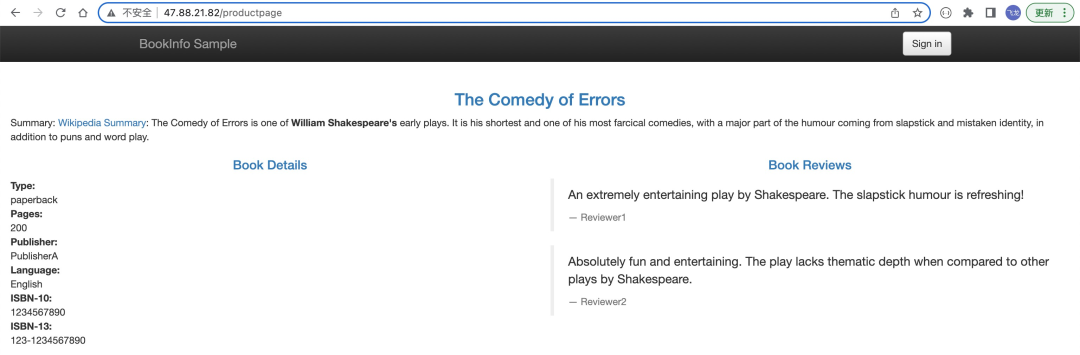
The dashboard can help you understand the structure of the service mesh, display the topology of the network, and analyze the health status of the mesh.
1. Install Kiali and other plugins and wait for the deployment to complete:
$ kubectl apply -f ~/bin/istio-1.13.3/samples/addons
$ kubectl rollout status deployment/kiali -n istio-system
Waiting for deployment "kiali" rollout to finish: 0 of 1 updated replicas are available...
deployment "kiali" successfully rolled out2. Access the Kiali dashboard:
$ istioctl dashboard kialiOn the left navigation menu, choose Graph and then select default from the Namespace drop-down list.
The Kiali dashboard shows the overview of Mesh and the relationships between the services of the Bookinfo sample application. It also provides filters to visualize the path of traffic.
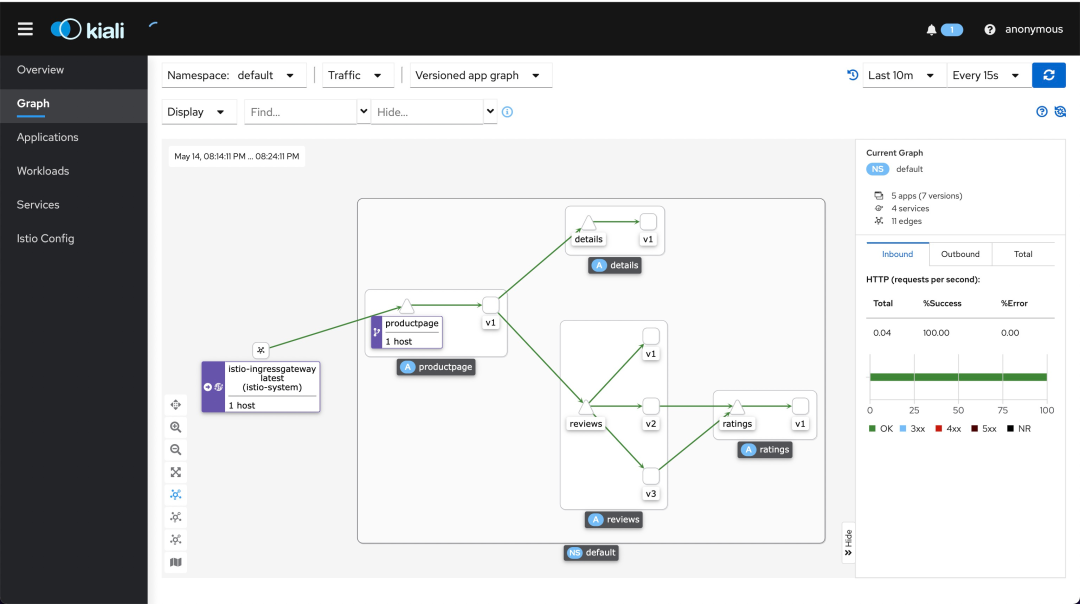
Before you use Istio to control the Bookinfo version routing, you must define the available versions in the destination rule[5]. Run the following command to create default destination rules for the Bookinfo services:
$ kubectl apply -f ~/bin/istio-1.13.3/samples/bookinfo/networking/destination-rule-all.yaml
destinationrule.networking.istio.io/productpage created
destinationrule.networking.istio.io/reviews created
destinationrule.networking.istio.io/ratings created
destinationrule.networking.istio.io/details createdWait a few seconds for the destination rule to take effect. You can view the destination rules with the following command:
$ kubectl get destinationrules
NAME HOST AGE
details details 30s
productpage productpage 32s
ratings ratings 31s
reviews reviews 32sRun the following commands to create the Virtual Service to route all traffic to the v1 version of the microservice:
$ kubectl apply -f ~/bin/istio-1.13.3/samples/bookinfo/networking/virtual-service-all-v1.yaml
virtualservice.networking.istio.io/productpage created
virtualservice.networking.istio.io/reviews created
virtualservice.networking.istio.io/ratings created
virtualservice.networking.istio.io/details createdYou can test the new configuration by refreshing the /productpage of the Bookinfo application. Note: No matter how many times you refresh, the comments section of the page will not display the star rating. This is because Istio is currently configured to: All flow for the reviews service is routed to version reviews:v1, which does not support access to the star rating service.
Next, change the routing configuration to implement routing all traffic from a specific user to a specific service version. In this example, all traffic from the user (named Jason) is routed to service review: v2.
Istio does not have any special built-in mechanisms for user identities. In this example, the productpage service adds a custom end-user request header to all HTTP requests to implement identity-based routing.
1. Run the following commands to enable identity-based routing:
$ kubectl apply -f ~/bin/istio-1.13.3/samples/bookinfo/networking/virtual-service-reviews-test-v2.yaml
virtualservice.networking.istio.io/reviews created2. Ensure the rule has been created:
$ kubectl get virtualservice reviews -o yaml
apiVersion: networking.istio.io/v1beta1
kind: VirtualService
metadata:
annotations:
kubectl.kubernetes.io/last-applied-configuration: |
{"apiVersion":"networking.istio.io/v1alpha3","kind":"VirtualService","metadata":{"annotations":{},"name":"reviews","namespace":"default"},"spec":{"hosts":["reviews"],"http":[{"match":[{"headers":{"end-user":{"exact":"jason"}}}],"route":[{"destination":{"host":"reviews","subset":"v2"}}]},{"route":[{"destination":{"host":"reviews","subset":"v1"}}]}]}}
creationTimestamp: "2022-05-15T16:05:55Z"
generation: 1
name: reviews
namespace: default
resourceVersion: "1984849"
uid: f3bd3dcb-d83c-4a75-9511-1fc9308ca05b
spec:
hosts:
- reviews
http:
- match:
- headers:
end-user:
exact: jason
route:
- destination:
host: reviews
subset: v2
- route:
- destination:
host: reviews
subset: v13. Log in as the user Jason on the /productpage of the Bookinfo application. Refresh your browser to see the star rating displayed next to each comment:
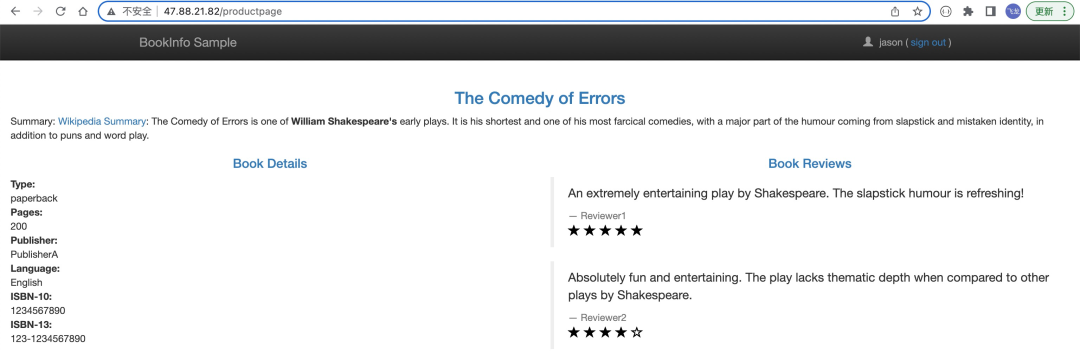
4. Log in as another user and refresh the browser. You can find that the star rating disappears.
In the data plane, Istio is responsible for coordinating and controlling all the network communication between the microservices by injecting Sidecar proxy (istio-proxy) into the Pod. Istio needs to forward iptables rules to the Pod network to allow the Sidecar proxy (istio-proxy) to intercept the traffic of business containers. In the regular installation model, the iptables rules forwarding is completed by the initialization container istio-init injected by Istio into the Pod. Forwarding iptables rules to the Pod network requires the container to use the two high access capabilities: NET_ADMIN and NET_RAW. These two capabilities in the ASK cluster are affected by ASK Pod Security Policy[6] and ECI Container Security Policy[7].
The ASK Pod Security Policy CAPS is *, indicating that there are no limitations:
$ kubectl get psp
NAME PRIV CAPS SELINUX RUNASUSER FSGROUP SUPGROUP READONLYROOTFS VOLUMES
ack.privileged true * RunAsAny RunAsAny RunAsAny RunAsAny false *ECI Container Security Policy supports configuring the container security context. The Pod injection template file ~/bin/istio-1.13.3/manifests/charts/istio-control/istio-discovery/files/injection-template.yaml in Istio contains the following code: Not enable the Istio CNI plugin[8], and add NET_ADMIN and NET_RAW:
securityContext:
allowPrivilegeEscalation: {{ .Values.global.proxy.privileged }}
privileged: {{ .Values.global.proxy.privileged }}
capabilities:
{{- if not .Values.istio_cni.enabled }}
add:
- NET_ADMIN
- NET_RAW
{{- end }}
drop:
- ALLTherefore, in principle, there is no compatibility issue when using Istio in the current ASK cluster.
This time, I tried high-complexity software (such as Istio on ASK), and no compatibility issues were found. It is proven that the possibility of compatibility issues is low. Therefore, ASK has excellent compatibility with native Kubernetes. In the future, we will explore other functions of Istio on ASK clusters to further verify the compatibility of ASK with native Kubernetes.
[1] Alibaba Cloud Serverless Kubernetes
https://www.alibabacloud.com/help/en/container-service-for-kubernetes/latest/ask-overview
[2] Istio Release Page
https://github.com/istio/istio/releases/tag/1.13.3
[3] Demo Profile
https://istio.io/latest/docs/setup/additional-setup/config-profiles/
[4] Bookinfo Sample Application
https://istio.io/latest/docs/examples/bookinfo/
[5] Destination Rules
Available versions are defined in https://istio.io/latest/docs/concepts/traffic-management/#destination-rules
[6] ASK Pod Security Policy
https://www.alibabacloud.com/help/en/container-service-for-kubernetes/latest/use-pod-security-policies
[7] ECI Container Security Policy
https://www.alibabacloud.com/help/en/elastic-container-instance/latest/configure-a-security-context
[8] Istio CNI Plugin
https://istio.io/latest/docs/setup/additional-setup/cni/
Resource Profiling Makes the Setting of Container Resource Specifications Easier

212 posts | 13 followers
FollowAdrian Peng - February 1, 2021
Alibaba Clouder - December 19, 2019
Alibaba Clouder - July 15, 2020
Alibaba Developer - January 29, 2021
Alibaba Cloud Native Community - November 22, 2023
Xi Ning Wang - March 1, 2019

212 posts | 13 followers
Follow Function Compute
Function Compute
Alibaba Cloud Function Compute is a fully-managed event-driven compute service. It allows you to focus on writing and uploading code without the need to manage infrastructure such as servers.
Learn More Microservices Engine (MSE)
Microservices Engine (MSE)
MSE provides a fully managed registration and configuration center, and gateway and microservices governance capabilities.
Learn More Serverless Workflow
Serverless Workflow
Visualization, O&M-free orchestration, and Coordination of Stateful Application Scenarios
Learn More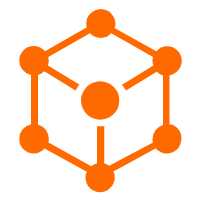 Serverless Application Engine
Serverless Application Engine
Serverless Application Engine (SAE) is the world's first application-oriented serverless PaaS, providing a cost-effective and highly efficient one-stop application hosting solution.
Learn MoreMore Posts by Alibaba Cloud Native