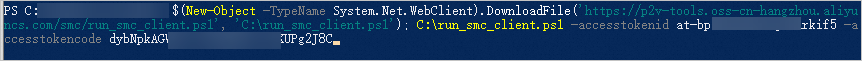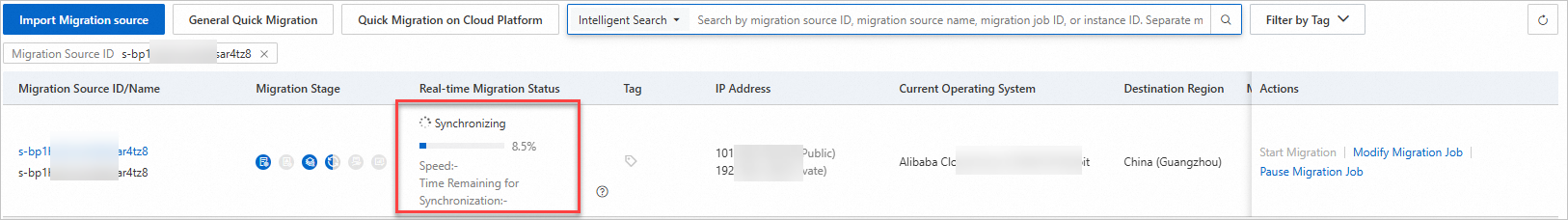Server Migration Center (SMC) supports migrating desktop systems from physical servers, on-premises virtualized environments (such as VMware, Xen, KVM, or Hyper-V), and other cloud providers (such as AWS, Azure, Google Cloud, or Tencent Cloud) to Alibaba Cloud Elastic Desktop Service (EDS) . This topic details the migration and validation process to facilitate your transition to a secure, elastic, and cloud-based office infrastructure.
Elastic Desktop Service (EDS) is a secure, efficient, and user-friendly cloud desktop service that enables quick creation, deployment, and centralized management of desktop environments. By eliminating upfront investments in traditional hardware, EDS helps you build a secure, high-performance, and cost-effective enterprise desktop system. It is widely adopted in industries requiring strict data security and high-performance computing (HPC), such as finance, design, media, and education. For more information, see What is Elastic Desktop Service (EDS) Enterprise?.
Limitations
Migration to EDS is currently supported for Windows source servers only. The following versions are not supported:
Windows 8.1 and earlier
Windows 11
Windows Server 2016 and earlier
Only the system disk (boot volume) is migrated. Data disks are excluded from the migration. You must synchronize content on data disks (e.g., D:\ or E:\ drives) using alternative methods, such as manually backing up data to OSS or using an internal network transfer tool. Once the migration is complete, you must manually attach the data disks to the cloud computer.
Migration impact
Before you migrate, consider the following impacts.
Item | Description |
Intermediate instance | Do not interfere with the intermediate instance. To prevent migration failure, do not stop, start, restart, or release the intermediate instance, or change its billing method during the migration. After the migration is complete, the intermediate instance is automatically released. Note
For more information, see Migration principles. |
IP address | The IP address changes after migration, which may cause service interruptions. We recommend that you perform the migration during off-peak hours. If your services involve IP address configurations, modify the domain name resolution and ICP filing information yourself after the migration. Note If a domain name is already mapped to the source server, map the domain name to the new public IP address of the server. For more information, see Add a website resolution. |
Underlying hardware devices | The underlying hardware devices change after migration. This may invalidate some application licenses that are bound to hardware. Check your licenses. |
Performance impact | The migration process consumes server resources, including CPU, memory, disk I/O, and network bandwidth. |
Data consistency before and after migration | For information about data and system configuration changes that occur before and after migration, see Data consistency issues after migration. |
Prerequisites
You have completed the preparations before migration.
Migration procedure
Step 1: Import the migration source
Step 2: Configure the migration
Verify the migration result
Clean up resources
During migration, SMC provisions a temporary Pay-As-You-Go intermediate instance named No_Delete_SMC_Transition_Instance in your destination account. You must determine if manual cleanup is required based on the migration outcome:
Successful migration: The intermediate instance is automatically released. No manual cleanup is required.
Migration error: The intermediate instance persists alongside the failed task and continues to incur charges. To avoid unnecessary costs, release the instance using one of the following methods:
If you no longer need the migration task, click the migration source ID. In the Actions column, click Clean Up Migration. This deletes the task and automatically releases the associated intermediate instance.
Manually release the intermediate instance. For more information, see Release an instance.
Related documents
To migrate incremental data multiple times, you can perform multiple incremental migrations at custom intervals after the initial full migration is complete. This synchronizes the incremental data generated on the source server to Alibaba Cloud, which reduces business downtime and the final cutover time. For more information, see Incremental server migration.
For common issues and solutions, see FAQ and Troubleshooting.