A backup vault is a cloud storage repository provided by Cloud Backup to store your backup data. To prevent regional disasters from affecting business continuity, we recommend creating a remote mirror vault for your backup vault. After creation, backup data will automatically replicate to the remote mirror vault, providing cross-region disaster recovery protection. You can also use the remote mirror vault for cross-region data recovery when needed.
Prerequisites
The Storage Vault Type of the backup vault is General Backup or Tablestore Backup.
You can view the storage vault type of your backup vault on the Storage Vaults page. For more information, see Manage storage vaults.
You can create a backup vault when creating a backup policy. You can also create a backup vault in the backup configuration of each backup source. The Cloud Backup console does not provide a dedicated page for creating a backup vault.
Usage notes
You cannot restore VMware virtual machines (VMs) that are replicated to a mirror vault.
You can create only one mirror vault for each backup vault.
A mirror vault can only be used for cross-region replication and data restoration. You cannot create a backup plan for a mirror vault.
After a mirror vault is created, it will synchronize ongoing backup tasks from the source backup vault in real time. Historical backup data in the source backup vault will be synchronized after 90 minutes.
A mirror vault contains all backup data stored in the source backup vault, including data generated in the source backup vault after the mirror vault is created.
Before deleting a source backup vault, you must delete the remote mirror vault.
A mirror vault must use the same encryption method as the source backup vault, either Cloud Backup-managed or KMS.
Limits
The cross-region backup feature has the following limitations. These types of storage vaults do not support cross-region backup:
Free OSS backup vaults and free NAS backup vaults (30-day free trial)
On the Storage Vaults page, you can change the value of the Status column for a free backup vault in the Trial Settings. This converts the free backup vault to a paid backup vault, allowing you to use the cross-region backup feature.
Mirror vaults
Archive vaults
Database backup vaults
Container backup vaults
Abnormal backup vaults, for example, backup vaults in the ERROR state
For more information about the regions that support this feature, see Features available in each region.
How it works

Fees for cross-region backup
A mirror vault has the same size as the source backup vault. You are charged for the storage capacity and cross-region replication traffic.
The same pricing applies in all regions. For more information about pay-as-you-go prices, see Pricing of Cloud Backup.
To purchase resource plans, go to the buy page of resource plans. For more information about resource plans, see Purchase resource plans.
Enable cross-region backup
For backup data from data sources such as ECS files, OSS, on-premises NAS, Apsara File Storage NAS, Tablestore, CPFS, on-premises files, SAP HANA, and VMware, you can enable cross-region backup using either of the following two methods.
For ECS instance backup, you can only enable backup replication in a backup policy using Method 1.
Method 1: Configure in Policy Center
You can enable Replication to Other Region when creating or editing a policy. For more information, see Manage backup policies.
Method 2: Configure in Storage Vault Management
Log on to the Cloud Backup console.
In the left-side navigation pane, click Storage Vaults.
On the Storage Vaults page, select the region where the source backup vault resides, for example, China (Hangzhou).
Click Actions column of the target backup vault, and then click Cross-Region Backup.
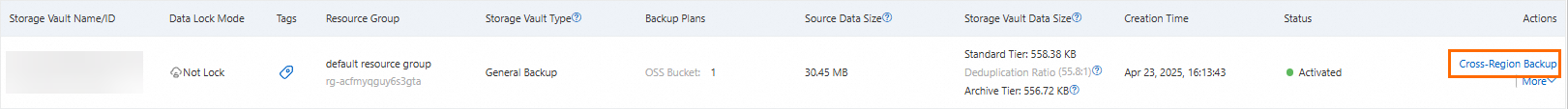
In the Create Mirror Vault panel, configure the following parameters, and then click Create.

Parameter
Description
Region
Select the region where you want to create the mirror vault. For example, if you want to create a mirror vault that replicates data from a backup vault in China (Hangzhou) to China (Shanghai), select China (Shanghai).
Backup Vault Encryption Method
The encryption method of the mirror vault must be the same as that of the source backup vault.
Vault Name
The name of the mirror vault. The system automatically generates a name, for example,
[COPY]-vault-20240220-161428.To maximize the redundancy of your backup data, Cloud Backup uses zone-redundant storage (ZRS) backup vaults by default in regions that support them. For regions that support only locally redundant storage (LRS), Cloud Backup uses LRS backup vaults. You do not need to manually select a vault type.
Description
The description of the mirror vault. The system automatically generates a description, for example,
From vault-20240220-161428(v-000edjuj******a8xd).
Creation completed
90 minutes after the mirror vault is created, it will begin synchronizing historical data from the source backup vault. You can view the synchronization progress in the target region. After synchronization is complete, all data from the source backup vault is backed up across regions.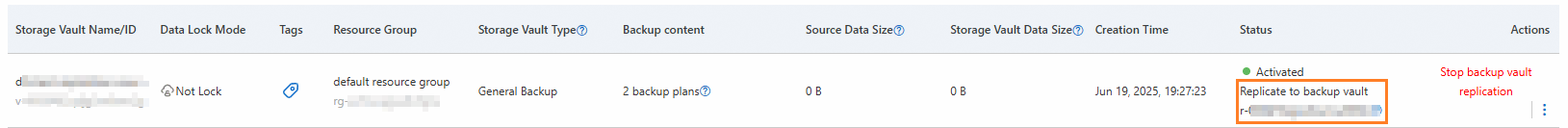
Restoration fees
You are not charged when using a mirror vault to restore data to the following data sources within the current region: ECS instances, OSS buckets, NAS file systems, Tablestore instances, and ECS-hosted SAP HANA databases.
When you restore data to an on-premises NAS file system or an on-premises server over the Internet rather than a VPN connection or an Express Connect circuit, you are charged for the outbound traffic. Traffic fees are calculated based on the amount of data actually restored. For more information, see Billing of on-premises NAS backup, Billing of on-premises file backup, and Pricing of Cloud Backup.
Restore data from a mirror vault
Restore ECS files from a mirror vault
Step 1: Create an ECS instance used for data restoration
Prepare an ECS instance for data restoration. For more information about creating an ECS instance, see Create and manage an ECS instance in the console (express version).
The region of the ECS instance must be the same as that of the mirror vault.
Step 2: Create a restore job in the Cloud Backup console
When creating a restore job, select the created mirror vault as the source vault, and select the ECS instance created in Step 1 as the object to be restored. Make sure other settings match those configured when creating the backup job. After the restore job completes, data is restored to the data source in the region where the mirror vault resides.
For more information, see Restore files to an ECS instance.
Restore OSS objects from a mirror vault
Step 1: Create an OSS bucket used for data restoration
For more information, see Create a bucket.
The region of the OSS bucket must be the same as that of the mirror vault.
Step 2: Create a restore job in the Cloud Backup console
When creating a restore job, select the created mirror vault as the source vault, and select the OSS bucket created in Step 1 as the object to be restored. Make sure other settings match those configured when creating the backup job. After the restore job completes, data is restored to the data source in the region where the mirror vault resides.
For more information, see Create an OSS restore job.
Restore NAS files from a mirror vault
Step 1: Create a NAS file system used for data restoration
Prepare a NAS file system for data restoration. For more information about creating a NAS file system, see Create a file system.
The region of the NAS file system must be the same as that of the mirror vault.
Step 2: Create a restore job in the Cloud Backup console
When creating a restore job, select the created mirror vault as the source vault, and select the NAS file system created in Step 1 as the object to be restored. Make sure other settings match those configured when creating the backup job. After the restore job completes, data is restored to the data source in the region where the mirror vault resides.
For more information, see Create a restore job for a single NAS file system in the same region.
Restore an SAP HANA instance from a mirror vault
Step 1: Create an SAP HANA instance used for data restoration
Prepare an SAP HANA instance for data restoration. You must register the SAP HANA instance in the Cloud Backup console.
The region of the SAP HANA instance must be the same as that of the mirror vault.
Step 2: Register the SAP HANA instance in the Cloud Backup console
For more information, see Register an SAP HANA instance.
Step 3: Create a restore job in the Cloud Backup console
When creating a restore job, select the created mirror vault as the source vault, and select the SAP HANA instance created in Step 1 as the object to be restored. Make sure other settings match those configured when creating the backup job. After the restore job completes, data is restored to the data source in the region where the mirror vault resides.
For more information, see Restore databases to an SAP HANA instance.
Restore a Tablestore instance from a mirror vault
Step 1: Create a Tablestore instance used for data restoration
Prepare a Tablestore instance for data restoration. For more information about creating a Tablestore instance, see Create a Tablestore instance.
The region of the Tablestore instance must be the same as that of the mirror vault.
Step 2: Create a restore job in the Cloud Backup console
When creating a restore job, select the created mirror vault as the source vault, and select the Tablestore instance created in Step 1 as the object to be restored. Make sure other settings match those configured when creating the backup job. After the restore job completes, data is restored to the data source in the region where the mirror vault resides.
For more information, see Restore Tablestore tables.
Restore an on-premises NAS file system from a mirror vault
Step 1: Create an on-premises NAS file system used for data restoration
Prepare an on-premises NAS file system for data restoration.
Step 2: Install a Cloud Backup client
For more information, see Install a Cloud Backup client.
Step 3: Create a restore job in the Cloud Backup console
When creating a restore job, select the created mirror vault as the source vault, and select the on-premises NAS file system created in Step 1 as the object to be restored. Make sure other settings match those configured when creating the backup job. After the restore job completes, data is restored to the data source in the region where the mirror vault resides.
For more information, see Restore files to an on-premises NAS file system.
Restore on-premises files from a mirror vault
Step 1: Prepare an on-premises server used for data restoration
The on-premises server is used to store restored files. You must create a folder on the server.
Step 2: Install a Cloud Backup client
For more information, see Install a Cloud Backup client.
Step 3: Create a restore job in the Cloud Backup console
When creating a restore job, select the created mirror vault as the source vault, and select the on-premises server created in Step 1 as the object to be restored. Make sure other settings match those configured when creating the backup job. After the restore job completes, data is restored to the data source in the region where the mirror vault resides.
For more information, see Restore on-premises files.
Restore a CPFS file system from a mirror vault
Step 1: Create a CPFS file system used for data restoration
Prepare a CPFS file system for data restoration.
The region of the CPFS file system must be the same as that of the mirror vault.
Step 2: Create a restore job in the Cloud Backup console
When creating a restore job, select the created mirror vault as the source vault, and select the CPFS file system created in Step 1 as the object to be restored. Make sure other settings match those configured when creating the backup job. After the restore job completes, data is restored to the data source in the region where the mirror vault resides.
For more information, see Restore a CPFS file system.
Disable cross-region backup
If you delete a backup vault, all the backup data in the backup vault is deleted and cannot be restored. Proceed with caution.
To disable cross-region backup, simply delete the corresponding remote mirror vault.
Go to the region where the mirror vault resides, find the target mirror vault, and select in the Actions column. In the message that appears, click OK.
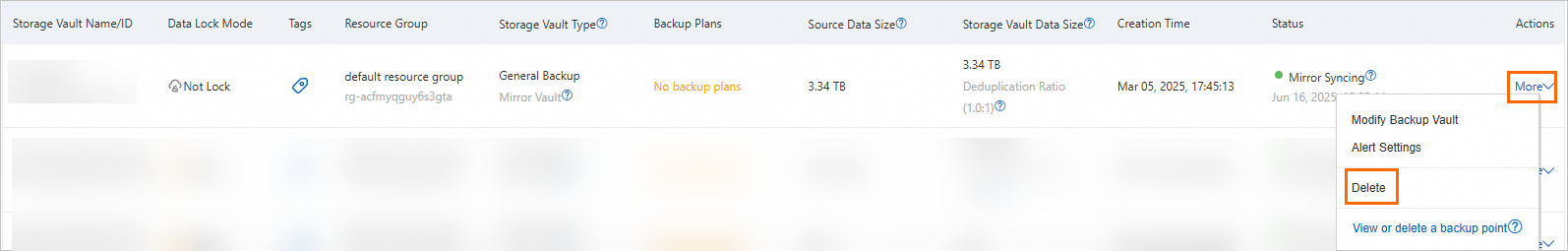
Before deleting a source backup vault, you must delete its corresponding mirror vault. Go to the region where the mirror vault resides, find the corresponding mirror vault and delete it, then return to the original region to delete the source backup vault.
FAQ
Where can I view mirror vaults?
Switch to the region where the mirror vault resides. On the Storage Vaults page of the Cloud Backup console, you can view the created mirror vaults.
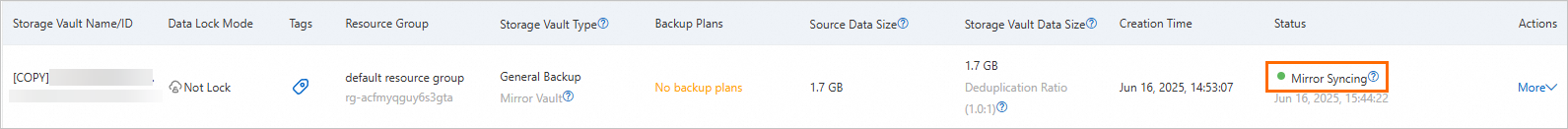
What is the billing basis for the usage of a mirror vault?
The amount of data stored in the mirror vault is the basis for billing.
Can I set the synchronization frequency of cross-region backup?
For example, data is backed up to the source backup vault once a day and synchronized to the remote mirror vault once a week.
No, you cannot set the synchronization frequency. Currently, data in the source backup vault is continuously replicated to the remote mirror vault.
Do mirror vaults support zone-redundant storage?
Yes.
To maximize the redundancy of your backup data, Cloud Backup uses zone-redundant storage (ZRS) backup vaults by default in regions that support them. For regions that support only locally redundant storage (LRS), Cloud Backup uses LRS backup vaults. You do not need to manually select a vault type.
ZRS backup vaults are supported in the following regions: China (Hangzhou), China (Shanghai), China (Beijing), China (Zhangjiakou), China (Ulanqab), China (Shenzhen), China (Hong Kong), Japan (Tokyo), Singapore, Indonesia (Jakarta), and Germany (Frankfurt).