This topic describes how to enable the email administrator account and assign employee accounts after you purchase the Alibaba Mail.
The recommended opening sequence is as follows: Set the password of postmaster account. If you have set the password in the purchase process, you do not need to set the password again. -> Assign the employee account-> Email migration. If you need to migrate the email of the original email service to the Alibaba Mail. ->Add The Resolution. If the domain name used to open the Alibaba Mail has an email address of another email brand before, you need to delete or suspend the records of the original email service, and then add the Alibaba Mail records.
1. Set The Password of Postmaster Account
If you log in Alibaba Mail for the first time, you need to set the password of the postmaster account first (if it has been set in the purchase process, you do not need to set it again).
Log on to the Alibaba Mail Console. On the Email Services page, click Manage-> Reset Password to reset the password.
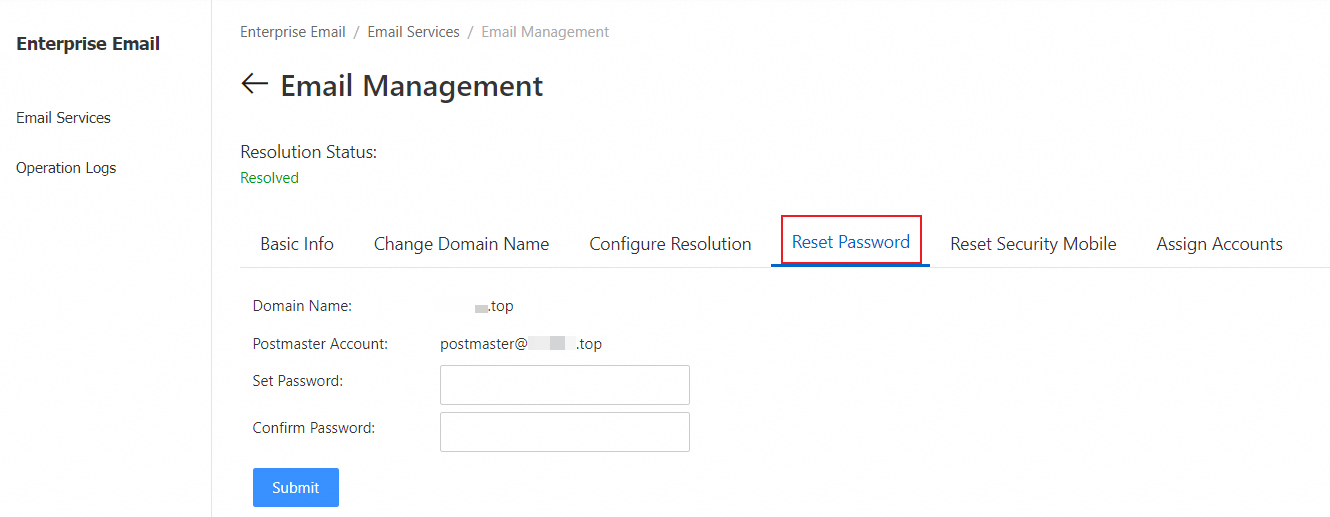
2. Assign The Employee Account
Log on to the Webmail of the Alibaba Mail (after the mail record in domain name resolution takes effect, you can also open the email login interface through "mail. domain name" address), enter the correct postmaster account and password to log on to the email address.

After the postmaster logs on successfully, the Alibaba Mail domain management interface will be entered by default. If you are in the Webmail interface, you can also enter the management interface by clicking the domain management button in the upper right corner of this interface.
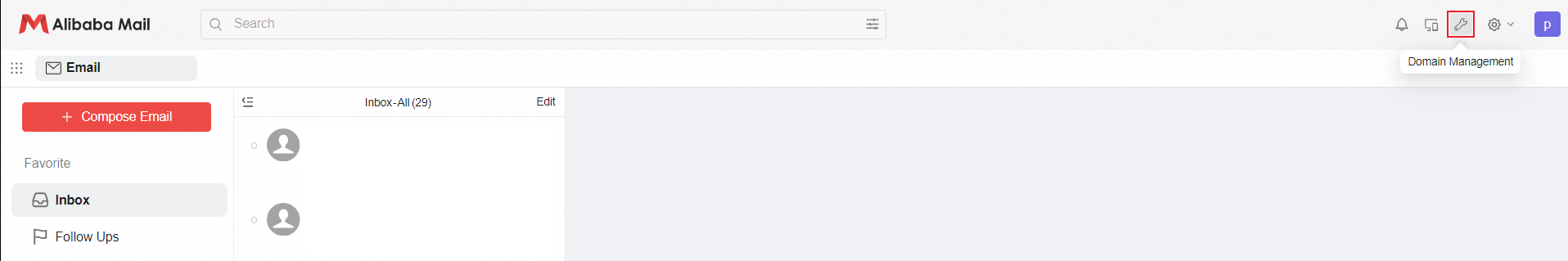
In the left-side navigation pane, click Employee Accounts. On the page that appears, click Create Account to manually create an email account. You can also click Import to create multiple email accounts.
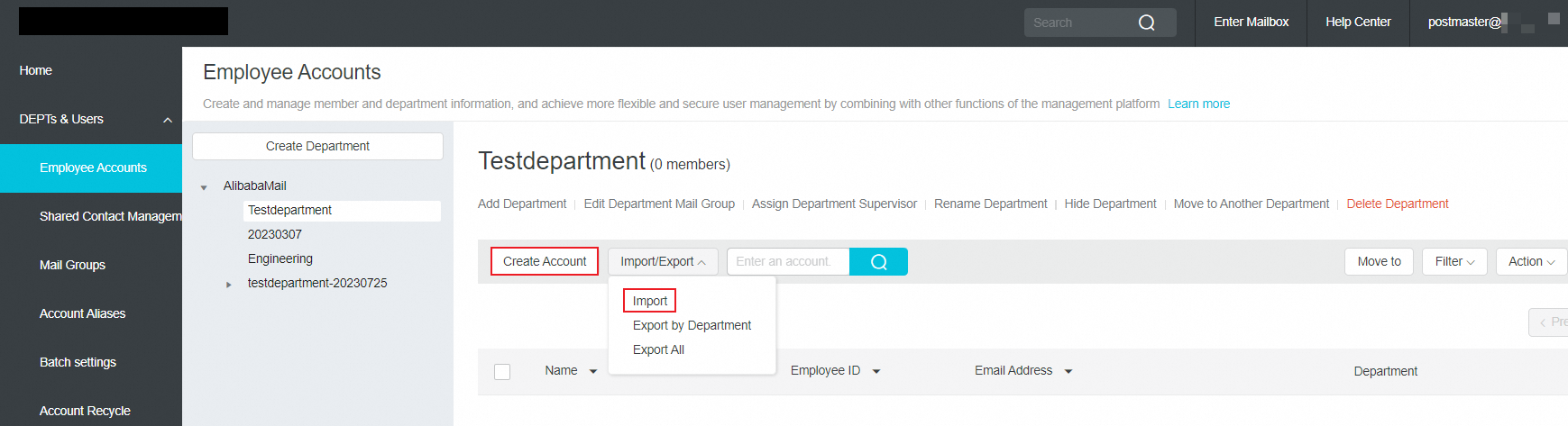
Create Account: Enter the information and click Save. The account is created. 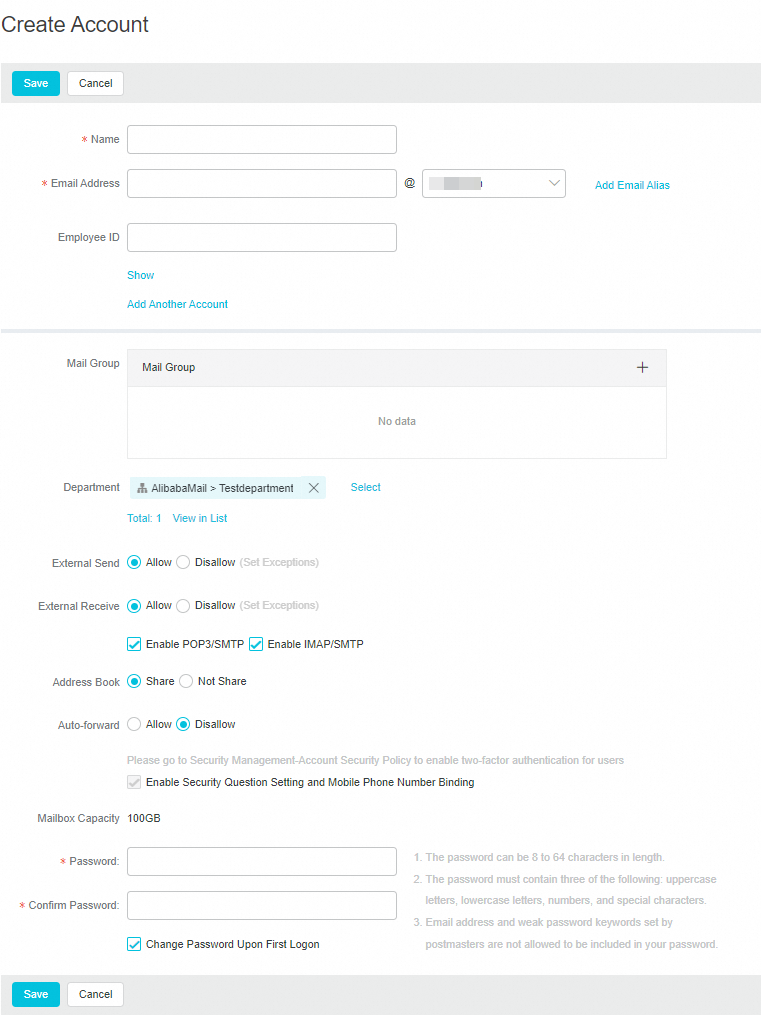
Import: After you download the template, fill the template based on the system format requirements, and then upload the template to create multiple accounts.
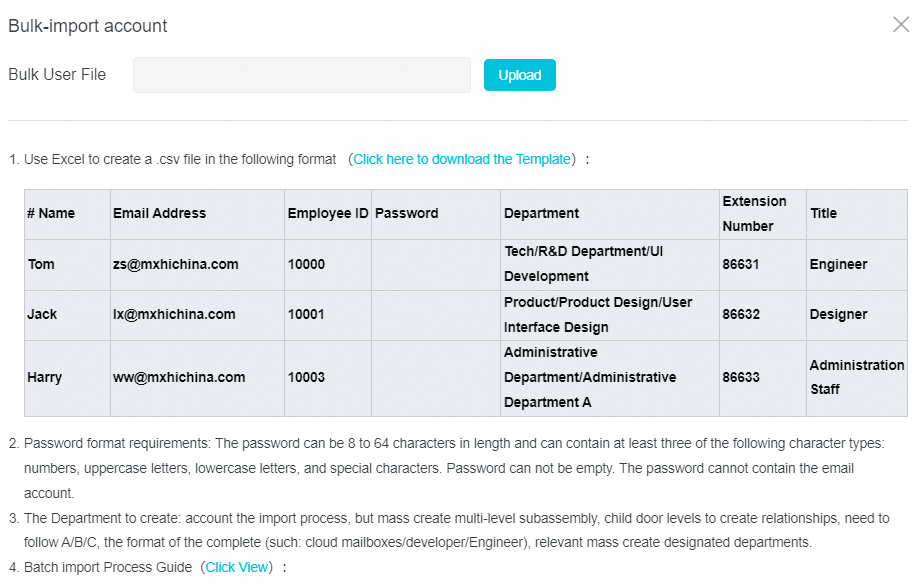
3. Email Migration
If you need to migrate emails from the original email account to the Alibaba Mail, please complete the migration by Email Migration. Skip this step if you do not need to migrate emails.
4. Add The Resolution
Warm Tip: Correctly setting the domain name resolution as required is a prerequisite for using the Alibaba Mail. Incorrect resolution will directly affect the email sending and receiving service of this mailbox.
1. If your domain name and email address are purchased from Alibaba Cloud, please set the records in the Alibaba Cloud DNS Console by referring to How to Setup DNS Resolution of Alibaba Cloud Domain Name for Alibaba Mail?.
2. If your domain name and DNS service are not provided by Alibaba Cloud, please check How to Setup DNS Resolution of Non-Alibaba Cloud Domain Name for Alibaba Mail? or contact your domain name service provider for help.
The general access address of Alibaba Mail
SG site: mail.sg.aliyun.com
Hong Kong site: mail.hk.aliyun.com
Germanny site: mail.de.alibabacloud.com
USA site: mail.us.alibabacloud.com
MX resolution and SPF record must be added, otherwise, the sending and receiving will be affected. For more information, please check How to Configure the SPF Record of The Domain Name to Avoid Bounce-backs.
Singapore Site
Hostname | Record Type | Priority | Record Value |
@ | MX | 5 | mx1.sg.aliyun.com |
@ | MX | 10 | mx2.sg.aliyun.com |
imap | CNAME | - | imap.sg.aliyun.com |
pop3 | CNAME | - | pop.sg.aliyun.com |
smtp | CNAME | - | smtp.sg.aliyun.com |
CNAME | - | mail.sg.aliyun.com | |
@ | TXT | - | v=spf1 include:spf.sg.aliyun.com -all |
Hong Kong Site
Hostname | Record Type | Priority | Record Value |
@ | MX | 5 | mx1.hk.aliyun.com |
@ | MX | 10 | mx2.hk.aliyun.com |
imap | CNAME | imap.hk.aliyun.com | |
pop3 | CNAME | pop.hk.aliyun.com | |
smtp | CNAME | smtp.hk.aliyun.com | |
CNAME | mail.hk.aliyun.com | ||
@ | TXT | v=spf1 include:spf.hk.aliyun.com -all |
Germany Site
Hostname | Record Type | Priority | Record Value |
@ | MX | 5 | mx1.de.alibabacloud.com |
@ | MX | 10 | mx2.de.alibabacloud.com |
imap | CNAME | imap.de.alibabacloud.com | |
pop3 | CNAME | pop.de.alibabacloud.com | |
smtp | CNAME | smtp.de.alibabacloud.com | |
CNAME | mail.de.alibabacloud.com | ||
@ | TXT | v=spf1 include:spf.de.alibabacloud.com -all |
USA Site
Hostname | Record Type | Priority | Record Value |
@ | MX | 5 | mx1.us.alibabacloud.com |
@ | MX | 10 | mx2.us.alibabacloud.com |
imap | CNAME | imap.us.alibabacloud.com | |
pop3 | CNAME | pop.us.alibabacloud.com | |
smtp | CNAME | smtp.us.alibabacloud.com | |
CNAME | mail.us.alibabacloud.com | ||
@ | TXT | v=spf1 include:spf.us.alibabacloud.com -all |
Note:
1. If your domain name resolution service is provided by Alibaba Cloud, it usually takes about 10 minutes for the resolution settings to take effect.
2. Description of the email domain name resolution status:
State | Description |
Resolved | You can send and receive emails and manage mailbox business normally |
Resolution Invalid | Because the resolution does not correctly point to the mailbox, you cannot normally use the Webmail of the mailbox and the client to send and receive emails. However, other functions, such as creating accounts and moving mailboxes, are not affected. |
After the resolution is added, the system will automatically refresh the resolution status at regular intervals. You can also manually refresh the resolution status.
Manually Refresh The Resolution Status:
Log on to the Alibaba Mail Console. On the page that appears, click Manage in the Actions column corresponding to the domain name of the mailbox that you want to resolve.
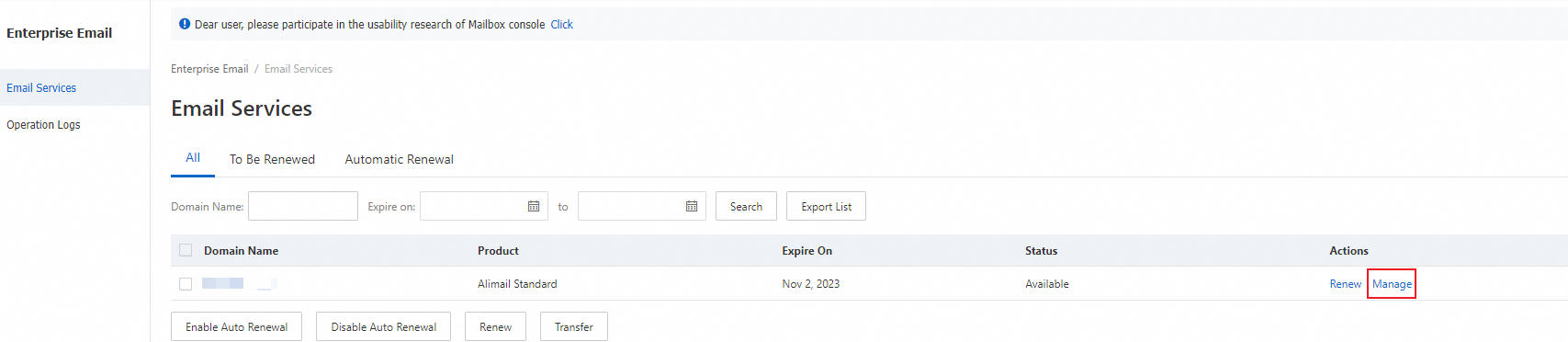
Click Resolution Result or Refresh. The system automatically checks whether your domain name takes effect. If the resolution has taken effect, the system will refresh the resolution status to Resolved. If the resolution does not take effect, wait until the resolution takes effect.
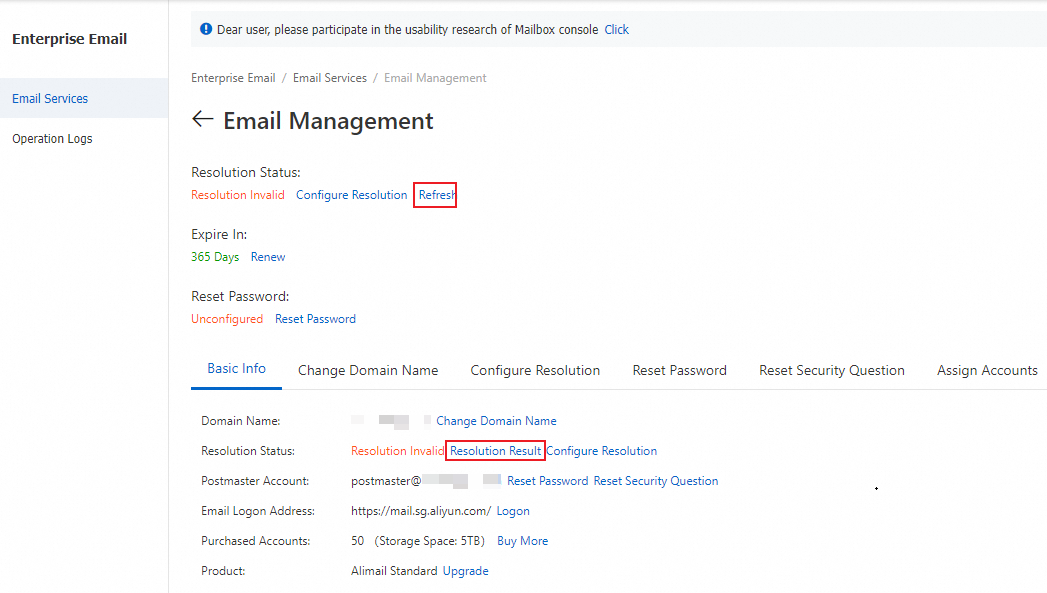
Common Used Client Configuration
It is recommended to use SSL to encrypt the connection, it is more secure. Please pay attention to whether the encryption ports 465, 995 and 993 are open on your local computer and network.
Alibaba Mail full-platform client is now online synchronously. You are recommended to use Alibaba Mail clients with high compatibility and no configuration. You can log in directly by entering the Alibaba Mail account and password. Click to download it.