This topic describes how to create an ACK Edge cluster in the ACK console. You can use ACK Edge clusters to enable cloud-edge collaboration.
Prerequisites
Resource Access Management (RAM) is activated.
Limits
Item | Limit | Links for increasing quota limits/references | |
Networks | ACK clusters support only VPCs. | ||
Cloud resources | ECS | The pay-as-you-go and subscription billing methods are supported. After an ECS instance is created, you can change its billing method from pay-as-you-go to subscription in the ECS console. | Change the billing method of an ECS instance from pay-as-you-go to subscription |
VPC route entries | By default, you can add at most 200 route entries to the VPC of an ACK cluster that runs Flannel. VPCs of ACK clusters that run Terway do not have this limit. If you want to add more route entries to the VPC of your ACK cluster, request a quota increase for the VPC. | ||
Security groups | By default, you can create at most 100 security groups with each account. | ||
SLB instances | By default, you can create at most 60 pay-as-you-go SLB instances with each account. | ||
EIP | By default, you can create at most 20 EIPs with each account. | ||
Step 1: Log on to the ACK console
Log on to the ACK console. In the left-side navigation pane, click Clusters.
Move the pointer over All Resources at the top of the page and select the resource group that you want to use. After you select a resource group, virtual private clouds (VPCs) and vSwitches that belong to the resource group are displayed. When you create a cluster, only VPCs and vSwitches that belong to the specified resource group are displayed.
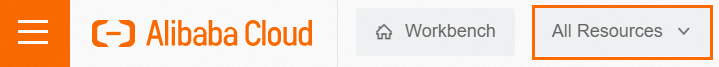
On the Clusters page, click Create Kubernetes Cluster.
On the Create Cluster page, click the ACK Edge tab.
Step 2: Configure a cluster
On the ACK Edge page, configure the basic and advanced settings for the cluster.
Basic settings
Parameter | Description |
Cluster Name | The name of the cluster. The name must be 1 to 63 characters in length, and can contain digits, letters, hyphens (-), and underscores (_). The name must start with a letter or digit. |
Cluster Specification | Select a cluster type. You can select Professional or Basic. We recommend that you use ACK Pro clusters in the production environment and test environment. ACK Basic clusters can meet the learning and testing needs of individual users. |
Region | The region of the cluster. |
Kubernetes Version | The supported Kubernetes versions. For more information, see Kubernetes versions supported by ACK. |
Maintenance Window | ACK automatically performs automated O&M operations on managed node pools within the maintenance window. The operations include runtime updates and automatic fixes for CVE vulnerabilities. You can click Set to configure the detailed maintenance policies. |
Network settings
VPC | Configure the VPC of the cluster. You can specify a zone to automatically create a VPC. You can also select an existing VPC in the VPC list. |
Configure SNAT | If the VPC that you created or selected cannot access the Internet, you can select this check box. This way, ACK automatically creates a NAT gateway and configures SNAT rules. If you do not select this check box, you can manually configure a NAT gateway and configure SNAT rules to ensure that instances in the VPC can access the Internet. For more information, see Create and manage an Internet NAT gateway. |
vSwitch | Select an existing vSwitch from the vSwitch list or click Create vSwitch to create a vSwitch. The control plane and the default node pool use the vSwitch that you select. We recommend that you select multiple vSwitches in different zones to ensure high availability. |
Security Group | When VPC is set to Select Existing VPC, you can select the Select Existing Security Group option. You can select Create Basic Security Group, Create Advanced Security Group, or Select Existing Security Group.
|
Access to API Server | Important
Warning
|
Network Plug-in | Select a network plug-in. Flannel and Terway-edge are supported. For more information, see Network management overview and How to choose a network plug-in.
|
Pod vSwitch | If you select Terway-edge as the network plug-in, you must allocate vSwitches to pods in the cloud node pool. Each pod vSwitch corresponds to a vSwitch of a worker node. The vSwitch of the pod and the vSwitch of the worker node must be in the same zone. |
Edge Container CIDR Block | The container address is assigned from the CIDR block of the container.
|
Number of Pods per Node | The maximum number of pods that can be stored on a single node. |
Service CIDR | Specify the CIDR block of Services in the cluster. The Service CIDR block must not overlap with the CIDR block of the VPC, the CIDR blocks of the ACK clusters in the VPC, or the pod CIDR block. The Service CIDR block cannot be modified after it is specified. For more information about how to plan CIDR blocks for a cluster, see Network planning of an ACK managed cluster. |
Advanced settings
Click Advanced Options (Optional) to configure the forwarding mode for the cluster.
Parameter | Description |
Forwarding Mode | iptables and IP Virtual Server (IPVS) are supported.
|
Click Advanced Options (Optional) to configure the advanced settings for the cluster.
Step 3: Configure a node pool
You must configure at least two worker nodes in the on-cloud node pool of an ACK Edge cluster to deploy components.
Node pool settings
Parameter | Description | |
Node Pool Name | Specify a node pool name. | |
Container Runtime | Specify the container runtime based on the Kubernetes version.
| |
Managed node pool settings | Managed Node Pool | Managed node pools provided by ACK support auto repair and auto CVE patching. This significantly reduces your O&M workload and improves node security. You can click Set to configure the detailed maintenance policies. |
Auto Recovery Rule | This parameter is available after you select Enable for the managed node pool feature. After you select this option, ACK automatically monitors the status of nodes in the node pool. When exceptions occur on a node, ACK automatically runs auto repair tasks on the node. If you select Restart Faulty Node, ACK automatically restarts faulty nodes to resolve node exceptions. In this case, ACK may perform node draining and system disk replacement on faulty nodes. For more information about the conditions that trigger auto repair and auto repair events, see Enable auto repair for nodes. | |
Auto Update Rule | This parameter is available after you select Enable for the managed node pool feature. After you select Automatically Update Kubelet and Containerd, the system automatically updates the kubelet when a new version is available. For more information, see Update a node pool. | |
Auto CVE Patching (OS) | This parameter is available after you select Enable for the managed node pool feature. You can configure ACK to automatically patch high-risk, medium-risk, and low-risk vulnerabilities. For more information, see Patch OS CVE vulnerabilities for node pools. Some patches take effect only after you restart the ECS instances. After you enable Restart Nodes if Necessary to Patch CVE Vulnerabilities, ACK automatically restarts nodes on demand. If you do not select this option, you must manually restart nodes. | |
Maintenance Window | This parameter is available after you select Enable for the managed node pool feature. Image updates, runtime updates, and Kubernetes version updates are automatically performed during the maintenance window. Click Set. In the Maintenance Window dialog box, set the Cycle, Started At, and Duration parameters and click OK. | |
Instance and image settings
Parameter | Description | |
Billing Method | The default billing method used when ECS instances are scaled in a node pool. You can select Pay-As-You-Go, Subscription, or Preemptible Instance.
To ensure that all nodes in a node pool use the same billing method, ACK does not allow you to change the billing method of a node pool from pay-as-you-go or subscription to preemptible instances. For example, you cannot switch the billing method of a node pool between pay-as-you-go or subscription and preemptible instances. | |
Instance-related parameters | Select the ECS instances used by the worker node pool based on instance types or attributes. You can filter instance families by attributes such as vCPU, memory, instance family, and architecture. For more information about how to configure nodes, see ECS specification recommendations for ACK clusters. When the node pool is scaled out, ECS instances of the selected instance types are created. The scaling policy of the node pool determines which instance types are used to create new nodes during scale-out activities. Select multiple instance types to improve the success rate of node pool scale-out operations. If the node pool fails to be scaled out because the instance types are unavailable or the instances are out of stock, you can specify more instance types for the node pool. The ACK console automatically evaluates the scalability of the node pool. You can check the scalability of the node pool when you create the node pool or after you create the node pool. If you select only GPU-accelerated instances, you can select Enable GPU Sharing on demand. For more information, see cGPU overview. Note To use advanced features, such as logging, monitoring, and reverse tunneling in ACK Edge clusters, you must deploy the related components in the cloud. Therefore, you must create at least one ECS instance as a worker node. | |
Operating System |
Note
| |
Security Hardening | Enable security hardening for the cluster. You cannot modify this parameter after the cluster is created.
| |
Logon Type |
| |
Volume settings
Parameter | Description | |
System Disk | ESSD AutoPL, Enterprise SSD (ESSD), ESSD Entry, Standard SSD, and Ultra Disk are supported. The types of system disks that you can select vary based on the instance families that you select. Disk types that are not displayed in the drop-down list are not supported by the instance types that you select. You can select More System Disk Types and select a disk type other than the current one in the System Disk section to improve the success rate of system disk creation. The system will attempt to create a system disk based on the specified disk types in sequence. | |
Data Disk | ESSD AutoPL, Enterprise SSD (ESSD), ESSD Entry, SSD, and Ultra Disk are supported. The data disk types that you can select vary based on the instance families that you select. Disk types that are not displayed in the drop-down list are not supported by the instance types that you select.
Note Up to 64 data disks can be attached to an ECS instance. The number of disks that can be attached to an ECS instance varies based on the instance type. To query the maximum number of data disks supported by each instance type, call the DescribeInstanceTypes operation and query the DiskQuantity parameter in the response. | |
Number of instances
Parameter | Description | |
Expected Number of Nodes | The expected number of nodes in the node pool. You can modify the Expected Nodes parameter to adjust the number of nodes in the node pool. The node pool must contain at least two nodes. | |
Advanced options
Click Advanced Options (Optional) and configure the node scaling policy.
Parameter | Description |
Scaling Policy |
|
Use Pay-as-you-go Instances When Preemptible Instances Are Insufficient | You must set the Billing Method parameter to Preemptible Instance. After this feature is enabled, if enough preemptible instances cannot be created due to price or inventory constraints, ACK automatically creates pay-as-you-go instances to meet the required number of ECS instances. |
Enable Supplemental Preemptible Instances | You must set the Billing Method parameter to Preemptible Instance. After this feature is enabled, when a system receives a message that preemptible instances are reclaimed, the node pool with auto scaling enabled attempts to create new instances to replace the reclaimed preemptible ones. |
Click Advanced Options (Optional) and configure ECS tags and taints.
Step 4: Configure components
Click Next:Component Configurations to configure the basic and advanced settings for cluster components.
Parameter | Description |
Cloud-edge Communication Component | The raven component builds a network channel over the Internet to implement cloud-edge cross-region communication, and supports edge node O&M. If your cluster uses an Express Connect circuit to establish tunnels for cloud-edge network communication, you can uninstall Raven. For more information, see Cross-region O&M communication component Raven. |
CloudMonitor Agent | After you install CloudMonitor, you can view the monitoring information about the nodes in the CloudMonitor console. This parameter takes effect only on newly added nodes and does not take effect on existing nodes. If you want to install the CloudMonitor agent on an existing ECS node, go to the CloudMonitor console. |
Log Service | You can select an existing Simple Log Service (SLS) project or create a project to collect cluster logs. For more information about how to quickly configure SLS when you create an application, see Collect log data from containers by using Simple Log Service. |
Step 5: Confirm cluster configurations
On the Confirm Order page, confirm the configurations of the cluster, including the feature configurations, resource billing information, cloud service dependency check, and service agreement.
ACK Edge clusters incur cluster management fees (applicable only to the Pro edition) and cloud service fees. To review the total estimated costs for your cluster, navigate to the bottom of the cluster creation page. For more information about billing, see ACK edge clusters billing.
On the Confirm Order page, you can also click Generate API Request Parameters in the top-left corner to create Terraform or SDK sample parameters that match your current cluster's configuration.
Billing
For more information about the billing rules of ACK Edge clusters, see ACK edge clusters billing.