PolarDB for MySQL 8.0 provides the elastic Parallel Query(ePQ) feature. The feature is automatically enabled to reduce the response time of queries when the volume of data you query exceeds a specified threshold.
The principle of parallel query is to split a large query task into multiple sub-query tasks, and distribute the sub-tasks to multiple threads for concurrent processing. The core idea is to use the concurrent processing capability of multi-core chips to speed up the query. Elastic parallel query also supports distributing subtasks to multiple nodes for execution, have better elastic expansion ability.
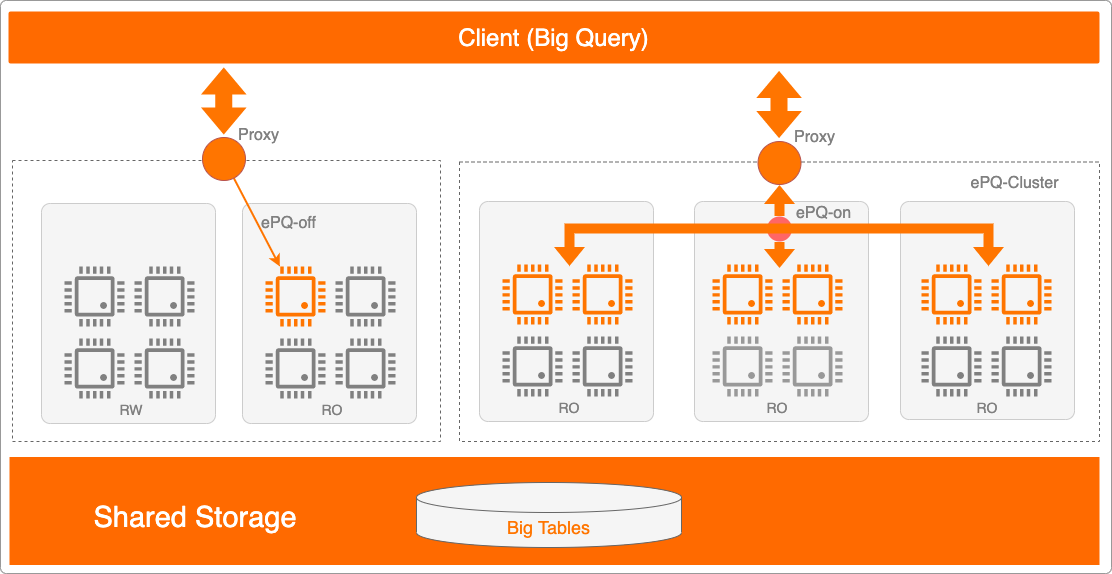
The elastic parallel query feature is applicable to most SELECT statements, such as queries on large tables, multi-table queries that use JOIN statements, and queries on a large amount of data. This feature does not benefit extremely short queries. The diverse parallel methods make the feature suitable for multiple scenarios.
If medium or large amounts of data is involved, SQL statements for analytic queries are often complex and time-consuming. You can enable the elastic parallel query feature to linearly reduce the response time.
The steps is based on that we have an PolarDB MySQL instance, and we connected a session to the instance. The following PolarDB cluster and test data is used in the example:
Click modify.
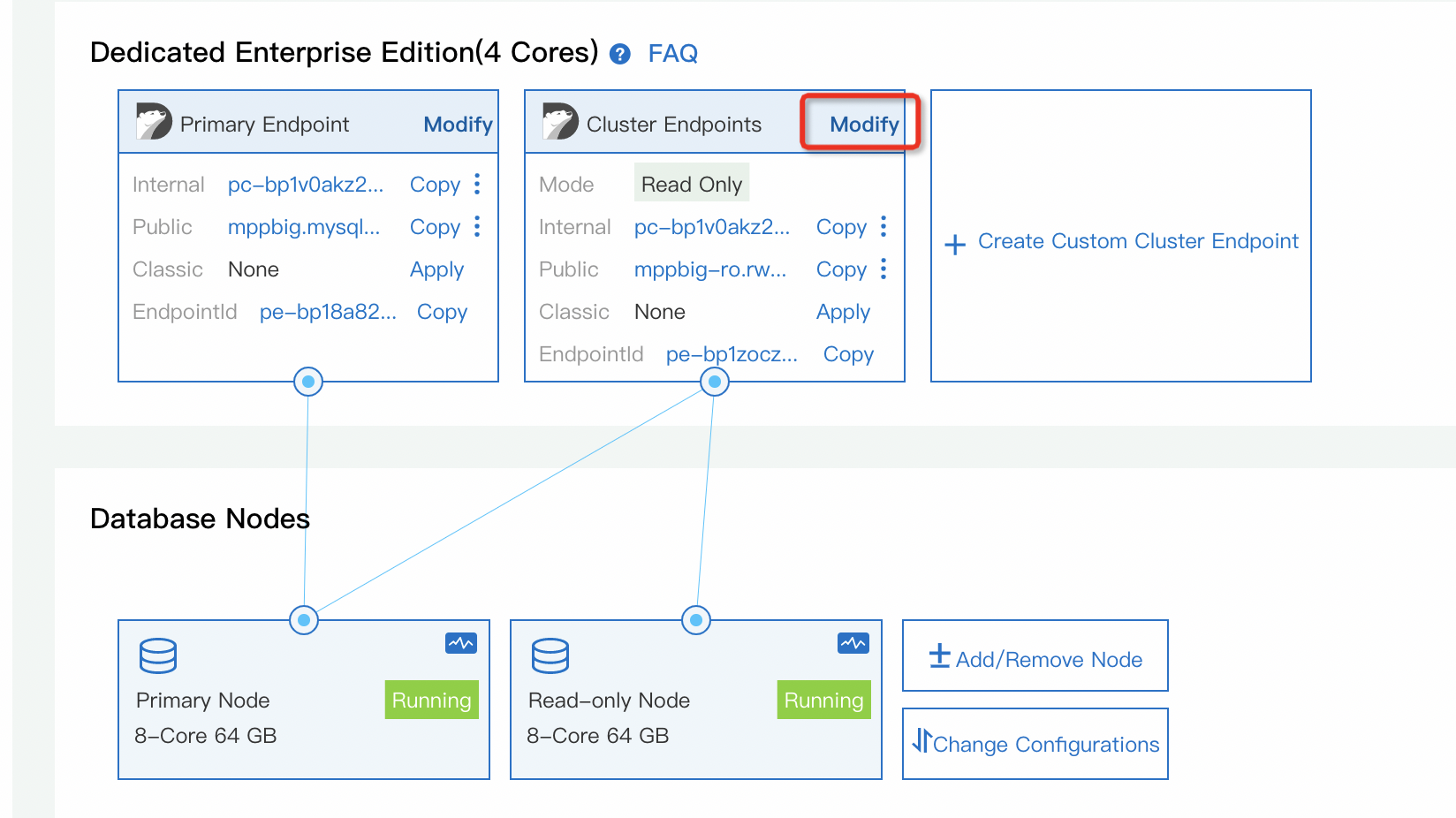
Set Cluster Endpoints as Read-Only Mode.
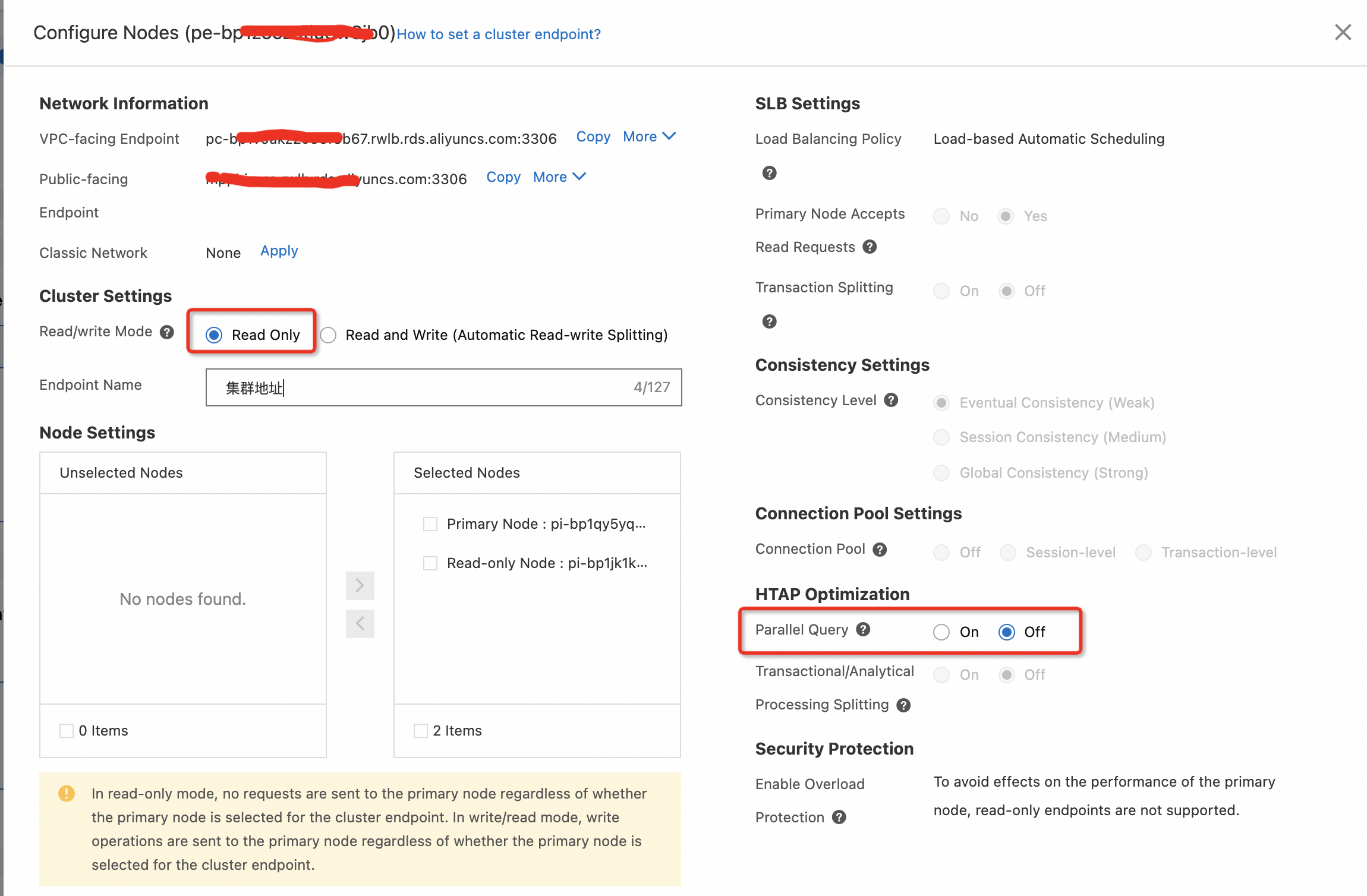
-- warm up the data.
mysql> select count(*) from part;
+----------+
| count(*) |
+----------+
| 20000000 |
+----------+mysql> select avg(P_RETAILPRICE),min(P_RETAILPRICE),max(P_RETAILPRICE) from part;
+--------------------+--------------------+--------------------+
| avg(P_RETAILPRICE) | min(P_RETAILPRICE) | max(P_RETAILPRICE) |
+--------------------+--------------------+--------------------+
| 1499.495035 | 900.01 | 2098.99 |
+--------------------+--------------------+--------------------+
1 row in set (8.55 sec)Without ePQ, the query time is 8.55 sec.
Click the On option of Parallel Query.
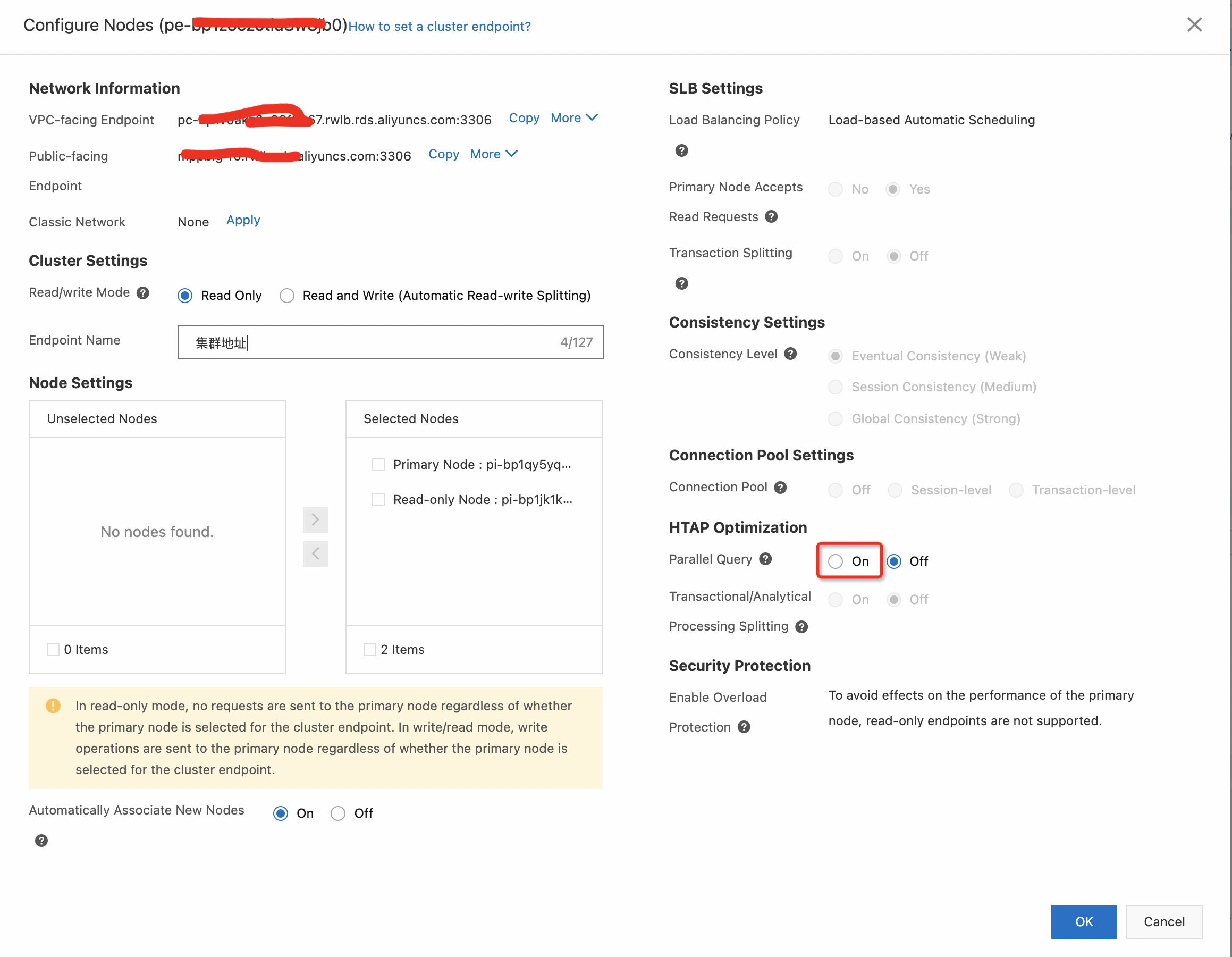
Configure degree of parallel is 8, and click OK.
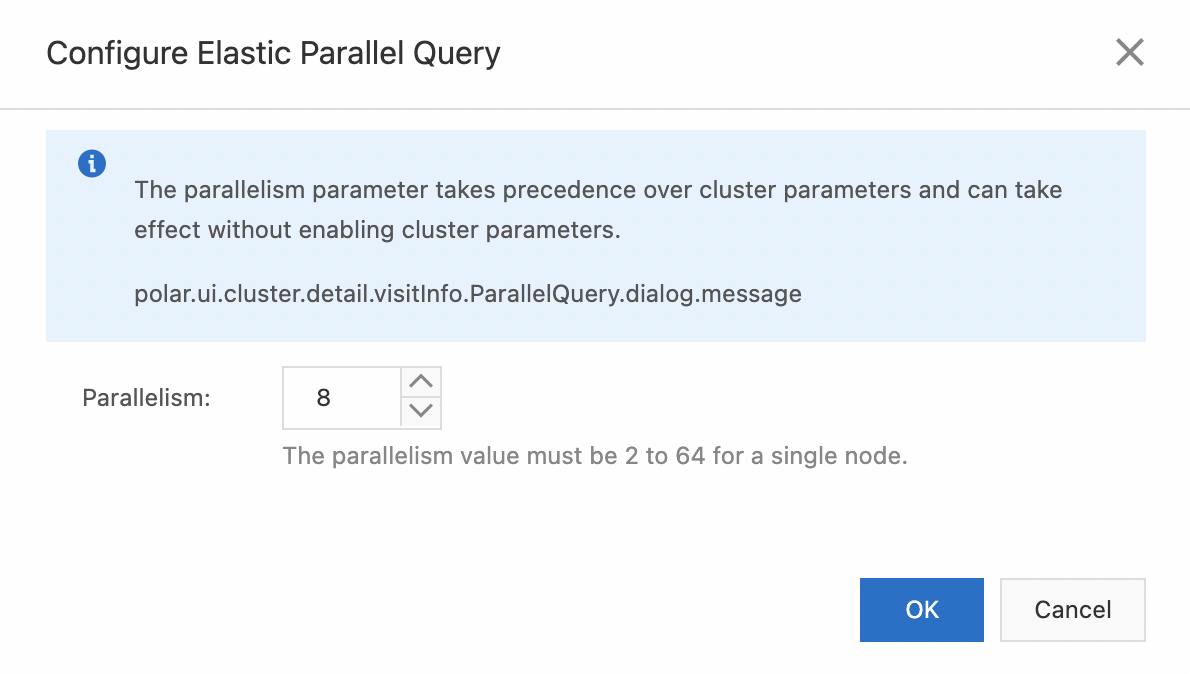
Note: The modified configuration is only valid for new session connections, so you need to disconnect and reconnect the session before testing.
mysql> select avg(P_RETAILPRICE),min(P_RETAILPRICE),max(P_RETAILPRICE) from part;
+--------------------+--------------------+--------------------+
| avg(P_RETAILPRICE) | min(P_RETAILPRICE) | max(P_RETAILPRICE) |
+--------------------+--------------------+--------------------+
| 1499.495035 | 900.01 | 2098.99 |
+--------------------+--------------------+--------------------+
1 row in set (1.57 sec)After enabled ePQ, the query time is speedup to 1.57 sec. By checking the query plan, the elastic parallel query uses 8 parallel workers(threads) to speed up the query.
Query Plan:
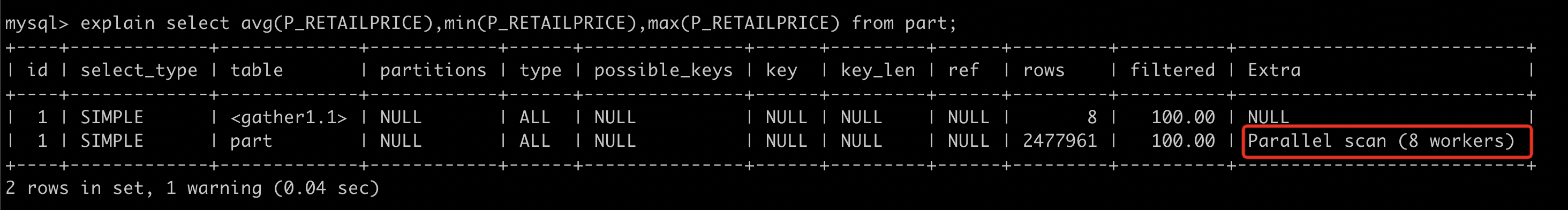
Click Add/Remove Node, and add a Read-only node which has same specification.
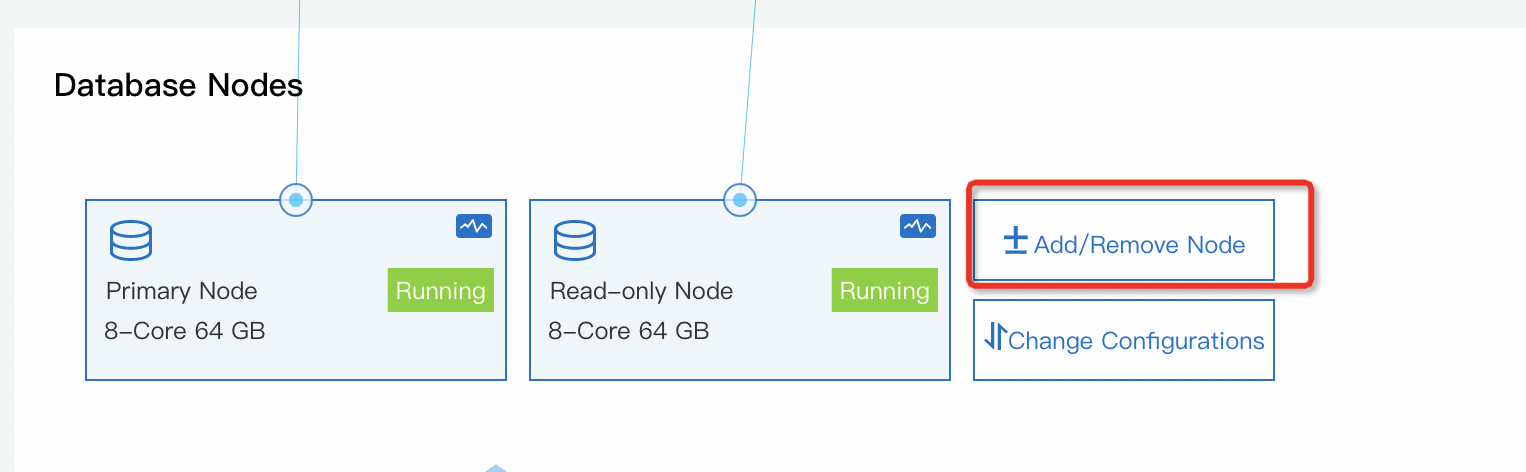
You need to wait for the new node to be added successfully.
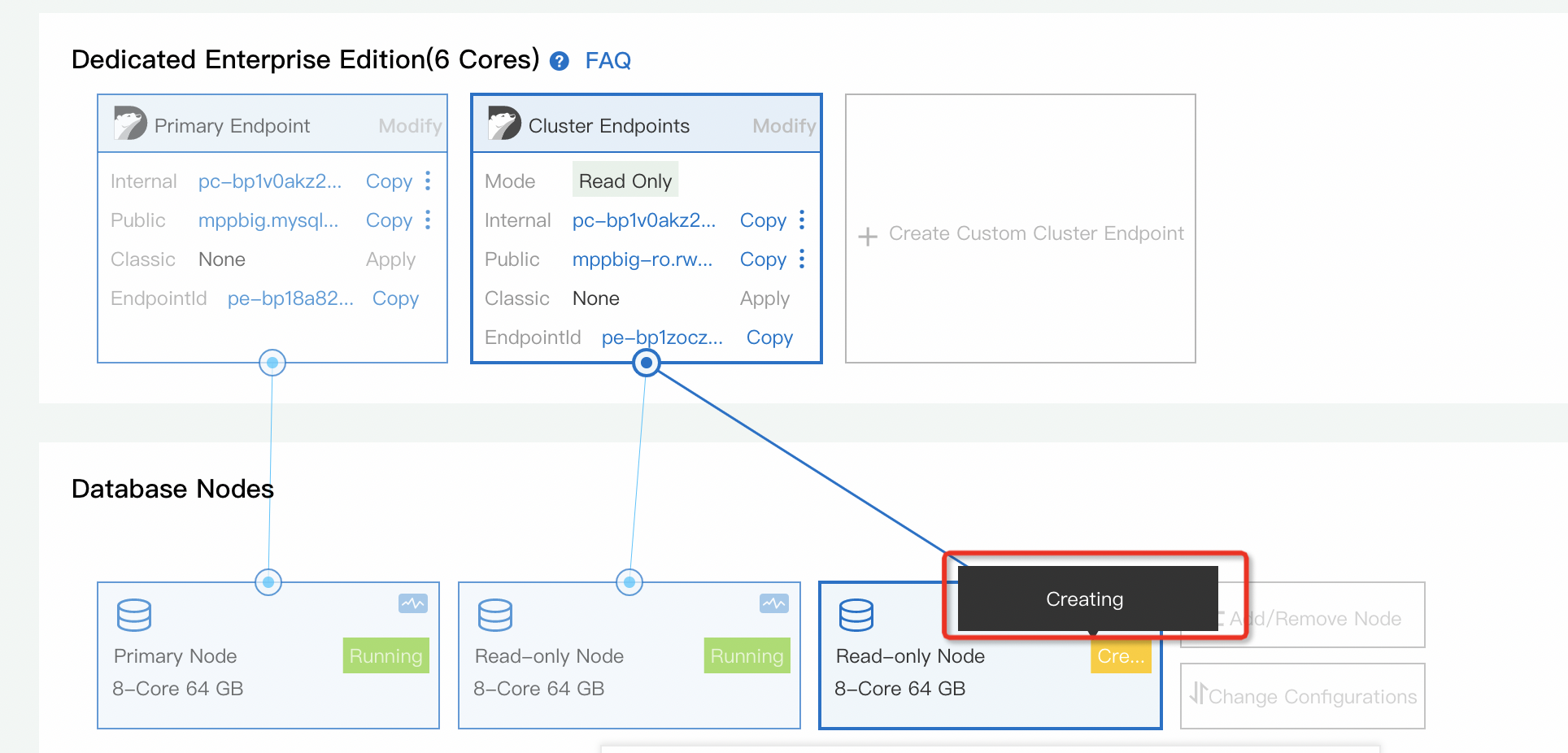
mysql> select avg(P_RETAILPRICE),min(P_RETAILPRICE),max(P_RETAILPRICE) from part;
+--------------------+--------------------+--------------------+
| avg(P_RETAILPRICE) | min(P_RETAILPRICE) | max(P_RETAILPRICE) |
+--------------------+--------------------+--------------------+
| 1499.495035 | 900.01 | 2098.99 |
+--------------------+--------------------+--------------------+
1 row in set (0.62 sec)After a new node is expanded to the cluster, the query response time is speedup to 0.62 sec. By checking the query plan, the number of parallel workers is flexibly adjusted to 16, that because the cluster has two idle computing nodes currently.
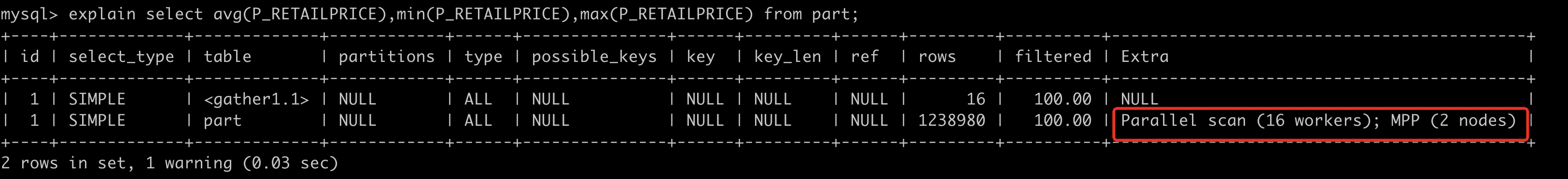
| ePQ=OFF | ePQ=ON | ePQ=ON | |
| The number of nodes | 1 | 1 | 2 |
| The query response time | 8.55 sec | 1.57 sec | 0.62 sec |
Enabled elastic parallel query, the response time of the slow query can be reduced linearly.
For more details and examples, please refer to Alibaba Cloud documentation for learning.
PolarDB Hands-on | Build a High Reliable Website with PolarDB
ApsaraDB - May 30, 2023
ApsaraDB - July 9, 2025
ApsaraDB - September 19, 2022
ApsaraDB - April 27, 2023
ApsaraDB - November 18, 2025
ApsaraDB - April 1, 2019
 PolarDB for PostgreSQL
PolarDB for PostgreSQL
Alibaba Cloud PolarDB for PostgreSQL is an in-house relational database service 100% compatible with PostgreSQL and highly compatible with the Oracle syntax.
Learn More PolarDB for Xscale
PolarDB for Xscale
Alibaba Cloud PolarDB for Xscale (PolarDB-X) is a cloud-native high-performance distributed database service independently developed by Alibaba Cloud.
Learn More PolarDB for MySQL
PolarDB for MySQL
Alibaba Cloud PolarDB for MySQL is a cloud-native relational database service 100% compatible with MySQL.
Learn More Database for FinTech Solution
Database for FinTech Solution
Leverage cloud-native database solutions dedicated for FinTech.
Learn MoreMore Posts by ApsaraDB