By Alain Francois
Nameservers store Domain Name Servers (DNS) records, which is information indicating that a specific domain maps to the corresponding IP address. Every interaction with the web is uses DNS records to provide the necessary information about a domain name, hosting, and other registration information across every site on the Internet.
A DNS record is a database that maps URLs to IP addresses. The URL is forwarded to the DNS servers and directed to the specific server matching the corresponding IP. A DNS record has specific rules in a DNS zone. There are some DNS entries you can create and common records types you will see frequently.
DNS works with zones, and there are many types of zones (primary, secondary lookup, reverse lookup zones) that can host different recourse records. In practice, DNS records are just text that is easy to edit. The most commonly used DNS record types are:
AAAA: It points a hostname to a specific IPv6 address.
A DNS record is a parameter of a domain name. Alibaba Cloud offers a service name Alibaba Cloud DNS that is a secure, fast, stable, and scalable authoritative DNS service:
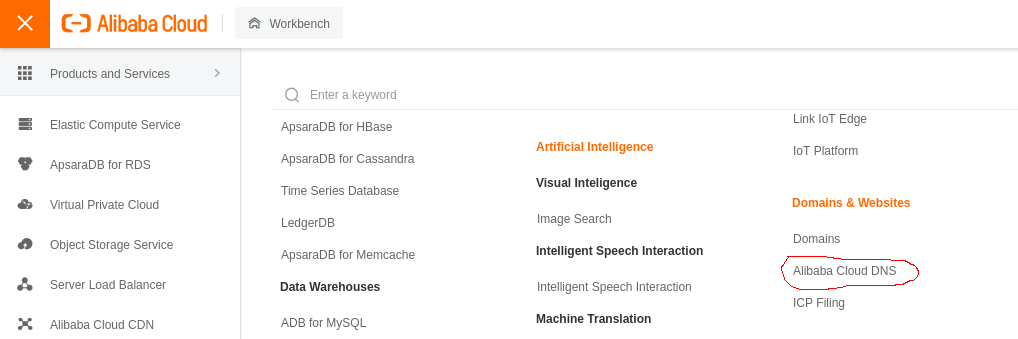
You will be brought to domain name management. Click on your domain to edit its configuration:
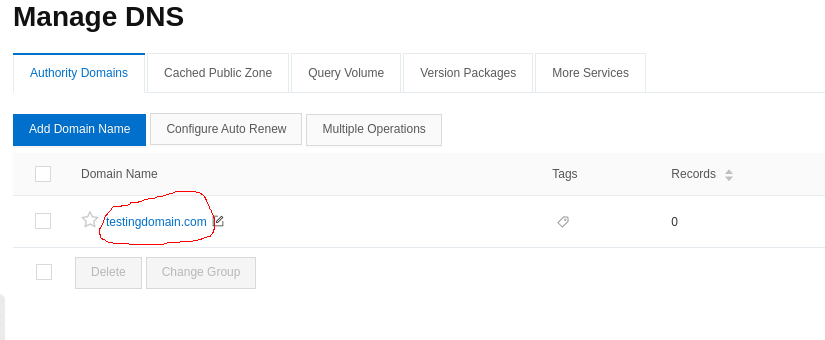
After clicking on your domain name, choose "add Record":
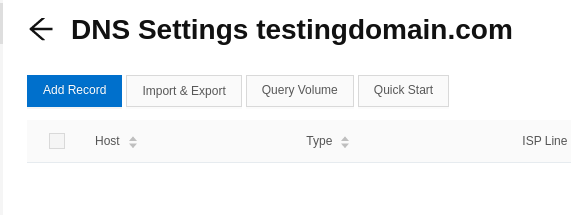
A new window will be prompted where you can see a list of the records available on Alibaba Cloud DNS:
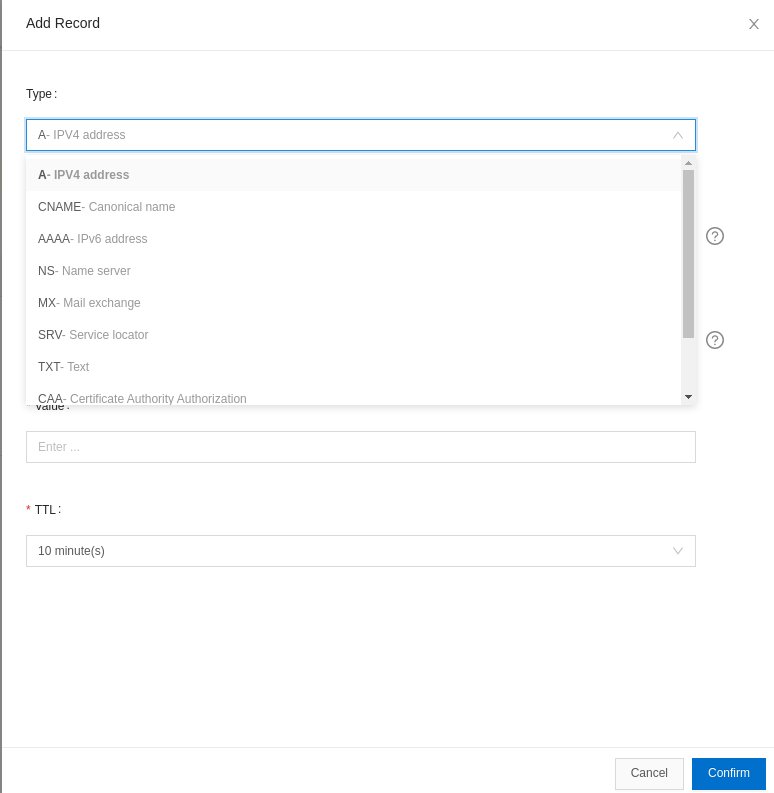
You can see a list of records containing everything we have seen earlier. You will also see new records that we have not seen previously:
Note: Don't forget! You also need to fill in the IP address of the server it points to when adding DNS records.
When managing DNS, you also need to manage the DNS records. More DNS records exist, and we have seen the common ones, giving us a better idea of what it is. You should notice that some providers can offer some other records that we have not seen.
[Infographic] Metaverse - A Primer on The Next Generation of The Internet

1,346 posts | 475 followers
FollowAlibaba Cloud Vietnam - June 13, 2023
Alibaba Cloud Vietnam - June 7, 2023
Alex - June 21, 2019
GhulamQadir - December 30, 2019
Alibaba Clouder - June 11, 2019
Alex - August 26, 2019

1,346 posts | 475 followers
Follow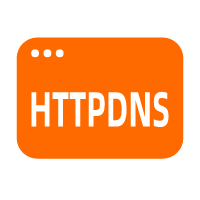 HTTPDNS
HTTPDNS
HTTPDNS is a domain name resolution service for mobile clients. It features anti-hijacking, high accuracy, and low latency.
Learn More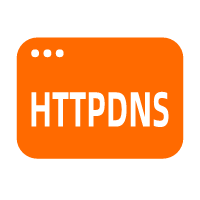 EMAS HTTPDNS
EMAS HTTPDNS
EMAS HTTPDNS is a domain name resolution service for mobile clients. It features anti-hijacking, high accuracy, and low latency.
Learn More WHOIS
WHOIS
Alibaba Cloud WHOIS allows you to view domain information.
Learn More .COM Domain
.COM Domain
Limited Offer! Only $4.90/1st Year for New Users.
Learn MoreMore Posts by Alibaba Cloud Community