This topic describes how to view the consumption records of Simple Log Service, storage usage of a Logstore, and how to stop being billed for a Logstore.
How do I view the storage usage and consumption records of Simple Log Service?
You can use CloudLens for SLS or Cost Manager to view the storage usage in a visualized manner.
If Cost Manager or CloudLens for SLS is recently enabled, you cannot view historical bills. You must query historical bills in the Expenses and Costs console.
CloudLens for SLS
Log on to the Simple Log Service console.
Click Usage Details in the upper-right corner of the page.
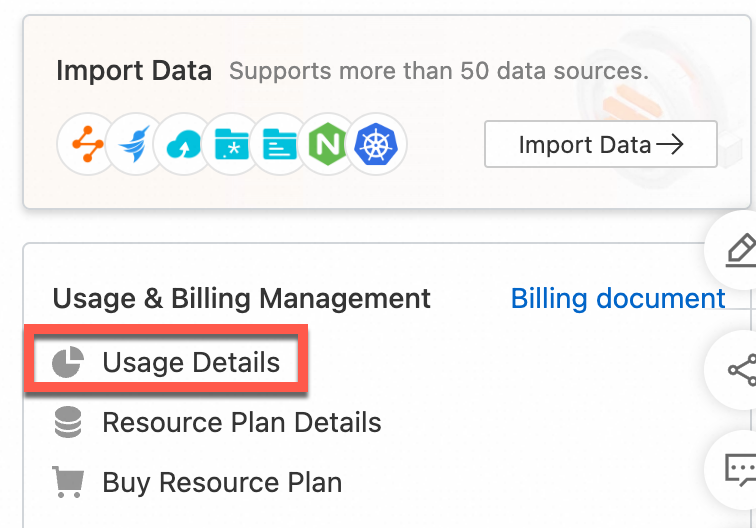
View the resource usage on the Billing Resource Monitoring report. For more information, see Billable Resource Monitoring.
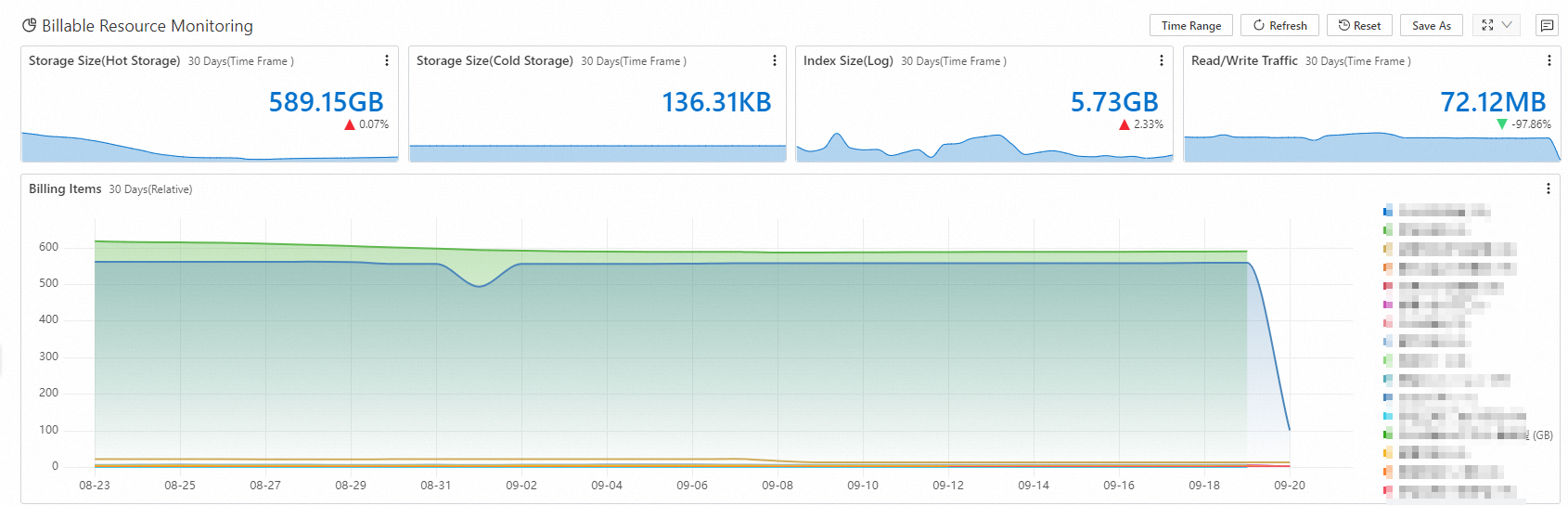
Cost Manager
Log on to the Simple Log Service console.
On the Business Analysis tab, click Cost Manager.
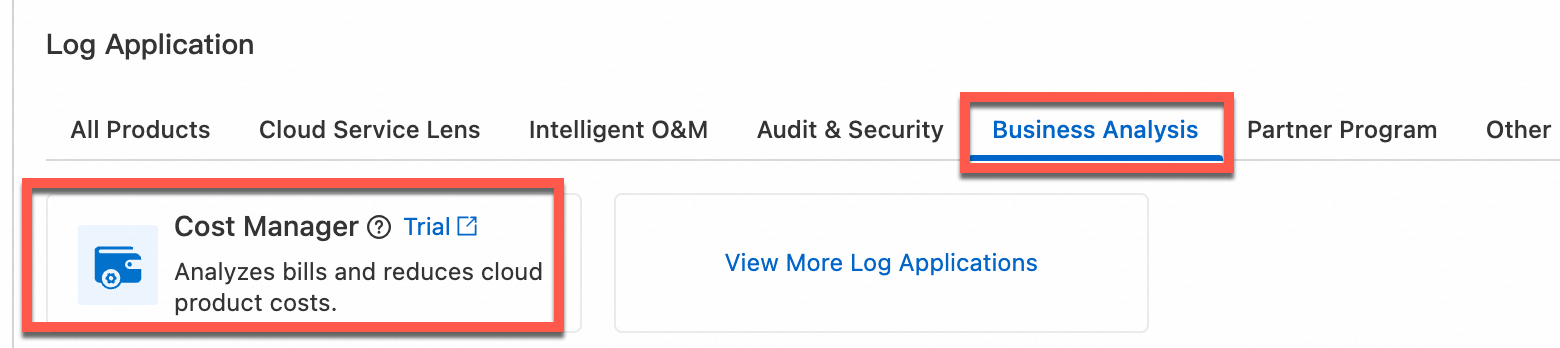
In the left-side navigation pane, choose . For more information about the FAQ about Cost Manager, see FAQ about Cost Manager.
How do I delete a specific log from a Logstore? How do I reduce log storage costs?
Delete a specific log: You can delete logs only by changing the data retention period of a Logstore. After the retention period of a log ends, the log is automatically deleted.
Reduce log storage costs:
You can query Simple Log Service bills. For more information, see How do I query the storage usage and consumption records of Simple Log Service?
You can shorten the data retention period of a Logstore. For more information, see How do I delete logs?
You can enable the tiered storage feature and transfer data from the hot storage tier to the Infrequent Access (IA) storage tier or Archive storage tier. For more information, see Overview of tiered storage.
You can download logs to your computer or ship logs to Object Storage Service (OSS) for storage. For more information, see Download logs and Create an OSS data shipping job (new version).
How do I stop being billed for a Logstore?
If a Logstore exists, you are charged for active shards regardless of whether the Logstore is used. For more information, see Why am I charged for active shards? For more information about how to stop being billed for Simple Log Service, see How do I deactivate Simple Log Service or stop being billed for Simple Log Service?