This topic guides you through the process of adding a SelectDB data source to Quick BI, enabling the connection to a SelectDB database for data analysis and visualization. Quick BI supports connections to SelectDB databases via the Internet or Alibaba Cloud VPC.
Prerequisites
Ensure your network meets the following requirements:
For Internet connections to Quick BI, add Quick BI's IP address to the SelectDB database whitelist. For more information, see Add security group rules.
For intranet connections, establish network connectivity between Quick BI and the data source using one of the following methods:
Connect through Alibaba Cloud VPC if the SelectDB database is hosted on Alibaba Cloud ECS.
Alternatively, deploy a jump server and establish an SSH tunnel for database access.
A user-created SelectDB database must be available.
Retrieve the username and password for the user-created SelectDB database.
Procedure
Log on to the Quick BI console.
Follow the steps illustrated below to add a data source:
Navigate to the data source creation page via the data source creation entry.
On the User-created Data Source tab, select the SelectDB data source.
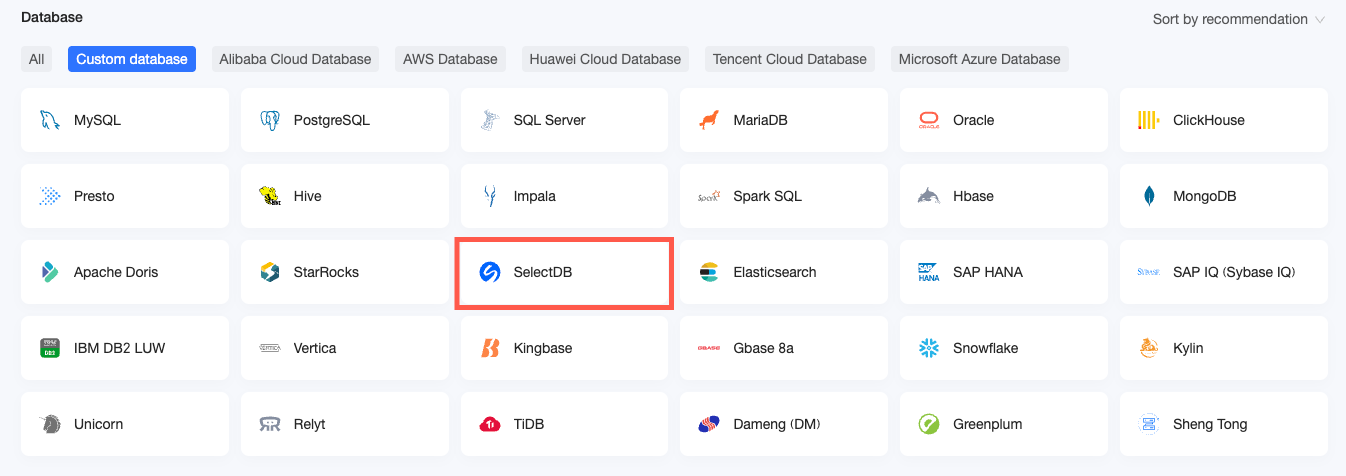
In the Connection configuration dialog box, configure the necessary parameters to suit your business needs.
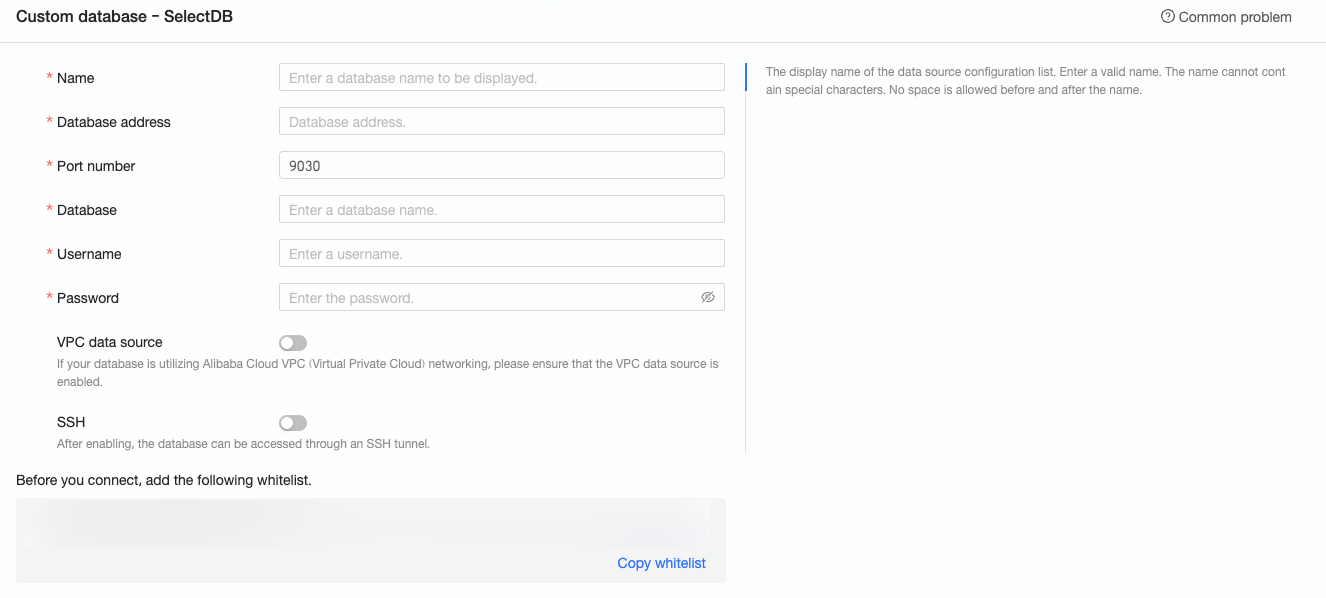
Name
Description
Display name
The display name in the data source configuration list.
Enter a valid name. Do not use special characters or start or end with spaces.
Database address
The address of the deployed SelectDB database, including the IP address or domain name.
Port
The port corresponding to the address of the deployed SelectDB database.
Database
The database name that is specified when the SelectDB database is deployed.
Username and Password
The username and password for logging on to the SelectDB database. Ensure that the username has the create, insert, update, and delete permissions on tables in the database.
VPC data source
If the SelectDB database is deployed on Alibaba Cloud ECS and the network type is Alibaba Cloud VPC, select VPC data source and configure the following parameters:
Buyer AccessId: The AccessKey ID of the buyer of the instance.
For more information, see Obtain an AccessKey.
NoteEnsure that the AccessKey ID has the Read permission on the destination instance. If the AccessKey ID also has the Write permission on the corresponding security group, the system automatically adds the whitelist. Otherwise, you must manually add it. For more information, see Create a custom policy.
Buyer AccessKey: The AccessKey Secret of the buyer of the instance.
For more information, see Obtain an AccessKey.
Instance ID: The ECS instance ID.
For more information, see View instance information.
Area: The area where the ECS instance is located.
For more information, see View instance information.
SSH
If you select SSH, configure the following parameters:
You can deploy a jump server and access the database over an SSH tunnel. To obtain the jump server information, contact O&M personnel or system administrators.
SSH Host: Enter the IP address of the jump server.
SSH Username: The username for logging on to the jump server.
SSH Password: The password corresponding to the username for logging on to the jump server.
SSH Port: The port of the jump server. Default value: 22.
For more information, see Log on to a Linux instance by using password authentication.
Click Connection test to verify the data source connectivity.

Once the test is successful, click OK to finalize the data source addition.
What to Do next
Following the creation of a data source, proceed to create datasets and conduct data analysis.
Incorporate data tables from the SelectDB database or custom SQL statements into Quick BI. For more information, see Create and manage datasets.
Add visualization charts and delve into data analysis. For more information, see Create a dashboard and Overview of visualization charts.
Explore deeper data insights through drilling. For more information, see Drill-down settings and display.