A quota refers to the maximum number of resources that an Alibaba Cloud account can use or the maximum number of operations that an Alibaba Cloud account can perform on a resource. You can log on to Quota Center to query the quotas and quota usage of Elastic Compute Service (ECS) resources, apply for quotas online, or create alert rules for quotas based on your business requirements. This topic describes how to manage ECS quotas.
Usage notes for quota allocation
The system dynamically adjusts quotas in your account based on your quota usage. If you retain a large number of ECS instances for an extended period of time, you do not need to be concerned about insufficiency of applicable quotas or apply for quota increases. If you expect the usage of a resource quota to surge, you can apply for an increase of the quota.
ECS quotas
When you manage ECS quotas in Quota Center, take note of the following types of resource quotas:
General Quotas: General quotas specify the upper limits for different types of cloud resources per Alibaba Cloud account, such as the maximum number of security groups.
Ecs Quotas by Instance Type: An ECS quota by instance type specifies the upper limit of vCPUs, GPUs, or vGPU-accelerated instances of a specific instance type that you can purchase per region in an Alibaba Cloud account by using a specific billing method.
Elastic Compute Service general quotas: An ECS general quota specifies the upper limit for ECS resources of a specific type, such as images and security groups, that you can create.
Elastic Block Storage (EBS) general quotas: An EBS general quota specifies the maximum number of cloud disks of a specific category that you can create per region and zone in an Alibaba Cloud account.
API Rate Limits quotas: API rate quotas limit the rates at which you call API operations. For example, the quota for the rate at which you can call the
RunInstancesoperation is100/60(s).Elastic Compute Service API rate quotas: limit the rates at which you can call API operations of version
2014-05-26for images, security groups, and block storage devices.ImportantYou cannot submit a ticket to request increases for ECS API rate quotas.
Elastic Block Storage API rate quotas: limit the rates at which you can call API operations of version
2021-07-30for advanced block storage features.
Manage the general quotas of ECS resources
General quotas specify the upper limits of ECS resources that you can create in an Alibaba Cloud account, such as the maximum number of security groups that you can create.
View or increase the quotas of ECS instance types
An ECS quota by instance type defines the maximum number of vCPUs, GPUs, or vGPU-accelerated instances that you can purchase per region in an Alibaba Cloud account by using a specific billing method.
Go to the General Quotas of Ecs Quotas by Instance Type page.
Select the region in which you want to query resource quotas.

On the General Quotas page, view or increase resource quotas.
To query resource quotas, go to the General Quotas page and view the value in the Total Quotas column to view the maximum number of resources limited by a quota and the value in the In Use column to view the usage of the quota.
NoteYou can view the quotas that limit a specific instance type, such as the vCPU-based quotas and GPU- and vGPU-based quotas of a specific instance type.
To apply for a quota increase, perform the following steps:
Click Apply in the Actions column that corresponds to the quota that you want to increase.
ImportantIf Unadjustable appears in the Actions column, the quota cannot be increased.
In the Apply for Quotas dialog box, configure the Applied Quotas and Reason parameters and use the default setting for the Notify Result parameter.
NoteTo increase the success rate of your application, you must specify a reasonable quota value and detailed reasons when you submit an application for a quota increase.
You are notified of the application result by text message and email.
Click OK.
In the left-side navigation pane, click Application Records to view the status of the application.
If the status is Approved, the quota is increased.
View or increase the general quotas of ECS resources
The general quotas of ECS resources manage the quotas of ECS resources, such as images and security groups.
Go to the General Quotas of Elastic Compute Service page.
Select the region in which you want to query resource quotas.
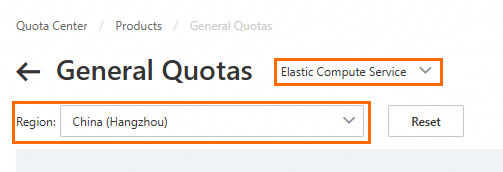
On the General Quotas page, view or increase resource quotas.
To query resource quotas, go to the General Quotas page and view the value in the Total Quotas column to view the maximum number of resources limited by a quotas and the value in the In Use column to view the usage of the quota.
NoteYou can query a quota based on the quota ID. If you cannot obtain the quota ID of a quota, you can query the quota based on the quota name and description.
To apply for a quota increase, perform the following steps:
Click Apply in the Actions column that corresponds to the quota that you want to increase.
ImportantIf Unadjustable appears in the Actions column, the quota cannot be increased.
In the Apply for Quotas dialog box, configure the Applied Quotas and Reason parameters and use the default setting for the Notify Result parameter.
NoteTo increase the success rate of your application, you must specify a reasonable quota value and detailed reasons when you submit an application for a quota increase.
You are notified of the application result by text message and email.
Click OK.
In the left-side navigation pane, click Application Records to view the status of the application.
If the status is Approved, the quota is increased to the requested value.
View or increase the general quotas of EBS resources
An EBS general quota specifies the maximum number of cloud disks of a specific category that you can create per region and zone in an Alibaba Cloud account.
Go to the General Quotas of Elastic Block Storage page.
Select a region and a zone in which you want to view resource quotas.
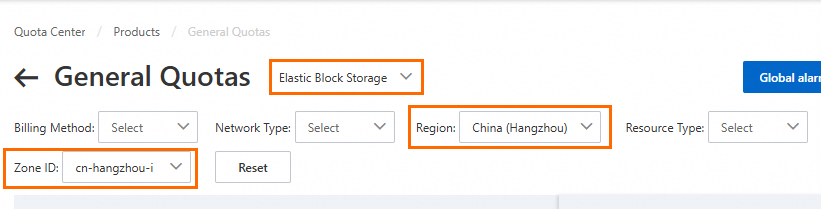
On the General Quotas page, view or increase resource quotas.
To query resource quotas, go to the General Quotas page and view the value in the Total Quotas column to obtain the maximum number of resources limited by a quota and the value in the In Use column to obtain the usage of the quota.
NoteYou can query a quota based on the quota ID. If you cannot obtain the quota ID of a quota, you can query the quota based on the quota name and description.
To apply for a quota increase, perform the following steps:
Click Apply in the Actions column that corresponds to the quota that you want to increase.
ImportantIf Unadjustable appears in the Actions column, the quota cannot be increased.
In the Apply for Quotas dialog box, configure the Applied Quotas and Reason parameters and use the default setting for the Notify Result parameter.
NoteTo increase the success rate of your application, you must specify a reasonable quota value and detailed reasons when you submit an application for a quota increase.
You are notified of the application result by text message and email.
Click OK.
In the left-side navigation pane, click Application Records to view the status of the application.
If the status is Approved, the quota is increased.
Manage API rate quotas
API rate quotas limit the rates at which you call API operations. For example, the quota for the rate at which you can call the RunInstances operation is 100/60(s).
View the ECS API rate quotas
ECS API rate quotas limit the rates at which you can call API operations of version 2014-05-26 for images, security groups, and block storage devices. ECS API rate quotas cannot be increased.
Go to the API Rate Limits of Elastic Compute Service page.
Select the region in which you want to query resource quotas.
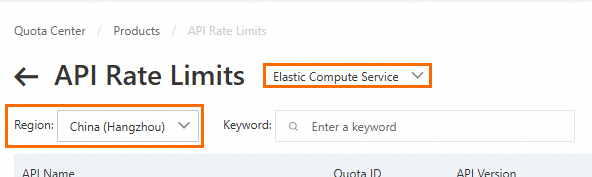
Query quotas in the quota list. The value in the Total Quotas column indicates the maximum rate at which you can call the API operation.
NoteYou can find and view a quota based on API Name.
View or increase the API rate quotas of block storage devices
The API rate quotas limit the rates at which you call API operations of version 2021-07-30 for advanced block storage features.
Go to the API Rate Limits of Elastic Block Storage page.
Select the region in which you want to query resource quotas.
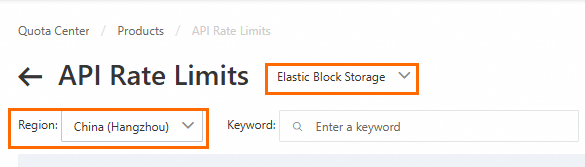
On the API Rate Limits of Elastic Block Storage page, view or increase resource quotas.
To query quotas, view the value in the Total Quotas column to obtain the maximum rate at which you can call the API operation.
NoteYou can find and view a quota based on API Name.
To apply for a quota increase, perform the following steps:
Click Apply in the Actions column that corresponds to a quota.
ImportantIf Unadjustable appears in the Actions column, the quota cannot be increased.
In the Apply for Quotas dialog box, configure the Applied Quotas and Reason parameters and use the default setting for the Notify Result parameter.
NoteTo increase the success rate of your application, you must specify a reasonable quota value and detailed reasons when you submit an application for a quota increase.
You are notified of the application result by text message and email.
Click OK.
In the left-side navigation pane, click Application Records to view the status of the application.
If the status is Approved, the quota is increased.
References
To query the quotas of resources that you can create in a specific region, call the DescribeAccountAttributes operation. For a specific region, you can query the maximum number of security groups, elastic network interfaces (ENIs), the maximum number of vCPUs for pay-as-you-go instances, the maximum number of vCPUs for spot instances, the capacity quotas for pay-as-you-go disks that you can create, and the number of dedicated hosts that you can create. You can also query information, such as supported network types or whether an account has completed real-name verification.
Quota Alerts: You can create an alert rule for a quota. If the usage of a quota reaches a specified threshold, Quota Center sends an alert notification to you. You can apply for a quota increase at the earliest opportunity.
Query applications and view application details: After you apply for quota increases, you can query the applications and view the application details. You can also view the results of the applications.
For information about more quota operations, see Quota Center documentation.